go语言打包的网页wasm示例详解
来源:脚本之家
时间:2022-12-27 21:29:51 337浏览 收藏
怎么入门Golang编程?需要学习哪些知识点?这是新手们刚接触编程时常见的问题;下面golang学习网就来给大家整理分享一些知识点,希望能够给初学者一些帮助。本篇文章就来介绍《go语言打包的网页wasm示例详解》,涉及到go打包、网页、wasm,有需要的可以收藏一下
基本环境
有时需要做一些前端的数据处理,但是又不想把数据出来的方式就这么简单的暴露在js里,然后就用了wasm来包装这个处理函数,当然,这样也能提高性能。
新建文件 index.js
const fastify = require('fastify')({ logger: true })
const path = require('path')
// Serve the static assets
fastify.register(require('fastify-static'), {
root: path.join(__dirname, ''),
prefix: '/'
})
const start = async () => {
try {
await fastify.listen(8080, "0.0.0.0")
fastify.log.info(`server listening on ${fastify.server.address().port}`)
} catch (error) {
fastify.log.error(error)
}
}
start()
package.json
{
"scripts": {
"dev": "node index.js"
},
"dependencies": {
"fastify": "^3.6.0",
"fastify-static": "^3.2.1"
}
}
index.html
<meta charset="UTF-8"><title>hello</title>
hello
运行 npm run dev 打开http://127.0.0.1:8080
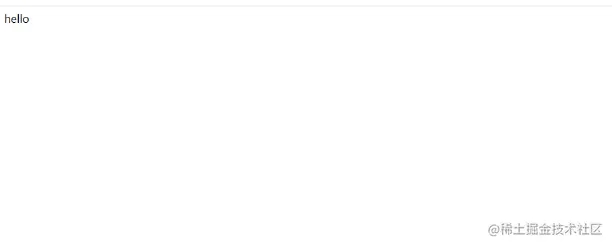
wasm部分
新建 go.mod
module hello-world go 1.18
main.go
package main
import (
"syscall/js"
)
func main() {
message := "? Hello World ?"
document := js.Global().Get("document")
h2 := document.Call("createElement", "h2")
h2.Set("innerHTML", message)
document.Get("body").Call("appendChild", h2)
<p>运行 <code>go env</code> win下</p>
<blockquote><p>GOOS=windows<br>GOARCH=amd64</p></blockquote>
<p>需要配置环境变量为 win 下设置 cmd运行 <code>set GOOS=js</code> <code>set GOARCH=wasm </code></p>
<p>生成必要文件(cmd会报错 powershell可以执行) <code>cp "$(go env GOROOT)/misc/wasm/wasm_exec.js" .</code> 会多出一个<code>wasm_exec.js</code>的文件</p>
<p>go打包成wasm 运行<code>go build -o main.wasm</code> 运行结束后会生成一个名为<code>main.wasm</code>的文件</p>
<p>然后修改之前的<code>index.html</code>文件</p>
<pre class="brush:xhtml;">
<meta charset="utf-8"><script src="wasm_exec.js"></script><h1>WASM</h1>
<script>
// 判断是否支持instantiateStreaming加载
if (!WebAssembly.instantiateStreaming) {
WebAssembly.instantiateStreaming = async (resp, importObject) => {
const source = await (await resp).arrayBuffer()
return await WebAssembly.instantiate(source, importObject)
}
}
// 异步加载wasm文件
function loadWasm(path) {
const go = new Go()
return new Promise((resolve, reject) => {
WebAssembly.instantiateStreaming(fetch(path), go.importObject)
.then(result => {
go.run(result.instance)
resolve(result.instance)
})
.catch(error => {
reject(error)
})
})
}
//加载wasm文件
loadWasm("main.wasm").then(wasm => {
console.log("wasm已加载 ?")
}).catch(error => {
console.log("加载出错了", error)
})
</script>
然后刷新浏览器就能看到这么一个界面
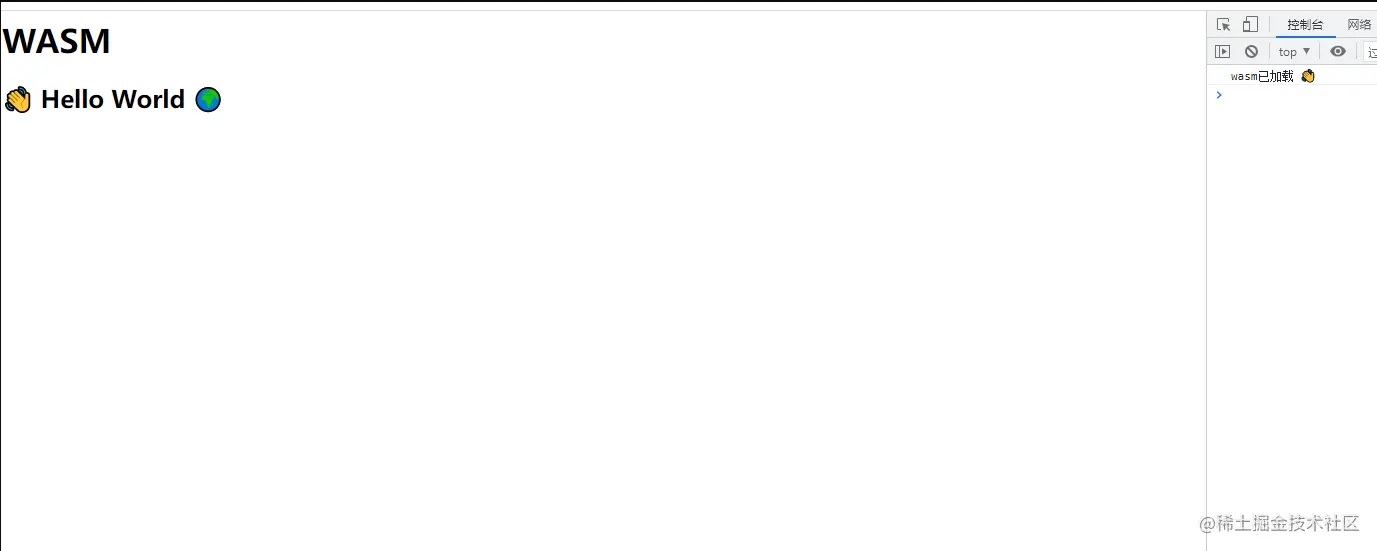
今天关于《go语言打包的网页wasm示例详解》的内容就介绍到这里了,是不是学起来一目了然!想要了解更多关于golang的内容请关注golang学习网公众号!
声明:本文转载于:脚本之家 如有侵犯,请联系study_golang@163.com删除
相关阅读
更多>
-
237 收藏
-
133 收藏
-
169 收藏
-
452 收藏
最新阅读
更多>
-
331 收藏
-
361 收藏
-
199 收藏
-
463 收藏
-
132 收藏
-
107 收藏
-
204 收藏
-
184 收藏
-
432 收藏
-
466 收藏
-
439 收藏
-
327 收藏
课程推荐
更多>
-

- 前端进阶之JavaScript设计模式
- 设计模式是开发人员在软件开发过程中面临一般问题时的解决方案,代表了最佳的实践。本课程的主打内容包括JS常见设计模式以及具体应用场景,打造一站式知识长龙服务,适合有JS基础的同学学习。
- 立即学习 543次学习
-

- GO语言核心编程课程
- 本课程采用真实案例,全面具体可落地,从理论到实践,一步一步将GO核心编程技术、编程思想、底层实现融会贯通,使学习者贴近时代脉搏,做IT互联网时代的弄潮儿。
- 立即学习 516次学习
-

- 简单聊聊mysql8与网络通信
- 如有问题加微信:Le-studyg;在课程中,我们将首先介绍MySQL8的新特性,包括性能优化、安全增强、新数据类型等,帮助学生快速熟悉MySQL8的最新功能。接着,我们将深入解析MySQL的网络通信机制,包括协议、连接管理、数据传输等,让
- 立即学习 500次学习
-

- JavaScript正则表达式基础与实战
- 在任何一门编程语言中,正则表达式,都是一项重要的知识,它提供了高效的字符串匹配与捕获机制,可以极大的简化程序设计。
- 立即学习 487次学习
-

- 从零制作响应式网站—Grid布局
- 本系列教程将展示从零制作一个假想的网络科技公司官网,分为导航,轮播,关于我们,成功案例,服务流程,团队介绍,数据部分,公司动态,底部信息等内容区块。网站整体采用CSSGrid布局,支持响应式,有流畅过渡和展现动画。
- 立即学习 485次学习

