SpringBoot MP简单的分页查询测试怎么实现
来源:亿速云
时间:2024-04-12 09:09:32 188浏览 收藏
最近发现不少小伙伴都对文章很感兴趣,所以今天继续给大家介绍文章相关的知识,本文《SpringBoot MP简单的分页查询测试怎么实现》主要内容涉及到等等知识点,希望能帮到你!当然如果阅读本文时存在不同想法,可以在评论中表达,但是请勿使用过激的措辞~
导入最新的mp依赖是第一步不然太低的版本什么都做不了,3,1以下的好像连分页插件都没有加进去,所以我们用最新的3.5的,保证啥都有:
<dependency> <groupId>com.baomidou</groupId> <artifactId>mybatis-plus-boot-starter</artifactId> <version>3.5.2</version> </dependency>
这里我们需要认识两个插件:mp的核心插件MybatisPlusInterceptor与自动分页插件PaginationInnerInterceptor。
MybatisPlusInterceptor的源码(去掉中间的处理代码):
public class MybatisPlusInterceptor implements Interceptor {
private List<InnerInterceptor> interceptors = new ArrayList();
public MybatisPlusInterceptor() {}
public Object intercept(Invocation invocation) throws Throwable {}
public Object plugin(Object target) {}
public void addInnerInterceptor(InnerInterceptor innerInterceptor) {}
public List<InnerInterceptor> getInterceptors() {}
public void setProperties(Properties properties) {}
public void setInterceptors(final List<InnerInterceptor> interceptors) {}
}我们可以发现它有一个私有的属性列表 List
InnerInterceptor源码:
public interface InnerInterceptor {
default boolean willDoQuery(Executor executor, MappedStatement ms, Object parameter, RowBounds rowBounds, ResultHandler resultHandler, BoundSql boundSql) throws SQLException {
return true;
}
default void beforeQuery(Executor executor, MappedStatement ms, Object parameter, RowBounds rowBounds, ResultHandler resultHandler, BoundSql boundSql) throws SQLException {
}
default boolean willDoUpdate(Executor executor, MappedStatement ms, Object parameter) throws SQLException {
return true;
}
default void beforeUpdate(Executor executor, MappedStatement ms, Object parameter) throws SQLException {
}
default void beforePrepare(StatementHandler sh, Connection connection, Integer transactionTimeout) {
}
default void beforeGetBoundSql(StatementHandler sh) {
}
default void setProperties(Properties properties) {
}
}不难发现这个接口的内容大致就是设置默认的属性,从代码的意思上就是提供默认的数据库操作执行时期前后执行的一些逻辑,谁实现它的方法会得到新的功能?
再看看PaginationInnerInterceptor插件的源码:
public class PaginationInnerInterceptor implements InnerInterceptor {
protected static final List<SelectItem> COUNT_SELECT_ITEM = Collections.singletonList((new SelectExpressionItem((new Column()).withColumnName("COUNT(*)"))).withAlias(new Alias("total")));
protected static final Map<String, MappedStatement> countMsCache = new ConcurrentHashMap();
protected final Log logger = LogFactory.getLog(this.getClass());
protected boolean overflow;
protected Long maxLimit;
private DbType dbType;
private IDialect dialect;
protected boolean optimizeJoin = true;
public PaginationInnerInterceptor(DbType dbType) {
this.dbType = dbType;
}
public PaginationInnerInterceptor(IDialect dialect) {
this.dialect = dialect;
}
public boolean willDoQuery(Executor executor, MappedStatement ms, Object parameter, RowBounds rowBounds, ResultHandler resultHandler, BoundSql boundSql) throws SQLException {
IPage<?> page = (IPage)ParameterUtils.findPage(parameter).orElse((Object)null);
if (page != null && page.getSize() >= 0L && page.searchCount()) {
MappedStatement countMs = this.buildCountMappedStatement(ms, page.countId());
BoundSql countSql;
if (countMs != null) {
countSql = countMs.getBoundSql(parameter);
} else {
countMs = this.buildAutoCountMappedStatement(ms);
String countSqlStr = this.autoCountSql(page, boundSql.getSql());
MPBoundSql mpBoundSql = PluginUtils.mpBoundSql(boundSql);
countSql = new BoundSql(countMs.getConfiguration(), countSqlStr, mpBoundSql.parameterMappings(), parameter);
PluginUtils.setAdditionalParameter(countSql, mpBoundSql.additionalParameters());
}
CacheKey cacheKey = executor.createCacheKey(countMs, parameter, rowBounds, countSql);
List<Object> result = executor.query(countMs, parameter, rowBounds, resultHandler, cacheKey, countSql);
long total = 0L;
if (CollectionUtils.isNotEmpty(result)) {
Object o = result.get(0);
if (o != null) {
total = Long.parseLong(o.toString());
}
}
page.setTotal(total);
return this.continuePage(page);
} else {
return true;
}
}
public void beforeQuery(Executor executor, MappedStatement ms, Object parameter, RowBounds rowBounds, ResultHandler resultHandler, BoundSql boundSql) throws SQLException {...........省略之后全部的内容........}我们不难发现它实现了来自于InnerInterceptor的方法,这里面的源码有时间需要好好处处逻辑。
我们知道了分页插件和核心插件的关系,也就是我们可以将分页插件添加入核心插件内部的插件链表中去,从而实现多功能插件的使用。
配置mp插件,并将插件交由spring管理(我们用的是springboot进行测试所以不需要使用xml文件):
import com.baomidou.mybatisplus.annotation.DbType;
import com.baomidou.mybatisplus.extension.plugins.MybatisPlusInterceptor;
import com.baomidou.mybatisplus.extension.plugins.inner.PaginationInnerInterceptor;
import org.springframework.context.annotation.Bean;
import org.springframework.context.annotation.Configuration;
@Configuration
public class MpConfig {
/*分页插件的配置*/
@Bean
public MybatisPlusInterceptor mybatisPlusInterceptor() {
/*创建mp拦截器*/
MybatisPlusInterceptor interceptor = new MybatisPlusInterceptor();
/*创建分页插件*/
PaginationInnerInterceptor pagInterceptor = new PaginationInnerInterceptor();
/*设置请求的页面大于最大页容量后的请求操作,true回调第一页,false继续翻页,默认翻页*/
pagInterceptor.setOverflow(false);
/*设置单页分页的条数限制*/
pagInterceptor.setMaxLimit(500L);
/*设置数据库类型*/
pagInterceptor.setDbType(DbType.MYSQL);
/*将分页拦截器添加到mp拦截器中*/
interceptor.addInnerInterceptor(pagInterceptor);
return interceptor;
}
}配置完之后写一个Mapper接口:
import com.baomidou.mybatisplus.core.mapper.BaseMapper;
import com.hlc.mp.entity.Product;
import org.apache.ibatis.annotations.Mapper;
@Mapper
public interface ProductMapper extends BaseMapper<Product> {
}为接口创建一个服务类(一定按照mp编码的风格来):
import com.baomidou.mybatisplus.core.conditions.query.QueryWrapper;
import com.baomidou.mybatisplus.extension.plugins.pagination.Page;
import com.baomidou.mybatisplus.extension.service.IService;
import com.baomidou.mybatisplus.extension.service.impl.ServiceImpl;
import com.hlc.mp.entity.Product;
import com.hlc.mp.mapper.ProductMapper;
import org.springframework.beans.factory.annotation.Autowired;
import org.springframework.stereotype.Service;
import java.util.List;
@Service(value = "ProductService")
public class ProductServiceImpl extends ServiceImpl<ProductMapper, Product>
implements IService<Product> {
@Autowired
ProductMapper productMapper;
/**
* 根据传入的页码进行翻页
*
* @param current 当前页码(已经约定每页数据量是1条)
* @return 分页对象
*/
public Page<Product> page(Long current) {
/*current首页位置,写1就是第一页,没有0页之说,size每页显示的数据量*/
Page<Product> productPage = new Page<>(current, 1);
/*条件查询分页*/
QueryWrapper<Product> queryWrapper = new QueryWrapper<>();
queryWrapper.eq("status", 0);
productMapper.selectPage(productPage, queryWrapper);
return productPage;
}
}到这里我们可以看到分页的具体方法就是,先创建一个分页对象,规定页码和每一页的数据量的大小,其次确定查询操作的范围,并使用BaseMapper
测试类:
@Test
public void testPage(){
IPage<Product> productIPage = productService.page(2L);
productIPage.getRecords().forEach(System.out::println);
System.out.println("当前页码"+productIPage.getCurrent());
System.out.println("每页显示数量"+productIPage.getSize());
System.out.println("总页数"+productIPage.getPages());
System.out.println("数据总量"+productIPage.getTotal());
}运行查看分页结果:
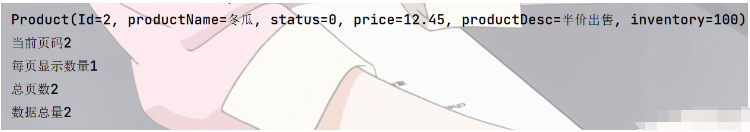
我们可以发现都正常的按照我们传入的页码去查询对应的页数据了,因为我设置的每页只展示一条数据,所以ID如果对应页码就说明分页成功。
文中关于SpringBoot,mp的知识介绍,希望对你的学习有所帮助!若是受益匪浅,那就动动鼠标收藏这篇《SpringBoot MP简单的分页查询测试怎么实现》文章吧,也可关注golang学习网公众号了解相关技术文章。
-
501 收藏
-
501 收藏
-
501 收藏
-
501 收藏
-
501 收藏
-
271 收藏
-
467 收藏
-
455 收藏
-
476 收藏
-
195 收藏
-
201 收藏
-
206 收藏
-
182 收藏
-
283 收藏
-
445 收藏
-
396 收藏
-
105 收藏
-

- 前端进阶之JavaScript设计模式
- 设计模式是开发人员在软件开发过程中面临一般问题时的解决方案,代表了最佳的实践。本课程的主打内容包括JS常见设计模式以及具体应用场景,打造一站式知识长龙服务,适合有JS基础的同学学习。
- 立即学习 543次学习
-

- GO语言核心编程课程
- 本课程采用真实案例,全面具体可落地,从理论到实践,一步一步将GO核心编程技术、编程思想、底层实现融会贯通,使学习者贴近时代脉搏,做IT互联网时代的弄潮儿。
- 立即学习 516次学习
-

- 简单聊聊mysql8与网络通信
- 如有问题加微信:Le-studyg;在课程中,我们将首先介绍MySQL8的新特性,包括性能优化、安全增强、新数据类型等,帮助学生快速熟悉MySQL8的最新功能。接着,我们将深入解析MySQL的网络通信机制,包括协议、连接管理、数据传输等,让
- 立即学习 500次学习
-

- JavaScript正则表达式基础与实战
- 在任何一门编程语言中,正则表达式,都是一项重要的知识,它提供了高效的字符串匹配与捕获机制,可以极大的简化程序设计。
- 立即学习 487次学习
-

- 从零制作响应式网站—Grid布局
- 本系列教程将展示从零制作一个假想的网络科技公司官网,分为导航,轮播,关于我们,成功案例,服务流程,团队介绍,数据部分,公司动态,底部信息等内容区块。网站整体采用CSSGrid布局,支持响应式,有流畅过渡和展现动画。
- 立即学习 485次学习

