基于Python怎么实现人机对战五子棋游戏
来源:亿速云
时间:2024-04-21 18:39:35 266浏览 收藏
从现在开始,我们要努力学习啦!今天我给大家带来《基于Python怎么实现人机对战五子棋游戏》,感兴趣的朋友请继续看下去吧!下文中的内容我们主要会涉及到等等知识点,如果在阅读本文过程中有遇到不清楚的地方,欢迎留言呀!我们一起讨论,一起学习!
人人对战
游戏规则:p1为黑子,p2为白子,黑子先手,一方达到五子相连即为获胜。
动态演示
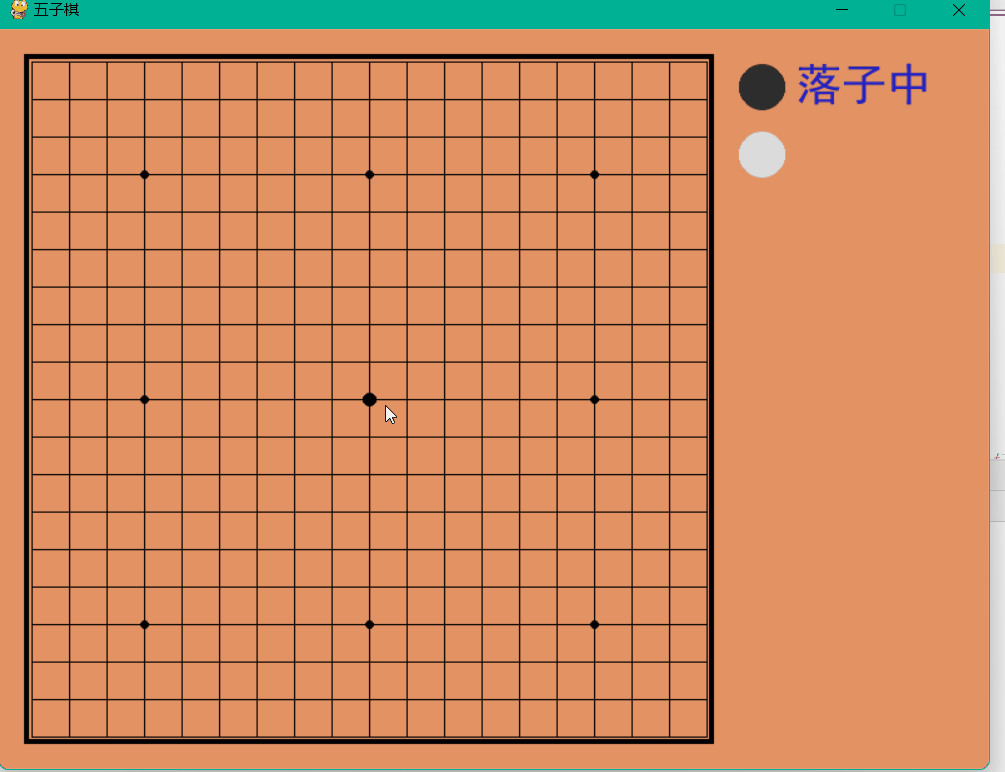
源码分享
cheackboard.py
定义黑白子,落子位置以及获胜规则。
from collections import namedtuple
Chessman = namedtuple('Chessman', 'Name Value Color')
Point = namedtuple('Point', 'X Y')
BLACK_CHESSMAN = Chessman('黑子', 1, (45, 45, 45))
WHITE_CHESSMAN = Chessman('白子', 2, (219, 219, 219))
offset = [(1, 0), (0, 1), (1, 1), (1, -1)]
class Checkerboard:
def __init__(self, line_points):
self._line_points = line_points
self._checkerboard = [[0] * line_points for _ in range(line_points)]
def _get_checkerboard(self):
return self._checkerboard
checkerboard = property(_get_checkerboard)
# 判断是否可落子
def can_drop(self, point):
return self._checkerboard[point.Y][point.X] == 0
def drop(self, chessman, point):
"""
落子
:param chessman:
:param point:落子位置
:return:若该子落下之后即可获胜,则返回获胜方,否则返回 None
"""
print(f'{chessman.Name} ({point.X}, {point.Y})')
self._checkerboard[point.Y][point.X] = chessman.Value
if self._win(point):
print(f'{chessman.Name}获胜')
return chessman
# 判断是否赢了
def _win(self, point):
cur_value = self._checkerboard[point.Y][point.X]
for os in offset:
if self._get_count_on_direction(point, cur_value, os[0], os[1]):
return True
def _get_count_on_direction(self, point, value, x_offset, y_offset):
count = 1
for step in range(1, 5):
x = point.X + step * x_offset
y = point.Y + step * y_offset
if 0 <= x < self._line_points and 0 <= y < self._line_points and self._checkerboard[y][x] == value:
count += 1
else:
break
for step in range(1, 5):
x = point.X - step * x_offset
y = point.Y - step * y_offset
if 0 <= x < self._line_points and 0 <= y < self._line_points and self._checkerboard[y][x] == value:
count += 1
else:
break
return count >= 5人人对战.py
导入模块
如出现模块的错误,在pycharm终端输入如下指令。
pip install 相应模块 -i https://pypi.douban.com/simple
import sys import pygame from pygame.locals import * import pygame.gfxdraw from 小游戏.五子棋.checkerboard import Checkerboard, BLACK_CHESSMAN, WHITE_CHESSMAN, Point
设置棋盘和棋子参数
SIZE = 30 # 棋盘每个点时间的间隔 Line_Points = 19 # 棋盘每行/每列点数 Outer_Width = 20 # 棋盘外宽度 Border_Width = 4 # 边框宽度 Inside_Width = 4 # 边框跟实际的棋盘之间的间隔 Border_Length = SIZE * (Line_Points - 1) + Inside_Width * 2 + Border_Width # 边框线的长度 Start_X = Start_Y = Outer_Width + int(Border_Width / 2) + Inside_Width # 网格线起点(左上角)坐标 SCREEN_HEIGHT = SIZE * (Line_Points - 1) + Outer_Width * 2 + Border_Width + Inside_Width * 2 # 游戏屏幕的高 SCREEN_WIDTH = SCREEN_HEIGHT + 200 # 游戏屏幕的宽 Stone_Radius = SIZE // 2 - 3 # 棋子半径 Stone_Radius2 = SIZE // 2 + 3 Checkerboard_Color = (0xE3, 0x92, 0x65) # 棋盘颜色 BLACK_COLOR = (0, 0, 0) WHITE_COLOR = (255, 255, 255) RED_COLOR = (200, 30, 30) BLUE_COLOR = (30, 30, 200) RIGHT_INFO_POS_X = SCREEN_HEIGHT + Stone_Radius2 * 2 + 10
局内字体设置
def print_text(screen, font, x, y, text, fcolor=(255, 255, 255)):
imgText = font.render(text, True, fcolor)
screen.blit(imgText, (x, y))
def main():
pygame.init()
screen = pygame.display.set_mode((SCREEN_WIDTH, SCREEN_HEIGHT))
pygame.display.set_caption('五子棋')
font1 = pygame.font.SysFont('SimHei', 32)
font2 = pygame.font.SysFont('SimHei', 72)
fwidth, fheight = font2.size('黑方获胜')
checkerboard = Checkerboard(Line_Points)
cur_runner = BLACK_CHESSMAN
winner = None
computer = AI(Line_Points, WHITE_CHESSMAN)
black_win_count = 0
white_win_count = 0落子循坏体
while True:
for event in pygame.event.get():
if event.type == QUIT:
sys.exit()
elif event.type == KEYDOWN:
if event.key == K_RETURN:
if winner is not None:
winner = None
cur_runner = BLACK_CHESSMAN
checkerboard = Checkerboard(Line_Points)
computer = AI(Line_Points, WHITE_CHESSMAN)
elif event.type == MOUSEBUTTONDOWN:
if winner is None:
pressed_array = pygame.mouse.get_pressed()
if pressed_array[0]:
mouse_pos = pygame.mouse.get_pos()
click_point = _get_clickpoint(mouse_pos)
if click_point is not None:
if checkerboard.can_drop(click_point):
winner = checkerboard.drop(cur_runner, click_point)
if winner is None:
cur_runner = _get_next(cur_runner)
computer.get_opponent_drop(click_point)
AI_point = computer.AI_drop()
winner = checkerboard.drop(cur_runner, AI_point)
if winner is not None:
white_win_count += 1
cur_runner = _get_next(cur_runner)
else:
black_win_count += 1
else:
print('超出棋盘区域')画棋盘
def _draw_checkerboard(screen): # 填充棋盘背景色 screen.fill(Checkerboard_Color) # 画棋盘网格线外的边框 pygame.draw.rect(screen, BLACK_COLOR, (Outer_Width, Outer_Width, Border_Length, Border_Length), Border_Width) # 画网格线 for i in range(Line_Points): pygame.draw.line(screen, BLACK_COLOR, (Start_Y, Start_Y + SIZE * i), (Start_Y + SIZE * (Line_Points - 1), Start_Y + SIZE * i), 1) for j in range(Line_Points): pygame.draw.line(screen, BLACK_COLOR, (Start_X + SIZE * j, Start_X), (Start_X + SIZE * j, Start_X + SIZE * (Line_Points - 1)), 1) # 画星位和天元 for i in (3, 9, 15): for j in (3, 9, 15): if i == j == 9: radius = 5 else: radius = 3 # pygame.draw.circle(screen, BLACK, (Start_X + SIZE * i, Start_Y + SIZE * j), radius) pygame.gfxdraw.aacircle(screen, Start_X + SIZE * i, Start_Y + SIZE * j, radius, BLACK_COLOR) pygame.gfxdraw.filled_circle(screen, Start_X + SIZE * i, Start_Y + SIZE * j, radius, BLACK_COLOR)
运行框返回落子坐标
def _get_clickpoint(click_pos): pos_x = click_pos[0] - Start_X pos_y = click_pos[1] - Start_Y if pos_x < -Inside_Width or pos_y < -Inside_Width: return None x = pos_x // SIZE y = pos_y // SIZE if pos_x % SIZE > Stone_Radius: x += 1 if pos_y % SIZE > Stone_Radius: y += 1 if x >= Line_Points or y >= Line_Points: return None return Point(x, y)
执行文件
if __name__ == '__main__': main()
人机对战
动态演示
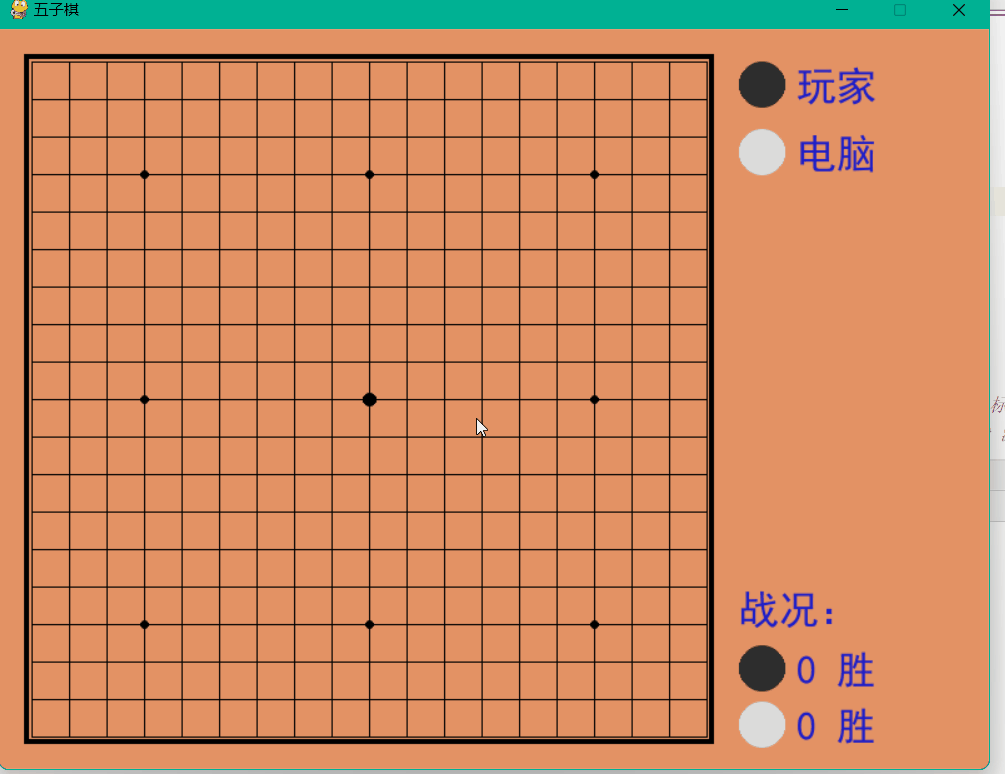
终于介绍完啦!小伙伴们,这篇关于《基于Python怎么实现人机对战五子棋游戏》的介绍应该让你收获多多了吧!欢迎大家收藏或分享给更多需要学习的朋友吧~golang学习网公众号也会发布文章相关知识,快来关注吧!
声明:本文转载于:亿速云 如有侵犯,请联系study_golang@163.com删除
相关阅读
更多>
-
501 收藏
-
501 收藏
-
501 收藏
-
501 收藏
-
501 收藏
最新阅读
更多>
-
103 收藏
-
466 收藏
-
268 收藏
-
420 收藏
-
285 收藏
-
399 收藏
-
379 收藏
-
295 收藏
-
272 收藏
-
102 收藏
-
451 收藏
-
118 收藏
课程推荐
更多>
-

- 前端进阶之JavaScript设计模式
- 设计模式是开发人员在软件开发过程中面临一般问题时的解决方案,代表了最佳的实践。本课程的主打内容包括JS常见设计模式以及具体应用场景,打造一站式知识长龙服务,适合有JS基础的同学学习。
- 立即学习 543次学习
-

- GO语言核心编程课程
- 本课程采用真实案例,全面具体可落地,从理论到实践,一步一步将GO核心编程技术、编程思想、底层实现融会贯通,使学习者贴近时代脉搏,做IT互联网时代的弄潮儿。
- 立即学习 516次学习
-

- 简单聊聊mysql8与网络通信
- 如有问题加微信:Le-studyg;在课程中,我们将首先介绍MySQL8的新特性,包括性能优化、安全增强、新数据类型等,帮助学生快速熟悉MySQL8的最新功能。接着,我们将深入解析MySQL的网络通信机制,包括协议、连接管理、数据传输等,让
- 立即学习 500次学习
-

- JavaScript正则表达式基础与实战
- 在任何一门编程语言中,正则表达式,都是一项重要的知识,它提供了高效的字符串匹配与捕获机制,可以极大的简化程序设计。
- 立即学习 487次学习
-

- 从零制作响应式网站—Grid布局
- 本系列教程将展示从零制作一个假想的网络科技公司官网,分为导航,轮播,关于我们,成功案例,服务流程,团队介绍,数据部分,公司动态,底部信息等内容区块。网站整体采用CSSGrid布局,支持响应式,有流畅过渡和展现动画。
- 立即学习 485次学习

