MySQL压测神器HammerDB的部署及使用详解
来源:脚本之家
时间:2022-12-31 21:58:50 402浏览 收藏
IT行业相对于一般传统行业,发展更新速度更快,一旦停止了学习,很快就会被行业所淘汰。所以我们需要踏踏实实的不断学习,精进自己的技术,尤其是初学者。今天golang学习网给大家整理了《MySQL压测神器HammerDB的部署及使用详解》,聊聊mysql压测、HammerDB,我们一起来看看吧!
⛳️ 1. HammerDB简介
HammerDB 是一个开源的数据库负载测试和基准测试工具,同时支持 Windows 和 Linux 平台,可以针对 Oracle 、SQL Server、DB2、TimesTen、 MySQL、MariaDB、
PostgreSQL、Postgres Plus Advanced Server、Greenplum、Redis、Amazon Aurora、Redshift 等进行压力测试。
它主要模拟两种不同的测试模型:TPC-C 测试模型和 TPC-H 测试模型。相比于标准的 TPC-C 和 TPC-H,HammerDB 运行成本低,操作简单, 是服务器数据库压力测试
的很好选择。
• HammerDB 通过模拟 批发商的货物管理环境,实现了 TPC-C 测试模型,即在线事务处理(OLTP)的基准测试模型。测试结果由 TPC-C 吞吐率衡量,标准测试模型中
的单位是 tpmC(在 在 B HammerDB 是 中,测试结果的单位是 tpm,不是 tpmC。m tpm 表示每分钟的事务交易数量,tpmC 是 TPC-C 的事务交易单位)。
• HammerDB 通过模拟供应商和采购商之间的交易行为,实现了 TPC-H 测试模型,即在线分析处理(OLAP)的基准测试模型。测试结果由 TPCH Power 来衡量,该值
与数据量和交易平均时间有关,表示一小时内能够完成的复杂交易的数量。
关于 TPC-C 和 TPC-H 的详细介绍请参考 TPC 官方网站(http://www.tpc.org/)
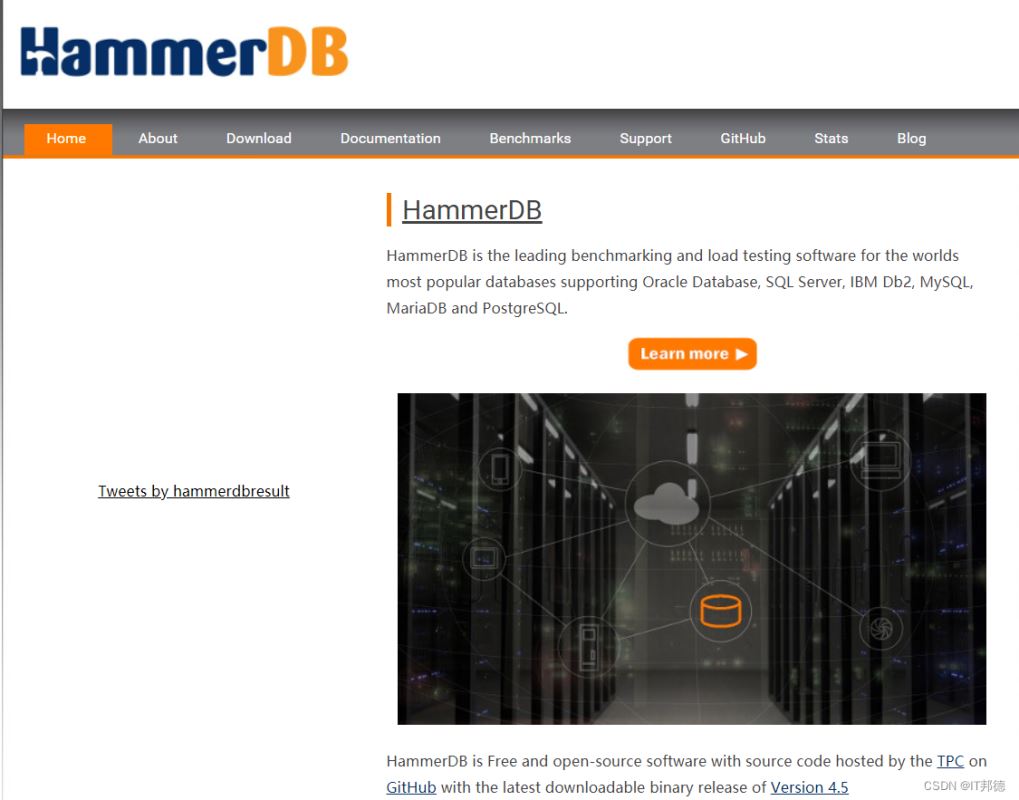
⛳️ 2. 容器部署
✨ 2.1 镜像下载
docker pull techerwang/oracle:centos76
✨ 2.2 创建容器
docker rm -f jemhammerdb docker run -d --name jemhammerdb -h jemhammerdb \ -p 34389:3389 -p 42222:22 \ techerwang/oracle:centos76 init docker exec -it jemhammerdb bash
✨ 2.3 Linux 下安装
wget https://github.com/TPC-Council/HammerDB/releases/download/v4.0/HammerDB-4.0-Linux.tar.gz
[root@jeames ~]# tar -zxvf HammerDB-4.0-Linux.tar.gz -C /usr/local/
[root@jeames ~]# cd /usr/local/HammerDB-4.0
[root@jeames HammerDB-4.0]# ./hammerdbcli
HammerDB CLI v4.0
Copyright (C) 2003-2020 Steve Shaw
Type "help" for a list of commands
The xml is well-formed, applying configuration
hammerdb>
hammerdb>help
HammerDB v4.0 CLI Help Index
Type "help command" for more details on specific commands below
buildschema
clearscript
customscript
datagenrun
dbset
dgset
diset
distributescript
librarycheck
loadscript
print
quit
runtimer
switchmode
vucomplete
vucreate
vudestroy
vurun
vuset
vustatus
waittocomplete
✨ 2.4 相关校验
hammerdb>librarycheck Checking database library for Oracle Error: failed to load Oratcl - can't read "env(ORACLE_HOME)": no such variable Ensure that Oracle client libraries are installed and the location in the LD_LIBRARY_PATH environment variable Checking database library for MSSQLServer Error: failed to load tdbc::odbc - couldn't load file "libiodbc.so": libiodbc.so: cannot open shared object file: No such file or directory Ensure that MSSQLServer client libraries are installed and the location in the LD_LIBRARY_PATH environment variable Checking database library for Db2 Error: failed to load db2tcl - couldn't load file "/usr/local/HammerDB-4.0/lib/db2tcl2.0.0/libdb2tcl.so.0.0.1": libdb2.so.1: cannot open shared object file: No such file or directory Ensure that Db2 client libraries are installed and the location in the LD_LIBRARY_PATH environment variable Checking database library for MySQL Success ... loaded library mysqltcl for MySQL Checking database library for PostgreSQL Error: failed to load Pgtcl - couldn't load file "/usr/local/HammerDB-4.0/lib/pgtcl2.1.1/libpgtcl2.1.1.so": libpq.so.5: cannot open shared object file: No such file or directory Ensure that PostgreSQL client libraries are installed and the location in the LD_LIBRARY_PATH environment variable
⛳️3 . HammerDB压测MySQL
1.如果是Windows直接点击hammerdb.bat,如果是Linux需要调用图形化界面 2.windows平台压测,非常耗CPU ## 调用图形化界面 export DISPLAY=192.168.1.1:0.0 echo $DISPLAY [root@jeames ~]# cd /usr/local/HammerDB-4.0 [root@jemhammerdb HammerDB-4.0]# ./hammerdb
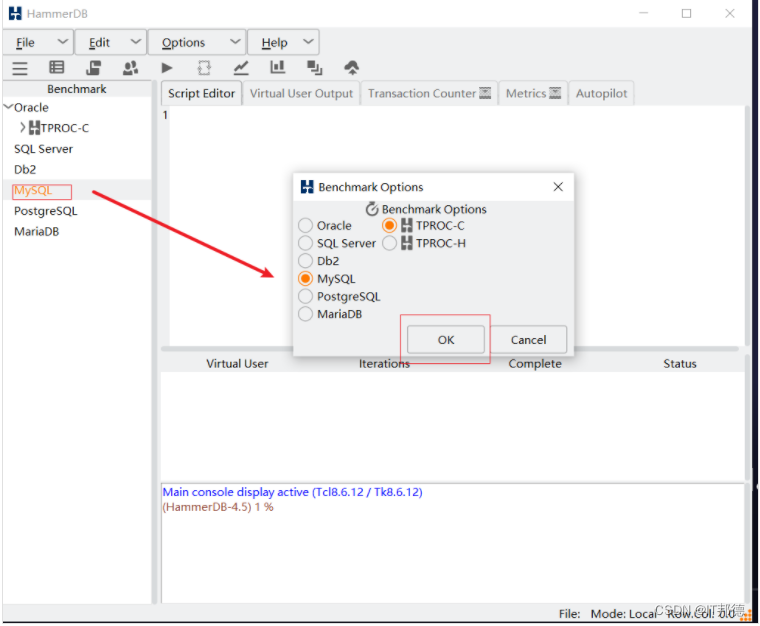
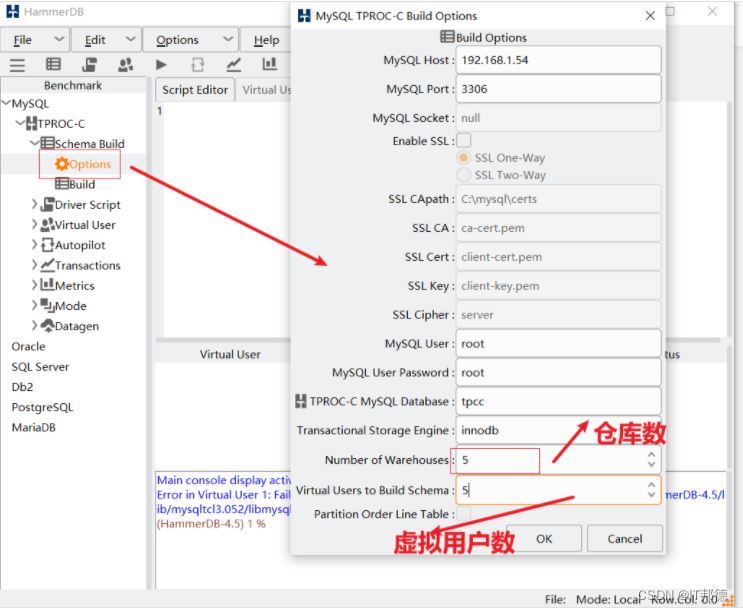
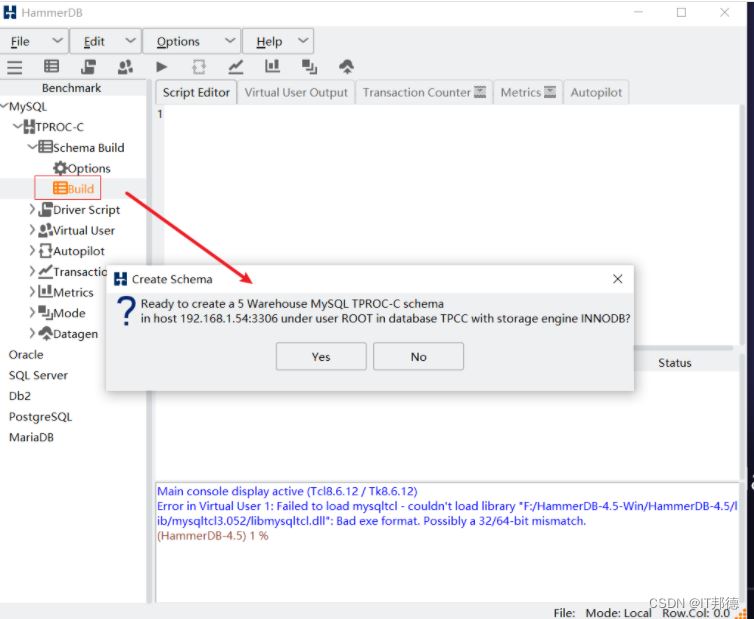
注:生产环境压测,建议仓库数不少于100
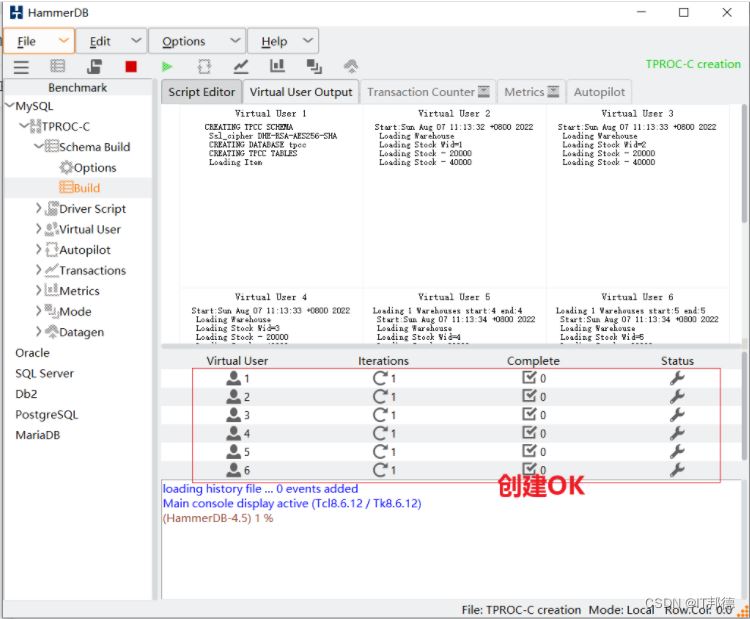
mysql> show databases; +--------------------+ | Database | +--------------------+ | information_schema | | mes_db | | mysql | | performance_schema | | sbtest | | sys | | tpcc | +--------------------+ 7 rows in set (0.00 sec) mysql> use tpcc Reading table information for completion of table and column names You can turn off this feature to get a quicker startup with -A Database changed mysql> show tables; +----------------+ | Tables_in_tpcc | +----------------+ | customer | | district | | history | | item | | new_order | | order_line | | orders | | stock | | warehouse | +----------------+ 9 rows in set (0.00 sec)
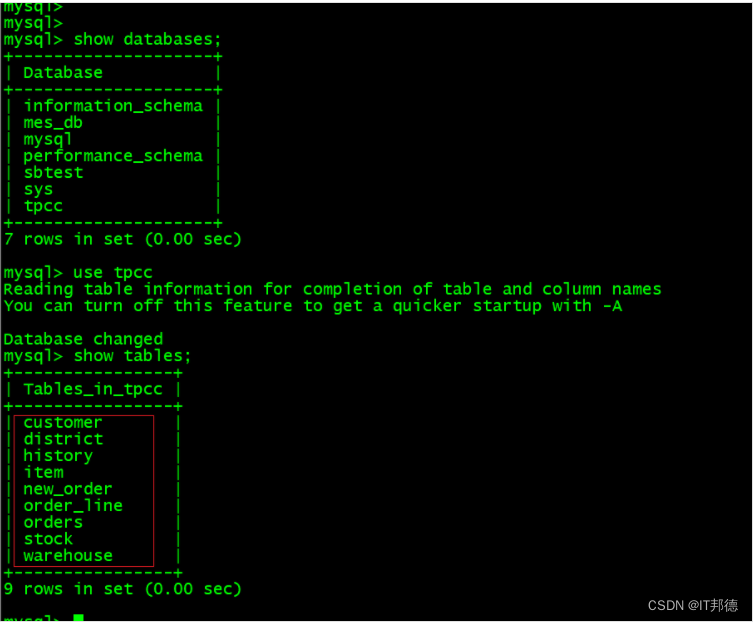
select a.SCHEMA_NAME, a.DEFAULT_CHARACTER_SET_NAME,a.DEFAULT_COLLATION_NAME, sum(table_rows) as '记录数', sum(truncate(data_length/1024/1024, 2)) as '数据容量(MB)', sum(truncate(index_length/1024/1024, 2)) as '索引容量(MB)', sum(truncate((data_length+index_length)/1024/1024, 2)) as '总大小(MB)', sum(truncate(max_data_length/1024/1024, 2)) as '最大值(MB)', sum(truncate(data_free/1024/1024, 2)) as '空闲空间(MB)' from INFORMATION_SCHEMA.SCHEMATA a left outer join information_schema.tables b on a.SCHEMA_NAME=b.TABLE_SCHEMA group by a.SCHEMA_NAME, a.DEFAULT_CHARACTER_SET_NAME,a.DEFAULT_COLLATION_NAME order by sum(data_length) desc, sum(index_length) desc;
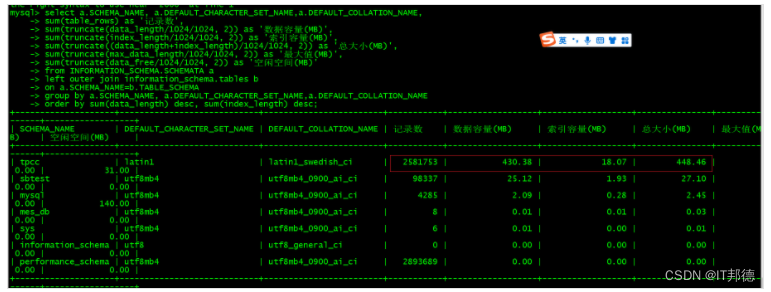
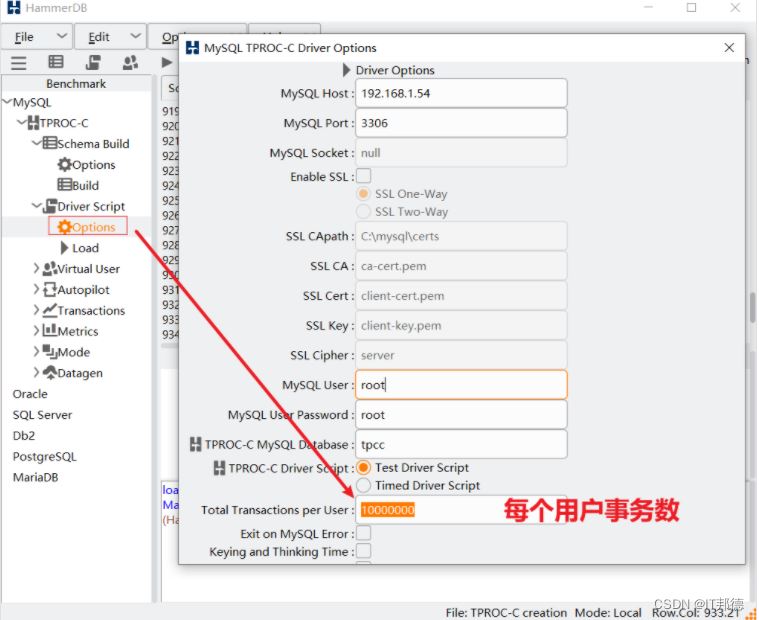
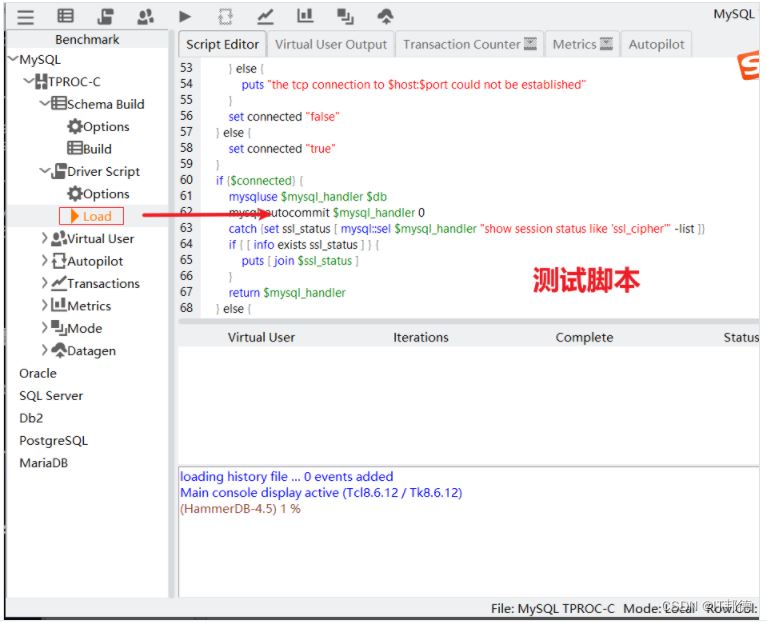
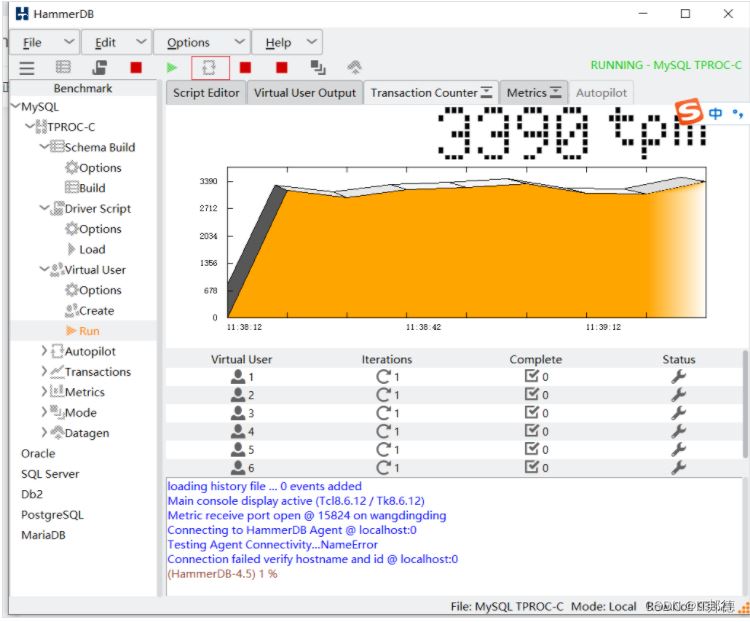
mysql> show processlist;
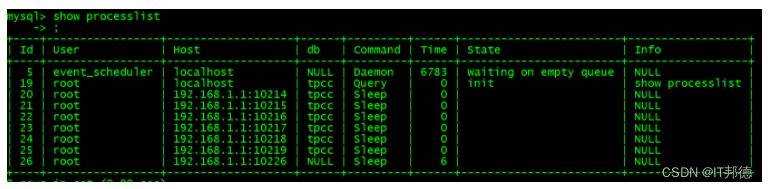
以上就是本文的全部内容了,是否有顺利帮助你解决问题?若是能给你带来学习上的帮助,请大家多多支持golang学习网!更多关于数据库的相关知识,也可关注golang学习网公众号。
-
501 收藏
-
501 收藏
-
501 收藏
-
501 收藏
-
501 收藏
-
404 收藏
-
427 收藏
-
351 收藏
-
156 收藏
-
405 收藏
-
497 收藏
-
133 收藏
-
319 收藏
-
141 收藏
-
256 收藏
-
259 收藏
-
167 收藏
-

- 前端进阶之JavaScript设计模式
- 设计模式是开发人员在软件开发过程中面临一般问题时的解决方案,代表了最佳的实践。本课程的主打内容包括JS常见设计模式以及具体应用场景,打造一站式知识长龙服务,适合有JS基础的同学学习。
- 立即学习 543次学习
-

- GO语言核心编程课程
- 本课程采用真实案例,全面具体可落地,从理论到实践,一步一步将GO核心编程技术、编程思想、底层实现融会贯通,使学习者贴近时代脉搏,做IT互联网时代的弄潮儿。
- 立即学习 516次学习
-

- 简单聊聊mysql8与网络通信
- 如有问题加微信:Le-studyg;在课程中,我们将首先介绍MySQL8的新特性,包括性能优化、安全增强、新数据类型等,帮助学生快速熟悉MySQL8的最新功能。接着,我们将深入解析MySQL的网络通信机制,包括协议、连接管理、数据传输等,让
- 立即学习 500次学习
-

- JavaScript正则表达式基础与实战
- 在任何一门编程语言中,正则表达式,都是一项重要的知识,它提供了高效的字符串匹配与捕获机制,可以极大的简化程序设计。
- 立即学习 487次学习
-

- 从零制作响应式网站—Grid布局
- 本系列教程将展示从零制作一个假想的网络科技公司官网,分为导航,轮播,关于我们,成功案例,服务流程,团队介绍,数据部分,公司动态,底部信息等内容区块。网站整体采用CSSGrid布局,支持响应式,有流畅过渡和展现动画。
- 立即学习 485次学习

