了解 React 项目中的 Vite 流程和结构
来源:dev.to
时间:2024-07-12 12:18:54 179浏览 收藏
从现在开始,努力学习吧!本文《了解 React 项目中的 Vite 流程和结构》主要讲解了等等相关知识点,我会在golang学习网中持续更新相关的系列文章,欢迎大家关注并积极留言建议。下面就先一起来看一下本篇正文内容吧,希望能帮到你!
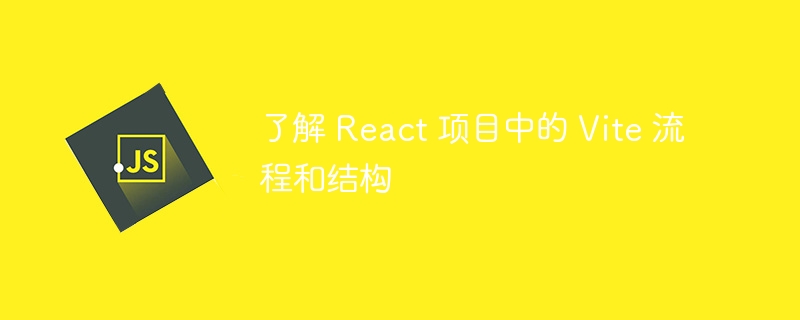
使用 react 时,vite 提供了简化的开发体验,与传统的 create react app 设置有一些关键区别。本博文将探讨一个典型的 vite 项目的结构,重点关注 index.html、main.jsx 和 app.jsx 等关键文件。
1.index.html
在 vite 支持的 react 应用程序中,index.html 是一个关键的起点。与 create react app 自动注入脚本不同,vite 要求您直接指定脚本文件。这种显式包含简化了对应用程序的入口点和依赖项的理解。
<!doctype html>
<html lang="en">
<head>
<meta charset="utf-8">
<meta name="viewport" content="width=device-width, initial-scale=1.0">
<title>vite + react</title>
</head>
<body>
<div id="root"></div>
<!-- the root div where your react app will be mounted -->
<script type="module" src="/src/main.jsx"></script>
<!-- the script tag importing your main javascript module -->
</body>
</html>
在这个例子中,可以看到script标签直接加载了main.jsx。这种直接包含是与 create react app 的主要区别,增强了对项目入口点的清晰度和控制。
1.1 依赖关系
为了确保您的脚本文件正确加载,vite 利用现代 es 模块导入。确保您的 package.json 包含必要的依赖项:
"dependencies": {
"react": "^18.2.0",
"react-dom": "^18.2.0"
}
在 html 文件中显式包含脚本可确保应用程序的正确加载和执行顺序,从而减轻脚本加载的潜在问题。
2.main.jsx
main.jsx 文件充当 react 应用程序的入口点。该文件负责将根组件渲染到 dom 中。它通常是在您的index.html中脚本标签的src属性中指定的文件。
import react from 'react';
import reactdom from 'react-dom/client';
import app from './app.jsx';
import './index.css';
// render the root component into the root element in the html
reactdom.createroot(document.getelementbyid('root')).render(
<react.strictmode>
<app />
</react.strictmode>
);
在这个文件中,reactdom.createroot 用于将 app 组件渲染到 id root 的 html 元素中。这种直接渲染方法,无需临时保留任何根元素,简化了流程,清楚地表明应用程序从哪里启动以及涉及哪些组件。
3.应用程序.jsx
app.jsx 文件包含主 app 组件的定义。该组件作为 react 组件树的根。
import react from 'react';
const app = () => {
return (
<div classname="app">
<h1>hello, vite and react!</h1>
</div>
);
};
export default app;
在此文件中,您定义应用程序的主要结构和行为。 app 组件是您构建主要 ui 和功能的地方,就像在任何其他 react 项目中一样。
附加材料和最佳实践
4. 将 tailwind css 与 vite 结合使用
tailwind css 可以轻松集成到 vite 项目中,实现实用优先的样式。
- 安装 tailwind css:
npm install -d tailwindcss postcss autoprefixer npx tailwindcss init -p
- 配置 tailwind:
使用项目的特定路径更新 tailwind.config.js :
module.exports = {
content: ['./index.html', './src/**/*.{js,jsx,ts,tsx}'],
theme: {
extend: {},
},
plugins: [],
};
- 在 css 中包含 tailwind:
更新index.css以包含tailwind的基础、组件和实用程序:
@tailwind base; @tailwind components; @tailwind utilities;
5. 模块热更换(hmr)
vite 提供开箱即用的 hmr,让您无需刷新页面即可实时看到变化。
6. 环境变量
vite 使用 .env 文件来管理环境变量。在项目的根目录创建一个 .env 文件并定义变量:
vite_api_url=https://api.example.com
使用 import.meta.env 在应用程序中访问这些变量:
const apiUrl = import.meta.env.VITE_API_URL;
7. 优化构建流程
vite 的构建命令(vite build)在底层使用 rollup 来生成高度优化的静态资产以用于生产。这确保您的应用程序快速高效。
结论
在 react 项目中使用 vite 可以提供精简高效的开发体验。了解 index.html、main.jsx 和 app.jsx 等关键文件的流程和结构可以显着增强您的开发过程。凭借 tailwind css 集成、hmr 和优化构建的额外优势,vite 成为 react 开发人员的现代、强大工具。
通过利用这些功能和最佳实践,您可以轻松创建高性能、可扩展且可维护的应用程序。
文中关于的知识介绍,希望对你的学习有所帮助!若是受益匪浅,那就动动鼠标收藏这篇《了解 React 项目中的 Vite 流程和结构》文章吧,也可关注golang学习网公众号了解相关技术文章。
-
502 收藏
-
501 收藏
-
501 收藏
-
501 收藏
-
501 收藏
-
246 收藏
-
187 收藏
-
427 收藏
-
132 收藏
-
194 收藏
-
153 收藏
-
124 收藏
-
260 收藏
-
316 收藏
-
147 收藏
-
180 收藏
-
248 收藏
-

- 前端进阶之JavaScript设计模式
- 设计模式是开发人员在软件开发过程中面临一般问题时的解决方案,代表了最佳的实践。本课程的主打内容包括JS常见设计模式以及具体应用场景,打造一站式知识长龙服务,适合有JS基础的同学学习。
- 立即学习 543次学习
-

- GO语言核心编程课程
- 本课程采用真实案例,全面具体可落地,从理论到实践,一步一步将GO核心编程技术、编程思想、底层实现融会贯通,使学习者贴近时代脉搏,做IT互联网时代的弄潮儿。
- 立即学习 516次学习
-

- 简单聊聊mysql8与网络通信
- 如有问题加微信:Le-studyg;在课程中,我们将首先介绍MySQL8的新特性,包括性能优化、安全增强、新数据类型等,帮助学生快速熟悉MySQL8的最新功能。接着,我们将深入解析MySQL的网络通信机制,包括协议、连接管理、数据传输等,让
- 立即学习 500次学习
-

- JavaScript正则表达式基础与实战
- 在任何一门编程语言中,正则表达式,都是一项重要的知识,它提供了高效的字符串匹配与捕获机制,可以极大的简化程序设计。
- 立即学习 487次学习
-

- 从零制作响应式网站—Grid布局
- 本系列教程将展示从零制作一个假想的网络科技公司官网,分为导航,轮播,关于我们,成功案例,服务流程,团队介绍,数据部分,公司动态,底部信息等内容区块。网站整体采用CSSGrid布局,支持响应式,有流畅过渡和展现动画。
- 立即学习 485次学习
