掌握 JavaScript 的数学对象:内置数学函数和属性的综合指南
来源:dev.to
时间:2024-09-12 21:06:42 379浏览 收藏
一分耕耘,一分收获!既然都打开这篇《掌握 JavaScript 的数学对象:内置数学函数和属性的综合指南》,就坚持看下去,学下去吧!本文主要会给大家讲到等等知识点,如果大家对本文有好的建议或者看到有不足之处,非常欢迎大家积极提出!在后续文章我会继续更新文章相关的内容,希望对大家都有所帮助!
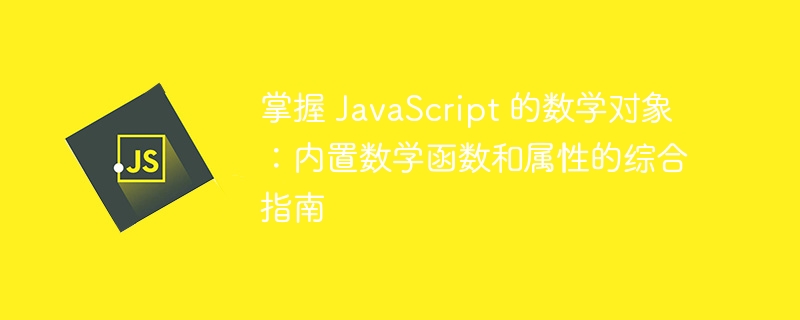
javascript 数学对象:概述
javascript math 对象是一个内置对象,提供数学函数和常量的集合。它不是构造函数,因此您无法创建它的实例;相反,它是通过其静态方法和属性直接使用的。
1.常数
math 对象包含几个对数学计算有用的常量:
- math.e:自然对数的底数,约等于 2.718。
- math.ln2:2的自然对数,约等于0.693。
- math.ln10:10 的自然对数,约等于 2.303。
- math.log2e:e 的以 2 为底的对数,约等于 1.442。
- math.log10e:e 以 10 为底的对数,约等于 0.434。
- math.pi:圆的周长与其直径的比值,约等于 3.14159。
- math.sqrt1_2:1/2 的平方根,约等于 0.707。
- math.sqrt2:2 的平方根,约等于 1.414。
2.方法
math 对象提供了多种执行数学运算的方法:
- math.abs(x):返回x的绝对值。
math.abs(-5); // 5
- math.ceil(x):将 x 向上舍入到最接近的整数。
math.ceil(4.2); // 5
- math.floor(x):将 x 向下舍入到最接近的整数。
math.floor(4.7); // 4
- math.round(x):将 x 四舍五入到最接近的整数。
math.round(4.5); // 5
- math.max(...values):返回零个或多个数字中的最大值。
math.max(1, 5, 3); // 5
- math.min(...values):返回零个或多个数字中的最小值。
math.min(1, 5, 3); // 1
- math.random():返回 0(含)和 1(不包括)之间的伪随机数。
math.random(); // e.g., 0.237
- math.pow(base, exponent):返回底数的指数次幂。
math.pow(2, 3); // 8
- math.sqrt(x):返回 x 的平方根。
math.sqrt(9); // 3
- math.trunc(x):返回 x 的整数部分,删除任何小数位。
math.trunc(4.9); // 4
3.用法示例
以下是一些如何使用 math 对象的实际示例:
- 生成随机整数
function getrandomint(min, max) {
return math.floor(math.random() * (max - min + 1)) + min;
}
console.log(getrandomint(1, 10)); // e.g., 7
- 计算斜边
function calculatehypotenuse(a, b) {
return math.sqrt(math.pow(a, 2) + math.pow(b, 2));
}
console.log(calculatehypotenuse(3, 4)); // 5
4.限制和注意事项
- 精度问题:浮点运算可能会导致精度问题。例如,由于舍入误差,math.sqrt(2) * math.sqrt(2) 可能不完全等于 2。
- 不是构造函数:math 对象没有构造函数功能。所有属性和方法都是静态的。
数学对象方法和属性
1. math.abs(x)
返回 x 的绝对值。
console.log(math.abs(-10)); // 10 console.log(math.abs(5.5)); // 5.5
2. math.acos(x)
返回 x 的反余弦(反余弦),以弧度表示。
console.log(math.acos(1)); // 0 console.log(math.acos(0)); // 1.5707963267948966 (π/2)
3. math.acosh(x)
返回 x 的双曲反余弦。
console.log(math.acosh(1)); // 0 console.log(math.acosh(2)); // 1.3169578969248166
4. math.asin(x)
返回 x 的反正弦(反正弦),以弧度表示。
console.log(math.asin(0)); // 0 console.log(math.asin(1)); // 1.5707963267948966 (π/2)
5. math.asinh(x)
返回 x 的双曲反正弦。
console.log(math.asinh(0)); // 0 console.log(math.asinh(1)); // 0.881373587019543
6. math.atan(x)
返回 x 的反正切(反正切),以弧度表示。
console.log(math.atan(1)); // 0.7853981633974483 (π/4) console.log(math.atan(0)); // 0
7. math.atan2(y, x)
返回其参数商的反正切值,以弧度表示。
console.log(math.atan2(1, 1)); // 0.7853981633974483 (π/4) console.log(math.atan2(-1, -1)); // -2.356194490192345 (-3π/4)
8. math.atanh(x)
返回 x 的双曲反正切值。
console.log(math.atanh(0)); // 0 console.log(math.atanh(0.5)); // 0.5493061443340549
9. math.cbrt(x)
返回 x 的立方根。
console.log(math.cbrt(27)); // 3 console.log(math.cbrt(-8)); // -2
10。 math.ceil(x)
将 x 向上舍入到最接近的整数。
console.log(math.ceil(4.2)); // 5 console.log(math.ceil(-4.7)); // -4
11。 math.clz32(x)
返回 x 的 32 位二进制表示形式中前导零的数量。
console.log(math.clz32(1)); // 31 console.log(math.clz32(0x80000000)); // 0
12。数学.cos(x)
返回 x 的余弦(其中 x 的单位是弧度)。
console.log(math.cos(0)); // 1 console.log(math.cos(math.pi)); // -1
13。 math.cosh(x)
返回 x 的双曲余弦。
console.log(math.cosh(0)); // 1 console.log(math.cosh(1)); // 1.5430806348152437
14。数学.e
返回欧拉数,大约为 2.718。
console.log(math.e); // 2.718281828459045
15。 math.exp(x)
返回 e 的 x 次方的值。
console.log(math.exp(1)); // 2.718281828459045 console.log(math.exp(0)); // 1
16。 math.expm1(x)
返回 e 的 x 次方减去 1 的值。
console.log(math.expm1(1)); // 1.718281828459045 console.log(math.expm1(0)); // 0
17。 math.floor(x)
将 x 向下舍入到最接近的整数。
console.log(math.floor(4.7)); // 4 console.log(math.floor(-4.2)); // -5
18。 math.fround(x)
返回 x 的最接近的(32 位单精度)浮点表示形式。
console.log(math.fround(1.337)); // 1.336914 console.log(math.fround(1.5)); // 1.5
19。数学.ln2
返回 2 的自然对数,大约为 0.693。
console.log(math.ln2); // 0.6931471805599453
20。数学.ln10
返回 10 的自然对数,大约为 2.302。
console.log(math.ln10); // 2.302585092994046
21。 math.log(x)
返回 x 的自然对数(以 e 为底)。
console.log(math.log(math.e)); // 1 console.log(math.log(10)); // 2.302585092994046
22。 math.log10(x)
返回 x 以 10 为底的对数。
console.log(math.log10(10)); // 1 console.log(math.log10(100)); // 2
23。数学.log10e
返回 e 以 10 为底的对数,大约为 0.434。
console.log(math.log10e); // 0.4342944819032518
24。 math.log1p(x)
返回 1 + x 的自然对数。
console.log(math.log1p(1)); // 0.6931471805599453 console.log(math.log1p(0)); // 0
25。 math.log2(x)
返回 x 以 2 为底的对数。
console.log(math.log2(2)); // 1 console.log(math.log2(8)); // 3
26。数学.log2e
返回 e 以 2 为底的对数,大约为 1.442。
console.log(math.log2e); // 1.4426950408889634
27。 math.max(...值)
返回零个或多个数字中最大的一个。
console.log(math.max(1, 5, 3)); // 5 console.log(math.max(-1, -5, -3)); // -1
28。 math.min(...值)
返回零个或多个数字中最小的一个。
console.log(math.min(1, 5, 3)); // 1 console.log(math.min(-1, -5, -3)); // -5
29。数学.pi
返回 π 的值,大约为 3.14159。
console.log(math.pi); // 3.141592653589793
30。 math.pow(底数, 指数)
返回底数的指数次方的值。
console.log(math.pow(2, 3)); // 8 console.log(math.pow(5, 0)); // 1
31。 math.random()
返回 0(含)和 1(不包括)之间的伪随机数。
console.log(math.random()); // e.g., 0.237
32。 math.round(x)
将 x 舍入到最接近的整数。
console.log(math.round(4.5)); // 5 console.log(math.round(4.4)); // 4
33。 math.sign(x)
返回数字的符号,指示该数字是正数、负数还是零。
console.log(math.sign(-5)); // -1 console.log(math.sign(0)); // 0 console.log(math.sign(5)); // 1
34。数学.sin(x)
返回 x 的正弦值(其中 x 的单位是弧度)。
console.log(math.sin(0)); // 0 console.log(math.sin(math.pi / 2)); // 1
35。 math.sinh(x)
返回 x 的双曲正弦值。
console.log(math.sinh(0)); // 0 console.log(math.sinh(1)); // 1.1752011936438014
36。 math.sqrt(x)
返回 x 的平方根。
console.log(math.sqrt(9)); // 3 console.log(math.sqrt(16)); // 4
37。数学.sqrt1_2
返回 1/2 的平方根,大约为 0.707。
console.log(math.sqrt1_2); // 0.7071067811865476
38。数学.sqrt2
返回 2 的平方根,大约为 1.414。
console.log(math.sqrt2); // 1.4142135623730951
39。 math.tan(x)
返回 x 的正切值(其中 x 的单位是弧度)。
console.log(math.tan(0)); // 0 console.log(math.tan(math.pi / 4)); // 1
40。 math.tanh(x)
返回 x 的双曲正切。
console.log(math.tanh(0)); // 0 console.log(math.tanh(1)); // 0.7615941559557649
41。 math.trunc(x)
通过删除任何小数位来返回数字的整数部分。
console.log(Math.trunc(4.9)); // 4 console.log(Math.trunc(-4.9)); // -4
今天关于《掌握 JavaScript 的数学对象:内置数学函数和属性的综合指南》的内容介绍就到此结束,如果有什么疑问或者建议,可以在golang学习网公众号下多多回复交流;文中若有不正之处,也希望回复留言以告知!
-
502 收藏
-
501 收藏
-
501 收藏
-
501 收藏
-
501 收藏
-
344 收藏
-
361 收藏
-
213 收藏
-
450 收藏
-
487 收藏
-
243 收藏
-
104 收藏
-
180 收藏
-
472 收藏
-
217 收藏
-
217 收藏
-
487 收藏
-

- 前端进阶之JavaScript设计模式
- 设计模式是开发人员在软件开发过程中面临一般问题时的解决方案,代表了最佳的实践。本课程的主打内容包括JS常见设计模式以及具体应用场景,打造一站式知识长龙服务,适合有JS基础的同学学习。
- 立即学习 543次学习
-

- GO语言核心编程课程
- 本课程采用真实案例,全面具体可落地,从理论到实践,一步一步将GO核心编程技术、编程思想、底层实现融会贯通,使学习者贴近时代脉搏,做IT互联网时代的弄潮儿。
- 立即学习 516次学习
-

- 简单聊聊mysql8与网络通信
- 如有问题加微信:Le-studyg;在课程中,我们将首先介绍MySQL8的新特性,包括性能优化、安全增强、新数据类型等,帮助学生快速熟悉MySQL8的最新功能。接着,我们将深入解析MySQL的网络通信机制,包括协议、连接管理、数据传输等,让
- 立即学习 500次学习
-

- JavaScript正则表达式基础与实战
- 在任何一门编程语言中,正则表达式,都是一项重要的知识,它提供了高效的字符串匹配与捕获机制,可以极大的简化程序设计。
- 立即学习 487次学习
-

- 从零制作响应式网站—Grid布局
- 本系列教程将展示从零制作一个假想的网络科技公司官网,分为导航,轮播,关于我们,成功案例,服务流程,团队介绍,数据部分,公司动态,底部信息等内容区块。网站整体采用CSSGrid布局,支持响应式,有流畅过渡和展现动画。
- 立即学习 485次学习
