密码重置功能:使用 OTP 重置密码
来源:dev.to
时间:2024-10-09 19:42:57 316浏览 收藏
Golang不知道大家是否熟悉?今天我将给大家介绍《密码重置功能:使用 OTP 重置密码》,这篇文章主要会讲到等等知识点,如果你在看完本篇文章后,有更好的建议或者发现哪里有问题,希望大家都能积极评论指出,谢谢!希望我们能一起加油进步!
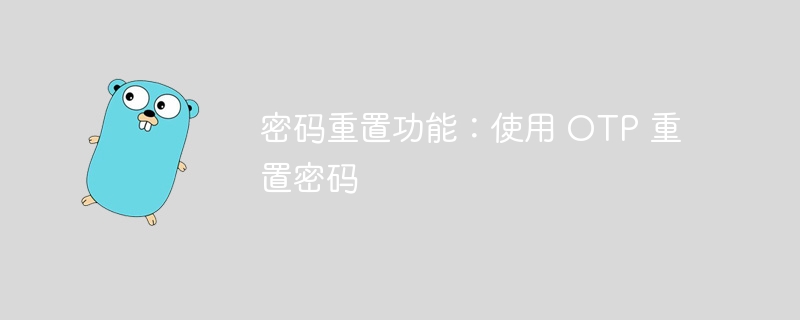
后端
2. 重置密码
转向下一个 api。
put 到 /api/reset-password, req -> otp, email, 新密码, res -> nocontent
// controllers/passwordreset.go
func resetpassword(c *fiber.ctx) error {
type input struct {
otp string `json:"otp"`
email string `json:"email"`
newpassword string `json:"new_password"`
}
var input input
err := c.bodyparser(&input)
if err != nil {
return c.status(fiber.statusbadrequest).json(fiber.map{
"error": "invalid data",
})
}
// no input field should be empty
if input.otp == "" || input.email == "" || input.newpassword == "" {
return c.status(fiber.statusbadrequest).json(fiber.map{
"error": "invalid data",
})
}
// todo: check redis for otp and update password
return c.sendstatus(fiber.statusnocontent)
}
为其添加路线
// routes/routes.go
api.put("/reset-password", controllers.resetpassword)
现在我需要两个函数:
- 验证otp -> 输入 = otp、电子邮件;输出 = 错误(如果有)
- updatepassword -> 输入 = 电子邮件、密码;输出 = 错误(如果有)
// utils/passwordreset.go
func verifyotp(otp string, email string, c context.context) (error, bool) {
key := otpkeyprefix + email
// get the value for the key
value, err := config.redisclient.get(c, key).result()
if err != nil {
// the following states that the key was not found
if err == redis.nil {
return errors.new("otp expired / incorrect email"), false
}
// for other errors
return err, true
}
// compare received otp's hash with value in redis
err = bcrypt.comparehashandpassword([]byte(value), []byte(otp))
if err != nil {
return errors.new("incorrect otp"), false
}
// delete redis key to prevent abuse of otp
err = config.redisclient.del(c, key).err()
if err != nil {
return err, true
}
return nil, false
}
func updatepassword(email string, password string, c context.context) error {
users := config.db.collection("users")
// hash the password
hashedpassword, _ := bcrypt.generatefrompassword([]byte(password), 10)
// update the password
update := bson.m{
"$set": bson.m{
"password": hashedpassword,
},
}
_, err := users.updatebyid(c, email, update)
if err != nil {
return err
}
return nil
}
现在我需要将它们放在控制器中。我使用verifyotp函数中的bool来表示错误是内部错误还是由于输入引起的。
// controllers/passwordreset.go
func resetpassword(c *fiber.ctx) error {
type input struct {
otp string `json:"otp"`
email string `json:"email"`
newpassword string `json:"new_password"`
}
var input input
err := c.bodyparser(&input)
if err != nil {
return c.status(fiber.statusbadrequest).json(fiber.map{
"error": "invalid data",
})
}
// no input field should be empty
if input.otp == "" || input.email == "" || input.newpassword == "" {
return c.status(fiber.statusbadrequest).json(fiber.map{
"error": "invalid data",
})
}
// check redis for otp
err, isinternalerr := utils.verifyotp(input.otp, input.email, c.context())
if err != nil {
var code int
if isinternalerr {
code = fiber.statusinternalservererror
} else {
code = fiber.statusunauthorized
}
return c.status(code).json(fiber.map{
"error": err.error(),
})
}
err = utils.updatepassword(input.email, input.newpassword, c.context())
if err != nil {
return c.status(fiber.statusinternalservererror).json(fiber.map{
"error": err.error(),
})
}
return c.sendstatus(fiber.statusnocontent)
}
api现已构建完成,可以使用以下curl命令进行测试
curl --location --request PUT 'localhost:3000/api/reset-password' \
--header 'Content-Type: application/json' \
--data-raw '{
"email": "yashjaiswal.cse@gmail.com",
"new_password": "tester123",
"otp": "DM4RDNF07B"
}'
下一部分,我将从前端开始
今天关于《密码重置功能:使用 OTP 重置密码》的内容就介绍到这里了,是不是学起来一目了然!想要了解更多关于的内容请关注golang学习网公众号!
声明:本文转载于:dev.to 如有侵犯,请联系study_golang@163.com删除
相关阅读
更多>
-
505 收藏
-
503 收藏
-
502 收藏
-
502 收藏
-
502 收藏
最新阅读
更多>
-
290 收藏
-
151 收藏
-
271 收藏
-
111 收藏
-
420 收藏
-
338 收藏
-
415 收藏
-
119 收藏
-
447 收藏
-
287 收藏
-
134 收藏
-
369 收藏
课程推荐
更多>
-

- 前端进阶之JavaScript设计模式
- 设计模式是开发人员在软件开发过程中面临一般问题时的解决方案,代表了最佳的实践。本课程的主打内容包括JS常见设计模式以及具体应用场景,打造一站式知识长龙服务,适合有JS基础的同学学习。
- 立即学习 543次学习
-

- GO语言核心编程课程
- 本课程采用真实案例,全面具体可落地,从理论到实践,一步一步将GO核心编程技术、编程思想、底层实现融会贯通,使学习者贴近时代脉搏,做IT互联网时代的弄潮儿。
- 立即学习 516次学习
-

- 简单聊聊mysql8与网络通信
- 如有问题加微信:Le-studyg;在课程中,我们将首先介绍MySQL8的新特性,包括性能优化、安全增强、新数据类型等,帮助学生快速熟悉MySQL8的最新功能。接着,我们将深入解析MySQL的网络通信机制,包括协议、连接管理、数据传输等,让
- 立即学习 500次学习
-

- JavaScript正则表达式基础与实战
- 在任何一门编程语言中,正则表达式,都是一项重要的知识,它提供了高效的字符串匹配与捕获机制,可以极大的简化程序设计。
- 立即学习 487次学习
-

- 从零制作响应式网站—Grid布局
- 本系列教程将展示从零制作一个假想的网络科技公司官网,分为导航,轮播,关于我们,成功案例,服务流程,团队介绍,数据部分,公司动态,底部信息等内容区块。网站整体采用CSSGrid布局,支持响应式,有流畅过渡和展现动画。
- 立即学习 485次学习
