如何使用 Python 自动化日常任务
来源:dev.to
时间:2024-10-30 14:51:33 165浏览 收藏
“纵有疾风来,人生不言弃”,这句话送给正在学习文章的朋友们,也希望在阅读本文《如何使用 Python 自动化日常任务》后,能够真的帮助到大家。我也会在后续的文章中,陆续更新文章相关的技术文章,有好的建议欢迎大家在评论留言,非常感谢!
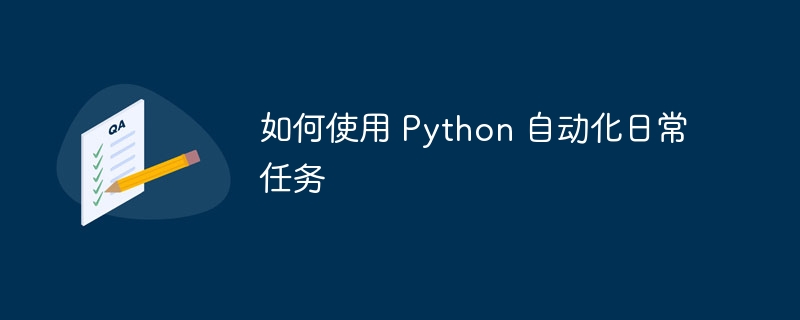
作者:特里克斯·赛勒斯
waymap渗透测试工具:点击这里
trixsec github:点击这里
python 是一种多功能且易于学习的编程语言,其最大的优势之一是能够自动执行重复性任务。无论是组织文件、抓取网络数据、发送电子邮件还是管理系统资源,python 的库和模块都可以帮助提高日常任务的效率。
在本指南中,我们将探索使用 python 自动执行任务的不同方法,并提供示例来帮助您入门。
1。自动化文件和文件夹管理
python 的内置 os 和 shutil 模块允许您与计算机的文件系统进行交互。您可以使用这些模块自动执行文件创建、删除和组织任务。
import os
import shutil
# folder paths
source_folder = '/path/to/source'
destination_folders = {
'images': '/path/to/images',
'documents': '/path/to/docs',
'music': '/path/to/music'
}
# file extensions
file_types = {
'.jpg': 'images',
'.png': 'images',
'.pdf': 'documents',
'.mp3': 'music'
}
# move files to respective folders
for filename in os.listdir(source_folder):
ext = os.path.splitext(filename)[1].lower()
if ext in file_types:
shutil.move(os.path.join(source_folder, filename), destination_folders[file_types[ext]])
此脚本扫描源文件夹,根据扩展名识别文件类型,并将它们移动到各自的文件夹。
2。自动网页抓取
网络抓取允许您自动从网站收集数据。 requests 和 beautifulsoup 库通常用于发送 http 请求和解析 html 内容。
import requests
from bs4 import beautifulsoup
# url of the website to scrape
url = 'https://news.ycombinator.com/'
# send a get request
response = requests.get(url)
soup = beautifulsoup(response.text, 'html.parser')
# extract headlines
headlines = soup.find_all('a', class_='storylink')
# print each headline
for headline in headlines:
print(headline.text)
此脚本抓取并打印黑客新闻首页的所有标题。
3。自动发送电子邮件
您可以使用 python 的 smtplib 模块自动发送电子邮件。这对于发送提醒、报告或通知非常有用。
import smtplib
from email.mime.text import mimetext
# email configuration
sender_email = 'youremail@gmail.com'
receiver_email = 'recipient@gmail.com'
subject = 'daily reminder'
body = 'don’t forget to complete your task today!'
# create the email message
msg = mimetext(body)
msg['subject'] = subject
msg['from'] = sender_email
msg['to'] = receiver_email
# send the email
with smtplib.smtp('smtp.gmail.com', 587) as server:
server.starttls()
server.login(sender_email, 'yourpassword')
server.sendmail(sender_email, receiver_email, msg.as_string())
此脚本使用 gmail 的 smtp 服务器发送简单的提醒电子邮件。
4。在 google 表格中自动输入数据
借助 gspread 库和 google sheets api,您可以自动执行将数据写入电子表格的过程。
import gspread
from oauth2client.service_account import serviceaccountcredentials
# google sheets api setup
scope = ['https://spreadsheets.google.com/feeds', 'https://www.googleapis.com/auth/drive']
creds = serviceaccountcredentials.from_json_keyfile_name('credentials.json', scope)
client = gspread.authorize(creds)
# open the sheet
sheet = client.open('mysheet').sheet1
# write data to the sheet
sheet.update_cell(1, 1, 'task')
sheet.update_cell(1, 2, 'status')
sheet.update_cell(2, 1, 'complete python script')
sheet.update_cell(2, 2, 'done')
此脚本登录 google sheets 并将数据写入指定的工作表。
5。自动化系统监控
您可以使用python来监控cpu、内存和磁盘等系统资源的使用情况。这对于服务器管理和诊断很有用。
import psutil
# get cpu and memory usage
cpu_usage = psutil.cpu_percent(interval=1)
memory_info = psutil.virtual_memory()
print(f"cpu usage: {cpu_usage}%")
print(f"memory usage: {memory_info.percent}%")
此脚本打印您机器当前的 cpu 和内存使用情况。
6。自动化浏览器任务
python 的 selenium 库允许您通过脚本控制 web 浏览器。这对于填写表单、浏览网站和抓取动态内容等任务非常有用。
from selenium import webdriver
from selenium.webdriver.common.keys import Keys
# Set up the browser
driver = webdriver.Chrome()
# Open Google
driver.get('https://www.google.com')
# Search for a query
search_box = driver.find_element_by_name('q')
search_box.send_keys('Python automation')
search_box.send_keys(Keys.RETURN)
此脚本打开 google,搜索“python 自动化”,并显示搜索结果。
~trixsec
终于介绍完啦!小伙伴们,这篇关于《如何使用 Python 自动化日常任务》的介绍应该让你收获多多了吧!欢迎大家收藏或分享给更多需要学习的朋友吧~golang学习网公众号也会发布文章相关知识,快来关注吧!
-
501 收藏
-
501 收藏
-
501 收藏
-
501 收藏
-
501 收藏
-
317 收藏
-
203 收藏
-
116 收藏
-
486 收藏
-
369 收藏
-
243 收藏
-
411 收藏
-
446 收藏
-
368 收藏
-
219 收藏
-
299 收藏
-
499 收藏
-

- 前端进阶之JavaScript设计模式
- 设计模式是开发人员在软件开发过程中面临一般问题时的解决方案,代表了最佳的实践。本课程的主打内容包括JS常见设计模式以及具体应用场景,打造一站式知识长龙服务,适合有JS基础的同学学习。
- 立即学习 543次学习
-

- GO语言核心编程课程
- 本课程采用真实案例,全面具体可落地,从理论到实践,一步一步将GO核心编程技术、编程思想、底层实现融会贯通,使学习者贴近时代脉搏,做IT互联网时代的弄潮儿。
- 立即学习 516次学习
-

- 简单聊聊mysql8与网络通信
- 如有问题加微信:Le-studyg;在课程中,我们将首先介绍MySQL8的新特性,包括性能优化、安全增强、新数据类型等,帮助学生快速熟悉MySQL8的最新功能。接着,我们将深入解析MySQL的网络通信机制,包括协议、连接管理、数据传输等,让
- 立即学习 500次学习
-

- JavaScript正则表达式基础与实战
- 在任何一门编程语言中,正则表达式,都是一项重要的知识,它提供了高效的字符串匹配与捕获机制,可以极大的简化程序设计。
- 立即学习 487次学习
-

- 从零制作响应式网站—Grid布局
- 本系列教程将展示从零制作一个假想的网络科技公司官网,分为导航,轮播,关于我们,成功案例,服务流程,团队介绍,数据部分,公司动态,底部信息等内容区块。网站整体采用CSSGrid布局,支持响应式,有流畅过渡和展现动画。
- 立即学习 485次学习
