了解 Angular 组件的基本指南
来源:dev.to
时间:2024-11-14 16:10:03 105浏览 收藏
小伙伴们有没有觉得学习文章很有意思?有意思就对了!今天就给大家带来《了解 Angular 组件的基本指南》,以下内容将会涉及到,若是在学习中对其中部分知识点有疑问,或许看了本文就能帮到你!
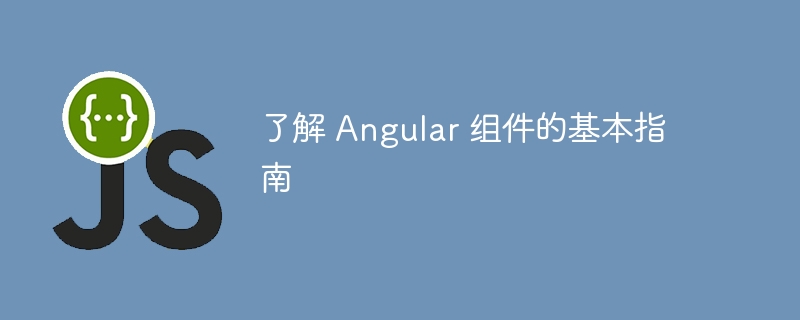
angular 组件是 angular 应用程序的基础,提供了一种构建用户界面的模块化、可重用部分的方法。在本指南中,我们将介绍 angular 组件的基础知识,从结构到最佳实践。无论您是 angular 新手还是想复习一下,本文都将使您对 angular 中的组件有一个基本的了解。
什么是角度分量?
在 angular 中,组件是控制用户界面 (ui) 部分的类。想想按钮、选项卡、输入、表单和抽屉(实际上是 ui 的任何部分)。每个组件都是独立的,包括:
- html 模板:定义 ui 的布局和结构。
- css 样式:设置组件的外观和样式。
- typescript 类:包含组件的逻辑和数据。
- 元数据:提供 angular 识别和使用组件的配置详细信息。
组件对于创建模块化应用程序至关重要,因为每个组件都可以代表页面的特定部分,例如标题、侧边栏或卡片。
角度组件的基本结构
angular 组件是使用 @component 装饰器定义的,它使用必要的模板、样式和选择器对其进行配置。这是一个基本示例:
import { component } from '@angular/core';
@component({
selector: 'app-example',
templateurl: './example.component.html',
styleurls: ['./example.component.css']
})
export class examplecomponent {
title: string = 'hello, angular!';
gettitle() {
return this.title;
}
}
在此示例中:
- 选择器是代表组件的 html 标签。
- templateurl 指向 html 模板文件。
- styleurls 指的是组件的 css 文件。
- examplecomponent 类保存组件的数据和逻辑。
典型的组件文件夹结构
angular 项目通常将组件及其关联文件组织在一个文件夹中,该文件夹是使用 angular cli 时自动创建的。组件的典型文件夹结构包括:
- example.component.ts:定义 typescript 类。
- example.component.html:包含 html 模板。
- example.component.css:保存组件样式。
- example.component.spec.ts:包含组件的测试。
组件生命周期
angular 组件具有带有钩子的生命周期,允许开发人员在各个阶段执行操作。常用的生命周期钩子包括:
- ngoninit:组件初始化后调用。
- ngonchanges:当任何数据绑定属性更改时触发。
- ngondestroy:在 angular 销毁组件之前调用。
例如,ngoninit 的使用方法如下:
import { component, oninit } from '@angular/core';
@component({
selector: 'app-lifecycle',
template: '<p>lifecycle example</p>',
})
export class lifecyclecomponent implements oninit {
ngoninit() {
console.log('component initialized!');
}
}
生命周期挂钩提供了灵活性,可以轻松管理组件生命周期特定阶段的逻辑。
组件之间的通信
在现实应用程序中,组件通常需要相互交互以共享数据或触发操作。 angular 提供了几种组件通信的方法:
1. @输入和@输出
- @input:允许父组件向子组件传递数据。
- @output:使子组件能够向其父组件发送事件。
示例:
// child.component.ts
import { component, input, output, eventemitter } from '@angular/core';
@component({
selector: 'app-child',
template: `<button (click)="sendmessage()">send message</button>`,
})
export class childcomponent {
@input() childmessage: string;
@output() messageevent = new eventemitter<string>();
sendmessage() {
this.messageevent.emit('message from child!');
}
}
<!-- parent.component.html --> <app-child [childmessage]="parentmessage" (messageevent)="receivemessage($event)"></app-child>
2.基于服务的通信
当组件不存在父子关系时,angular 服务提供了一种共享数据和逻辑的简单方法。默认情况下,服务是单例的,这意味着应用程序中仅存在一个实例。
import { injectable } from '@angular/core';
import { behaviorsubject } from 'rxjs';
@injectable({
providedin: 'root'
})
export class sharedservice {
private messagesource = new behaviorsubject<string>('default message');
currentmessage = this.messagesource.asobservable();
changemessage(message: string) {
this.messagesource.next(message);
}
}
在不同组件中使用服务:
// component-one.ts
import { component } from '@angular/core';
import { sharedservice } from '../shared.service';
@component({
selector: 'app-component-one',
template: `<button (click)="changemessage()">change message</button>`,
})
export class componentone {
constructor(private sharedservice: sharedservice) {}
changemessage() {
this.sharedservice.changemessage('hello from component one');
}
}
// component-two.ts
import { Component, OnInit } from '@angular/core';
import { SharedService } from '../shared.service';
@Component({
selector: 'app-component-two',
template: `<p>{{ message }}</p>`,
})
export class ComponentTwo implements OnInit {
message: string;
constructor(private sharedService: SharedService) {}
ngOnInit() {
this.sharedService.currentMessage.subscribe(message => this.message = message);
}
}
角度组件的最佳实践
- 单一职责:确保每个组件都有一个职责,以提高可读性和可维护性。
- 功能模块:在功能模块中组织相关组件,这有助于延迟加载。
- 优化变更检测:对不经常更新的组件使用onpush变更检测以提高性能。
- 限制服务用于通信:虽然服务对于共享数据很有价值,但过度依赖它们可能会导致紧密耦合的代码。尽可能使用@input和@output进行亲子沟通。
- 简化模板:使模板尽可能简单,将复杂的逻辑移至组件类中。
结论
angular 组件是构建可扩展和模块化应用程序的核心。通过了解它们的结构、生命周期和通信方法,您可以创建高效、可维护且易于理解和构建的应用程序。
在下一篇文章中,我们将更详细地探讨 angular 组件生命周期,探索每个钩子以及如何使用它来有效管理组件。请继续关注,深入了解 angular 强大的生命周期功能!
好了,本文到此结束,带大家了解了《了解 Angular 组件的基本指南》,希望本文对你有所帮助!关注golang学习网公众号,给大家分享更多文章知识!
-
502 收藏
-
501 收藏
-
501 收藏
-
501 收藏
-
501 收藏
-
143 收藏
-
100 收藏
-
407 收藏
-
498 收藏
-
336 收藏
-
129 收藏
-
208 收藏
-
497 收藏
-
402 收藏
-
472 收藏
-
169 收藏
-
354 收藏
-

- 前端进阶之JavaScript设计模式
- 设计模式是开发人员在软件开发过程中面临一般问题时的解决方案,代表了最佳的实践。本课程的主打内容包括JS常见设计模式以及具体应用场景,打造一站式知识长龙服务,适合有JS基础的同学学习。
- 立即学习 543次学习
-

- GO语言核心编程课程
- 本课程采用真实案例,全面具体可落地,从理论到实践,一步一步将GO核心编程技术、编程思想、底层实现融会贯通,使学习者贴近时代脉搏,做IT互联网时代的弄潮儿。
- 立即学习 516次学习
-

- 简单聊聊mysql8与网络通信
- 如有问题加微信:Le-studyg;在课程中,我们将首先介绍MySQL8的新特性,包括性能优化、安全增强、新数据类型等,帮助学生快速熟悉MySQL8的最新功能。接着,我们将深入解析MySQL的网络通信机制,包括协议、连接管理、数据传输等,让
- 立即学习 500次学习
-

- JavaScript正则表达式基础与实战
- 在任何一门编程语言中,正则表达式,都是一项重要的知识,它提供了高效的字符串匹配与捕获机制,可以极大的简化程序设计。
- 立即学习 487次学习
-

- 从零制作响应式网站—Grid布局
- 本系列教程将展示从零制作一个假想的网络科技公司官网,分为导航,轮播,关于我们,成功案例,服务流程,团队介绍,数据部分,公司动态,底部信息等内容区块。网站整体采用CSSGrid布局,支持响应式,有流畅过渡和展现动画。
- 立即学习 485次学习

