如何消除HTML中最外层container div的外边距?
时间:2024-11-14 17:57:49 361浏览 收藏
有志者,事竟成!如果你在学习文章,那么本文《如何消除HTML中最外层container div的外边距? 》,就很适合你!文章讲解的知识点主要包括,若是你对本文感兴趣,或者是想搞懂其中某个知识点,就请你继续往下看吧~
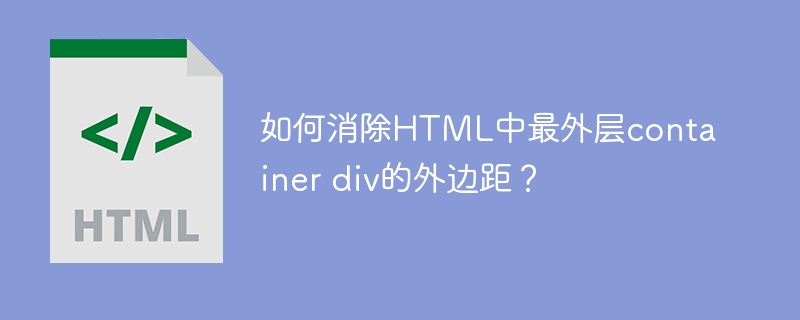
HTML中消除最外层container div外边距的解决方法
在HTML中,消除最外层container div的外边距非常简单。可以通过设置margin-top、margin-bottom、margin-left和margin-right属性为0来实现。
具体代码如下:
.container {
margin: 0; // 去除所有外边距
/* 其他样式属性 */
}需要注意的是,这将消除container div的所有外边距,包括纵向和横向外边距。如果只希望消除特定方向的外边距,可以分别设置对应的margin属性为0。
应用此修改后,代码如下:
<!DOCTYPE html>
<html lang="en">
<head>
<meta charset="UTF-8">
<meta name="viewport" content="width=device-width, initial-scale=1.0">
<title>Document</title>
</head>
<body>
<div class="container">
<div class="div1">
</div>
<div class="div2">
</div>
</div>
<style>
.container {
margin: 0; // 去除所有外边距
width: 500px;
height: 500px;
background-color: aliceblue;
}
.div1 {
width: 100%;
height: calc(100vh - 22px);
background-color: antiquewhite;
}
.div2 {
width: 100%;
height: 22px;
background-color:aquamarine;
}
</style>
</body>好了,本文到此结束,带大家了解了《如何消除HTML中最外层container div的外边距? 》,希望本文对你有所帮助!关注golang学习网公众号,给大家分享更多文章知识!
相关阅读
更多>
-
502 收藏
-
501 收藏
-
501 收藏
-
501 收藏
-
501 收藏
最新阅读
更多>
-
220 收藏
-
250 收藏
-
287 收藏
-
398 收藏
-
140 收藏
-
405 收藏
-
492 收藏
-
469 收藏
-
392 收藏
-
393 收藏
-
160 收藏
-
458 收藏
课程推荐
更多>
-

- 前端进阶之JavaScript设计模式
- 设计模式是开发人员在软件开发过程中面临一般问题时的解决方案,代表了最佳的实践。本课程的主打内容包括JS常见设计模式以及具体应用场景,打造一站式知识长龙服务,适合有JS基础的同学学习。
- 立即学习 543次学习
-

- GO语言核心编程课程
- 本课程采用真实案例,全面具体可落地,从理论到实践,一步一步将GO核心编程技术、编程思想、底层实现融会贯通,使学习者贴近时代脉搏,做IT互联网时代的弄潮儿。
- 立即学习 516次学习
-

- 简单聊聊mysql8与网络通信
- 如有问题加微信:Le-studyg;在课程中,我们将首先介绍MySQL8的新特性,包括性能优化、安全增强、新数据类型等,帮助学生快速熟悉MySQL8的最新功能。接着,我们将深入解析MySQL的网络通信机制,包括协议、连接管理、数据传输等,让
- 立即学习 500次学习
-

- JavaScript正则表达式基础与实战
- 在任何一门编程语言中,正则表达式,都是一项重要的知识,它提供了高效的字符串匹配与捕获机制,可以极大的简化程序设计。
- 立即学习 487次学习
-

- 从零制作响应式网站—Grid布局
- 本系列教程将展示从零制作一个假想的网络科技公司官网,分为导航,轮播,关于我们,成功案例,服务流程,团队介绍,数据部分,公司动态,底部信息等内容区块。网站整体采用CSSGrid布局,支持响应式,有流畅过渡和展现动画。
- 立即学习 485次学习

