ElementUI 树节点点击后,子节点选中但复选框未打勾如何解决?
时间:2024-11-15 13:48:52 368浏览 收藏
IT行业相对于一般传统行业,发展更新速度更快,一旦停止了学习,很快就会被行业所淘汰。所以我们需要踏踏实实的不断学习,精进自己的技术,尤其是初学者。今天golang学习网给大家整理了《ElementUI 树节点点击后,子节点选中但复选框未打勾如何解决?》,聊聊,我们一起来看看吧!
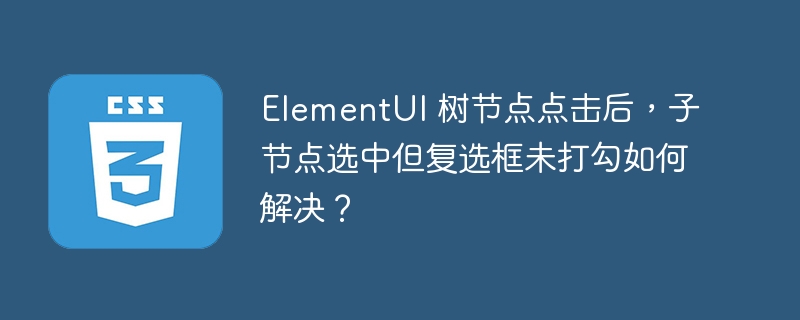
elementui 树节点点击后,el-table子节点选中没有打勾
这个问题是在使用 elementui 树状表格组件时遇到的。当点击树的父节点时,相应的子节点可以正常选中,但子节点的复选框中没有打勾。
解决方案
主要解决方式是:
- 升级到 elementui 最新版本。
- 添加一个setselectitem方法来设置选中的数据。
代码示例
<template>
<el-table
v-loading="loading"
:data="customList"
@selection-change="handleSelectionChange"
:row-key='rowKeyFunc'
:tree-props="{children: 'children'}"
:row-class-name="rowClassNameFun"
ref="table"
@select-all="selectAllFun"
@select="selectFun"
>
<el-table-column type="selection" width="55" align="center"/>
<el-table-column label="买家名称" align="center" prop="customName" width="120px"/>
<el-table-column
label="联系人"
align="center"
prop="linkman"
width="180"
>
</el-table-column>
<el-table-column
label="联系电话"
align="center"
width="200"
prop="phone"
/>
<el-table-column
label="地址"
align="center"
width="200"
prop="address"
/>
</el-table>
</template>
<script>
import { getCustomList } from '@/api/iam'
export default {
data() {
return {
// ...
selectItem: [], // 选中的数据
}
},
methods: {
// ...
// 全选或全不选
selectAllFun(selection) {
let isAllSelect = this.checkIsAllSelect()
if (isAllSelect) {
this.selectItem = []
} else {
this.customList.forEach((item) => {
this.selectItem.push(item)
if (item.children?.length > 0) {
item.children.forEach(obj => {
this.selectItem.push(obj)
})
}
})
}
this.customList.forEach((item) => {
item.isSelect = isAllSelect
this.$refs.table.toggleRowSelection(item, !isAllSelect)
this.selectFun(selection, item, true)
})
},
// 选中一行
selectFun(selection, row, state) {
this.setRowIsSelect(row, state)
this.setSelectItem(row)
},
// 设置选中状态
setRowIsSelect(row, state) {
// ...
if (!state) this.setSelectItem(row)
},
// 设置选中集合
setSelectItem(row) {
let index = this.selectItem.indexOf(row)
if (row.isSelect) {
// ...
} else {
// ...
}
},
// ...
},
}
</script>เพิ่มเติม
解决此问题时,还需要注意以下事项:
- 将 indeterminate 类添加到未完全选中的行的 el-table-column--selection 元素中,以显示复选框中有一个半勾选标记。
- 重写 ::v-deep .indeterminate 样式,以自定义半勾选状态的复选框外观。
好了,本文到此结束,带大家了解了《ElementUI 树节点点击后,子节点选中但复选框未打勾如何解决?》,希望本文对你有所帮助!关注golang学习网公众号,给大家分享更多文章知识!
相关阅读
更多>
-
502 收藏
-
501 收藏
-
501 收藏
-
501 收藏
-
501 收藏
最新阅读
更多>
-
422 收藏
-
151 收藏
-
479 收藏
-
338 收藏
-
457 收藏
-
187 收藏
-
427 收藏
-
264 收藏
-
491 收藏
-
108 收藏
-
469 收藏
-
428 收藏
课程推荐
更多>
-

- 前端进阶之JavaScript设计模式
- 设计模式是开发人员在软件开发过程中面临一般问题时的解决方案,代表了最佳的实践。本课程的主打内容包括JS常见设计模式以及具体应用场景,打造一站式知识长龙服务,适合有JS基础的同学学习。
- 立即学习 543次学习
-

- GO语言核心编程课程
- 本课程采用真实案例,全面具体可落地,从理论到实践,一步一步将GO核心编程技术、编程思想、底层实现融会贯通,使学习者贴近时代脉搏,做IT互联网时代的弄潮儿。
- 立即学习 516次学习
-

- 简单聊聊mysql8与网络通信
- 如有问题加微信:Le-studyg;在课程中,我们将首先介绍MySQL8的新特性,包括性能优化、安全增强、新数据类型等,帮助学生快速熟悉MySQL8的最新功能。接着,我们将深入解析MySQL的网络通信机制,包括协议、连接管理、数据传输等,让
- 立即学习 500次学习
-

- JavaScript正则表达式基础与实战
- 在任何一门编程语言中,正则表达式,都是一项重要的知识,它提供了高效的字符串匹配与捕获机制,可以极大的简化程序设计。
- 立即学习 487次学习
-

- 从零制作响应式网站—Grid布局
- 本系列教程将展示从零制作一个假想的网络科技公司官网,分为导航,轮播,关于我们,成功案例,服务流程,团队介绍,数据部分,公司动态,底部信息等内容区块。网站整体采用CSSGrid布局,支持响应式,有流畅过渡和展现动画。
- 立即学习 485次学习
