有趣的终端骰子游戏
来源:dev.to
时间:2024-11-21 10:43:01 236浏览 收藏
本篇文章主要是结合我之前面试的各种经历和实战开发中遇到的问题解决经验整理的,希望这篇《有趣的终端骰子游戏》对你有很大帮助!欢迎收藏,分享给更多的需要的朋友学习~
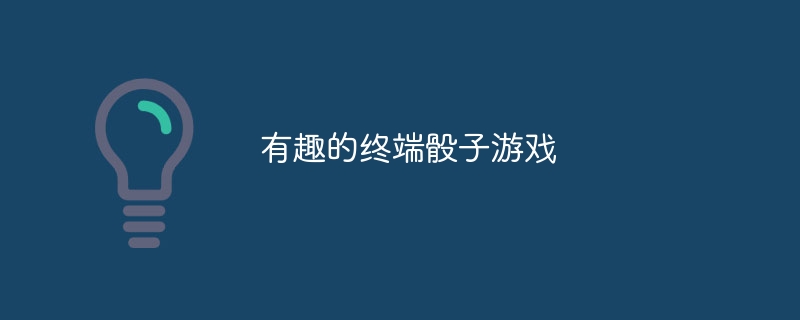
这是早期项目之一。在编程方面,我仍在掌握各种元素。
这是一个有趣的骰子游戏,是我根据kindom come deliverence的骰子游戏制作的。我仅在终端中创建它。主要是因为我仍在尝试掌握 open gl 和其他图形输入。
非常欢迎任何反馈。
import random
# menu to welcome the player
def menu():
print("""
Welcome to dice\n
Would you like to: \n
1. Review the rule, \n
2. play a new game \n
3. review scoring of dice \n
""")
try:
menu_choice = input("")
except EOFError:
print("No input received. Please run the program in an interactive environment.")
return
if menu_choice == "1":
print_rules()
elif menu_choice == "2":
new_game()
elif menu_choice == "3":
print_scroing_values()
second_meu()
else:
print("Invalid choice please choose again")
second_meu()
#second menu to allow for a alteration of language
def second_meu():
print("""
What would you like to do now?
Would you like to: \n
1. Review the rule, \n
2. play a new game \n
3. review scoring of dice \n
""")
menu_choice = input("Please enter your choice: ")
if menu_choice == "1":
print_rules()
elif menu_choice == "2":
new_game()
elif menu_choice == "3":
print_scroing_values()
second_meu()
else:
print("Invalid choice please choose again")
second_meu()
#explantion of rules
def print_rules():
print("""
A player's turn always begins by throwing all six dice. The player then selects and set aside scoring dice, and at least one die must always be set aside. Then the player can throw the remaining dice again and the situation repeats. \n
Scoring combinations are counted only for the current throw, not the entire turn.\n
The key element of the game is that if a throw does not produce a single scoring die, then the player's turn is over and all points scored up to that throw are forfeit. It is then the opposing player's turn to throw. \n
For that reason, it's best to end your turn before the risk that not a single die will score gets too high. Sometimes it's better not to set aside all the scoring dice you you've thrown, so you stand a better chance of scoring higher on the next throw.\n\n
""")
second_meu()
#and the scroing system
def print_scroing_values():
print("""Scoring is as follows:
- a single 1 is worth 100 points; \n
- a single 5 is worth 50 points; \n
- three of a kind is worth 100 points multiplied by the given number, e.g. three 4s are worth 400 points; \n
- three 1s are worth 1,000 points;\n
- four or more of a kind is worth double the points of three of a kind, so four 4s are worth 800 points, five 4s are worth 1,600 points etc.\n
- full straight 1-6 is worth 1500 points.\n
- partial straight 1-5 is worth 500 points.\n
- partial straight 2-6 is worth 750 points.\n\n """)
# This die clas allows funtionality to roll a six sided dice and output the value.
class die:
def __init__(self):
self.value = 0
def __repr__(self):
return f"{self.value}"
def roll(self):
self.value = random.randint(1, 6)
#here is where the class objects are created and organised into a list for ease of use.
die1 = die()
die2 = die()
die3 = die()
die4 = die()
die5 = die()
die6 = die()
dice = [die1, die2, die3, die4, die5, die6]
#player class hold the dice values, the player name a method for rolling all 6 dice at one and rerolling specific dice.
class player:
def __init__(self, name, dice_list, score=4000):
self.name = name
self.score = score
self.dice_list = dice_list
def deduct_score(self, deduction):
self.score -= deduction
return self.score
def roll_d6(self):
roll_string: str = "" #this funtion rolls all the dice coverts them to string and labels them 1 to 6 producing eg 1: 6, 2: 6, 3: 1, 4: 2, 5: 3, 6: 2
i = 1
for die in dice:
die.roll()
data = die.value
str_data = str(data)
str_i = str(i)
roll_string += str_i + ": " + str_data + ", "
i += 1
return roll_string
def print_d6(self): #just print the values
roll_string: str = ""
i = 1
for die in dice:
data = die.value
str_data = str(data)
str_i = str(i)
roll_string += str_i + ": " + str_data + ", "
i += 1
return roll_string
def re_roll(self, index): #re rolls dice speficed
index-=1
dice[index].roll()
return dice[index].value
#This is the main game loop it has a lot of moving parts. Take your time reviewing.
def new_game():
print("Hi so what is your name?\n")
human_name = input("")
human_player = player(human_name, dice, 4000) #creating objects for both human and computer players in the player class
print("who do you wish to play against?")
computer_name = input("")
computer_player = player(computer_name, dice, 4000)
play = True
while (play):
print("""ok here is your roll:
you roll a: """)
print(human_player.roll_d6()) #use of the player class function roll_d6 to give a string of rolled dice
print("Time to score you dice")
total_dice_score = possible_to_score(human_player.dice_list) #this function is below and check to see if any of the dice can score
print(total_dice_score)
print("Whould you like to re-roll you any dice? Y/N") #allowing the player a chance to re roll dice
lroll = input("")
roll = lroll.upper()
if (roll == "Y"):
dice_choice(human_player)
#print(dice)
print("Time to score you dice")
total_dice_score = possible_to_score(dice)
print(total_dice_score)
human_player.deduct_score(total_dice_score)
print(f"Your score is now {human_player.score}")
print(f"Ok it's {computer_player.name} go they rolled")
print(computer_player.roll_d6())
print("They scored:")
total_dice_score = possible_to_score(dice)
print(total_dice_score)
computer_player.deduct_score(total_dice_score)
print(f"{computer_player.name} score is now {computer_player.score}")
input("")
if human_player.score <= 0 or computer_player.score <= 0:
if human_player.score <= 0:
print("You win well done!!")
else:
print("You lose to bad.")
play = False
def possible_to_score(dice): #dice is a alis for eaither human_player.dice_list or computer_player.dice_list which would look like [1, 2, 3, 4, 5, 6] with random numbers beteen 1 and 6 in each index.
dice_score = 0
numbers = count(dice) #this function count the number of each dice rolled is is a little complex
#print(dice) #more functionality checking
#print(numbers)
isone = one(numbers) #each of these are seperate function that check for andy 1s, 5s, any kinds e.g. dice that rolled the same number like four 5s, a full straight or a parital stright
isfive = five(numbers)
isthree_of_kind = three_of_kind(numbers)
isfour_of_kind = four_of_kind(numbers)
isfive_of_kind = five_of_kind(numbers)
issix_of_kind = six_of_kind(numbers)
isfull_straight = full_straight(numbers)
isone_to_five = one_to_five(numbers)
istwo_to_six = two_to_six(numbers)
#print(isone, isfive, isthree_of_kind, isfour_of_kind, isfive_of_kind, issix_of_kind, isfull_straight, isone_to_five, istwo_to_six) #used this to check the function was working in construction
if (isone == True):
dice_score = 10
if (isfive == True):
dice_score = 50
if (isthree_of_kind[0] == True):
dice_score = 100 * isthree_of_kind[1] #these function woudl assign score to the dice depeding on valibles
if (isfour_of_kind[0] == True):
dice_score = 200 * isfour_of_kind[1]
if (isfive_of_kind[0]):
dice_score = 400 * isfive_of_kind[1]
if (issix_of_kind[0]):
dice_score = 800 * issix_of_kind[1]
if (isfull_straight == True):
temp_dice_score = 1500
if temp_dice_score > dice_score:
dice_score = temp_dice_score
if (isone_to_five == True):
temp_dice_score = 500
if temp_dice_score > dice_score:
dice_score = temp_dice_score
if (istwo_to_six == True):
temp_dice_score = 600
if temp_dice_score > dice_score:
dice_score = temp_dice_score
return dice_score
def one(counts):
if counts[0] >= 1:
return True
else:
return False
def five(counts):
if counts[4] >= 1:
return True
else:
return False
def three_of_kind(counts):
if 3 in counts:
return True, counts.index(3)
else:
return False, None
def four_of_kind(counts):
if 4 in counts:
return True, counts.index
else:
return False, None
def five_of_kind(counts):
if 5 in counts:
return True, counts.index
else:
return False, None
def six_of_kind(counts):
if 6 in counts:
return True, counts.index
else:
return False, None
def full_straight(counts):
if all(value == 1 for value in counts):
return True
else:
return False
def one_to_five(counts):
if counts[0] <= 1 & counts[1] <= 1 & counts[2] <= 1 & counts[3] <= 1 & counts[4] <= 1:
return True
else:
return False
def two_to_six(counts):
if counts[1] <= 1 & counts[2] <= 1 & counts[3] <= 1 & counts[4] <= 1 & counts[5] <= 1:
return True
else:
return False
def count(dice): #dice is a alis for eaither human_player.dice_list or computer_player.dice_list which would look like [1, 2, 3, 4, 5, 6] with random numbers beteen 1 and 6 in each index.
value_counts = count_values(dice)
num_ones = value_counts[1] #the job of this to take the 1: prefix to all the counts to leave behind only the count itself
num_twos = value_counts[2]
num_threes = value_counts[3]
num_fours = value_counts[4]
num_fives = value_counts[5]
num_sixes = value_counts[6]
numbers_list = [num_ones, num_twos, num_threes, num_fours, num_fives, num_sixes]
return numbers_list #this goes back to new game
def count_values(dice_list):
counts = {i: 0 for i in range(1, 7)} #this created this {1: 0, 2: 0, 3: 0, 4: 0, 5: 0, 6: 0}
for die in dice_list:
counts[die.value] += 1 #assins each of the dice to a value in numerical order eg of output {1: 1, 2: 1, 3: 2, 4: 1, 5: 1, 6: 0}
return counts
def dice_choice(player): #alis for human_player
rolling = True
print("Please type the dice you want to re-roll after each choice press enter. When you finish type exit and press enter.")
while (rolling):
player_input = input("")
if player_input.isdigit(): #checks is the input is a number
number = int(player_input)
if 1 <= number <= 6: #checks if it falls between 1 and 6
player.re_roll(number) #rolls the dice specified
else:
print("Invalid entry must be a value between 1 and 6")
elif player_input == "exit":
print(f"Your new values are: {player.print_d6()} .") #outputs the results
rolling = False
else:
print("invalid entry must be a number or exit, please try again.")
menu()
理论要掌握,实操不能落!以上关于《有趣的终端骰子游戏》的详细介绍,大家都掌握了吧!如果想要继续提升自己的能力,那么就来关注golang学习网公众号吧!
声明:本文转载于:dev.to 如有侵犯,请联系study_golang@163.com删除
相关阅读
更多>
-
501 收藏
-
501 收藏
-
501 收藏
-
501 收藏
-
501 收藏
最新阅读
更多>
-
277 收藏
-
194 收藏
-
314 收藏
-
262 收藏
-
333 收藏
-
427 收藏
-
483 收藏
-
264 收藏
-
242 收藏
-
363 收藏
-
118 收藏
-
276 收藏
课程推荐
更多>
-

- 前端进阶之JavaScript设计模式
- 设计模式是开发人员在软件开发过程中面临一般问题时的解决方案,代表了最佳的实践。本课程的主打内容包括JS常见设计模式以及具体应用场景,打造一站式知识长龙服务,适合有JS基础的同学学习。
- 立即学习 543次学习
-

- GO语言核心编程课程
- 本课程采用真实案例,全面具体可落地,从理论到实践,一步一步将GO核心编程技术、编程思想、底层实现融会贯通,使学习者贴近时代脉搏,做IT互联网时代的弄潮儿。
- 立即学习 516次学习
-

- 简单聊聊mysql8与网络通信
- 如有问题加微信:Le-studyg;在课程中,我们将首先介绍MySQL8的新特性,包括性能优化、安全增强、新数据类型等,帮助学生快速熟悉MySQL8的最新功能。接着,我们将深入解析MySQL的网络通信机制,包括协议、连接管理、数据传输等,让
- 立即学习 500次学习
-

- JavaScript正则表达式基础与实战
- 在任何一门编程语言中,正则表达式,都是一项重要的知识,它提供了高效的字符串匹配与捕获机制,可以极大的简化程序设计。
- 立即学习 487次学习
-

- 从零制作响应式网站—Grid布局
- 本系列教程将展示从零制作一个假想的网络科技公司官网,分为导航,轮播,关于我们,成功案例,服务流程,团队介绍,数据部分,公司动态,底部信息等内容区块。网站整体采用CSSGrid布局,支持响应式,有流畅过渡和展现动画。
- 立即学习 485次学习
