动态添加时间范围,如何实现已选时间置灰?
时间:2024-11-28 23:00:44 491浏览 收藏
今日不肯埋头,明日何以抬头!每日一句努力自己的话哈哈~哈喽,今天我将给大家带来一篇《动态添加时间范围,如何实现已选时间置灰?》,主要内容是讲解等等,感兴趣的朋友可以收藏或者有更好的建议在评论提出,我都会认真看的!大家一起进步,一起学习!
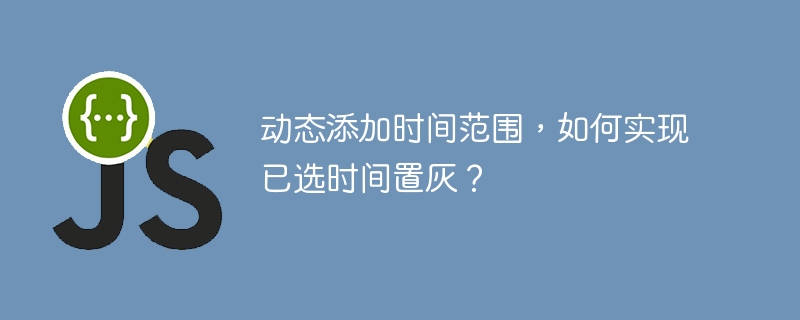
动态添加时间范围,如何置灰已选择时间?
问题:
需要动态添加时间范围,要求满足以下条件:
- 开始时段小于结束时段。
- 后续添加的时间范围内,前面已选择的时间置灰不可选。
- 删除某行已选的时间后,该时间范围重新置为可选。
解决方案:
方案基于 vue.js 框架实现,包括父组件和子组件:
父组件
- 负责管理表格和新增数据对话框。
关键代码:
mounted() { const season = ["春季", "夏季"]; const period = ["尖峰", "高峰", "低谷"]; this.tabledata = array.from({ length: season.length }, (_, i) => period.map((pj, j) => ({ season: season[i], period: pj, timelist: [], })) ).flat(); this.merge(this.tabledata); }, methods: { // 表格行合并方法 merge(tabledata) { this.companyarr = []; this.companypos = 0; for (let i = 0; i < tabledata.length; i++) { if (i === 0) { this.companyarr.push(1); this.companypos = 0; } else { if (tabledata[i].season === tabledata[i - 1].season) { this.companyarr[this.companypos] += 1; this.companyarr.push(0); } else { this.companyarr.push(1); this.companypos = i; } } } }, // 新增数据 handleformedit(list, index) { let arr = deepclone(this.tabledata), brr = []; brr = arr .filter((item) => item.season === list.season) .map((item) => item.timelist) .flat(); this.idx = index; this.showadddialog = { visible: true, title: "编辑", data: brr, list: list.timelist, }; },
子组件
- 负责添加和修改时间范围。
关键代码:
watch: { showAddDialog: { handler(newVal, oldVal) { this.tableData = []; if (newVal.list.length) { this.tableData = newVal.list.map((item) => ({ ...item, disabled: true, })); } else { this.tableData = [{ startTime: "", endTime: "" }]; } ... }, deep: true, }, }, computed: { ... startTimeList() { return this.timeOptions.map((item) => ({ value: item, label: item, disabled: false, })); }, endTimeList() { return this.timeOptions.map((item) => ({ value: item, label: item, disabled: false, })); }, }, methods: { ... handleStartChange(time) { let times = this.timeOptions; ... for (let i = start_index + 1; i < this.startTimeList.length; i++) { if (this.startTimeList[i].disabled) { ... } else { this.endTimeList[i].disabled = false; } } }, handleDisable() { let times = this.timeOptions; ... this.startTimeList.forEach((start) => { start.disabled = false; }); ... }, ... },
交互流程:
- 点击 "添加一行数据" 按钮,打开新增对话框。
- 在对话框中动态添加时间范围。
- 当开始时段选择后,小于开始时段的值置灰不可选。
- 点击新增时,前边已选的数据置灰不可选,新数据只可以选择未置灰的时间段。
- 删除已选数据时,该时间范围重新置为可选。
到这里,我们也就讲完了《动态添加时间范围,如何实现已选时间置灰?》的内容了。个人认为,基础知识的学习和巩固,是为了更好的将其运用到项目中,欢迎关注golang学习网公众号,带你了解更多关于的知识点!
相关阅读
更多>
-
502 收藏
-
501 收藏
-
501 收藏
-
501 收藏
-
501 收藏
最新阅读
更多>
-
422 收藏
-
404 收藏
-
127 收藏
-
216 收藏
-
465 收藏
-
116 收藏
-
112 收藏
-
465 收藏
-
492 收藏
-
330 收藏
-
451 收藏
-
374 收藏
课程推荐
更多>
-

- 前端进阶之JavaScript设计模式
- 设计模式是开发人员在软件开发过程中面临一般问题时的解决方案,代表了最佳的实践。本课程的主打内容包括JS常见设计模式以及具体应用场景,打造一站式知识长龙服务,适合有JS基础的同学学习。
- 立即学习 543次学习
-

- GO语言核心编程课程
- 本课程采用真实案例,全面具体可落地,从理论到实践,一步一步将GO核心编程技术、编程思想、底层实现融会贯通,使学习者贴近时代脉搏,做IT互联网时代的弄潮儿。
- 立即学习 516次学习
-

- 简单聊聊mysql8与网络通信
- 如有问题加微信:Le-studyg;在课程中,我们将首先介绍MySQL8的新特性,包括性能优化、安全增强、新数据类型等,帮助学生快速熟悉MySQL8的最新功能。接着,我们将深入解析MySQL的网络通信机制,包括协议、连接管理、数据传输等,让
- 立即学习 500次学习
-

- JavaScript正则表达式基础与实战
- 在任何一门编程语言中,正则表达式,都是一项重要的知识,它提供了高效的字符串匹配与捕获机制,可以极大的简化程序设计。
- 立即学习 487次学习
-

- 从零制作响应式网站—Grid布局
- 本系列教程将展示从零制作一个假想的网络科技公司官网,分为导航,轮播,关于我们,成功案例,服务流程,团队介绍,数据部分,公司动态,底部信息等内容区块。网站整体采用CSSGrid布局,支持响应式,有流畅过渡和展现动画。
- 立即学习 485次学习

