$.post() 发送成功,fetch 却失败?原因及解决方法
时间:2024-12-10 10:51:51 181浏览 收藏
文章不知道大家是否熟悉?今天我将给大家介绍《$.post() 发送成功,fetch 却失败?原因及解决方法》,这篇文章主要会讲到等等知识点,如果你在看完本篇文章后,有更好的建议或者发现哪里有问题,希望大家都能积极评论指出,谢谢!希望我们能一起加油进步!
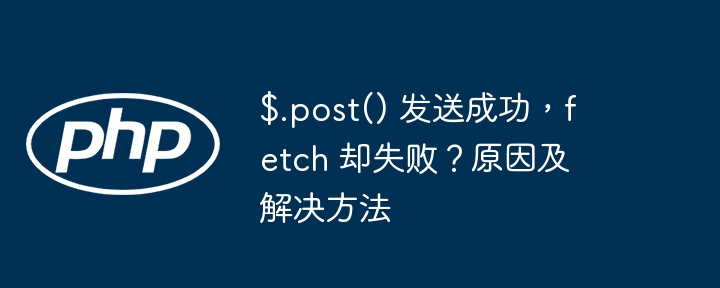
$.post() 成功发送数据,fetch 却失败的原因
使用 jquery $.post() 发送数据成功,而使用 fetch 失败,原因在于:
php 的 $_post 超全局变量只能获取 application/x-www-form-urlencoded 和 multipart/form-data 类型的表单数据。对于 json 及其他类型的数据,需要从 php://input 获取并进行解析。
要解决这个问题,你可以选择以下方法之一:
1. 修改前端代码
将 fetch 请求的 content-type 修改为 application/x-www-form-urlencoded 并使用 qs 包对数据进行转换,如下:
fetch('http://localhost/', {
method: 'post',
headers: {
'content-type': 'application/x-www-form-urlencoded;charset=utf-8',
},
body: qs.stringify({
action: 'send_data',
talk_code: '11223344',
cid: '27',
token: 'crx',
content: '这是一条测试内容~~',
})
}).then(res => res.text()).then(json => console.log(json))2. 修改后端代码
在后端代码中,添加从 php://input 获取并解析 json 数据的代码:
$input = json_decode(file_get_contents('php://input'), true) ?: [];
if ($_SERVER['REQUEST_METHOD'] == 'POST') {
if (@$input['action'] == 'send_data') {}
}本篇关于《$.post() 发送成功,fetch 却失败?原因及解决方法》的介绍就到此结束啦,但是学无止境,想要了解学习更多关于文章的相关知识,请关注golang学习网公众号!
相关阅读
更多>
-
501 收藏
-
501 收藏
-
501 收藏
-
501 收藏
-
501 收藏
最新阅读
更多>
-
149 收藏
-
383 收藏
-
177 收藏
-
280 收藏
-
268 收藏
-
417 收藏
-
191 收藏
-
244 收藏
-
153 收藏
-
238 收藏
-
445 收藏
-
259 收藏
课程推荐
更多>
-

- 前端进阶之JavaScript设计模式
- 设计模式是开发人员在软件开发过程中面临一般问题时的解决方案,代表了最佳的实践。本课程的主打内容包括JS常见设计模式以及具体应用场景,打造一站式知识长龙服务,适合有JS基础的同学学习。
- 立即学习 543次学习
-

- GO语言核心编程课程
- 本课程采用真实案例,全面具体可落地,从理论到实践,一步一步将GO核心编程技术、编程思想、底层实现融会贯通,使学习者贴近时代脉搏,做IT互联网时代的弄潮儿。
- 立即学习 516次学习
-

- 简单聊聊mysql8与网络通信
- 如有问题加微信:Le-studyg;在课程中,我们将首先介绍MySQL8的新特性,包括性能优化、安全增强、新数据类型等,帮助学生快速熟悉MySQL8的最新功能。接着,我们将深入解析MySQL的网络通信机制,包括协议、连接管理、数据传输等,让
- 立即学习 500次学习
-

- JavaScript正则表达式基础与实战
- 在任何一门编程语言中,正则表达式,都是一项重要的知识,它提供了高效的字符串匹配与捕获机制,可以极大的简化程序设计。
- 立即学习 487次学习
-

- 从零制作响应式网站—Grid布局
- 本系列教程将展示从零制作一个假想的网络科技公司官网,分为导航,轮播,关于我们,成功案例,服务流程,团队介绍,数据部分,公司动态,底部信息等内容区块。网站整体采用CSSGrid布局,支持响应式,有流畅过渡和展现动画。
- 立即学习 485次学习

