现代Web开发中卡片的设计与实现
来源:dev.to
时间:2024-12-10 12:39:52 367浏览 收藏
有志者,事竟成!如果你在学习文章,那么本文《现代Web开发中卡片的设计与实现》,就很适合你!文章讲解的知识点主要包括,若是你对本文感兴趣,或者是想搞懂其中某个知识点,就请你继续往下看吧~
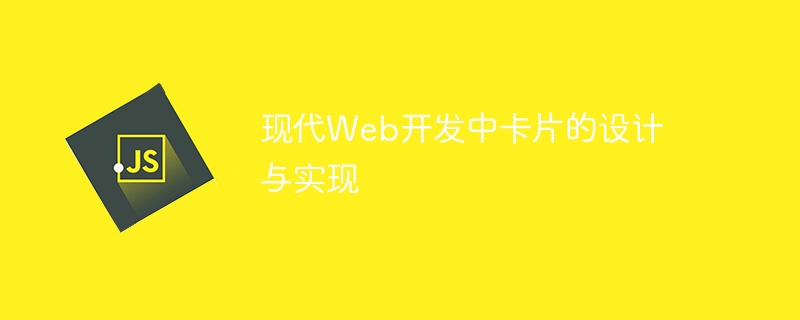
卡片是现代网页设计中最通用的组件之一。它们用于以简洁且具有视觉吸引力的方式呈现信息,从在线商店中的产品到博客上的文章。在本指南中,我们将探索不同的实现和最佳实践。
卡片剖析
一张典型的卡片由几个元素组成:
<div class="card">
<!-- imagen -->
<img src="imagen.jpg" alt="descripción" class="card-image">
<!-- contenido -->
<div class="card-content">
<h2 class="card-title">título de la card</h2>
<p class="card-description">descripción o contenido principal</p>
<!-- pie de card -->
<div class="card-footer">
<button class="card-button">acción principal</button>
<span class="card-meta">info adicional</span>
</div>
</div>
</div>
实施
1.带有css的基本卡
.card {
width: 300px;
border-radius: 8px;
overflow: hidden;
box-shadow: 0 2px 4px rgba(0, 0, 0, 0.1);
transition: transform 0.2s ease;
}
.card:hover {
transform: translatey(-4px);
}
.card-image {
width: 100%;
height: 200px;
object-fit: cover;
}
.card-content {
padding: 16px;
}
.card-title {
margin: 0 0 8px;
font-size: 1.25rem;
}
.card-description {
color: #666;
line-height: 1.5;
}
.card-footer {
display: flex;
justify-content: space-between;
align-items: center;
padding-top: 16px;
margin-top: 16px;
border-top: 1px solid #eee;
}
2. 带有 tailwind css 的卡
<div class="max-w-sm rounded overflow-hidden shadow-lg hover:-translate-y-1 transition-transform">
<img class="w-full h-48 object-cover" src="imagen.jpg" alt="descripción">
<div class="px-6 py-4">
<h2 class="font-bold text-xl mb-2">título de la card</h2>
<p class="text-gray-700 text-base">
descripción o contenido principal
</p>
</div>
<div class="px-6 py-4 border-t border-gray-200">
<button class="bg-blue-500 text-white px-4 py-2 rounded">
acción
</button>
<span class="text-gray-500 text-sm">meta info</span>
</div>
</div>
3. 使用 typescript 响应组件
interface cardprops {
image: string;
title: string;
description: string;
action?: () => void;
meta?: string;
}
const card: react.fc<cardprops> = ({
image,
title,
description,
action,
meta
}) => {
return (
<div classname="card">
<img
src={image}
alt={title}
classname="card-image"
loading="lazy"
/>
<div classname="card-content">
<h2 classname="card-title">{title}</h2>
<p classname="card-description">{description}</p>
<div classname="card-footer">
{action && (
<button
onclick={action}
classname="card-button"
>
ver más
</button>
)}
{meta && <span classname="card-meta">{meta}</span>}
</div>
</div>
</div>
);
};
4.vue 3组件
<template>
<div class="card">
<img :src="image" :alt="title" class="card-image">
<div class="card-content">
<h2 class="card-title">{{ title }}</h2>
<p class="card-description">{{ description }}</p>
<div class="card-footer">
<button
v-if="action"
@click="action"
class="card-button"
>
ver más
</button>
<span v-if="meta" class="card-meta">{{ meta }}</span>
</div>
</div>
</div>
</template>
<script setup lang="ts">
defineprops<{
image: string;
title: string;
description: string;
action?: () => void;
meta?: string;
}>();
</script>
设计模式
1. 响应式卡片网格
.card-grid {
display: grid;
grid-template-columns: repeat(auto-fit, minmax(300px, 1fr));
gap: 24px;
padding: 24px;
}
2. 长宽比卡片
.card-image-container {
position: relative;
padding-top: 56.25%; /* 16:9 aspect ratio */
}
.card-image {
position: absolute;
top: 0;
left: 0;
width: 100%;
height: 100%;
object-fit: cover;
}
3. 骨架加载
.card-skeleton {
animation: pulse 1.5s infinite;
}
@keyframes pulse {
0% { opacity: 0.6; }
50% { opacity: 1; }
100% { opacity: 0.6; }
}
无障碍
<div
class="card"
role="article"
tabindex="0"
>
<img
src="imagen.jpg"
alt="descripción detallada"
aria-describedby="card-desc"
>
<div class="card-content">
<h2 id="card-title">título</h2>
<p id="card-desc">descripción</p>
<button
class="card-button"
aria-labelledby="card-title"
>
ver más
</button>
</div>
</div>
最佳实践
- 图像优化
import image from 'next/image';
<image
src={imageurl}
alt={title}
width={300}
height={200}
placeholder="blur"
blurdataurl={thumbnailurl}
/>
- 图像错误处理
const handleimageerror = (e: react.syntheticevent<htmlimageelement>) => {
e.currenttarget.src = '/placeholder.jpg';
};
<img
src={imageurl}
onerror={handleimageerror}
alt={title}
/>
- 文本截断
.card-title {
overflow: hidden;
text-overflow: ellipsis;
display: -webkit-box;
-webkit-line-clamp: 2;
-webkit-box-orient: vertical;
}
动画
/* hover effects */
.card {
transition: all 0.3s ease;
}
.card:hover {
transform: translatey(-4px);
box-shadow: 0 12px 24px rgba(0, 0, 0, 0.15);
}
/* click effect */
.card:active {
transform: translatey(-2px);
box-shadow: 0 8px 16px rgba(0, 0, 0, 0.1);
}
性能考虑因素
- 延迟加载
<img loading="lazy" src="imagen.jpg" alt="descripción" >
- 路口观察者
useEffect(() => {
const observer = new IntersectionObserver(
(entries) => {
entries.forEach(entry => {
if (entry.isIntersecting) {
// Cargar contenido
}
});
},
{ threshold: 0.1 }
);
observer.observe(cardRef.current);
return () => observer.disconnect();
}, []);
结论
卡片是现代网页设计的基本组成部分。一个好的实施应该考虑:
- 响应式设计
- 辅助功能
- 性能
- 用户体验
- 代码可维护性
其他资源
- 材质设计卡片
- tailwind ui 组件
- mdn web 组件
到这里,我们也就讲完了《现代Web开发中卡片的设计与实现》的内容了。个人认为,基础知识的学习和巩固,是为了更好的将其运用到项目中,欢迎关注golang学习网公众号,带你了解更多关于的知识点!
声明:本文转载于:dev.to 如有侵犯,请联系study_golang@163.com删除
相关阅读
更多>
-
502 收藏
-
501 收藏
-
501 收藏
-
501 收藏
-
501 收藏
最新阅读
更多>
-
493 收藏
-
370 收藏
-
271 收藏
-
486 收藏
-
321 收藏
-
482 收藏
-
488 收藏
-
304 收藏
-
233 收藏
-
339 收藏
-
375 收藏
-
263 收藏
课程推荐
更多>
-

- 前端进阶之JavaScript设计模式
- 设计模式是开发人员在软件开发过程中面临一般问题时的解决方案,代表了最佳的实践。本课程的主打内容包括JS常见设计模式以及具体应用场景,打造一站式知识长龙服务,适合有JS基础的同学学习。
- 立即学习 543次学习
-

- GO语言核心编程课程
- 本课程采用真实案例,全面具体可落地,从理论到实践,一步一步将GO核心编程技术、编程思想、底层实现融会贯通,使学习者贴近时代脉搏,做IT互联网时代的弄潮儿。
- 立即学习 516次学习
-

- 简单聊聊mysql8与网络通信
- 如有问题加微信:Le-studyg;在课程中,我们将首先介绍MySQL8的新特性,包括性能优化、安全增强、新数据类型等,帮助学生快速熟悉MySQL8的最新功能。接着,我们将深入解析MySQL的网络通信机制,包括协议、连接管理、数据传输等,让
- 立即学习 500次学习
-

- JavaScript正则表达式基础与实战
- 在任何一门编程语言中,正则表达式,都是一项重要的知识,它提供了高效的字符串匹配与捕获机制,可以极大的简化程序设计。
- 立即学习 487次学习
-

- 从零制作响应式网站—Grid布局
- 本系列教程将展示从零制作一个假想的网络科技公司官网,分为导航,轮播,关于我们,成功案例,服务流程,团队介绍,数据部分,公司动态,底部信息等内容区块。网站整体采用CSSGrid布局,支持响应式,有流畅过渡和展现动画。
- 立即学习 485次学习

