如何使用Apache POI将二维数组数据导出到Excel表格?
时间:2024-12-11 14:01:11 121浏览 收藏
对于一个文章开发者来说,牢固扎实的基础是十分重要的,golang学习网就来带大家一点点的掌握基础知识点。今天本篇文章带大家了解《如何使用Apache POI将二维数组数据导出到Excel表格?》,主要介绍了,希望对大家的知识积累有所帮助,快点收藏起来吧,否则需要时就找不到了!
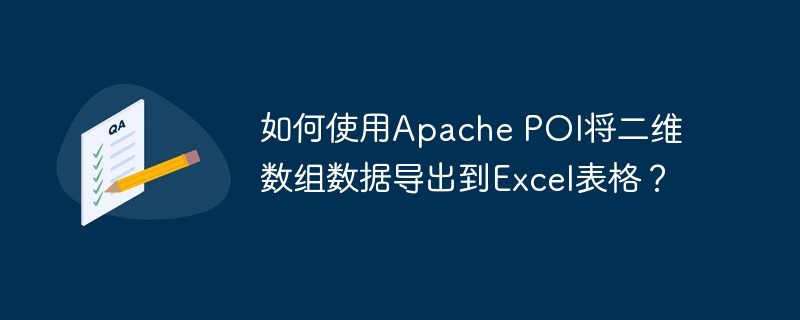
将二维数组导出为 excel
为了将二维数组写入 excel 文件,可以使用 apache poi 库。以下步骤展示如何实现:
引入 maven 依赖
<dependency>
<groupid>org.apache.poi</groupid>
<artifactid>poi</artifactid>
<version>3.17</version>
</dependency>
<dependency>
<groupid>org.apache.poi</groupid>
<artifactid>poi-ooxml</artifactid>
<version>3.17</version>
</dependency>创建工作簿和工作表
xssfworkbook workbook = new xssfworkbook();
xssfsheet sheet = workbook.createsheet("worksheet");创建表头
xssfrow row = sheet.createrow(0);
for (int i = 0; i < headlist.size(); i++) {
xssfcell cell = row.createcell(i);
cell.setcellvalue(headlist.get(i));
}写入数据
for (int i = 0; i < contentlist.size(); i++) {
row = sheet.createrow(i + 1);
for (int j = 0; j < contentlist.get(i).size(); j++) {
row.createcell(j).setcellvalue(contentlist.get(i).get(j));
}
}保存文件
xssfworkbook workbook = new xssfworkbook(); workbook.write(new fileoutputstream(file)); workbook.close();
示例代码
import org.apache.poi.xssf.usermodel.XSSFCell;
import org.apache.poi.xssf.usermodel.XSSFRow;
import org.apache.poi.xssf.usermodel.XSSFSheet;
import org.apache.poi.xssf.usermodel.XSSFWorkbook;
import java.io.File;
import java.io.FileOutputStream;
import java.io.IOException;
import java.util.ArrayList;
import java.util.List;
public class WriteToExcel {
public static void main(String[] args) {
// 表头测试数据
List<String> headList = new ArrayList<>();
headList.add("昵称");
headList.add("年龄");
// 内容测试数据
List<List<String>> contentList = getContent();
// 创建工作簿和工作表
XSSFWorkbook workbook = new XSSFWorkbook();
XSSFSheet sheet = workbook.createSheet("WorkSheet");
// 设置表头
XSSFRow row = sheet.createRow(0);
for (int i = 0; i < headList.size(); i++) {
XSSFCell cell = row.createCell(i);
cell.setCellValue(headList.get(i));
}
// 设置内容
for (int i = 0; i < contentList.size(); i++) {
row = sheet.createRow(i + 1);
for (int j = 0; j < contentList.get(i).size(); j++) {
row.createCell(j).setCellValue(contentList.get(i).get(j));
}
}
// 保存文件
try {
workbook.write(new FileOutputStream("D://work.xls"));
workbook.close();
System.out.println("写入成功");
} catch (IOException e) {
e.printStackTrace();
}
}
protected static List<List<String>> getContent() {
List<List<String>> contentList = new ArrayList<>();
List<String> content1 = new ArrayList<>();
content1.add("张三");
content1.add("18");
List<String> content2 = new ArrayList<>();
content2.add("李四");
content2.add("20");
contentList.add(content1);
contentList.add(content2);
return contentList;
}
}到这里,我们也就讲完了《如何使用Apache POI将二维数组数据导出到Excel表格?》的内容了。个人认为,基础知识的学习和巩固,是为了更好的将其运用到项目中,欢迎关注golang学习网公众号,带你了解更多关于的知识点!
相关阅读
更多>
-
501 收藏
-
501 收藏
-
501 收藏
-
501 收藏
-
501 收藏
最新阅读
更多>
-
304 收藏
-
398 收藏
-
167 收藏
-
193 收藏
-
454 收藏
-
190 收藏
-
283 收藏
-
234 收藏
-
106 收藏
-
127 收藏
-
122 收藏
-
281 收藏
课程推荐
更多>
-

- 前端进阶之JavaScript设计模式
- 设计模式是开发人员在软件开发过程中面临一般问题时的解决方案,代表了最佳的实践。本课程的主打内容包括JS常见设计模式以及具体应用场景,打造一站式知识长龙服务,适合有JS基础的同学学习。
- 立即学习 543次学习
-

- GO语言核心编程课程
- 本课程采用真实案例,全面具体可落地,从理论到实践,一步一步将GO核心编程技术、编程思想、底层实现融会贯通,使学习者贴近时代脉搏,做IT互联网时代的弄潮儿。
- 立即学习 516次学习
-

- 简单聊聊mysql8与网络通信
- 如有问题加微信:Le-studyg;在课程中,我们将首先介绍MySQL8的新特性,包括性能优化、安全增强、新数据类型等,帮助学生快速熟悉MySQL8的最新功能。接着,我们将深入解析MySQL的网络通信机制,包括协议、连接管理、数据传输等,让
- 立即学习 500次学习
-

- JavaScript正则表达式基础与实战
- 在任何一门编程语言中,正则表达式,都是一项重要的知识,它提供了高效的字符串匹配与捕获机制,可以极大的简化程序设计。
- 立即学习 487次学习
-

- 从零制作响应式网站—Grid布局
- 本系列教程将展示从零制作一个假想的网络科技公司官网,分为导航,轮播,关于我们,成功案例,服务流程,团队介绍,数据部分,公司动态,底部信息等内容区块。网站整体采用CSSGrid布局,支持响应式,有流畅过渡和展现动画。
- 立即学习 485次学习

