如何使用 JavaScript 在 Bluesky 上发布带有嵌入卡的链接
来源:dev.to
时间:2024-12-14 13:42:56 477浏览 收藏
今天golang学习网给大家带来了《如何使用 JavaScript 在 Bluesky 上发布带有嵌入卡的链接》,其中涉及到的知识点包括等等,无论你是小白还是老手,都适合看一看哦~有好的建议也欢迎大家在评论留言,若是看完有所收获,也希望大家能多多点赞支持呀!一起加油学习~
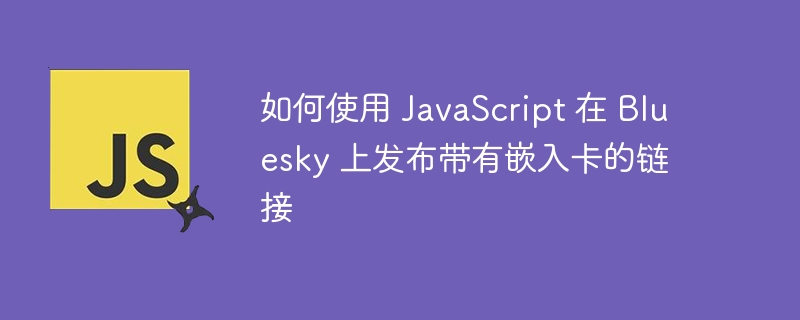
随着 bluesky 的不断流行,更多的工具正在围绕它开发。最流行的应用程序之一是后期调度和自动化。
但是,bluesky 的 api 目前不提供直接发布 opengraph 卡片链接的方法。对于想要共享具有有吸引力预览的链接的用户来说,这可能是一个挑战。
在本教程中,我们将向您展示如何使用 javascript 在 bluesky 上发布带有嵌入卡的链接。此方法可以解决 api 限制,让您更有效地共享链接。
让我们开始吧!
使用 javascript api 在 bluesky 上发帖
使用 bluesky api 非常简单。文档非常好。首先,我们需要从 npm 安装 @atproto/api 包:
npm install @atproto/api
接下来,我们创建 bluesky agent 的实例并使用您的 bluesky 凭据登录。
我建议为您的 bluesky 帐户创建一个新的应用程序密码,而不是使用您的主密码。这将使您在需要时更容易撤销访问权限并确保您的主帐户安全。另请确保在项目中设置 bluesky_username 和 bluesky_password 环境变量。
import { atpagent } from "@atproto/api"
const getblueskyagent = async () => {
const agent = new atpagent({
service: "https://bsky.social",
})
await agent.login({
identifier: process.env.bluesky_username!,
password: process.env.bluesky_password!,
})
return agent
}
一旦你有了代理,你就可以用它来发布到 bluesky,这非常简单。
/**
* send a post to bluesky
* @param text - the text of the post
*/
export const sendblueskypost = async (text: string, url?: string) => {
const agent = await getblueskyagent()
await agent.post({ text })
}
就这样,您刚刚向 bluesky 发送了一条帖子。不幸的是,即使您在帖子的文本中包含链接,它也不会自动转换为锚链接。我们很快就会解决这个问题。
自动检测 bluesky 上的分面链接
当您在 bluesky 上的帖子文本中包含链接时,它不会自动转换为锚链接。相反,它显示为纯文本。
要解决此问题,您需要检测链接并将其转换为分面链接。
虽然有手动方法可以实现这一点,但幸运的是,atproto 提供了一个 richtext 类,可以自动检测链接并将其转换为分面链接。
import { richtext } from "@atproto/api"
/**
* send a post to bluesky
* @param text - the text of the post
*/
export const sendblueskypost = async (text: string) => {
const agent = await getblueskyagent()
const rt = new richtext({ text })
await rt.detectfacets(agent)
await agent.post({
text: rt.text,
facets: rt.facets,
})
}
那太好了,但我们仍然需要将嵌入卡添加到帖子中。接下来我们就开始吧。
在 bluesky 上创建嵌入卡
在帖子中包含链接固然很棒,但如果您可以添加嵌入卡就更好了。
为了实现这一点,我们需要使用 bluesky 的网站卡片嵌入功能。本质上,您向帖子添加一个嵌入密钥,其中至少包括 url、标题和描述。
有多种方法可以获得所需的数据。如果您在发布时知道它,则可以简单地对其进行硬编码。否则,您可以抓取 url 以收集标题、描述和图像。
但是,我发现最简单的方法是使用 dub.co metatags api 获取 url 元数据,然后从中创建嵌入卡。让我们看看它是如何工作的。
type metadata = {
title: string
description: string
image: string
}
/**
* get the url metadata
* @param url - the url to get the metadata for
* @returns the metadata
*/
const geturlmetadata = async (url: string) => {
const req = await fetch(`https://api.dub.co/metatags?url=${url}`)
const metadata: metadata = await req.json()
return metadata
}
我们创建了一个简单的函数,用于获取 url 元数据,然后以清晰的格式返回数据。
接下来,让我们创建一个函数,使用元数据将图像上传到 bluesky,然后创建嵌入卡。
const getblueskyembedcard = async (url: string | undefined, agent: atpagent) => {
if (!url) return
try {
const metadata = await geturlmetadata(url)
const blob = await fetch(metadata.image).then(r => r.blob())
const { data } = await agent.uploadblob(blob, { encoding: "image/jpeg" })
return {
$type: "app.bsky.embed.external",
external: {
uri: url,
title: metadata.title,
description: metadata.description,
thumb: data.blob,
},
}
} catch (error) {
console.error("error fetching embed card:", error)
return
}
}
一旦我们有了嵌入卡,我们就可以将其添加到帖子中。
export const sendblueskypost = async (text: string, url?: string) => {
const agent = await getblueskyagent()
const rt = new richtext({ text })
await rt.detectfacets(agent)
await agent.post({
text: rt.text,
facets: rt.facets,
embed: await getblueskyembedcard(url, agent),
})
}
现在我们有一个功能,可以使用嵌入卡向 bluesky 发送帖子。
完整示例
希望,如果您已经按照说明进行操作,现在应该已经有了完整的代码。如果没有,这里是完整的代码,您可以将其复制并粘贴到您的项目中。它:
- 创建 bluesky 代理
- 获取 url 元数据
- 创建嵌入卡
- 使用嵌入卡向 bluesky 发送帖子并自动检测多面链接
import { AtpAgent, RichText } from "@atproto/api"
type Metadata = {
title: string
description: string
image: string
}
/**
* Get the URL metadata
* @param url - The URL to get the metadata for
* @returns The metadata
*/
const getUrlMetadata = async (url: string) => {
const req = await fetch(`https://api.dub.co/metatags?url=${url}`)
const metadata: Metadata = await req.json()
return metadata
}
/**
* Get the Bluesky embed card
* @param url - The URL to get the embed card for
* @param agent - The Bluesky agent
* @returns The embed card
*/
const getBlueskyEmbedCard = async (url: string | undefined, agent: AtpAgent) => {
if (!url) return
try {
const metadata = await getUrlMetadata(url)
const blob = await fetch(metadata.image).then(r => r.blob())
const { data } = await agent.uploadBlob(blob, { encoding: "image/jpeg" })
return {
$type: "app.bsky.embed.external",
external: {
uri: url,
title: metadata.title,
description: metadata.description,
thumb: data.blob,
},
}
} catch (error) {
console.error("Error fetching embed card:", error)
return
}
}
/**
* Get the Bluesky agent
* @returns The Bluesky agent
*/
const getBlueskyAgent = async () => {
const agent = new AtpAgent({
service: "https://bsky.social",
})
await agent.login({
identifier: process.env.BLUESKY_USERNAME!,
password: process.env.BLUESKY_PASSWORD!,
})
return agent
}
/**
* Send a post to Bluesky
* @param text - The text of the post
* @param url - The URL to include in the post
*/
export const sendBlueskyPost = async (text: string, url?: string) => {
const agent = await getBlueskyAgent()
const rt = new RichText({ text })
await rt.detectFacets(agent)
await agent.post({
text: rt.text,
facets: rt.facets,
embed: await getBlueskyEmbedCard(url, agent),
})
}
我希望您发现本教程很有帮助,并且您会考虑在自己的项目中使用它。
发帖快乐!
好了,本文到此结束,带大家了解了《如何使用 JavaScript 在 Bluesky 上发布带有嵌入卡的链接》,希望本文对你有所帮助!关注golang学习网公众号,给大家分享更多文章知识!
-
502 收藏
-
501 收藏
-
501 收藏
-
501 收藏
-
501 收藏
-
226 收藏
-
106 收藏
-
346 收藏
-
139 收藏
-
465 收藏
-
158 收藏
-
494 收藏
-
302 收藏
-
195 收藏
-
196 收藏
-
140 收藏
-
217 收藏
-

- 前端进阶之JavaScript设计模式
- 设计模式是开发人员在软件开发过程中面临一般问题时的解决方案,代表了最佳的实践。本课程的主打内容包括JS常见设计模式以及具体应用场景,打造一站式知识长龙服务,适合有JS基础的同学学习。
- 立即学习 543次学习
-

- GO语言核心编程课程
- 本课程采用真实案例,全面具体可落地,从理论到实践,一步一步将GO核心编程技术、编程思想、底层实现融会贯通,使学习者贴近时代脉搏,做IT互联网时代的弄潮儿。
- 立即学习 516次学习
-

- 简单聊聊mysql8与网络通信
- 如有问题加微信:Le-studyg;在课程中,我们将首先介绍MySQL8的新特性,包括性能优化、安全增强、新数据类型等,帮助学生快速熟悉MySQL8的最新功能。接着,我们将深入解析MySQL的网络通信机制,包括协议、连接管理、数据传输等,让
- 立即学习 500次学习
-

- JavaScript正则表达式基础与实战
- 在任何一门编程语言中,正则表达式,都是一项重要的知识,它提供了高效的字符串匹配与捕获机制,可以极大的简化程序设计。
- 立即学习 487次学习
-

- 从零制作响应式网站—Grid布局
- 本系列教程将展示从零制作一个假想的网络科技公司官网,分为导航,轮播,关于我们,成功案例,服务流程,团队介绍,数据部分,公司动态,底部信息等内容区块。网站整体采用CSSGrid布局,支持响应式,有流畅过渡和展现动画。
- 立即学习 485次学习

