CSS-in-JS:React 应用程序的现代样式
时间:2024-12-27 21:30:53 142浏览 收藏
golang学习网今天将给大家带来《CSS-in-JS:React 应用程序的现代样式》,感兴趣的朋友请继续看下去吧!以下内容将会涉及到等等知识点,如果你是正在学习文章或者已经是大佬级别了,都非常欢迎也希望大家都能给我建议评论哈~希望能帮助到大家!
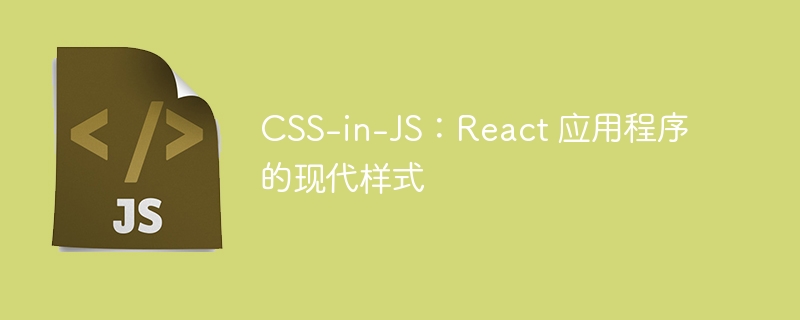
React 中的 CSS-in-JS
CSS-in-JS 是一种将 CSS 样式嵌入 JavaScript 代码的技术。它让开发者用 JavaScript 语法编写 CSS 规则,为 React 应用提供更灵活、更模块化的样式管理方式。 这种方法在组件化架构盛行的今天尤其受欢迎,因为它能确保样式仅作用于特定组件,避免全局样式冲突。
在 React 中,CSS-in-JS 将样式与组件紧密绑定,提升样式的可维护性和可扩展性。 目前流行的 CSS-in-JS 库包括 styled-components、emotion 和 jss。
CSS-in-JS 的主要优势
- 作用域样式: CSS-in-JS 保证样式仅作用于单个组件,避免全局 CSS 冲突,提升应用的可维护性。
- 动态样式: 轻松利用 JavaScript 变量、props 和状态根据组件逻辑动态调整样式,例如根据按钮状态改变按钮颜色。
- 组件化样式: 样式与组件逻辑同处一处,方便管理,尤其在大型应用中更显优势,有利于构建模块化、易维护的代码库。
- 自动厂商前缀: 许多 CSS-in-JS 库(如 styled-components 和 emotion)自动添加厂商前缀,确保跨浏览器兼容性。
- 主题支持: CSS-in-JS 简化了全局主题的创建。开发者可在顶层定义配色方案、排版等共享样式,并动态应用到组件中。
主流 CSS-in-JS 库
1. styled-components
styled-components 是最流行的 CSS-in-JS 库之一。它允许在 JavaScript 文件中编写 CSS 代码,但样式作用域限制在各个组件内。
示例:使用 styled-components
import React from 'react';
import { createUseStyles } from 'react-jss';
const useStyles = createUseStyles({
button: {
backgroundColor: (props) => (props.primary ? 'blue' : 'gray'),
color: 'white',
padding: '10px 20px',
border: 'none',
borderRadius: '5px',
cursor: 'pointer',
'&:hover': {
opacity: 0.8,
},
},
});
const Button = (props) => {
const classes = useStyles(props);
return <button className={classes.button}>{props.children}</button>;
};
const App = () => {
return (
<div>
<Button primary>Primary Button</Button>
<Button>Secondary Button</Button>
</div>
);
};
export default App;
说明:
createUseStyles钩子生成样式。useStyles钩子接收 props 并返回按钮的类名。- 支持基于 props 的动态样式。
CSS-in-JS 的挑战
CSS-in-JS 虽然有很多优点,但也存在一些挑战:
- 性能开销: 尤其在大型应用中,大量动态样式可能会带来性能开销。
- 捆绑包大小: 样式与 JavaScript 代码捆绑,可能增加 JavaScript 包大小。
- 学习曲线: 对于习惯传统 CSS 或预处理器 (如 Sass) 的开发者,需要一定的学习成本。
- 关注点分离: 一些开发者认为将样式和逻辑混合在一个文件中违反了关注点分离原则。
CSS-in-JS 的最佳实践
- 使用主题: 利用 CSS-in-JS 库的主题功能管理全局样式 (例如颜色、字体)。
- 保持样式作用域: 使用 styled-components 或 jss 保持样式作用域,避免全局样式冲突。
- 限制动态样式: 谨慎使用动态样式,避免过度使用影响性能。
- 使用合适的工具: 使用 Babel 等工具优化 CSS-in-JS 库的性能,例如压缩生成的 CSS。
结论
CSS-in-JS 是设计 React 应用的现代方法,它结合了 JavaScript 和 CSS 的优势。 通过 styled-components、emotion 或 jss 等库,开发者可在 JavaScript 文件中编写样式,提升代码库的模块化、性能和可维护性。 但在大型应用中,需要权衡 CSS-in-JS 的使用和潜在的性能影响。
终于介绍完啦!小伙伴们,这篇关于《CSS-in-JS:React 应用程序的现代样式》的介绍应该让你收获多多了吧!欢迎大家收藏或分享给更多需要学习的朋友吧~golang学习网公众号也会发布文章相关知识,快来关注吧!
-
502 收藏
-
501 收藏
-
501 收藏
-
501 收藏
-
501 收藏
-
233 收藏
-
339 收藏
-
375 收藏
-
263 收藏
-
250 收藏
-
268 收藏
-
164 收藏
-
474 收藏
-
485 收藏
-
219 收藏
-
223 收藏
-
273 收藏
-

- 前端进阶之JavaScript设计模式
- 设计模式是开发人员在软件开发过程中面临一般问题时的解决方案,代表了最佳的实践。本课程的主打内容包括JS常见设计模式以及具体应用场景,打造一站式知识长龙服务,适合有JS基础的同学学习。
- 立即学习 543次学习
-

- GO语言核心编程课程
- 本课程采用真实案例,全面具体可落地,从理论到实践,一步一步将GO核心编程技术、编程思想、底层实现融会贯通,使学习者贴近时代脉搏,做IT互联网时代的弄潮儿。
- 立即学习 516次学习
-

- 简单聊聊mysql8与网络通信
- 如有问题加微信:Le-studyg;在课程中,我们将首先介绍MySQL8的新特性,包括性能优化、安全增强、新数据类型等,帮助学生快速熟悉MySQL8的最新功能。接着,我们将深入解析MySQL的网络通信机制,包括协议、连接管理、数据传输等,让
- 立即学习 500次学习
-

- JavaScript正则表达式基础与实战
- 在任何一门编程语言中,正则表达式,都是一项重要的知识,它提供了高效的字符串匹配与捕获机制,可以极大的简化程序设计。
- 立即学习 487次学习
-

- 从零制作响应式网站—Grid布局
- 本系列教程将展示从零制作一个假想的网络科技公司官网,分为导航,轮播,关于我们,成功案例,服务流程,团队介绍,数据部分,公司动态,底部信息等内容区块。网站整体采用CSSGrid布局,支持响应式,有流畅过渡和展现动画。
- 立即学习 485次学习

