JavaScript 中的对象是什么?
来源:dev.to
时间:2024-12-30 18:34:03 438浏览 收藏
本篇文章给大家分享《JavaScript 中的对象是什么?》,覆盖了文章的常见基础知识,其实一个语言的全部知识点一篇文章是不可能说完的,但希望通过这些问题,让读者对自己的掌握程度有一定的认识(B 数),从而弥补自己的不足,更好的掌握它。
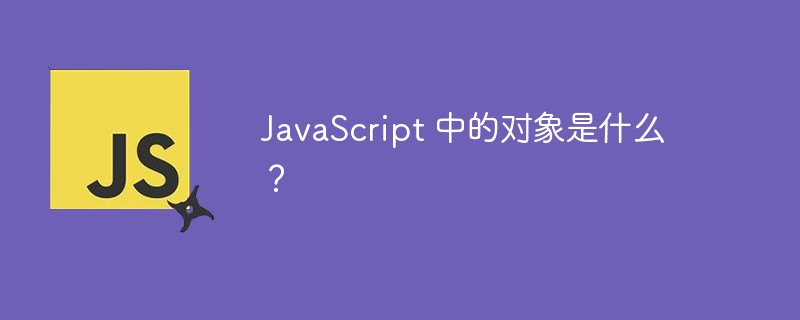
- 定义: 对象存储带键的数据集合和更复杂的实体。
-
创作:
- 对象构造函数语法: let user = new object();
- 对象文字语法: let user = {}; (首选并广泛使用)。
文字和属性
- 对象是属性的集合。属性是一个键:值对。
let user = {
name: 'john',
age: 30,
}
-
访问属性:
- 点表示法:user.name 返回“john”。
- 方括号表示法:user["name"] 也返回“john”。
- 添加/删除属性:
user.isadmin = true // adding delete user.age // removing
带钥匙的特殊箱子
- 多字键:使用引号和方括号。
user['likes birds'] = true alert(user['likes birds']) // true
-
动态键(计算属性):
- 您可以使用变量或表达式作为键。
let fruit = 'apple'
let bag = { [fruit]: 5 } // equivalent to { "apple": 5 }
简写属性
- 当变量名与属性名匹配时:
function makeuser(name, age) {
return { name, age } // same as name: name, age: age
}
属性名称规则
- 对象属性可以使用保留字或特殊字符。
- 非字符串键(例如数字)转换为字符串:
let obj = { 0: 'test' }
alert(obj[0]) // "test"
测试和迭代属性
-
属性存在:
- 在 obj 中使用“key”来检查某个键是否存在。
let user = { age: undefined }
alert('age' in user) // true
- 使用 for..in 进行迭代:
let user = { name: 'john', age: 30 }
for (let key in user) {
alert(key) // outputs: "name", "age"
alert(user[key]) // outputs: "john", 30
}
财产订单
- 整数键: 按升序排序。
- 非整数键: 保留其创建顺序。
现实代码示例:用户配置文件
let userprofile = {
firstname: 'jane',
lastname: 'smith',
email: 'jane.smith@example.com',
isverified: true,
address: {
street: '123 elm street',
city: 'metropolis',
postalcode: '12345',
},
interests: ['reading', 'hiking', 'coding'],
// method inside an object
getfullname() {
return `${this.firstname} ${this.lastname}`
},
// dynamically updating properties
updateemail(newemail) {
this.email = newemail
console.log(`email updated to ${this.email}`)
},
}
// accessing properties
console.log(userprofile.getfullname()) // output: jane smith
// updating email using the method
userprofile.updateemail('jane.doe@example.com') // output: email updated to jane.doe@example.com
// accessing nested properties
console.log(userprofile.address.city) // output: metropolis
// iterating over interests
console.log('user interests:')
userprofile.interests.foreach((interest) => console.log(interest))
添加和删除属性
创建对象后可以动态添加或删除属性。
// adding a new property userprofile.phonenumber = '555-1234' console.log(userprofile.phonenumber) // output: 555-1234 // deleting a property delete userprofile.isverified console.log(userprofile.isverified) // output: undefined
计算属性
创建对象时,可以使用方括号动态计算属性名称。
let key = 'favoritecolor'
let userpreferences = {
[key]: 'blue',
[key + 'secondary']: 'green',
}
console.log(userpreferences.favoritecolor) // output: blue
console.log(userpreferences.favoritecolorsecondary) // output: green
迭代对象属性
使用 for...in,可以循环遍历对象中的所有键。
for (let key in userprofile) {
console.log(`${key}: ${userprofile[key]}`)
}
现实示例:产品库存
以下是如何在实际场景中使用对象,例如管理产品库存:
let inventory = {
products: [
{
id: 1,
name: 'laptop',
price: 1200,
stock: 25,
},
{
id: 2,
name: 'smartphone',
price: 800,
stock: 50,
},
{
id: 3,
name: 'tablet',
price: 400,
stock: 30,
},
],
// method to display all products
listproducts() {
console.log('product inventory:')
this.products.foreach((product) => {
console.log(
`${product.name} - $${product.price} (stock: ${product.stock})`
)
})
},
// method to update stock
updatestock(productid, quantity) {
let product = this.products.find((p) => p.id === productid)
if (product) {
product.stock += quantity
console.log(`${product.name} stock updated to ${product.stock}`)
} else {
console.log('product not found!')
}
},
}
// list products
inventory.listproducts()
// update stock
inventory.updatestock(2, -5) // decrease stock for smartphone
inventory.listproducts()
在运算符中使用
in 运算符检查对象中是否存在属性。它在验证可选或动态添加的属性时特别有用。
if ('phoneNumber' in userProfile) {
console.log('Phone number exists:', userProfile.phoneNumber)
} else {
console.log('Phone number not available.')
}
总结
对象是 javascript 的核心,提供灵活性和功能:
- 键可以是字符串或符号。
- 使用点或括号表示法访问属性。
- 使用 for..in 迭代键。
- 了解整数与非整数属性排序。
到这里,我们也就讲完了《JavaScript 中的对象是什么?》的内容了。个人认为,基础知识的学习和巩固,是为了更好的将其运用到项目中,欢迎关注golang学习网公众号,带你了解更多关于的知识点!
声明:本文转载于:dev.to 如有侵犯,请联系study_golang@163.com删除
相关阅读
更多>
-
502 收藏
-
501 收藏
-
501 收藏
-
501 收藏
-
501 收藏
最新阅读
更多>
-
343 收藏
-
478 收藏
-
453 收藏
-
287 收藏
-
258 收藏
-
143 收藏
-
100 收藏
-
407 收藏
-
498 收藏
-
336 收藏
-
129 收藏
-
208 收藏
课程推荐
更多>
-

- 前端进阶之JavaScript设计模式
- 设计模式是开发人员在软件开发过程中面临一般问题时的解决方案,代表了最佳的实践。本课程的主打内容包括JS常见设计模式以及具体应用场景,打造一站式知识长龙服务,适合有JS基础的同学学习。
- 立即学习 543次学习
-

- GO语言核心编程课程
- 本课程采用真实案例,全面具体可落地,从理论到实践,一步一步将GO核心编程技术、编程思想、底层实现融会贯通,使学习者贴近时代脉搏,做IT互联网时代的弄潮儿。
- 立即学习 516次学习
-

- 简单聊聊mysql8与网络通信
- 如有问题加微信:Le-studyg;在课程中,我们将首先介绍MySQL8的新特性,包括性能优化、安全增强、新数据类型等,帮助学生快速熟悉MySQL8的最新功能。接着,我们将深入解析MySQL的网络通信机制,包括协议、连接管理、数据传输等,让
- 立即学习 500次学习
-

- JavaScript正则表达式基础与实战
- 在任何一门编程语言中,正则表达式,都是一项重要的知识,它提供了高效的字符串匹配与捕获机制,可以极大的简化程序设计。
- 立即学习 487次学习
-

- 从零制作响应式网站—Grid布局
- 本系列教程将展示从零制作一个假想的网络科技公司官网,分为导航,轮播,关于我们,成功案例,服务流程,团队介绍,数据部分,公司动态,底部信息等内容区块。网站整体采用CSSGrid布局,支持响应式,有流畅过渡和展现动画。
- 立即学习 485次学习

