使用 Django 和 HTMX 创建 To-Do 应用程序 - 使用 TDD 添加 Todo 模型部分
时间:2025-01-08 21:39:49 171浏览 收藏
在IT行业这个发展更新速度很快的行业,只有不停止的学习,才不会被行业所淘汰。如果你是文章学习者,那么本文《使用 Django 和 HTMX 创建 To-Do 应用程序 - 使用 TDD 添加 Todo 模型部分》就很适合你!本篇内容主要包括##content_title##,希望对大家的知识积累有所帮助,助力实战开发!
This is part two of our series on building a todo application with htmx and Django. Click here to view Part 1.
In Part 2, we'll create the todo model and implement its basic functionality via unit testing.
Creating the Todo Model
In models.py, we create the todo model and its basic attributes. We want to associate todo items with a userprofile so that users can only see their own items. A todo item will also have a title and a boolean attribute is_completed. We have many future ideas for the todo model, such as the ability to set tasks to "in progress" in addition to completed or not started, and deadlines, but that's for later. For now, let's keep it simple and get something on the screen as quickly as possible.
Note: In a real-world application, we should probably consider using uuids as primary keys for both the userprofile and todo models, but we'll keep it simple for now.
# core/admin.py from django.contrib import admin from django.contrib.auth.admin import UserAdmin from .models import Todo, UserProfile admin.site.register(UserProfile, UserAdmin) admin.site.register(Todo)
We can now add some todos from the admin!
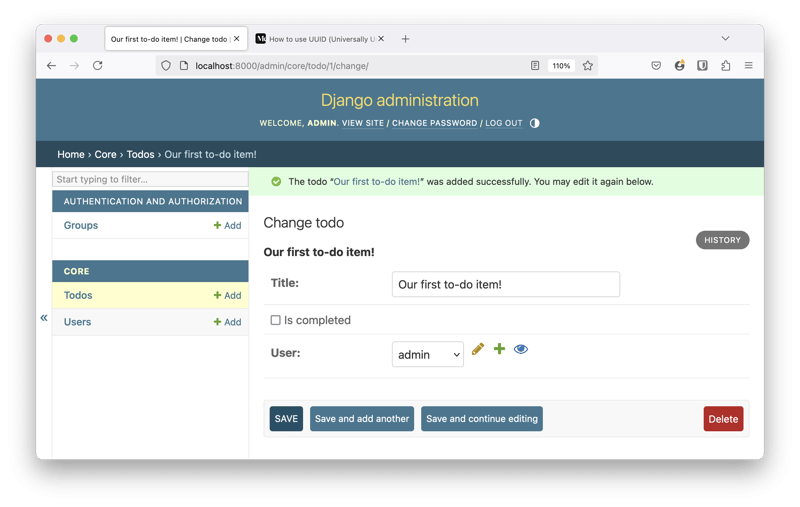
If you want to see the entire code before the end of Part 2, you can check it out on the Part 02 branch on github.
本篇关于《使用 Django 和 HTMX 创建 To-Do 应用程序 - 使用 TDD 添加 Todo 模型部分》的介绍就到此结束啦,但是学无止境,想要了解学习更多关于文章的相关知识,请关注golang学习网公众号!
-
501 收藏
-
501 收藏
-
501 收藏
-
501 收藏
-
501 收藏
-
485 收藏
-
272 收藏
-
335 收藏
-
199 收藏
-
343 收藏
-
475 收藏
-
393 收藏
-
402 收藏
-
213 收藏
-
148 收藏
-
111 收藏
-
439 收藏
-

- 前端进阶之JavaScript设计模式
- 设计模式是开发人员在软件开发过程中面临一般问题时的解决方案,代表了最佳的实践。本课程的主打内容包括JS常见设计模式以及具体应用场景,打造一站式知识长龙服务,适合有JS基础的同学学习。
- 立即学习 543次学习
-

- GO语言核心编程课程
- 本课程采用真实案例,全面具体可落地,从理论到实践,一步一步将GO核心编程技术、编程思想、底层实现融会贯通,使学习者贴近时代脉搏,做IT互联网时代的弄潮儿。
- 立即学习 516次学习
-

- 简单聊聊mysql8与网络通信
- 如有问题加微信:Le-studyg;在课程中,我们将首先介绍MySQL8的新特性,包括性能优化、安全增强、新数据类型等,帮助学生快速熟悉MySQL8的最新功能。接着,我们将深入解析MySQL的网络通信机制,包括协议、连接管理、数据传输等,让
- 立即学习 500次学习
-

- JavaScript正则表达式基础与实战
- 在任何一门编程语言中,正则表达式,都是一项重要的知识,它提供了高效的字符串匹配与捕获机制,可以极大的简化程序设计。
- 立即学习 487次学习
-

- 从零制作响应式网站—Grid布局
- 本系列教程将展示从零制作一个假想的网络科技公司官网,分为导航,轮播,关于我们,成功案例,服务流程,团队介绍,数据部分,公司动态,底部信息等内容区块。网站整体采用CSSGrid布局,支持响应式,有流畅过渡和展现动画。
- 立即学习 485次学习
