如何将Linux的NIC 名称更改为 eth0 而不是 enps33 或 enp0s25,只要几秒钟
来源:良许Linux教程网
时间:2025-01-13 18:42:41 264浏览 收藏
今日不肯埋头,明日何以抬头!每日一句努力自己的话哈哈~哈喽,今天我将给大家带来一篇《如何将Linux的NIC 名称更改为 eth0 而不是 enps33 或 enp0s25,只要几秒钟》,主要内容是讲解等等,感兴趣的朋友可以收藏或者有更好的建议在评论提出,我都会认真看的!大家一起进步,一起学习!
简介
在使用Linux系统时,通常会遇到网卡的命名,一般情况下,网卡的名称是以 eth0 开头的,但是在一些新的Linux发行版中,网卡的名称可能会是 enps33 或 enp0s25。
peng@ubuntu:~$ ifconfig ens33 Link encap:Ethernet HWaddr 00:0c:29:fd:4d:3a inet addr:192.168.0.113 Bcast:192.168.0.255 Mask:255.255.255.0 inet6 addr: fe80::6abf:1256:56f4:c740/64 Scope:Link UP BROADCAST RUNNING MULTICAST MTU:1500 Metric:1 RX packets:2032 errors:0 dropped:0 overruns:0 frame:0 TX packets:1381 errors:0 dropped:0 overruns:0 carrier:0 collisions:0 txqueuelen:1000 RX bytes:2348705 (2.3 MB) TX bytes:111240 (111.2 KB) lo Link encap:Local Loopback inet addr:127.0.0.1 Mask:255.0.0.0 inet6 addr: ::1/128 Scope:Host UP LOOPBACK RUNNING MTU:65536 Metric:1 RX packets:256 errors:0 dropped:0 overruns:0 frame:0 TX packets:256 errors:0 dropped:0 overruns:0 carrier:0 collisions:0 txqueuelen:1000 RX bytes:20758 (20.7 KB) TX bytes:20758 (20.7 KB)
这主要是由于 systemd,大多数较新的发行版linux的NIC采用非标准名称命名。这给很多人带来了不方便,尤其是那些运维服务器的人。这意味着他们之前编写的很多配置文件都需要修改。
解决方法
下面教大家一个方法,只需几秒钟就可以解决这个问题,它适用于几乎所有 Linux 操作系统:Ubuntu、Linux Mint、CentOS、RHEL/Fedora、Debian等…、
第一步
使用管理员权限/etc/default/grub文件
peng@ubuntu:~$ sudo vim /etc/default/grub
增加以下配置信息:
14 GRUB_CMDLINE_LINUX="net.ifnames=0 biosdevname=0"
- ubuntu修改截图如下:
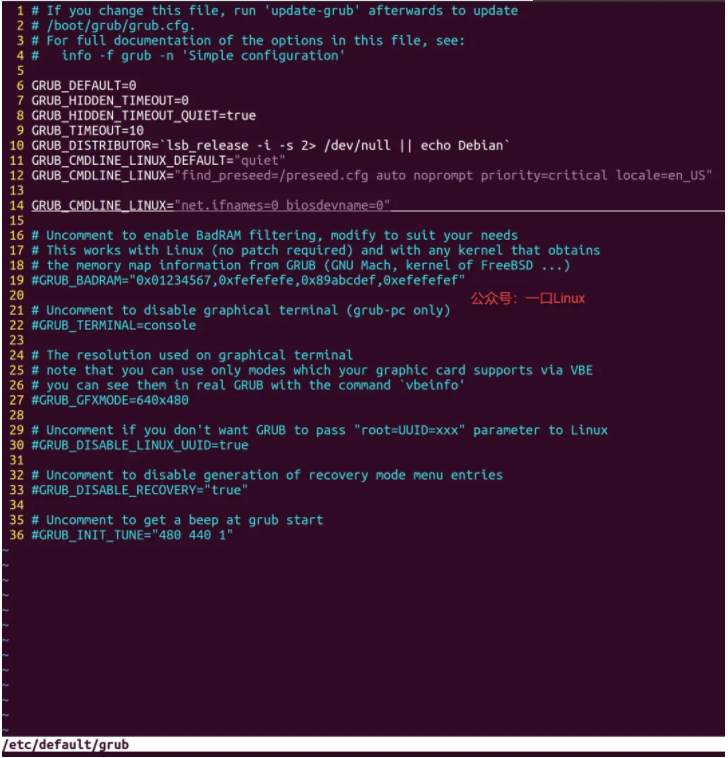
- CentOS 8 的grub文件修改如下:
GRUB_TIMEOUT=5 GRUB_DISTRIBUTOR="$(sed 's, release .*$,,g' /etc/system-release)" GRUB_DEFAULT =saved GRUB_DISABLE_SUBMENU=true GRUB_TERMINAL_OUTPUT="console" GRUB_CMDLINE_LINUX="crashkernel=auto resume=UUID=bbed66de -8c71-44e3-aa82-da7830ccc98e net.ifnames=0 biosdevname=0" GRUB_DISABLE_RECOVERY="true" GRUB_ENABLE_BLSCFG=true
第二步:更新GRUB
- 对于 Debian 的 Ubuntu/Mint:
sudo update-grub
- Centos/RHEL
sudo grub2-mkconfig -o /boot/grub2/grub.cfg
操作如下:
peng@ubuntu:~$ update-grub grub-mkconfig: You must run this as root peng@ubuntu:~$ sudo update-grub Generating grub configuration file ... Warning: Setting GRUB_TIMEOUT to a non-zero value when GRUB_HIDDEN_TIMEOUT is set is no longer supported. Found linux image: /boot/vmlinuz-4.15.0-142-generic Found initrd image: /boot/initrd.img-4.15.0-142-generic Found linux image: /boot/vmlinuz-4.15.0-140-generic Found initrd image: /boot/initrd.img-4.15.0-140-generic Found memtest86+ image: /boot/memtest86+.elf Found memtest86+ image: /boot/memtest86+.bin done
第三步,重启系统
重启系统后,就可以看到网卡名字变成了eth0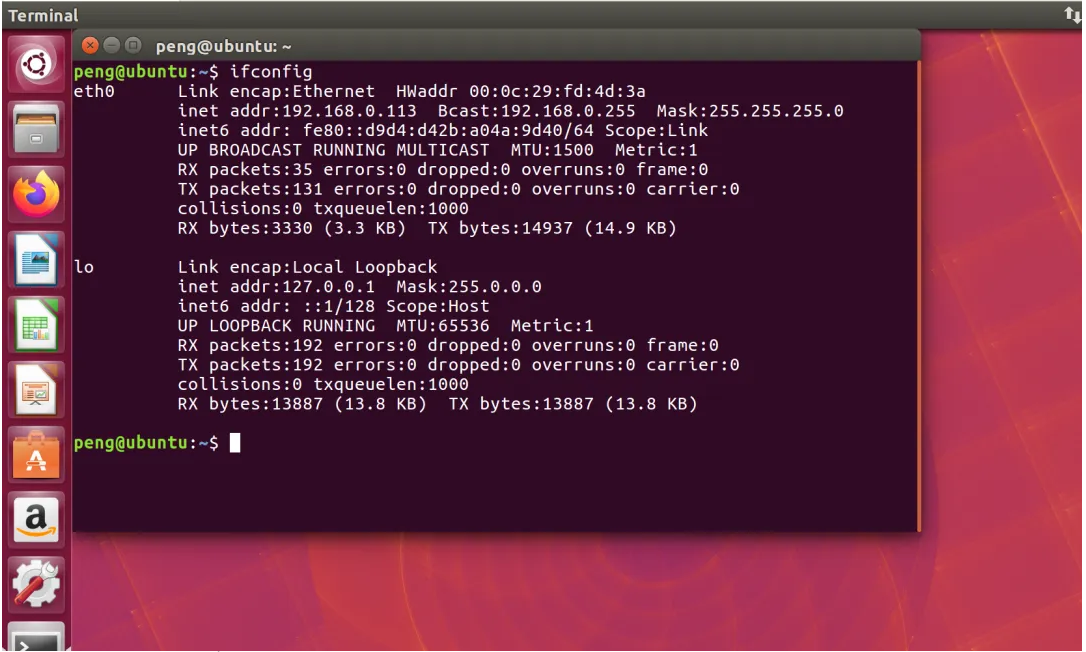
快来试一下吧!
到这里,我们也就讲完了《如何将Linux的NIC 名称更改为 eth0 而不是 enps33 或 enp0s25,只要几秒钟》的内容了。个人认为,基础知识的学习和巩固,是为了更好的将其运用到项目中,欢迎关注golang学习网公众号,带你了解更多关于Linux,Linux系统,Shell脚本,Linux命令,linux入门,linux教程,linux学习,嵌入式Linux的知识点!
-
501 收藏
-
501 收藏
-
501 收藏
-
501 收藏
-
501 收藏
-
247 收藏
-
269 收藏
-
281 收藏
-
250 收藏
-
477 收藏
-
228 收藏
-
232 收藏
-
366 收藏
-
176 收藏
-
346 收藏
-
376 收藏
-
354 收藏
-

- 前端进阶之JavaScript设计模式
- 设计模式是开发人员在软件开发过程中面临一般问题时的解决方案,代表了最佳的实践。本课程的主打内容包括JS常见设计模式以及具体应用场景,打造一站式知识长龙服务,适合有JS基础的同学学习。
- 立即学习 543次学习
-

- GO语言核心编程课程
- 本课程采用真实案例,全面具体可落地,从理论到实践,一步一步将GO核心编程技术、编程思想、底层实现融会贯通,使学习者贴近时代脉搏,做IT互联网时代的弄潮儿。
- 立即学习 516次学习
-

- 简单聊聊mysql8与网络通信
- 如有问题加微信:Le-studyg;在课程中,我们将首先介绍MySQL8的新特性,包括性能优化、安全增强、新数据类型等,帮助学生快速熟悉MySQL8的最新功能。接着,我们将深入解析MySQL的网络通信机制,包括协议、连接管理、数据传输等,让
- 立即学习 500次学习
-

- JavaScript正则表达式基础与实战
- 在任何一门编程语言中,正则表达式,都是一项重要的知识,它提供了高效的字符串匹配与捕获机制,可以极大的简化程序设计。
- 立即学习 487次学习
-

- 从零制作响应式网站—Grid布局
- 本系列教程将展示从零制作一个假想的网络科技公司官网,分为导航,轮播,关于我们,成功案例,服务流程,团队介绍,数据部分,公司动态,底部信息等内容区块。网站整体采用CSSGrid布局,支持响应式,有流畅过渡和展现动画。
- 立即学习 485次学习

