在 Nextjs 中构建自动货币切换器
来源:dev.to
时间:2025-01-16 13:55:03 113浏览 收藏
欢迎各位小伙伴来到golang学习网,相聚于此都是缘哈哈哈!今天我给大家带来《在 Nextjs 中构建自动货币切换器》,这篇文章主要讲到等等知识,如果你对文章相关的知识非常感兴趣或者正在自学,都可以关注我,我会持续更新相关文章!当然,有什么建议也欢迎在评论留言提出!一起学习!
先决条件
在开始之前,请确保您对 next.js 和 react 有基本的了解。
1. 创建后端api路由
我们将创建一个与我们的 geolocation api 交互的 next.js api 路由。
在以下位置创建一个新文件:src/app/api/geolocation/route.ts
import { nextresponse } from "next/server";
import axios from "axios";
type ipgeolocation = {
ip: string;
version?: string;
city?: string;
region?: string;
region_code?: string;
country_code?: string;
country_code_iso3?: string;
country_fifa_code?: string;
country_fips_code?: string;
country_name?: string;
country_capital?: string;
country_tld?: string;
country_emoji?: string;
continent_code?: string;
in_eu: boolean;
land_locked: boolean;
postal?: string;
latitude?: number;
longitude?: number;
timezone?: string;
utc_offset?: string;
country_calling_code?: string;
currency?: string;
currency_name?: string;
languages?: string;
country_area?: number;
asn?: string; // append ?fields=asn to the url
isp?: string; // append ?fields=isp to the url
}
type ipgeolocationerror = {
code: string;
error: string;
}
export async function get() {
// retrieve ip address using the getclientip function
// for testing purposes, we'll use a fixed ip address
// const clientip = getclientip(req.headers);
const clientip = "84.17.50.173";
if (!clientip) {
return nextresponse.json(
{ error: "unable to determine ip address" },
{ status: 400 }
);
}
const key = process.env.ipflare_api_key;
if (!key) {
return nextresponse.json(
{ error: "ipflare api key is not set" },
{ status: 500 }
);
}
try {
const response = await axios.get<ipgeolocation | ipgeolocationerror>(
`https://api.ipflare.io/${clientip}`,
{
headers: {
"x-api-key": key,
},
}
);
if ("error" in response.data) {
return nextresponse.json({ error: response.data.error }, { status: 400 });
}
return nextresponse.json(response.data);
} catch {
return nextresponse.json(
{ error: "internal server error" },
{ status: 500 }
);
}
}
2. 获取您的api密钥
我们将使用名为 ip flare 的免费地理定位服务。访问 api 密钥页面:导航至 api 密钥页面。
访问:www.ipflare.io
从 api 密钥页面我们可以获得 api 密钥,并且可以使用快速复制将其作为环境变量存储在 .env 文件中。我们将用它来验证我们的请求。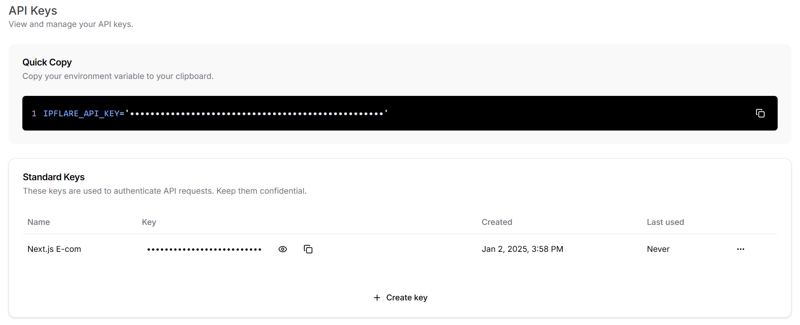
3. 创建前端组件
我创建了这个一体化组件,其中包括提供程序和货币选择器。我正在使用 shadcn/ui 和一些我在网上找到的标志 svg。
您需要将应用程序包装在
现在,在应用程序中任何想要访问货币的地方,我们都可以使用钩子 const {currency } = usecurrency();。
要将其与 stripe 集成,当您创建结帐时,您只需发送货币并确保已将多货币定价添加到您的 stripe 产品中。
"use client";
import { useRouter } from "next/navigation";
import {
createContext,
type FC,
type ReactNode,
useContext,
useEffect,
useMemo,
useState,
} from "react";
import axios from "axios"; // 1) Import axios
import { Flag } from "~/components/flag";
import {
Select,
SelectContent,
SelectGroup,
SelectItem,
SelectTrigger,
SelectValue,
} from "~/components/ui/select";
import { cn } from "~/lib/utils";
import { type Currency } from "~/server/schemas/currency";
// -- [1] Create a local type for the data returned by /api/geolocation.
type GeolocationData = {
country_code?: string;
continent_code?: string;
currency?: string;
};
type CurrencyContext = {
currency: Currency;
setCurrency: (currency: Currency) => void;
};
const CurrencyContext = createContext<CurrencyContext | null>(null);
export function useCurrency() {
const context = useContext(CurrencyContext);
if (!context) {
throw new Error("useCurrency must be used within a CurrencyProvider.");
}
return context;
}
export const CurrencyProvider: FC<{ children: ReactNode }> = ({ children }) => {
const router = useRouter();
// -- [2] Local state for geolocation data
const [location, setLocation] = useState<GeolocationData | null>(null);
const [isLoading, setIsLoading] = useState<boolean>(true);
// -- [3] Fetch location once when the component mounts
useEffect(() => {
const fetchLocation = async () => {
setIsLoading(true);
try {
const response = await axios.get("/api/geolocation");
setLocation(response.data);
} catch (error) {
console.error(error);
} finally {
setIsLoading(false);
}
};
void fetchLocation();
}, []);
// -- [4] Extract currency from location if present (fallback to "usd")
const geoCurrency = location?.currency;
const getInitialCurrency = (): Currency => {
if (typeof window !== "undefined") {
const cookie = document.cookie
.split("; ")
.find((row) => row.startsWith("currency="));
if (cookie) {
const value = cookie.split("=")[1];
if (value === "usd" || value === "eur" || value === "gbp") {
return value;
}
}
}
return "usd";
};
const [currency, setCurrencyState] = useState<Currency>(getInitialCurrency);
useEffect(() => {
if (!isLoading && geoCurrency !== undefined) {
const validatedCurrency = validateCurrency(geoCurrency, location);
if (validatedCurrency) {
setCurrency(validatedCurrency);
}
}
// eslint-disable-next-line react-hooks/exhaustive-deps
}, [isLoading, location, geoCurrency]);
// -- [5] Update currency & store cookie; no more tRPC invalidation
const setCurrency = (newCurrency: Currency) => {
setCurrencyState(newCurrency);
if (typeof window !== "undefined") {
document.cookie = `currency=${newCurrency}; path=/; max-age=${
60 * 60 * 24 * 365
}`; // Expires in 1 year
}
// Removed tRPC invalidate since we are no longer using tRPC
router.refresh();
};
const contextValue = useMemo<CurrencyContext>(
() => ({
currency,
setCurrency,
}),
[currency],
);
return (
<CurrencyContext.Provider value={contextValue}>
{children}
</CurrencyContext.Provider>
);
};
export const CurrencySelect = ({ className }: { className?: string }) => {
const { currency, setCurrency } = useCurrency();
return (
<Select value={currency} onValueChange={setCurrency}>
<SelectTrigger className={cn("w-[250px]", className)}>
<SelectValue placeholder="Select a currency" />
</SelectTrigger>
<SelectContent>
<SelectGroup className="text-sm">
<SelectItem value="usd">
<div className="flex items-center gap-3">
<Flag code="US" className="h-4 w-4 rounded" /> <span>$ USD</span>
</div>
</SelectItem>
<SelectItem value="eur">
<div className="flex items-center gap-3">
<Flag code="EU" className="h-4 w-4 rounded" /> <span>€ EUR</span>
</div>
</SelectItem>
<SelectItem value="gbp">
<div className="flex items-center gap-3">
<Flag code="GB" className="h-4 w-4 rounded" /> <span>£ GBP</span>
</div>
</SelectItem>
</SelectGroup>
</SelectContent>
</Select>
);
};
// -- [6] Use our new GeolocationData type in place of RouterOutputs
const validateCurrency = (
currency: string,
location?: GeolocationData | null,
): Currency | null => {
if (currency === "usd" || currency === "eur" || currency === "gbp") {
return currency;
}
if (!location) {
return null;
}
if (location.country_code === "GB") {
return "gbp";
}
// Check if they are in the EU
if (location.continent_code === "EU") {
return "eur";
}
// North America
if (location.continent_code === "NA") {
return "usd";
}
return null;
};
以上就是《在 Nextjs 中构建自动货币切换器》的详细内容,更多关于的资料请关注golang学习网公众号!
-
502 收藏
-
501 收藏
-
501 收藏
-
501 收藏
-
501 收藏
-
361 收藏
-
343 收藏
-
104 收藏
-
364 收藏
-
471 收藏
-
415 收藏
-
280 收藏
-
404 收藏
-
392 收藏
-
182 收藏
-
357 收藏
-
139 收藏
-

- 前端进阶之JavaScript设计模式
- 设计模式是开发人员在软件开发过程中面临一般问题时的解决方案,代表了最佳的实践。本课程的主打内容包括JS常见设计模式以及具体应用场景,打造一站式知识长龙服务,适合有JS基础的同学学习。
- 立即学习 543次学习
-

- GO语言核心编程课程
- 本课程采用真实案例,全面具体可落地,从理论到实践,一步一步将GO核心编程技术、编程思想、底层实现融会贯通,使学习者贴近时代脉搏,做IT互联网时代的弄潮儿。
- 立即学习 516次学习
-

- 简单聊聊mysql8与网络通信
- 如有问题加微信:Le-studyg;在课程中,我们将首先介绍MySQL8的新特性,包括性能优化、安全增强、新数据类型等,帮助学生快速熟悉MySQL8的最新功能。接着,我们将深入解析MySQL的网络通信机制,包括协议、连接管理、数据传输等,让
- 立即学习 500次学习
-

- JavaScript正则表达式基础与实战
- 在任何一门编程语言中,正则表达式,都是一项重要的知识,它提供了高效的字符串匹配与捕获机制,可以极大的简化程序设计。
- 立即学习 487次学习
-

- 从零制作响应式网站—Grid布局
- 本系列教程将展示从零制作一个假想的网络科技公司官网,分为导航,轮播,关于我们,成功案例,服务流程,团队介绍,数据部分,公司动态,底部信息等内容区块。网站整体采用CSSGrid布局,支持响应式,有流畅过渡和展现动画。
- 立即学习 485次学习

