图像处理脚本:PNG转换器和resizer
时间:2025-02-16 19:19:15 418浏览 收藏
各位小伙伴们,大家好呀!看看今天我又给各位带来了什么文章?本文标题是《图像处理脚本:PNG转换器和resizer》,很明显是关于文章的文章哈哈哈,其中内容主要会涉及到等等,如果能帮到你,觉得很不错的话,欢迎各位多多点评和分享!
This Python script automates image processing, ensuring transparency, cropping unused space, resizing to fit a 2:1 canvas, and cleaning filenames. Let's improve the clarity and structure for better understanding and maintainability.
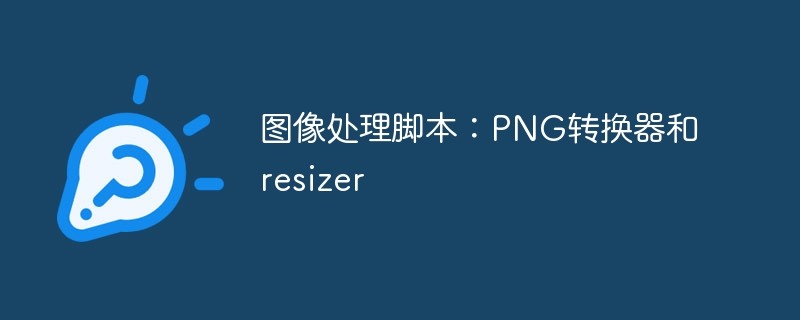
Image Processing Script: PNG Converter and Resizer
This Python script streamlines image processing by ensuring transparency, cropping excess space, resizing to a 2:1 aspect ratio, and standardizing filenames. Here's a breakdown of its functionality:
- Transparency Handling: Converts images to PNG format with transparency. If an image has a white background, it's replaced with transparency.
- Space Removal: Removes spaces from filenames, replacing them with underscores (
_). - Filename Shortening: Truncates filenames exceeding a maximum length (30 characters).
- Cropping: Crops any extra unused space around the image.
- Resizing: Resizes images to fit a 2:1 canvas (e.g., 400x200), maintaining aspect ratio and centering the image.
- Logging Skipped Images: Records filenames of images skipped due to unsupported formats, emptiness, or full transparency.
- Dependencies: Requires the Pillow (PIL fork) library. Install it using:
pip install Pillow
How to Use:
- Place your images in a folder (e.g.,
images). - Run the script. It will process the images and save them to a new folder (e.g.,
edited_images). - Processed images will be resized, centered, and saved as PNGs with transparency.
Notes:
The script handles only valid image formats and logs any issues with unsupported formats or transparency in the console.
Improved Python Script:
from PIL import Image
import os
def ensure_transparency(image):
"""Ensures the image has transparency; replaces white backgrounds with transparency."""
if image.mode != 'RGBA':
image = image.convert('RGBA')
if image.getchannel('A').getextrema()[0] != 0:
data = image.getdata()
new_data = [(r, g, b, 0) if r > 240 and g > 240 and b > 240 else (r, g, b, a) for r, g, b, a in data]
image.putdata(new_data)
return image
def crop_and_resize(image, target_width, target_height):
"""Crops unused space and resizes to the target dimensions, maintaining aspect ratio."""
bbox = image.getbbox()
if bbox is None:
return None # Image is empty or fully transparent
cropped = image.crop(bbox)
width, height = cropped.size
aspect_ratio = target_width / target_height
if width / height > aspect_ratio:
new_width = target_width
new_height = int(new_width * (height / width))
else:
new_height = target_height
new_width = int(new_height * (width / height))
resized = cropped.resize((new_width, new_height), Image.LANCZOS)
return resized
def process_image(input_path, output_path, target_width, target_height):
"""Processes a single image: ensures transparency, crops, resizes, and saves."""
try:
image = Image.open(input_path)
image = ensure_transparency(image)
resized_image = crop_and_resize(image, target_width, target_height)
if resized_image:
canvas = Image.new("RGBA", (target_width, target_height), (255, 255, 255, 0))
x_offset = (target_width - resized_image.width) // 2
y_offset = (target_height - resized_image.height) // 2
canvas.paste(resized_image, (x_offset, y_offset))
canvas.save(output_path, "PNG")
return True
else:
return False
except IOError:
print(f"Error processing {input_path}")
return False
def shorten_filename(filename, max_length=30):
"""Shortens filenames, preserving extensions."""
name, ext = os.path.splitext(filename)
return f"{name[:max_length]}{ext}"
def batch_process_images(input_dir, output_dir, target_width, target_height):
"""Processes all images in the input directory."""
os.makedirs(output_dir, exist_ok=True)
skipped = []
for filename in os.listdir(input_dir):
if filename.lower().endswith(('.jpg', '.jpeg', '.png')):
input_path = os.path.join(input_dir, filename)
new_filename = shorten_filename(filename.replace(" ", "_"))
output_path = os.path.join(output_dir, new_filename)
if not process_image(input_path, output_path, target_width, target_height):
skipped.append(filename)
if skipped:
print("\nSkipped images:")
for filename in skipped:
print(f"- {filename}")
input_directory = './images'
output_directory = './edited_images'
batch_process_images(input_directory, output_directory, 400, 200) #Example 2:1 ratio
This revised script is more efficient, readable, and uses more descriptive variable names and function names. Error handling is improved, and the code is better organized into logical functions. Remember to create the images directory and place your images inside before running the script.
今天关于《图像处理脚本:PNG转换器和resizer》的内容介绍就到此结束,如果有什么疑问或者建议,可以在golang学习网公众号下多多回复交流;文中若有不正之处,也希望回复留言以告知!
-
501 收藏
-
501 收藏
-
501 收藏
-
501 收藏
-
501 收藏
-
290 收藏
-
175 收藏
-
155 收藏
-
448 收藏
-
124 收藏
-
158 收藏
-
167 收藏
-
452 收藏
-
302 收藏
-
305 收藏
-
310 收藏
-
442 收藏
-

- 前端进阶之JavaScript设计模式
- 设计模式是开发人员在软件开发过程中面临一般问题时的解决方案,代表了最佳的实践。本课程的主打内容包括JS常见设计模式以及具体应用场景,打造一站式知识长龙服务,适合有JS基础的同学学习。
- 立即学习 543次学习
-

- GO语言核心编程课程
- 本课程采用真实案例,全面具体可落地,从理论到实践,一步一步将GO核心编程技术、编程思想、底层实现融会贯通,使学习者贴近时代脉搏,做IT互联网时代的弄潮儿。
- 立即学习 516次学习
-

- 简单聊聊mysql8与网络通信
- 如有问题加微信:Le-studyg;在课程中,我们将首先介绍MySQL8的新特性,包括性能优化、安全增强、新数据类型等,帮助学生快速熟悉MySQL8的最新功能。接着,我们将深入解析MySQL的网络通信机制,包括协议、连接管理、数据传输等,让
- 立即学习 500次学习
-

- JavaScript正则表达式基础与实战
- 在任何一门编程语言中,正则表达式,都是一项重要的知识,它提供了高效的字符串匹配与捕获机制,可以极大的简化程序设计。
- 立即学习 487次学习
-

- 从零制作响应式网站—Grid布局
- 本系列教程将展示从零制作一个假想的网络科技公司官网,分为导航,轮播,关于我们,成功案例,服务流程,团队介绍,数据部分,公司动态,底部信息等内容区块。网站整体采用CSSGrid布局,支持响应式,有流畅过渡和展现动画。
- 立即学习 485次学习

