PyQt5微信聊天气泡界面制作
时间:2025-02-27 16:27:13 419浏览 收藏
本文介绍如何使用PyQt5构建一个类似微信的聊天界面,并实现气泡样式的消息显示。通过将QListWidget中的每个聊天消息项目提升为自定义的QWidget,并利用CSS样式表设置背景颜色和圆角,轻松实现不同用户类型(自己、对方、系统)的消息气泡效果。文章包含完整的代码示例,演示了如何创建气泡形状、设置文本和时间戳,以及根据用户类型动态调整气泡样式。 此外,文章还提供了如何安装PyQt5的说明,方便读者快速上手实践,打造具有气泡效果的仿微信聊天界面。
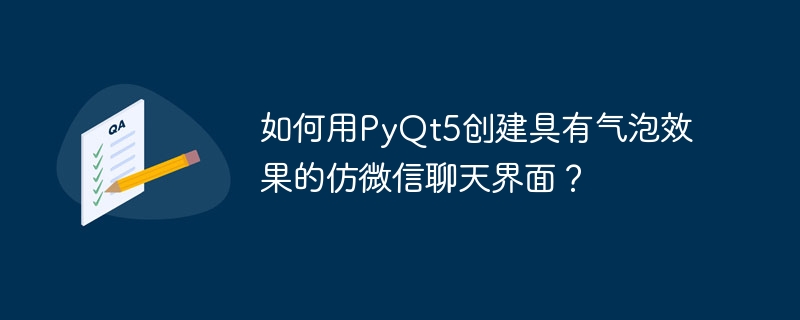
打造PyQt5微信风格聊天界面:气泡消息显示
本文介绍如何使用PyQt5构建一个类似微信的聊天界面,并实现气泡样式的消息显示效果。
核心思路是利用QListWidget作为聊天窗口,将每个聊天消息项目提升为QWidget,从而实现自定义气泡形状和样式。
代码示例:
import sys
import random
from PyQt5 import QtCore, QtGui, QtWidgets
class ChatItem(QtWidgets.QWidget):
User_Me = 0
User_Other = 1
User_System = 2
def __init__(self, text, time, user_type, parent=None):
super(ChatItem, self).__init__(parent)
self.text = text
self.time = time
self.user_type = user_type
self.setupUI()
def setupUI(self):
self.setFixedSize(self.calculateSize())
mainLayout = QtWidgets.QVBoxLayout()
mainLayout.setContentsMargins(0, 0, 0, 0)
self.setLayout(mainLayout)
self.textLabel = QtWidgets.QLabel(self.text)
self.textLabel.setWordWrap(True)
self.textLabel.setStyleSheet(self.getStyle()) # 应用样式
mainLayout.addWidget(self.textLabel)
self.timeLabel = QtWidgets.QLabel(self.time)
self.timeLabel.setAlignment(QtCore.Qt.AlignRight)
mainLayout.addWidget(self.timeLabel)
def calculateSize(self):
fm = QtGui.QFontMetrics(self.textLabel.font())
textWidth = fm.boundingRect(self.text).width() + 10
textHeight = fm.boundingRect(self.text).height() + 10
width = max(textWidth, 40) # 最小宽度40
height = max(textHeight, 20) # 最小高度20
return QtCore.QSize(width, height)
def getStyle(self):
if self.user_type == ChatItem.User_Me:
return "background-color: rgb(173, 216, 230); border-radius: 10px; padding: 5px;"
elif self.user_type == ChatItem.User_Other:
return "background-color: rgb(220, 248, 198); border-radius: 10px; padding: 5px;"
else: # System
return "background-color: rgb(240, 240, 240); border-radius: 10px; padding: 5px; color: gray;"
class ChatWindow(QtWidgets.QMainWindow):
def __init__(self, parent=None):
super(ChatWindow, self).__init__(parent)
self.chatWidget = QtWidgets.QListWidget()
self.chatWidget.setSpacing(0)
self.setCentralWidget(self.chatWidget)
def addItem(self, text, time, user_type):
item = QtWidgets.QListWidgetItem()
chatItem = ChatItem(text, time, user_type)
self.chatWidget.addItem(item)
item.setSizeHint(chatItem.sizeHint())
self.chatWidget.setItemWidget(item, chatItem)
if __name__ == "__main__":
app = QtWidgets.QApplication(sys.argv)
window = ChatWindow()
window.show()
userTypes = [ChatItem.User_Me, ChatItem.User_Other, ChatItem.User_System]
for i in range(15):
userType = random.choice(userTypes)
time = QtCore.QDateTime.currentDateTime().toString("hh:mm")
text = "Message from " + ["Me", "Other", "System"][userType]
window.addItem(text, time, userType)
sys.exit(app.exec_())
气泡样式:
代码中通过getStyle()方法根据用户类型设置不同的样式:
- 自己发送的消息(
User_Me):蓝色气泡背景。 - 对方发送的消息(
User_Other):绿色气泡背景。 - 系统消息(
User_System):灰色气泡背景,文字颜色为灰色。
这个例子提供了一个基础的框架,您可以根据需要进一步完善,例如添加头像、表情、文件传输等功能,以及更精细的气泡样式定制。 记得安装PyQt5: pip install PyQt5
以上就是本文的全部内容了,是否有顺利帮助你解决问题?若是能给你带来学习上的帮助,请大家多多支持golang学习网!更多关于文章的相关知识,也可关注golang学习网公众号。
相关阅读
更多>
-
501 收藏
-
501 收藏
-
501 收藏
-
501 收藏
-
501 收藏
最新阅读
更多>
-
191 收藏
-
345 收藏
-
119 收藏
-
322 收藏
-
341 收藏
-
123 收藏
-
410 收藏
-
270 收藏
-
277 收藏
-
432 收藏
-
360 收藏
-
358 收藏
课程推荐
更多>
-

- 前端进阶之JavaScript设计模式
- 设计模式是开发人员在软件开发过程中面临一般问题时的解决方案,代表了最佳的实践。本课程的主打内容包括JS常见设计模式以及具体应用场景,打造一站式知识长龙服务,适合有JS基础的同学学习。
- 立即学习 543次学习
-

- GO语言核心编程课程
- 本课程采用真实案例,全面具体可落地,从理论到实践,一步一步将GO核心编程技术、编程思想、底层实现融会贯通,使学习者贴近时代脉搏,做IT互联网时代的弄潮儿。
- 立即学习 516次学习
-

- 简单聊聊mysql8与网络通信
- 如有问题加微信:Le-studyg;在课程中,我们将首先介绍MySQL8的新特性,包括性能优化、安全增强、新数据类型等,帮助学生快速熟悉MySQL8的最新功能。接着,我们将深入解析MySQL的网络通信机制,包括协议、连接管理、数据传输等,让
- 立即学习 500次学习
-

- JavaScript正则表达式基础与实战
- 在任何一门编程语言中,正则表达式,都是一项重要的知识,它提供了高效的字符串匹配与捕获机制,可以极大的简化程序设计。
- 立即学习 487次学习
-

- 从零制作响应式网站—Grid布局
- 本系列教程将展示从零制作一个假想的网络科技公司官网,分为导航,轮播,关于我们,成功案例,服务流程,团队介绍,数据部分,公司动态,底部信息等内容区块。网站整体采用CSSGrid布局,支持响应式,有流畅过渡和展现动画。
- 立即学习 485次学习

