SpringBootAOP拦截HealthIndicator
时间:2025-02-27 20:03:05 453浏览 收藏
本文详解如何在Spring Boot应用中利用AOP(面向切面编程)实现对所有HealthIndicator调用的全面监控。 区别于仅拦截`health()`方法的局限性,该方案通过AspectJ和Cglib,使用`@Pointcut("within(org.springframework.boot.actuate.health..*)")`精准拦截`org.springframework.boot.actuate.health`包及其子包下的所有方法,从而监控所有自定义HealthIndicator实现的健康检查。 文章提供完整代码示例,并详细解释了如何记录调用信息、处理异常以及保证Spring Boot应用的正常运行,有效提升应用的可靠性。 需要添加AspectJ依赖。
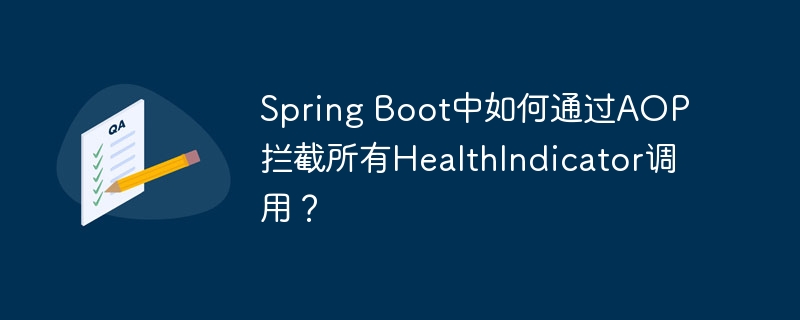
Spring Boot AOP拦截HealthIndicator:全面监控健康检查
本文介绍如何在Spring Boot应用中利用AOP(面向切面编程)拦截所有HealthIndicator调用,实现对健康检查的全面监控。 直接拦截health()方法可能遗漏继承自AbstractHealthIndicator的自定义实现,因此我们需要更全面的方案。
Spring AOP结合@Pointcut注解可以有效拦截方法,但仅拦截health()方法不够全面。为了拦截所有HealthIndicator相关调用,包括其子类实现,我们可以采用更强大的代理机制。
以下示例使用AspectJ和Cglib实现对所有HealthIndicator的拦截:
@Aspect
public class HealthIndicatorAspect {
@Pointcut("within(org.springframework.boot.actuate.health..*)")
public void healthPointCut() {}
@Around("healthPointCut()")
public Object interceptHealthCheck(ProceedingJoinPoint joinPoint) throws Throwable {
String componentName = joinPoint.getSignature().getDeclaringTypeName();
System.out.println("拦截Health检查: " + componentName);
try {
Object result = joinPoint.proceed();
return result;
} catch (Throwable e) {
System.err.println("Health检查失败: " + componentName + ", 错误信息: " + e.getMessage());
throw e; // 重新抛出异常,以便Spring Boot正常处理
}
}
}
这段代码使用@Pointcut注解指定切入点为org.springframework.boot.actuate.health包及其子包下的所有类。@Around注解则会在方法执行前后添加额外逻辑。 我们记录了被拦截的组件名称,并对异常进行了处理,记录错误信息并重新抛出异常,保证Spring Boot应用的正常运行。 无需手动创建代理,Spring AOP会自动处理。
通过这种方式,我们可以全面监控所有HealthIndicator的调用,及时发现并处理健康检查中的问题,提升应用的可靠性。 记住,需要在你的Spring Boot项目中添加AspectJ的依赖。
今天关于《SpringBootAOP拦截HealthIndicator》的内容介绍就到此结束,如果有什么疑问或者建议,可以在golang学习网公众号下多多回复交流;文中若有不正之处,也希望回复留言以告知!
-
501 收藏
-
501 收藏
-
501 收藏
-
501 收藏
-
501 收藏
-
118 收藏
-
324 收藏
-
282 收藏
-
280 收藏
-
153 收藏
-
159 收藏
-
119 收藏
-
309 收藏
-
287 收藏
-
371 收藏
-
230 收藏
-
407 收藏
-

- 前端进阶之JavaScript设计模式
- 设计模式是开发人员在软件开发过程中面临一般问题时的解决方案,代表了最佳的实践。本课程的主打内容包括JS常见设计模式以及具体应用场景,打造一站式知识长龙服务,适合有JS基础的同学学习。
- 立即学习 543次学习
-

- GO语言核心编程课程
- 本课程采用真实案例,全面具体可落地,从理论到实践,一步一步将GO核心编程技术、编程思想、底层实现融会贯通,使学习者贴近时代脉搏,做IT互联网时代的弄潮儿。
- 立即学习 516次学习
-

- 简单聊聊mysql8与网络通信
- 如有问题加微信:Le-studyg;在课程中,我们将首先介绍MySQL8的新特性,包括性能优化、安全增强、新数据类型等,帮助学生快速熟悉MySQL8的最新功能。接着,我们将深入解析MySQL的网络通信机制,包括协议、连接管理、数据传输等,让
- 立即学习 500次学习
-

- JavaScript正则表达式基础与实战
- 在任何一门编程语言中,正则表达式,都是一项重要的知识,它提供了高效的字符串匹配与捕获机制,可以极大的简化程序设计。
- 立即学习 487次学习
-

- 从零制作响应式网站—Grid布局
- 本系列教程将展示从零制作一个假想的网络科技公司官网,分为导航,轮播,关于我们,成功案例,服务流程,团队介绍,数据部分,公司动态,底部信息等内容区块。网站整体采用CSSGrid布局,支持响应式,有流畅过渡和展现动画。
- 立即学习 485次学习

