LinuxSwagger生成交互式API文档攻略
时间:2025-03-21 15:54:30 230浏览 收藏
本文提供Linux系统下基于Spring Boot项目使用Swagger生成交互式API文档的完整指南。 教程涵盖Swagger依赖的Maven/Gradle配置、Swagger配置类的创建及关键代码详解(包含`@EnableSwagger2`注解和控制器包路径配置),并详细讲解如何访问生成的Swagger UI (http://localhost:8080/swagger-ui.html),以及如何使用和扩展Swagger进行API测试和管理。 学习本指南,您可以快速上手,提升API文档管理效率。
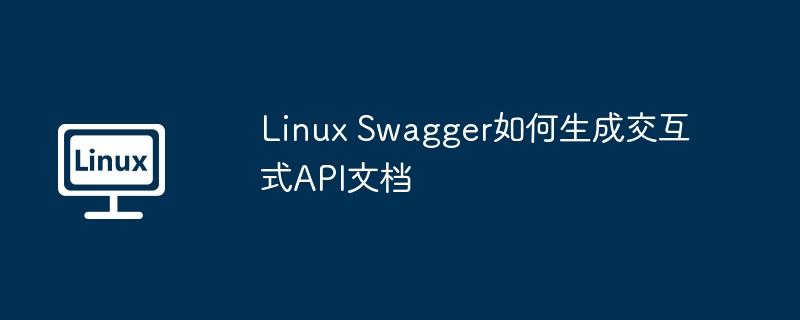
本文指导您如何在Linux系统上利用Swagger生成交互式API文档。
第一步:安装Swagger
对于基于Spring Boot的项目,您可以通过Maven或Gradle引入Swagger依赖。
Maven依赖配置 (pom.xml):
<dependency><groupid>io.springfox</groupid><artifactid>springfox-swagger2</artifactid><version>2.9.2</version></dependency><dependency><groupid>io.springfox</groupid><artifactid>springfox-swagger-ui</artifactid><version>2.9.2</version></dependency>
Gradle依赖配置 (build.gradle):
implementation 'io.springfox:springfox-swagger2:2.9.2' implementation 'io.springfox:springfox-swagger-ui:2.9.2'
第二步:Swagger配置
创建一个Swagger配置类,并使用@EnableSwagger2注解启用Swagger功能。以下是一个示例配置:
import org.springframework.context.annotation.Bean;
import org.springframework.context.annotation.Configuration;
import springfox.documentation.builders.ApiInfoBuilder;
import springfox.documentation.builders.PathSelectors;
import springfox.documentation.builders.RequestHandlerSelectors;
import springfox.documentation.service.ApiInfo;
import springfox.documentation.service.Contact;
import springfox.documentation.spi.DocumentationType;
import springfox.documentation.spring.web.plugins.Docket;
import springfox.documentation.swagger2.annotations.EnableSwagger2;
@Configuration
@EnableSwagger2
public class SwaggerConfig {
@Bean
public Docket api() {
return new Docket(DocumentationType.SWAGGER_2)
.apiInfo(apiInfo())
.select()
.apis(RequestHandlerSelectors.basePackage("com.example.demo.controller")) // 替换成您的控制器包路径
.paths(PathSelectors.any())
.build();
}
private ApiInfo apiInfo() {
return new ApiInfoBuilder()
.title("您的API文档标题")
.description("您的API文档描述")
.version("1.0")
.contact(new Contact("您的姓名", "您的网站", "您的邮箱"))
.build();
}
}
请务必将 "com.example.demo.controller" 替换为您的实际控制器包路径。
第三步:访问Swagger UI
启动Spring Boot应用后,访问http://localhost:8080/swagger-ui.html (端口号根据您的配置可能会有所不同),即可查看生成的交互式API文档。
第四步:使用和扩展
Swagger UI会自动根据您的OpenAPI规范生成可交互的API文档。您可以直接在页面上测试API调用,查看请求和响应示例。 此外,您可以使用Swagger Editor编辑和验证OpenAPI规范文件(YAML或JSON格式),并与Postman、SoapUI等工具集成进行自动化测试。
通过以上步骤,您可以在Linux环境下高效地利用Swagger生成和管理您的API文档。 记住根据您的项目实际情况调整代码中的包名和配置信息。
理论要掌握,实操不能落!以上关于《LinuxSwagger生成交互式API文档攻略》的详细介绍,大家都掌握了吧!如果想要继续提升自己的能力,那么就来关注golang学习网公众号吧!
-
501 收藏
-
501 收藏
-
501 收藏
-
501 收藏
-
501 收藏
-
465 收藏
-
375 收藏
-
342 收藏
-
450 收藏
-
400 收藏
-
444 收藏
-
102 收藏
-
460 收藏
-
254 收藏
-
401 收藏
-
149 收藏
-
385 收藏
-

- 前端进阶之JavaScript设计模式
- 设计模式是开发人员在软件开发过程中面临一般问题时的解决方案,代表了最佳的实践。本课程的主打内容包括JS常见设计模式以及具体应用场景,打造一站式知识长龙服务,适合有JS基础的同学学习。
- 立即学习 543次学习
-

- GO语言核心编程课程
- 本课程采用真实案例,全面具体可落地,从理论到实践,一步一步将GO核心编程技术、编程思想、底层实现融会贯通,使学习者贴近时代脉搏,做IT互联网时代的弄潮儿。
- 立即学习 516次学习
-

- 简单聊聊mysql8与网络通信
- 如有问题加微信:Le-studyg;在课程中,我们将首先介绍MySQL8的新特性,包括性能优化、安全增强、新数据类型等,帮助学生快速熟悉MySQL8的最新功能。接着,我们将深入解析MySQL的网络通信机制,包括协议、连接管理、数据传输等,让
- 立即学习 500次学习
-

- JavaScript正则表达式基础与实战
- 在任何一门编程语言中,正则表达式,都是一项重要的知识,它提供了高效的字符串匹配与捕获机制,可以极大的简化程序设计。
- 立即学习 487次学习
-

- 从零制作响应式网站—Grid布局
- 本系列教程将展示从零制作一个假想的网络科技公司官网,分为导航,轮播,关于我们,成功案例,服务流程,团队介绍,数据部分,公司动态,底部信息等内容区块。网站整体采用CSSGrid布局,支持响应式,有流畅过渡和展现动画。
- 立即学习 485次学习

