JavaScript粒子系统实现技巧及代码示例
时间:2025-05-02 17:21:30 122浏览 收藏
JavaScript实现粒子系统可以通过创建粒子类和粒子系统类来实现。粒子类定义了粒子的属性和行为,如位置、速度、半径和透明度。粒子系统类则负责管理粒子的生成、更新和绘制。使用Canvas API进行绘制,并通过requestAnimationFrame实现动画循环,可以创建动态的粒子效果。此外,还可以添加高级特性如颜色、旋转、碰撞检测等,并通过优化性能和增加用户交互(如点击生成粒子)来提升系统的表现。这个方法展示了如何从基础到高级实现一个动态且高效的粒子系统。
用JavaScript实现粒子系统可以通过以下步骤:1. 创建粒子类,定义粒子的属性和行为。2. 实现粒子系统类,管理粒子的生成、更新和绘制。3. 使用Canvas API进行绘制,并通过requestAnimationFrame实现动画循环。4. 添加高级特性如颜色、旋转、碰撞检测等。5. 优化性能,包括限制粒子数量和使用Canvas的全局合成操作。6. 增加用户交互,如通过点击生成粒子。这个方法展示了如何从基础到高级实现一个动态且高效的粒子系统。
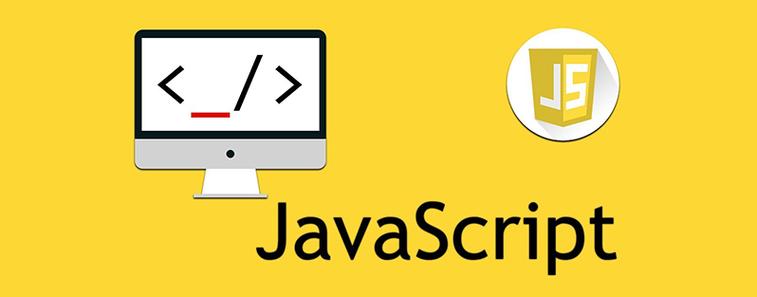
让我们深入探讨如何用JavaScript实现一个粒子系统吧。
要实现一个粒子系统,我们首先需要理解粒子系统的基本概念:它是一系列小元素(粒子)在屏幕上移动、变化的视觉效果。粒子系统常用于模拟火、烟、水、雪等自然现象,或者创造出动态的背景效果。
在JavaScript中实现粒子系统,我们可以利用HTML5的Canvas API来绘制和动画化粒子。Canvas提供了一个强大的平台,让我们能够以高效的方式在网页上绘制图形。
让我们从一个简单的粒子系统开始吧。以下是一个基本的实现:
// 粒子类
class Particle {
constructor(x, y) {
this.x = x;
this.y = y;
this.vx = Math.random() * 2 - 1; // 随机水平速度
this.vy = Math.random() * 2 - 1; // 随机垂直速度
this.radius = Math.random() * 3 + 1; // 随机半径
this.alpha = 1; // 初始透明度
}
update() {
this.x += this.vx;
this.y += this.vy;
this.alpha -= 0.01; // 逐渐消失
}
draw(ctx) {
ctx.beginPath();
ctx.arc(this.x, this.y, this.radius, 0, Math.PI * 2);
ctx.fillStyle = `rgba(255, 255, 255, ${this.alpha})`;
ctx.fill();
}
}
// 粒子系统类
class ParticleSystem {
constructor() {
this.particles = [];
}
addParticle(x, y) {
this.particles.push(new Particle(x, y));
}
update() {
this.particles = this.particles.filter(p => p.alpha > 0);
this.particles.forEach(p => p.update());
}
draw(ctx) {
this.particles.forEach(p => p.draw(ctx));
}
}
// 初始化Canvas
const canvas = document.getElementById('canvas');
const ctx = canvas.getContext('2d');
canvas.width = window.innerWidth;
canvas.height = window.innerHeight;
const system = new ParticleSystem();
// 动画循环
function animate() {
ctx.clearRect(0, 0, canvas.width, canvas.height);
system.update();
system.draw(ctx);
// 每帧添加新粒子
system.addParticle(Math.random() * canvas.width, Math.random() * canvas.height);
requestAnimationFrame(animate);
}
animate();这个实现展示了一个基本的粒子系统,其中粒子会随机生成、移动并逐渐消失。让我们深入探讨一下这个实现的各个方面。
粒子系统的核心是Particle类,它定义了每个粒子的属性和行为。每个粒子有位置(x, y)、速度(vx, vy)、半径和透明度(alpha)。update方法更新粒子的位置和透明度,draw方法使用Canvas API绘制粒子。
ParticleSystem类管理所有粒子。它有一个particles数组来存储所有活跃的粒子。addParticle方法添加新的粒子,update方法更新所有粒子并移除透明度为0的粒子,draw方法绘制所有粒子。
动画循环使用requestAnimationFrame来确保平滑的动画效果。每帧我们清空Canvas,然后更新和绘制粒子系统。同时,每帧我们还添加新的粒子,以保持系统的活跃性。
这个实现虽然简单,但已经展示了粒子系统的基本原理。让我们进一步探讨一些高级用法和优化技巧。
首先,我们可以添加更多的粒子属性和行为。例如,我们可以让粒子有颜色、旋转、加速度等。我们还可以实现粒子之间的交互,比如碰撞检测和反应。
class Particle {
constructor(x, y) {
this.x = x;
this.y = y;
this.vx = Math.random() * 2 - 1;
this.vy = Math.random() * 2 - 1;
this.radius = Math.random() * 3 + 1;
this.alpha = 1;
this.color = `hsl(${Math.random() * 360}, 100%, 50%)`; // 随机颜色
this.rotation = Math.random() * Math.PI * 2; // 初始旋转
this.rotationSpeed = Math.random() * 0.1 - 0.05; // 旋转速度
}
update() {
this.x += this.vx;
this.y += this.vy;
this.alpha -= 0.01;
this.rotation += this.rotationSpeed;
}
draw(ctx) {
ctx.save();
ctx.translate(this.x, this.y);
ctx.rotate(this.rotation);
ctx.beginPath();
ctx.arc(0, 0, this.radius, 0, Math.PI * 2);
ctx.fillStyle = `rgba(${this.color}, ${this.alpha})`;
ctx.fill();
ctx.restore();
}
}这个版本的粒子类添加了颜色和旋转效果,使得粒子系统更加生动有趣。
在性能优化方面,我们需要注意几点:
- 粒子数量:粒子数量越多,性能压力越大。我们可以根据设备性能动态调整粒子数量。
- 绘制优化:我们可以使用Canvas的
globalCompositeOperation属性来实现一些特殊效果,同时减少绘制次数。 - 内存管理:我们需要确保及时清理不再需要的粒子,避免内存泄漏。
class ParticleSystem {
constructor(maxParticles = 1000) {
this.particles = [];
this.maxParticles = maxParticles;
}
addParticle(x, y) {
if (this.particles.length < this.maxParticles) {
this.particles.push(new Particle(x, y));
}
}
update() {
this.particles = this.particles.filter(p => p.alpha > 0);
this.particles.forEach(p => p.update());
}
draw(ctx) {
ctx.globalCompositeOperation = 'lighter'; // 叠加模式
this.particles.forEach(p => p.draw(ctx));
}
}这个版本的粒子系统类添加了最大粒子数量的限制,并使用了globalCompositeOperation来实现更有趣的视觉效果。
在实际应用中,我们还需要考虑用户交互。例如,我们可以让用户通过鼠标点击来生成新的粒子,或者通过触摸事件在移动设备上实现类似的效果。
canvas.addEventListener('click', (e) => {
const rect = canvas.getBoundingClientRect();
const x = e.clientX - rect.left;
const y = e.clientY - rect.top;
for (let i = 0; i < 50; i++) {
system.addParticle(x, y);
}
});这个代码片段展示了如何通过鼠标点击生成新的粒子,增加了用户交互的趣味性。
总的来说,JavaScript实现的粒子系统是一个非常灵活和强大的工具。我们可以通过添加更多的粒子属性、优化性能、增加用户交互来创造出各种各样的视觉效果。希望这个深入的探讨能帮助你更好地理解和实现自己的粒子系统。
好了,本文到此结束,带大家了解了《JavaScript粒子系统实现技巧及代码示例》,希望本文对你有所帮助!关注golang学习网公众号,给大家分享更多文章知识!
-
502 收藏
-
501 收藏
-
501 收藏
-
501 收藏
-
501 收藏
-
455 收藏
-
159 收藏
-
100 收藏
-
300 收藏
-
278 收藏
-
393 收藏
-
353 收藏
-
194 收藏
-
325 收藏
-
113 收藏
-
380 收藏
-
441 收藏
-

- 前端进阶之JavaScript设计模式
- 设计模式是开发人员在软件开发过程中面临一般问题时的解决方案,代表了最佳的实践。本课程的主打内容包括JS常见设计模式以及具体应用场景,打造一站式知识长龙服务,适合有JS基础的同学学习。
- 立即学习 543次学习
-

- GO语言核心编程课程
- 本课程采用真实案例,全面具体可落地,从理论到实践,一步一步将GO核心编程技术、编程思想、底层实现融会贯通,使学习者贴近时代脉搏,做IT互联网时代的弄潮儿。
- 立即学习 516次学习
-

- 简单聊聊mysql8与网络通信
- 如有问题加微信:Le-studyg;在课程中,我们将首先介绍MySQL8的新特性,包括性能优化、安全增强、新数据类型等,帮助学生快速熟悉MySQL8的最新功能。接着,我们将深入解析MySQL的网络通信机制,包括协议、连接管理、数据传输等,让
- 立即学习 500次学习
-

- JavaScript正则表达式基础与实战
- 在任何一门编程语言中,正则表达式,都是一项重要的知识,它提供了高效的字符串匹配与捕获机制,可以极大的简化程序设计。
- 立即学习 487次学习
-

- 从零制作响应式网站—Grid布局
- 本系列教程将展示从零制作一个假想的网络科技公司官网,分为导航,轮播,关于我们,成功案例,服务流程,团队介绍,数据部分,公司动态,底部信息等内容区块。网站整体采用CSSGrid布局,支持响应式,有流畅过渡和展现动画。
- 立即学习 485次学习

