Python词云制作详解与代码示例
时间:2025-05-16 11:45:36 180浏览 收藏
本文详细介绍了如何使用Python生成词云的代码。首先,我们导入了必要的库,如numpy、pandas和wordcloud等。接着,通过读取文本数据并设置词云参数,如宽度、高度和背景颜色等,生成了基本的词云图。此外,文章还展示了如何自定义词云形状、应用特定字体和颜色,以及处理非英语文本的方法。最后,介绍了一些高级选项,如词对显示、最大字体大小和轮廓设置等,帮助读者全面掌握词云生成技术。
本文将为您详细解读如何用Python编写生成词云的代码,希望您阅读完后能有所收益。
导入所需的库
<code>import numpy as np import pandas as pd from PIL import Image from wordcloud import WordCloud, STOPWORDS</code>
读取文本数据
<code>text = "你的文本数据"</code>
创建词云对象
<code># 设定词云参数
wordcloud = WordCloud(
width=800, # 设置宽度
height=600, # 设置高度
background_color="white", # 背景色设为白色
stopwords=STOPWORDS, # 使用预设的停用词列表
max_words=200, # 最大显示词数为200
).generate(text)</code>生成词云图
<code>wordcloud.to_file("wordcloud.png") # 将词云保存为文件</code>自定义词云形状
<code># 读取形状图像
mask = np.array(Image.open("shape.png"))
<h1>生成带有特定形状的词云对象</h1><p>wordcloud = WordCloud(
width=800,
height=600,
background_color="white",
mask=mask, # 使用形状作为掩码
max_words=200,
).generate(text)</p><h1>生成词云</h1><p>wordcloud.to_file("wordcloud_shaped.png")</p></code>应用字体和颜色
<code># 设定字体
font_path = "path/to/font.ttf"
wordcloud = WordCloud(
font_path=font_path,
).generate(text)
wordcloud.to_file("wordcloud_with_font.png")<h1>设定颜色图</h1><p>color_map = "path/to/color_map.png"
wordcloud = WordCloud(
colormap=color_map,
).generate(text)
wordcloud.to_file("wordcloud_with_color_map.png")</p></code>处理非英语文本
<code># 对非英语文本使用自定义停用词列表
stopwords = ["word1", "word2", "word3"]
wordcloud = WordCloud(
stopwords=stopwords,
).generate(text)
wordcloud.to_file("wordcloud_with_custom_stopwords.png")<h1>使用正则表达式过滤非英语单词</h1><p>import re
regex = r"[^ws]"
text = re.sub(regex, "", text)
wordcloud = WordCloud().generate(text)
wordcloud.to_file("wordcloud_non_english.png")</p></code>高级选项
- collocations: 允许词对同时显示
- max_font_size: 设定最大字体大小
- scale: 调整词云的缩放比例
- contour_width: 设定轮廓宽度
- contour_color: 设定轮廓颜色
以上内容详细介绍了如何用Python编写生成词云的代码。如需更多相关内容,请访问编程学习网查看其它文章!
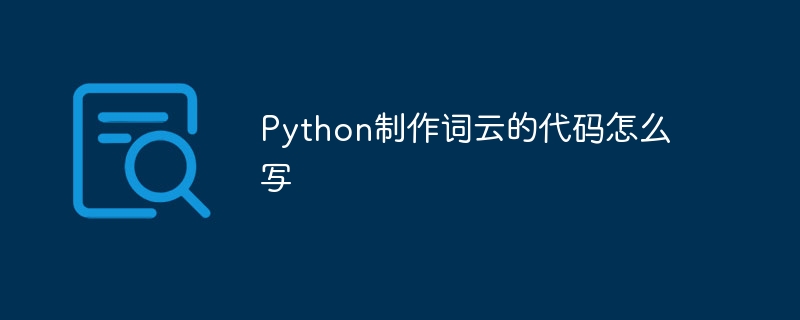
今天带大家了解了的相关知识,希望对你有所帮助;关于文章的技术知识我们会一点点深入介绍,欢迎大家关注golang学习网公众号,一起学习编程~
相关阅读
更多>
-
501 收藏
-
501 收藏
-
501 收藏
-
501 收藏
-
501 收藏
最新阅读
更多>
-
243 收藏
-
264 收藏
-
441 收藏
-
476 收藏
-
179 收藏
-
126 收藏
-
107 收藏
-
378 收藏
-
257 收藏
-
147 收藏
-
103 收藏
-
269 收藏
课程推荐
更多>
-

- 前端进阶之JavaScript设计模式
- 设计模式是开发人员在软件开发过程中面临一般问题时的解决方案,代表了最佳的实践。本课程的主打内容包括JS常见设计模式以及具体应用场景,打造一站式知识长龙服务,适合有JS基础的同学学习。
- 立即学习 543次学习
-

- GO语言核心编程课程
- 本课程采用真实案例,全面具体可落地,从理论到实践,一步一步将GO核心编程技术、编程思想、底层实现融会贯通,使学习者贴近时代脉搏,做IT互联网时代的弄潮儿。
- 立即学习 516次学习
-

- 简单聊聊mysql8与网络通信
- 如有问题加微信:Le-studyg;在课程中,我们将首先介绍MySQL8的新特性,包括性能优化、安全增强、新数据类型等,帮助学生快速熟悉MySQL8的最新功能。接着,我们将深入解析MySQL的网络通信机制,包括协议、连接管理、数据传输等,让
- 立即学习 500次学习
-

- JavaScript正则表达式基础与实战
- 在任何一门编程语言中,正则表达式,都是一项重要的知识,它提供了高效的字符串匹配与捕获机制,可以极大的简化程序设计。
- 立即学习 487次学习
-

- 从零制作响应式网站—Grid布局
- 本系列教程将展示从零制作一个假想的网络科技公司官网,分为导航,轮播,关于我们,成功案例,服务流程,团队介绍,数据部分,公司动态,底部信息等内容区块。网站整体采用CSSGrid布局,支持响应式,有流畅过渡和展现动画。
- 立即学习 485次学习

