手把手教你用readdir实现文件夹递归遍历(附代码)
时间:2025-06-20 19:57:09 246浏览 收藏
想知道如何用 `readdir` 函数实现递归遍历文件夹吗?本文将手把手教你利用 `readdir` 函数结合 `opendir`、`closedir` 和 `stat` 函数,用C语言实现一个完整的递归遍历目录的程序。通过本文,你将学会如何读取目录下的文件和子目录,并深入子目录进行递归操作,最终打印出所有文件和目录的路径。 无论你是C语言初学者还是有一定经验的开发者,都能从本文中获益,掌握 `readdir` 函数在文件系统操作中的应用技巧。立即阅读,提升你的文件操作技能!
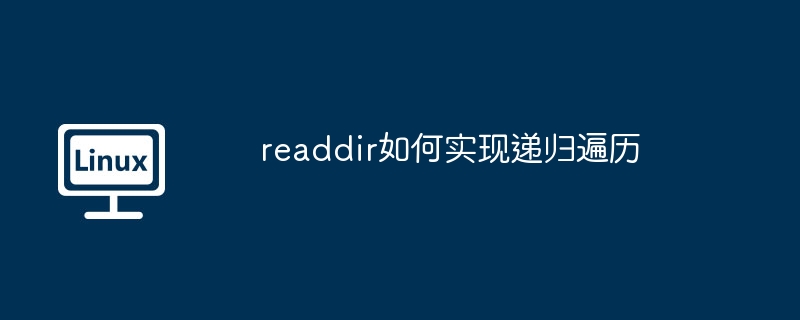
readdir 函数本身并不提供递归遍历目录的功能,它只是用于读取指定目录下的文件和子目录。要实现递归遍历,你需要结合 readdir 和其他函数(如 opendir、closedir 和 stat)来完成。以下是一个使用 C 语言实现的递归遍历目录的示例:
#<span>include <stdio.h></stdio.h></span>
#<span>include <stdlib.h></stdlib.h></span>
#<span>include <string.h></string.h></span>
#<span>include <dirent.h></dirent.h></span>
#<span>include <sys></sys></span>
void list_directory_contents(<span>const char *path)</span> {
DIR *dir;
<span>struct dirent *entry;</span>
<span>struct stat path_stat;</span>
dir = opendir(path);
if (!dir) {
perror("opendir");
return;
}
while ((entry = readdir(dir)) != NULL) {
if (strcmp(entry->d_name, ".") == 0 || strcmp(entry->d_name, "..") == 0) {
continue;
}
snprintf(path_stat.path, sizeof(path_stat.path), "%s/%s", path, entry->d_name);
if (stat(path_stat.path, &path_stat) == -1) {
perror("stat");
continue;
}
if (S_ISDIR(path_stat.st_mode)) {
printf("Directory: %s\n", path_stat.path);
list_directory_contents(path_stat.path);
} else {
printf("File: %s\n", path_stat.path);
}
}
closedir(dir);
}
int main(<span>int argc, char *argv[])</span> {
if (argc != 2) {
fprintf(stderr, "Usage: %s <directory_path>\n", argv[0]);
return EXIT_FAILURE;
}
list_directory_contents(argv[1]);
return EXIT_SUCCESS;
}
</directory_path>
这个程序接受一个目录路径作为命令行参数,然后递归地遍历该目录及其所有子目录,打印出所有文件和目录的路径。注意,这个程序没有处理符号链接和权限问题,实际使用时可能需要根据需求进行相应的修改。
今天关于《手把手教你用readdir实现文件夹递归遍历(附代码)》的内容介绍就到此结束,如果有什么疑问或者建议,可以在golang学习网公众号下多多回复交流;文中若有不正之处,也希望回复留言以告知!
相关阅读
更多>
-
501 收藏
-
501 收藏
-
501 收藏
-
501 收藏
-
501 收藏
最新阅读
更多>
-
150 收藏
-
179 收藏
-
281 收藏
-
385 收藏
-
190 收藏
-
293 收藏
-
473 收藏
-
188 收藏
-
494 收藏
-
206 收藏
-
355 收藏
-
381 收藏
课程推荐
更多>
-

- 前端进阶之JavaScript设计模式
- 设计模式是开发人员在软件开发过程中面临一般问题时的解决方案,代表了最佳的实践。本课程的主打内容包括JS常见设计模式以及具体应用场景,打造一站式知识长龙服务,适合有JS基础的同学学习。
- 立即学习 543次学习
-

- GO语言核心编程课程
- 本课程采用真实案例,全面具体可落地,从理论到实践,一步一步将GO核心编程技术、编程思想、底层实现融会贯通,使学习者贴近时代脉搏,做IT互联网时代的弄潮儿。
- 立即学习 516次学习
-

- 简单聊聊mysql8与网络通信
- 如有问题加微信:Le-studyg;在课程中,我们将首先介绍MySQL8的新特性,包括性能优化、安全增强、新数据类型等,帮助学生快速熟悉MySQL8的最新功能。接着,我们将深入解析MySQL的网络通信机制,包括协议、连接管理、数据传输等,让
- 立即学习 500次学习
-

- JavaScript正则表达式基础与实战
- 在任何一门编程语言中,正则表达式,都是一项重要的知识,它提供了高效的字符串匹配与捕获机制,可以极大的简化程序设计。
- 立即学习 487次学习
-

- 从零制作响应式网站—Grid布局
- 本系列教程将展示从零制作一个假想的网络科技公司官网,分为导航,轮播,关于我们,成功案例,服务流程,团队介绍,数据部分,公司动态,底部信息等内容区块。网站整体采用CSSGrid布局,支持响应式,有流畅过渡和展现动画。
- 立即学习 485次学习
