Golang并发如何防止goroutine泄漏
时间:2025-06-26 11:24:22 385浏览 收藏
学习知识要善于思考,思考,再思考!今天golang学习网小编就给大家带来《Golang并发如何避免goroutine泄漏》,以下内容主要包含等知识点,如果你正在学习或准备学习Golang,就都不要错过本文啦~让我们一起来看看吧,能帮助到你就更好了!
Goroutine泄漏指goroutine无法正常结束,长期占用资源导致程序崩溃。解决方案包括:1.Context控制:使用context.WithCancel或context.WithTimeout创建可取消的上下文,在goroutine中监听context.Done()通道并在接收到信号后退出;2.通道关闭:在不再发送数据时关闭通道,接收方通过for...range自动退出;3.sync.WaitGroup:调用Add(1)和Done()配合Wait()确保所有goroutine完成;4.超时机制:结合time.After与select语句防止阻塞;5.错误处理:使用recover捕获panic以避免程序崩溃。
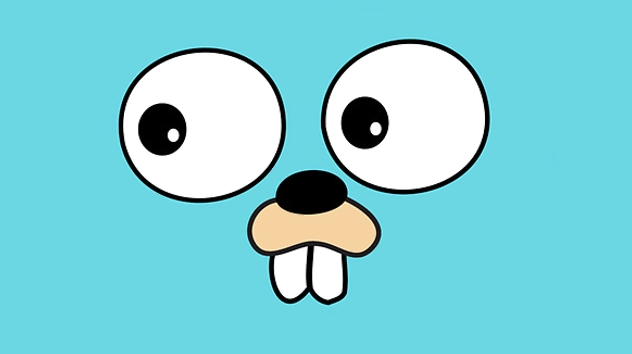
Golang并发编程中,goroutine泄漏是指启动的goroutine因为某些原因无法正常结束,长期占用资源,最终可能导致程序崩溃。避免goroutine泄漏的关键在于理解goroutine的生命周期,并掌握资源回收技巧,确保每个goroutine在完成任务后能够安全退出。

解决方案:

Context控制: 使用
context.Context控制goroutine的生命周期。通过context.WithCancel、context.WithTimeout等函数创建带有取消信号的context,当需要结束goroutine时,调用cancel()函数,goroutine监听context.Done()通道,接收到取消信号后执行退出逻辑。package main import ( "context" "fmt" "time" ) func worker(ctx context.Context, id int) { defer fmt.Printf("Worker %d exiting\n", id) for { select { case <-ctx.Done(): fmt.Printf("Worker %d received cancel signal\n", id) return default: fmt.Printf("Worker %d doing work\n", id) time.Sleep(time.Second) } } } func main() { ctx, cancel := context.WithCancel(context.Background()) for i := 1; i <= 3; i++ { go worker(ctx, i) } time.Sleep(3 * time.Second) cancel() // 发送取消信号 time.Sleep(time.Second) // 等待goroutine退出 fmt.Println("Program exiting") }通道关闭: 如果goroutine通过通道接收数据,确保在不再需要发送数据时关闭通道。接收方可以通过
for...range循环遍历通道,当通道关闭时,循环会自动结束,goroutine即可退出。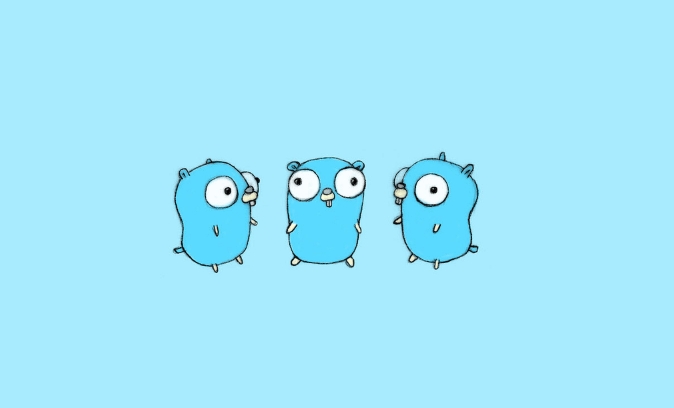
package main import ( "fmt" "time" ) func receiver(ch <-chan int, id int) { defer fmt.Printf("Receiver %d exiting\n", id) for val := range ch { fmt.Printf("Receiver %d received: %d\n", id, val) } fmt.Printf("Receiver %d channel closed\n", id) } func main() { ch := make(chan int, 10) for i := 1; i <= 2; i++ { go receiver(ch, i) } for i := 0; i < 5; i++ { ch <- i time.Sleep(time.Millisecond * 500) } close(ch) // 关闭通道 time.Sleep(time.Second) fmt.Println("Program exiting") }sync.WaitGroup: 使用sync.WaitGroup等待所有goroutine完成。在启动goroutine之前,调用Add(1),在goroutine退出时,调用Done(),主goroutine调用Wait()阻塞,直到所有goroutine都调用了Done()。package main import ( "fmt" "sync" "time" ) func worker(id int, wg *sync.WaitGroup) { defer wg.Done() // goroutine退出时调用Done() defer fmt.Printf("Worker %d exiting\n", id) fmt.Printf("Worker %d starting\n", id) time.Sleep(time.Second) fmt.Printf("Worker %d done\n", id) } func main() { var wg sync.WaitGroup for i := 1; i <= 3; i++ { wg.Add(1) // 启动goroutine前调用Add(1) go worker(i, &wg) } wg.Wait() // 等待所有goroutine完成 fmt.Println("All workers done") }超时机制: 为goroutine设置超时时间,防止goroutine因为某些原因一直阻塞。可以使用
time.After结合select语句实现超时机制。package main import ( "fmt" "time" ) func longRunningTask(ch chan string) { time.Sleep(5 * time.Second) // 模拟耗时操作 ch <- "Task completed" } func main() { ch := make(chan string) go longRunningTask(ch) select { case result := <-ch: fmt.Println(result) case <-time.After(2 * time.Second): fmt.Println("Task timed out") } fmt.Println("Program exiting") }错误处理: 在goroutine中进行错误处理,避免因为panic导致goroutine无法正常退出。可以使用
recover捕获panic,并进行相应的处理。package main import ( "fmt" "time" ) func worker(id int) { defer func() { if r := recover(); r != nil { fmt.Printf("Worker %d recovered from panic: %v\n", id, r) } fmt.Printf("Worker %d exiting\n", id) }() fmt.Printf("Worker %d starting\n", id) // 模拟可能panic的情况 panic("Something went wrong") fmt.Printf("Worker %d done\n", id) // 这行代码不会执行 } func main() { go worker(1) time.Sleep(time.Second) fmt.Println("Program exiting") }
如何使用select语句优雅地处理多个通道?
select语句是Golang中处理并发的重要工具,它允许goroutine同时监听多个通道,并在其中一个通道准备好时执行相应的操作。使用select可以避免goroutine阻塞在某个通道上,提高程序的并发性能。
package main
import (
"fmt"
"time"
)
func main() {
ch1 := make(chan string)
ch2 := make(chan string)
go func() {
time.Sleep(2 * time.Second)
ch1 <- "Message from channel 1"
}()
go func() {
time.Sleep(1 * time.Second)
ch2 <- "Message from channel 2"
}()
for i := 0; i < 2; i++ {
select {
case msg1 := <-ch1:
fmt.Println("Received from channel 1:", msg1)
case msg2 := <-ch2:
fmt.Println("Received from channel 2:", msg2)
}
}
}select语句的几个关键点:
- 随机选择: 如果多个通道都准备好,
select会随机选择一个执行。 default分支: 如果所有通道都未准备好,且存在default分支,则执行default分支,避免阻塞。- 阻塞: 如果所有通道都未准备好,且没有
default分支,则select语句会阻塞,直到至少有一个通道准备好。
理解defer的执行顺序和使用场景?
defer语句用于延迟执行函数调用,它会在包含defer语句的函数执行完毕后,按照defer语句的逆序执行。defer常用于资源释放、错误处理等场景。
package main
import "fmt"
func main() {
defer fmt.Println("Deferred call 1")
defer fmt.Println("Deferred call 2")
fmt.Println("Main function")
}输出结果:
Main function Deferred call 2 Deferred call 1
defer的常见使用场景:
资源释放: 在打开文件、数据库连接等资源后,使用
defer关闭资源,确保资源在使用完毕后能够及时释放。package main import ( "fmt" "os" ) func main() { file, err := os.Open("example.txt") if err != nil { fmt.Println("Error opening file:", err) return } defer file.Close() // 确保文件关闭 // ... 使用文件 fmt.Println("File opened successfully") }错误处理: 使用
recover捕获panic,并进行相应的处理,避免程序崩溃。package main import "fmt" func main() { defer func() { if r := recover(); r != nil { fmt.Println("Recovered from panic:", r) } }() // 模拟可能panic的情况 panic("Something went wrong") }
如何使用go vet和go lint进行代码质量检查?
go vet和go lint是Golang提供的代码静态分析工具,用于检查代码中潜在的问题,提高代码质量。
go vet:go vet是Golang自带的静态分析工具,它可以检查代码中常见的错误,例如未使用的变量、错误的格式化字符串等。go vet ./...
go lint:go lint是一个第三方静态分析工具,它可以检查代码风格是否符合Golang的规范,例如变量命名、注释等。 首先需要安装golint:go install golang.org/x/lint/golint@latest
然后运行:
golint ./...
通过定期运行go vet和go lint,可以及时发现并修复代码中的问题,提高代码质量和可维护性。
终于介绍完啦!小伙伴们,这篇关于《Golang并发如何防止goroutine泄漏》的介绍应该让你收获多多了吧!欢迎大家收藏或分享给更多需要学习的朋友吧~golang学习网公众号也会发布Golang相关知识,快来关注吧!
-
505 收藏
-
503 收藏
-
502 收藏
-
502 收藏
-
502 收藏
-
492 收藏
-
429 收藏
-
394 收藏
-
115 收藏
-
144 收藏
-
464 收藏
-
442 收藏
-
154 收藏
-
218 收藏
-
473 收藏
-
496 收藏
-
302 收藏
-

- 前端进阶之JavaScript设计模式
- 设计模式是开发人员在软件开发过程中面临一般问题时的解决方案,代表了最佳的实践。本课程的主打内容包括JS常见设计模式以及具体应用场景,打造一站式知识长龙服务,适合有JS基础的同学学习。
- 立即学习 543次学习
-

- GO语言核心编程课程
- 本课程采用真实案例,全面具体可落地,从理论到实践,一步一步将GO核心编程技术、编程思想、底层实现融会贯通,使学习者贴近时代脉搏,做IT互联网时代的弄潮儿。
- 立即学习 516次学习
-

- 简单聊聊mysql8与网络通信
- 如有问题加微信:Le-studyg;在课程中,我们将首先介绍MySQL8的新特性,包括性能优化、安全增强、新数据类型等,帮助学生快速熟悉MySQL8的最新功能。接着,我们将深入解析MySQL的网络通信机制,包括协议、连接管理、数据传输等,让
- 立即学习 500次学习
-

- JavaScript正则表达式基础与实战
- 在任何一门编程语言中,正则表达式,都是一项重要的知识,它提供了高效的字符串匹配与捕获机制,可以极大的简化程序设计。
- 立即学习 487次学习
-

- 从零制作响应式网站—Grid布局
- 本系列教程将展示从零制作一个假想的网络科技公司官网,分为导航,轮播,关于我们,成功案例,服务流程,团队介绍,数据部分,公司动态,底部信息等内容区块。网站整体采用CSSGrid布局,支持响应式,有流畅过渡和展现动画。
- 立即学习 485次学习
