Go语言高效替换多个子串方法解析
时间:2025-06-27 14:31:12 291浏览 收藏
来到golang学习网的大家,相信都是编程学习爱好者,希望在这里学习Golang相关编程知识。下面本篇文章就来带大家聊聊《Go语言替换多个子串方法详解》,介绍一下,希望对大家的知识积累有所帮助,助力实战开发!
Go语言替换字符串中的多个子串推荐使用strings.Replacer。1.循环替换简单直观但效率低,适合小规模替换;2.strings.Replacer预先编译规则提升性能,适用于大规模或高频替换;3.冲突处理依赖规则顺序,先匹配的优先替换;4.大小写不敏感替换需统一转为小写处理;5.复杂模式可借助regexp包实现正则替换。

Go语言替换字符串中的多个子串,本质上就是多次单次替换的组合,但效率和代码可读性上可以有不同的实现方式。直接循环替换是最基础的,但更高效的方式是使用strings.Replacer。
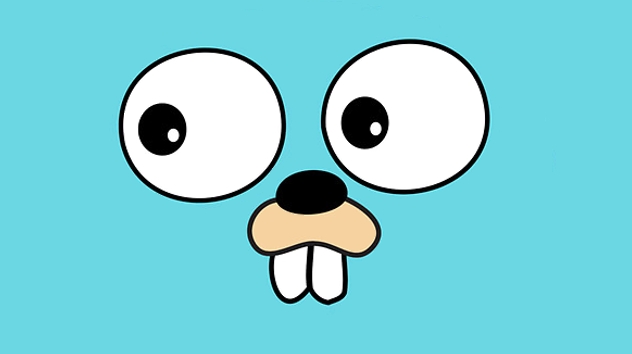
strings.Replacer是专门为多次替换设计的,它会预先编译替换规则,减少重复编译的开销。

解决方案
- 循环替换(简单但可能效率较低)
package main
import (
"fmt"
"strings"
)
func main() {
text := "This is a test string. test test."
replacements := map[string]string{
"test": "example",
"string": "text",
}
for old, new := range replacements {
text = strings.ReplaceAll(text, old, new)
}
fmt.Println(text) // Output: This is a example text. example example.
}这种方式的优点是简单直观,容易理解。缺点是如果替换次数很多,或者字符串很长,性能会下降。每次循环都会遍历整个字符串。
- 使用
strings.Replacer(推荐,更高效)
package main
import (
"fmt"
"strings"
)
func main() {
text := "This is a test string. test test."
replacements := []string{
"test", "example",
"string", "text",
}
replacer := strings.NewReplacer(replacements...)
newText := replacer.Replace(text)
fmt.Println(newText) // Output: This is a example text. example example.
}strings.NewReplacer接受一个字符串切片,其中奇数索引的元素是需要被替换的子串,偶数索引的元素是替换后的字符串。 Replace方法执行实际的替换操作。 这种方式避免了多次遍历字符串,效率更高。

如何处理替换规则冲突?例如,同时替换 "aa" 为 "b" 和 "a" 为 "c"
当替换规则存在冲突时,strings.Replacer的行为取决于规则的定义顺序。它会按照给定的顺序应用替换,并且不会递归替换。这意味着如果一个替换改变了字符串,后续的替换会基于这个改变后的字符串进行。
考虑以下示例:
package main
import (
"fmt"
"strings"
)
func main() {
text := "aaaa"
replacements := []string{
"aa", "b",
"a", "c",
}
replacer := strings.NewReplacer(replacements...)
newText := replacer.Replace(text)
fmt.Println(newText) // Output: bb
}在这个例子中,"aa" 首先被替换为 "b",所以 "aaaa" 变成了 "bb"。 接下来,"a" 被替换为 "c",但是由于已经没有 "a" 存在(都被 "aa" 替换掉了),所以最终结果是 "bb",而不是 "cccc"。
如果想要不同的行为(例如,先替换 "a" 为 "c",然后再替换 "cc" 为其他值),需要调整替换规则的顺序或者使用其他策略,例如自定义替换函数。
如何处理大小写敏感的替换?
Go语言的strings.ReplaceAll和strings.Replacer默认都是大小写敏感的。如果需要进行大小写不敏感的替换,可以先将原始字符串和所有替换规则转换为统一的大小写形式(通常是小写),然后再进行替换。
package main
import (
"fmt"
"strings"
)
func main() {
text := "This is a Test string."
old := "test"
newStr := "example"
lowerText := strings.ToLower(text)
lowerOld := strings.ToLower(old)
newText := strings.ReplaceAll(lowerText, lowerOld, newStr)
fmt.Println(newText) // Output: this is a example string.
// 如果需要保留原始字符串的大小写,则需要更复杂的逻辑
}上面的例子只是简单地将所有字符串转换为小写。如果需要更复杂的大小写处理(例如,替换后保持原始字符串的大小写风格),则需要编写更复杂的逻辑,例如使用正则表达式进行替换,并在替换时根据匹配到的子串调整替换后的字符串的大小写。
如何使用正则表达式进行更复杂的字符串替换?
对于更复杂的模式匹配和替换需求,可以使用regexp包。正则表达式提供了强大的模式匹配能力,可以实现更灵活的替换规则。
package main
import (
"fmt"
"regexp"
)
func main() {
text := "This is a test string. test123"
re := regexp.MustCompile(`test(\d*)`) // 匹配 "test" 后面跟着任意数量的数字
newText := re.ReplaceAllString(text, "example$1") // $1 表示第一个捕获组
fmt.Println(newText) // Output: This is a example string. example123
}在这个例子中,正则表达式test(\d*)匹配 "test" 后面跟着任意数量的数字。ReplaceAllString函数将匹配到的子串替换为 "example" 加上捕获的数字($1)。 regexp包提供了更多高级功能,例如自定义替换函数,可以根据匹配到的内容动态生成替换后的字符串。
以上就是本文的全部内容了,是否有顺利帮助你解决问题?若是能给你带来学习上的帮助,请大家多多支持golang学习网!更多关于Golang的相关知识,也可关注golang学习网公众号。
-
505 收藏
-
503 收藏
-
502 收藏
-
502 收藏
-
502 收藏
-
110 收藏
-
327 收藏
-
213 收藏
-
451 收藏
-
129 收藏
-
456 收藏
-
358 收藏
-
438 收藏
-
313 收藏
-
268 收藏
-
273 收藏
-
401 收藏
-

- 前端进阶之JavaScript设计模式
- 设计模式是开发人员在软件开发过程中面临一般问题时的解决方案,代表了最佳的实践。本课程的主打内容包括JS常见设计模式以及具体应用场景,打造一站式知识长龙服务,适合有JS基础的同学学习。
- 立即学习 543次学习
-

- GO语言核心编程课程
- 本课程采用真实案例,全面具体可落地,从理论到实践,一步一步将GO核心编程技术、编程思想、底层实现融会贯通,使学习者贴近时代脉搏,做IT互联网时代的弄潮儿。
- 立即学习 516次学习
-

- 简单聊聊mysql8与网络通信
- 如有问题加微信:Le-studyg;在课程中,我们将首先介绍MySQL8的新特性,包括性能优化、安全增强、新数据类型等,帮助学生快速熟悉MySQL8的最新功能。接着,我们将深入解析MySQL的网络通信机制,包括协议、连接管理、数据传输等,让
- 立即学习 500次学习
-

- JavaScript正则表达式基础与实战
- 在任何一门编程语言中,正则表达式,都是一项重要的知识,它提供了高效的字符串匹配与捕获机制,可以极大的简化程序设计。
- 立即学习 487次学习
-

- 从零制作响应式网站—Grid布局
- 本系列教程将展示从零制作一个假想的网络科技公司官网,分为导航,轮播,关于我们,成功案例,服务流程,团队介绍,数据部分,公司动态,底部信息等内容区块。网站整体采用CSSGrid布局,支持响应式,有流畅过渡和展现动画。
- 立即学习 485次学习
