JavaJEditorPane回车音消除方法
时间:2025-07-09 14:18:23 198浏览 收藏
今天golang学习网给大家带来了《Java中解决JEditorPane输入回车时的背景音问题》,其中涉及到的知识点包括等等,无论你是小白还是老手,都适合看一看哦~有好的建议也欢迎大家在评论留言,若是看完有所收获,也希望大家能多多点赞支持呀!一起加油学习~
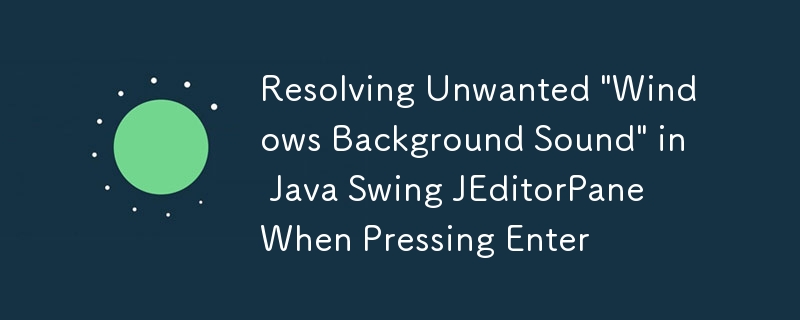
The "Windows Background Sound" issue in Java Swing's JEditorPane when pressing Enter, especially in non-editable mode, can be disruptive. This tutorial provides a clear solution by explaining how to remove the default Action associated with the Enter key, thus silencing the unwanted sound. The provided code demonstrates how to implement this fix while retaining the ability to capture and process Enter key presses using a KeyListener.
The core of the problem lies in the default behavior of JEditorPane. It automatically associates keyboard key combinations with specific actions. In the case of the Enter key, when a JEditorPane is not editable, pressing Enter triggers a system beep through the StyledInsertBreakAction.
Removing the Default Action
The most straightforward solution is to remove the Action associated with the Enter key. This can be achieved using the following code:
htmlLabel.getInputMap().put(KeyStroke.getKeyStroke("pressed ENTER"), "none");This line of code retrieves the InputMap of the JEditorPane, which maps KeyStroke objects to action names. By associating the "pressed ENTER" KeyStroke with the action name "none", we effectively remove the default action.
Complete Code Example
Here's a complete example demonstrating the implementation:
import java.awt.Color;
import java.awt.Dimension;
import java.awt.Font;
import java.awt.event.KeyEvent;
import java.awt.event.KeyListener;
import javax.swing.JEditorPane;
import javax.swing.JFrame;
import javax.swing.KeyStroke;
public class App {
public static void main(String[] args) {
Dimension frameDimension = new Dimension(600, 400);
JFrame frame = new JFrame();
frame.setDefaultCloseOperation(JFrame.EXIT_ON_CLOSE);
frame.setMinimumSize(frameDimension);
frame.setSize(frameDimension);
frame.setBackground(Color.white);
// Create HTML Editor Pane
JEditorPane htmlLabel = new JEditorPane("text/html", "");
htmlLabel.getInputMap().put(KeyStroke.getKeyStroke("pressed ENTER"), "none");
htmlLabel.setEditable(false);
htmlLabel.setBackground(Color.WHITE);
htmlLabel.setFont(new Font(htmlLabel.getName(), Font.PLAIN, 14));
htmlLabel.setVisible(true);
// IF I KEEP THIS LINE,
// I will hear a "Windows Notification Sound"
// whenever I press ENTER
frame.add(htmlLabel);
// I don't want the sound but I want this pane
htmlLabel.addKeyListener(new KeyListener() {
@Override
public void keyTyped(KeyEvent e) {
}
@Override
public void keyPressed(KeyEvent e) {
// If Enter is pressed
if (e.getKeyCode() == 10) {
// DO STUFF
System.out.println("ENTER");
}
}
@Override
public void keyReleased(KeyEvent e) {
}
});
frame.setResizable(false);
frame.setVisible(true);
}
}In this example, the line htmlLabel.getInputMap().put(KeyStroke.getKeyStroke("pressed ENTER"), "none"); is crucial. It prevents the default Action from being triggered when Enter is pressed, thus eliminating the unwanted sound. The KeyListener is still functional, allowing you to handle Enter key presses as needed within your application logic.
Alternative Approach: Replacing the Default Action (Advanced)
While removing the default action is the simplest solution, you could also replace it with a custom Action. This allows you to define your own behavior when Enter is pressed. However, this approach is more complex and typically unnecessary for simply silencing the beep.
Important Considerations
- KeyListener Functionality: Removing the default Action does not disable your KeyListener. You can still detect and respond to Enter key presses within your keyPressed method.
- Editable State: The issue primarily occurs when the JEditorPane is not editable. If the pane is editable, the default action is typically to insert a newline character.
- Java Version: This solution is applicable to Java versions 1.8 and later.
- Key Bindings: Understanding key bindings in Swing is crucial for customizing keyboard behavior. Refer to the official Java documentation on How to Use Key Bindings for more information.
Conclusion
By removing the default Action associated with the Enter key in a non-editable JEditorPane, you can effectively eliminate the unwanted "Windows Background Sound" without sacrificing the ability to handle Enter key presses programmatically. This approach provides a clean and efficient solution to a common Swing issue. Remember to consult the Java documentation for further details on JEditorPane and key bindings.
理论要掌握,实操不能落!以上关于《JavaJEditorPane回车音消除方法》的详细介绍,大家都掌握了吧!如果想要继续提升自己的能力,那么就来关注golang学习网公众号吧!
-
501 收藏
-
501 收藏
-
501 收藏
-
501 收藏
-
501 收藏
-
119 收藏
-
285 收藏
-
278 收藏
-
399 收藏
-
270 收藏
-
233 收藏
-
314 收藏
-
468 收藏
-
158 收藏
-
360 收藏
-
371 收藏
-
242 收藏
-

- 前端进阶之JavaScript设计模式
- 设计模式是开发人员在软件开发过程中面临一般问题时的解决方案,代表了最佳的实践。本课程的主打内容包括JS常见设计模式以及具体应用场景,打造一站式知识长龙服务,适合有JS基础的同学学习。
- 立即学习 543次学习
-

- GO语言核心编程课程
- 本课程采用真实案例,全面具体可落地,从理论到实践,一步一步将GO核心编程技术、编程思想、底层实现融会贯通,使学习者贴近时代脉搏,做IT互联网时代的弄潮儿。
- 立即学习 516次学习
-

- 简单聊聊mysql8与网络通信
- 如有问题加微信:Le-studyg;在课程中,我们将首先介绍MySQL8的新特性,包括性能优化、安全增强、新数据类型等,帮助学生快速熟悉MySQL8的最新功能。接着,我们将深入解析MySQL的网络通信机制,包括协议、连接管理、数据传输等,让
- 立即学习 500次学习
-

- JavaScript正则表达式基础与实战
- 在任何一门编程语言中,正则表达式,都是一项重要的知识,它提供了高效的字符串匹配与捕获机制,可以极大的简化程序设计。
- 立即学习 487次学习
-

- 从零制作响应式网站—Grid布局
- 本系列教程将展示从零制作一个假想的网络科技公司官网,分为导航,轮播,关于我们,成功案例,服务流程,团队介绍,数据部分,公司动态,底部信息等内容区块。网站整体采用CSSGrid布局,支持响应式,有流畅过渡和展现动画。
- 立即学习 485次学习
