Golang零拷贝IO实现与优化技巧
时间:2025-07-13 08:00:45 167浏览 收藏
本篇文章向大家介绍《Golang零拷贝IO实现与性能优化技巧》,主要包括,具有一定的参考价值,需要的朋友可以参考一下。
Golang实现零拷贝IO的核心在于避免数据在内核空间与用户空间间复制;1. 使用syscall.Sendfile(Linux)或TransmitFile(Windows)可直接将文件数据从文件描述符传输至socket描述符,无需用户空间参与;2. 采用mmap将文件映射到内存,允许直接访问内容,跳过read/write操作;3. 结合bufio进行缓冲以减少系统调用次数,提升效率;相较于io.Copy,其内部使用固定缓冲区并涉及用户与内核空间拷贝,未发挥零拷贝优势;选择方法需视应用场景及操作系统而定,Sendfile适用于网络传输,mmap适合频繁访问大文件;但零拷贝并非始终最优,其可能增加代码复杂度、受限于系统支持,在小数据量或低性能要求场景下传统方式更简单有效。

Golang实现零拷贝IO,核心在于避免数据在内核空间和用户空间之间的不必要复制,从而提升文件处理效率。这通常涉及到syscall包直接调用操作系统提供的零拷贝机制,并结合bufio包进行缓冲,以减少系统调用次数。

解决方案:
使用
syscall.Sendfile(Linux) 或TransmitFile(Windows):这两个系统调用允许数据直接从文件描述符传输到socket描述符,无需经过用户空间。
- Linux示例 (Sendfile):
package main import ( "fmt" "net" "os" "syscall" ) func handleConnection(conn net.Conn, file *os.File) error { defer conn.Close() fileInfo, err := file.Stat() if err != nil { return fmt.Errorf("failed to get file info: %w", err) } fileSize := fileInfo.Size() offset := int64(0) // Get the file descriptor for the connection and file. connFd := int(conn.(*net.TCPConn).File().Fd()) fileFd := int(file.Fd()) // Use sendfile to copy the file data to the connection. sentBytes, err := syscall.Sendfile(connFd, fileFd, &offset, int(fileSize)) if err != nil { return fmt.Errorf("sendfile failed: %w", err) } fmt.Printf("Sent %d bytes using sendfile\n", sentBytes) return nil } func main() { // Create a dummy file for testing. file, err := os.Create("testfile.txt") if err != nil { fmt.Println("Error creating file:", err) return } defer file.Close() _, err = file.WriteString("This is some test data for the zero-copy example.\n") if err != nil { fmt.Println("Error writing to file:", err) return } // Listen for incoming connections. listener, err := net.Listen("tcp", ":8080") if err != nil { fmt.Println("Error listening:", err) return } defer listener.Close() fmt.Println("Listening on :8080") for { conn, err := listener.Accept() if err != nil { fmt.Println("Error accepting:", err) continue } // Open the file for each connection. file, err := os.Open("testfile.txt") if err != nil { fmt.Println("Error opening file:", err) conn.Close() // Close the connection if the file cannot be opened. continue } go handleConnection(conn, file) } }- Windows示例 (TransmitFile):
// Windows implementation is significantly more complex and requires handling overlapped I/O // and other Windows-specific API calls. A direct translation is beyond the scope of this example. // For a complete implementation, consult the Windows API documentation and relevant Go packages // that provide Windows-specific functionality.
使用
mmap(内存映射):将文件映射到内存空间,允许直接访问文件内容,避免read/write操作。package main import ( "fmt" "os" "syscall" "unsafe" ) func main() { file, err := os.Open("large_file.data") if err != nil { fmt.Println("Error opening file:", err) return } defer file.Close() fileInfo, err := file.Stat() if err != nil { fmt.Println("Error getting file info:", err) return } fileSize := fileInfo.Size() // Map the file into memory. mmap, err := syscall.Mmap(int(file.Fd()), 0, int(fileSize), syscall.PROT_READ, syscall.MAP_SHARED) if err != nil { fmt.Println("Error mapping file:", err) return } defer syscall.Munmap(mmap) // Access the file data directly from memory. data := unsafe.Slice((*byte)(unsafe.Pointer(&mmap[0])), fileSize) // Example: Print the first 100 bytes. if fileSize > 100 { fmt.Printf("First 100 bytes: %s\n", string(data[:100])) } else { fmt.Printf("File content: %s\n", string(data)) } }结合
bufio进行缓冲:即使使用了零拷贝,频繁的小量数据传输仍然会导致性能问题。使用bufio可以减少系统调用次数,提高效率。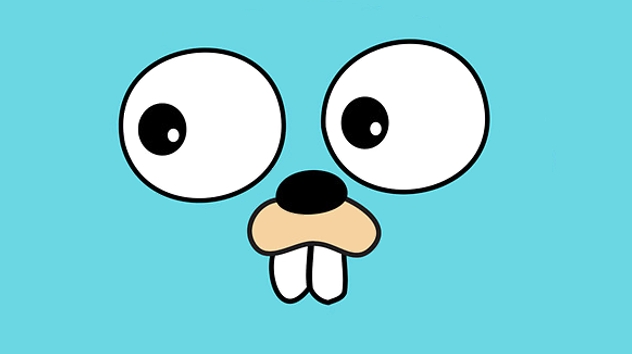
package main import ( "bufio" "fmt" "os" ) func main() { file, err := os.Open("large_file.data") if err != nil { fmt.Println("Error opening file:", err) return } defer file.Close() reader := bufio.NewReader(file) buffer := make([]byte, 4096) // Adjust buffer size as needed for { n, err := reader.Read(buffer) if err != nil { fmt.Println("End of file or error:", err) break } // Process the data in the buffer. fmt.Printf("Read %d bytes: %s\n", n, string(buffer[:n])) } }
为什么直接使用io.Copy效率不高?
io.Copy在内部使用了固定大小的缓冲区,并通过Read和Write操作进行数据复制。虽然简单易用,但它涉及到用户空间和内核空间之间的数据拷贝,无法利用零拷贝的优势。
如何选择合适的零拷贝方法?
选择哪种方法取决于具体的应用场景和操作系统。Sendfile适合于网络传输,mmap适合于需要频繁随机访问的大文件。bufio可以作为辅助手段,减少系统调用次数。
零拷贝是否总是最优选择?
不一定。零拷贝在某些情况下可能会增加代码的复杂性,并且可能受到操作系统和硬件的限制。在数据量较小或者对性能要求不高的场景下,传统的Read和Write操作可能更加简单有效。此外,mmap 在某些情况下可能导致内存管理上的问题,需要谨慎使用。
本篇关于《Golang零拷贝IO实现与优化技巧》的介绍就到此结束啦,但是学无止境,想要了解学习更多关于Golang的相关知识,请关注golang学习网公众号!
-
505 收藏
-
503 收藏
-
502 收藏
-
502 收藏
-
502 收藏
-
496 收藏
-
279 收藏
-
414 收藏
-
235 收藏
-
176 收藏
-
150 收藏
-
428 收藏
-
239 收藏
-
498 收藏
-
223 收藏
-
121 收藏
-
189 收藏
-

- 前端进阶之JavaScript设计模式
- 设计模式是开发人员在软件开发过程中面临一般问题时的解决方案,代表了最佳的实践。本课程的主打内容包括JS常见设计模式以及具体应用场景,打造一站式知识长龙服务,适合有JS基础的同学学习。
- 立即学习 543次学习
-

- GO语言核心编程课程
- 本课程采用真实案例,全面具体可落地,从理论到实践,一步一步将GO核心编程技术、编程思想、底层实现融会贯通,使学习者贴近时代脉搏,做IT互联网时代的弄潮儿。
- 立即学习 516次学习
-

- 简单聊聊mysql8与网络通信
- 如有问题加微信:Le-studyg;在课程中,我们将首先介绍MySQL8的新特性,包括性能优化、安全增强、新数据类型等,帮助学生快速熟悉MySQL8的最新功能。接着,我们将深入解析MySQL的网络通信机制,包括协议、连接管理、数据传输等,让
- 立即学习 500次学习
-

- JavaScript正则表达式基础与实战
- 在任何一门编程语言中,正则表达式,都是一项重要的知识,它提供了高效的字符串匹配与捕获机制,可以极大的简化程序设计。
- 立即学习 487次学习
-

- 从零制作响应式网站—Grid布局
- 本系列教程将展示从零制作一个假想的网络科技公司官网,分为导航,轮播,关于我们,成功案例,服务流程,团队介绍,数据部分,公司动态,底部信息等内容区块。网站整体采用CSSGrid布局,支持响应式,有流畅过渡和展现动画。
- 立即学习 485次学习
