Android后台定位稳定技巧分享
时间:2025-07-14 14:24:28 200浏览 收藏
今天golang学习网给大家带来了《Android后台定位稳定更新技巧》,其中涉及到的知识点包括等等,无论你是小白还是老手,都适合看一看哦~有好的建议也欢迎大家在评论留言,若是看完有所收获,也希望大家能多多点赞支持呀!一起加油学习~
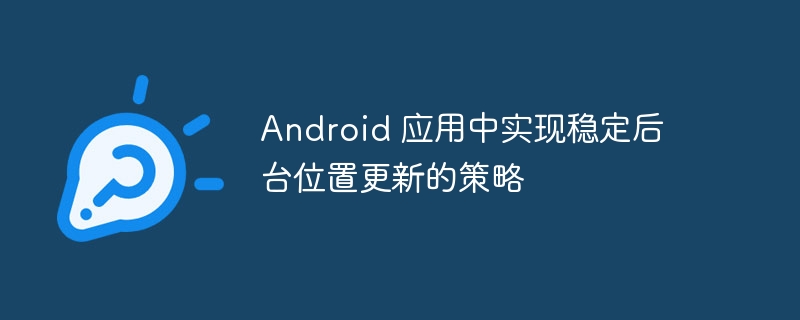
1. 理解后台位置更新的挑战
在Android系统中,应用在后台运行时会受到严格的资源限制,以优化电池寿命和系统性能。当用户离开应用界面或屏幕关闭时,系统可能会暂停或终止后台进程,导致依赖于这些进程的服务(如位置更新)停止工作。传统的在Activity中直接使用LocationManager.requestLocationUpdates()方法,在Activity生命周期结束(如被销毁)时,位置更新也会随之停止。为了在后台持续获取位置信息,我们需要采用更高级的系统组件。
2. 前台服务 (Foreground Service) 的核心作用
解决后台位置更新问题的关键在于使用前台服务 (Foreground Service)。前台服务是一种特殊类型的服务,它会在系统通知栏中显示一个持续的通知,告知用户应用正在后台执行任务。这不仅提升了用户透明度,更重要的是,系统会认为前台服务是用户正在主动使用的重要组件,因此不会轻易终止它,从而保证了服务在后台的持续运行。
关键特性:
- 持续通知: 必须在通知栏显示,用户可感知。
- 权限声明: 在 AndroidManifest.xml 中声明 FOREGROUND_SERVICE 权限。
- 服务类型: 从 Android 9 (API 28) 开始,需要为前台服务指定类型,对于位置服务,应使用 android:foregroundServiceType="location"。
- WAKE_LOCK: 为了确保CPU在屏幕关闭时仍然保持唤醒状态以处理位置更新,需要配合使用 PowerManager.WAKE_LOCK。
3. 实现后台位置更新的步骤
3.1 声明所需权限和前台服务类型
在 AndroidManifest.xml 文件中,除了声明位置权限外,还需要声明 FOREGROUND_SERVICE 权限,并为你的服务指定 android:foregroundServiceType="location"。
<manifest xmlns:android="http://schemas.android.com/apk/res/android"
package="com.example.yourapp">
<uses-permission android:name="android.permission.ACCESS_FINE_LOCATION" />
<uses-permission android:name="android.permission.ACCESS_COARSE_LOCATION" />
<uses-permission android:name="android.permission.FOREGROUND_SERVICE" />
<uses-permission android:name="android.permission.WAKE_LOCK" /> <!-- 如果需要保持CPU唤醒 -->
<application
...
<service
android:name=".LocationTrackingService"
android:foregroundServiceType="location" />
</application>
</manifest>3.2 创建前台位置跟踪服务
创建一个继承自 Service 的类,例如 LocationTrackingService。在这个服务中,我们将初始化 LocationManager 并请求位置更新。
import android.app.Notification;
import android.app.NotificationChannel;
import android.app.NotificationManager;
import android.app.Service;
import android.content.Context;
import android.content.Intent;
import android.content.pm.PackageManager;
import android.location.Location;
import android.location.LocationListener;
import android.location.LocationManager;
import android.os.Build;
import android.os.Bundle;
import android.os.IBinder;
import android.os.PowerManager;
import android.util.Log;
import androidx.annotation.NonNull;
import androidx.core.app.ActivityCompat;
import androidx.core.app.NotificationCompat;
public class LocationTrackingService extends Service implements LocationListener {
private static final String TAG = "LocationTrackingService";
private static final String CHANNEL_ID = "LocationServiceChannel";
private LocationManager locationManager;
private PowerManager.WakeLock wakeLock;
@Override
public void onCreate() {
super.onCreate();
createNotificationChannel(); // 创建通知渠道
Notification notification = buildNotification(); // 构建前台服务通知
startForeground(1, notification); // 启动前台服务
locationManager = (LocationManager) getSystemService(Context.LOCATION_SERVICE);
acquireWakeLock(); // 获取WAKE_LOCK
requestLocationUpdates(); // 请求位置更新
}
@Override
public int onStartCommand(Intent intent, int flags, int startId) {
// 服务启动时执行的逻辑,例如处理传入的命令
Log.d(TAG, "LocationTrackingService started.");
return START_STICKY; // 如果服务被系统杀死,系统会尝试重新创建它
}
@Override
public IBinder onBind(Intent intent) {
return null; // 此服务不提供绑定接口
}
@Override
public void onDestroy() {
super.onDestroy();
stopLocationUpdates(); // 停止位置更新
releaseWakeLock(); // 释放WAKE_LOCK
Log.d(TAG, "LocationTrackingService destroyed.");
}
private void createNotificationChannel() {
if (Build.VERSION.SDK_INT >= Build.VERSION_CODES.O) {
NotificationChannel serviceChannel = new NotificationChannel(
CHANNEL_ID,
"位置跟踪服务",
NotificationManager.IMPORTANCE_LOW // 低优先级,但仍可见
);
NotificationManager manager = getSystemService(NotificationManager.class);
manager.createNotificationChannel(serviceChannel);
}
}
private Notification buildNotification() {
// 构建通知,用户点击通知可以返回应用
Intent notificationIntent = new Intent(this, MainActivity.class);
// PendingIntent pendingIntent = PendingIntent.getActivity(this, 0, notificationIntent, PendingIntent.FLAG_IMMUTABLE); // 或 PendingIntent.FLAG_UPDATE_CURRENT
return new NotificationCompat.Builder(this, CHANNEL_ID)
.setContentTitle("正在跟踪位置")
.setContentText("您的位置信息正在后台更新")
.setSmallIcon(R.drawable.ic_location_on) // 替换为你的图标
// .setContentIntent(pendingIntent)
.setPriority(NotificationCompat.PRIORITY_LOW)
.build();
}
private void acquireWakeLock() {
PowerManager powerManager = (PowerManager) getSystemService(Context.POWER_SERVICE);
if (powerManager != null) {
wakeLock = powerManager.newWakeLock(PowerManager.PARTIAL_WAKE_LOCK, "LocationTrackingService::MyWakeLockTag");
if (wakeLock != null && !wakeLock.isHeld()) {
wakeLock.acquire(10 * 60 * 1000L /*10 minutes*/); // 获取部分唤醒锁,可设置超时
Log.d(TAG, "WakeLock acquired.");
}
}
}
private void releaseWakeLock() {
if (wakeLock != null && wakeLock.isHeld()) {
wakeLock.release();
Log.d(TAG, "WakeLock released.");
}
}
private void requestLocationUpdates() {
if (ActivityCompat.checkSelfPermission(this, Manifest.permission.ACCESS_FINE_LOCATION) != PackageManager.PERMISSION_GRANTED &&
ActivityCompat.checkSelfPermission(this, Manifest.permission.ACCESS_COARSE_LOCATION) != PackageManager.PERMISSION_GRANTED) {
Log.e(TAG, "Location permissions not granted.");
// 在实际应用中,这里需要引导用户授予权限
return;
}
// 请求GPS和网络提供者更新,设置最小时间间隔和最小距离变化
// 0, 0 表示尽可能频繁地更新
locationManager.requestLocationUpdates(LocationManager.GPS_PROVIDER, 5000, 5, this); // 每5秒或移动5米更新
locationManager.requestLocationUpdates(LocationManager.NETWORK_PROVIDER, 5000, 5, this);
Log.d(TAG, "Requested location updates.");
}
private void stopLocationUpdates() {
if (locationManager != null) {
locationManager.removeUpdates(this);
Log.d(TAG, "Stopped location updates.");
}
}
// LocationListener 回调方法
@Override
public void onLocationChanged(@NonNull Location location) {
double longitude = location.getLongitude();
double latitude = location.getLatitude();
Log.d(TAG, "Location updated: " + longitude + "," + latitude);
// 在这里处理新的位置数据,例如保存到数据库、上传到服务器等
}
@Override
public void onStatusChanged(String provider, int status, Bundle extras) {
Log.d(TAG, "Provider status changed: " + provider + ", status: " + status);
}
@Override
public void onProviderEnabled(@NonNull String provider) {
Log.d(TAG, "Provider enabled: " + provider);
}
@Override
public void onProviderDisabled(@NonNull String provider) {
Log.d(TAG, "Provider disabled: " + provider);
}
}3.3 启动和停止服务
从你的Activity或Application类中,你可以通过Intent启动和停止这个服务:
// 启动服务
Intent serviceIntent = new Intent(this, LocationTrackingService.class);
// Android 8.0 (API level 26) 及更高版本需要使用 startForegroundService()
if (Build.VERSION.SDK_INT >= Build.VERSION_CODES.O) {
startForegroundService(serviceIntent);
} else {
startService(serviceIntent);
}
// 停止服务
stopService(new Intent(this, LocationTrackingService.class));4. 进阶考虑与注意事项
4.1 权限管理
在 Android 6.0 (API 23) 及更高版本上,需要运行时请求位置权限。确保在启动服务前,用户已经授予了 ACCESS_FINE_LOCATION 或 ACCESS_COARSE_LOCATION 权限。对于 Android 10 (API 29) 及更高版本,后台位置访问需要单独的 ACCESS_BACKGROUND_LOCATION 权限,这需要用户在设置中手动授予。
4.2 电池消耗与位置更新频率
频繁的位置更新会显著增加电池消耗。根据你的应用需求,合理设置 requestLocationUpdates() 中的最小时间间隔 (minTime) 和最小距离变化 (minDistance)。例如,如果只需要每隔几分钟更新一次,可以将 minTime 设置为较大的值。
- minTime:两次位置更新之间的最小时间间隔(毫秒)。
- minDistance:两次位置更新之间的最小距离变化(米)。
4.3 WAKE_LOCK 的管理
WAKE_LOCK 确保CPU在屏幕关闭时不会进入深度睡眠,这对于持续的位置跟踪至关重要。然而,滥用 WAKE_LOCK 会导致严重的电池消耗问题。务必在不再需要时立即释放 WAKE_LOCK,通常是在服务的 onDestroy() 方法中。PARTIAL_WAKE_LOCK 是最常用的类型,因为它只保持CPU唤醒,允许屏幕关闭。
4.4 服务生命周期与数据持久化
即使使用了前台服务,系统在极端内存压力下仍有可能杀死服务。因此,重要的数据(如位置轨迹)应及时保存到本地存储(如SQLite数据库)或上传到服务器,以防数据丢失。
4.5 Android 版本兼容性
- Android 8.0 (API 26) 及更高版本: 引入了后台执行限制。在后台启动服务时,必须使用 startForegroundService(),并在5秒内调用 startForeground()。
- Android 9.0 (API 28) 及更高版本: 强制要求为前台服务指定 foregroundServiceType。
- Android 10.0 (API 29) 及更高版本: 引入了 ACCESS_BACKGROUND_LOCATION 权限,需要单独请求。
- Android 12.0 (API 31) 及更高版本: 对后台位置访问有更严格的限制,如果应用在后台启动前台服务,用户必须授予“始终允许”位置权限。
5. 总结
在Android应用中实现稳定的后台位置更新,尤其是与录制等其他后台任务并行时,核心在于正确利用前台服务。通过将LocationManager的逻辑封装在前台服务中,并结合适当的WAKE_LOCK管理和通知栏提示,可以有效规避系统对后台进程的限制。同时,开发者应时刻关注电池消耗、用户隐私以及Android系统版本间的差异,以构建一个既功能强大又用户友好的位置跟踪应用。
以上就是《Android后台定位稳定技巧分享》的详细内容,更多关于的资料请关注golang学习网公众号!
-
501 收藏
-
501 收藏
-
501 收藏
-
501 收藏
-
501 收藏
-
127 收藏
-
341 收藏
-
311 收藏
-
400 收藏
-
152 收藏
-
276 收藏
-
479 收藏
-
282 收藏
-
134 收藏
-
220 收藏
-
162 收藏
-
215 收藏
-

- 前端进阶之JavaScript设计模式
- 设计模式是开发人员在软件开发过程中面临一般问题时的解决方案,代表了最佳的实践。本课程的主打内容包括JS常见设计模式以及具体应用场景,打造一站式知识长龙服务,适合有JS基础的同学学习。
- 立即学习 543次学习
-

- GO语言核心编程课程
- 本课程采用真实案例,全面具体可落地,从理论到实践,一步一步将GO核心编程技术、编程思想、底层实现融会贯通,使学习者贴近时代脉搏,做IT互联网时代的弄潮儿。
- 立即学习 516次学习
-

- 简单聊聊mysql8与网络通信
- 如有问题加微信:Le-studyg;在课程中,我们将首先介绍MySQL8的新特性,包括性能优化、安全增强、新数据类型等,帮助学生快速熟悉MySQL8的最新功能。接着,我们将深入解析MySQL的网络通信机制,包括协议、连接管理、数据传输等,让
- 立即学习 500次学习
-

- JavaScript正则表达式基础与实战
- 在任何一门编程语言中,正则表达式,都是一项重要的知识,它提供了高效的字符串匹配与捕获机制,可以极大的简化程序设计。
- 立即学习 487次学习
-

- 从零制作响应式网站—Grid布局
- 本系列教程将展示从零制作一个假想的网络科技公司官网,分为导航,轮播,关于我们,成功案例,服务流程,团队介绍,数据部分,公司动态,底部信息等内容区块。网站整体采用CSSGrid布局,支持响应式,有流畅过渡和展现动画。
- 立即学习 485次学习
