LinkedHashMap获取下一项键方法
时间:2025-08-01 08:00:31 459浏览 收藏
想知道如何在Java的`LinkedHashMap`中获取指定键的下一个元素吗?本文深入探讨了两种实用方法,助你轻松解决这一问题。首先,我们介绍了通过获取键列表并查找索引的方式,快速定位目标键的下一个键值对。其次,我们展示了利用迭代器遍历`LinkedHashMap`条目的方法,在找到指定键后立即返回下一个条目。这两种方法均附带清晰的代码示例,并充分考虑了边界情况的处理。`LinkedHashMap`作为`HashMap`的子类,其保留插入顺序的特性使其在某些场景下非常有用。无论你是Java新手还是经验丰富的开发者,本文都能为你提供在`LinkedHashMap`中高效获取下一个元素的实用技巧。
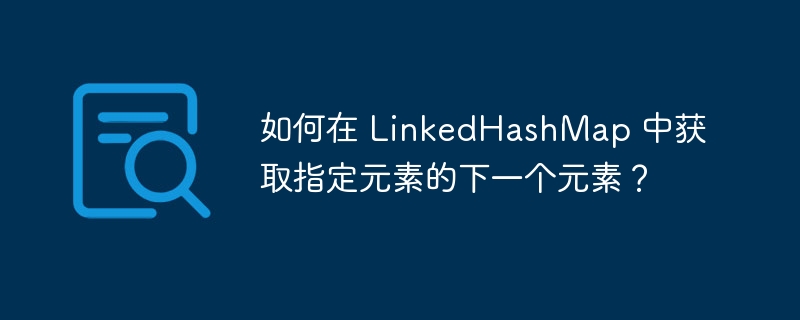
LinkedHashMap 是 Java 集合框架中 HashMap 的一个子类,它保留了元素插入的顺序。 这使得在需要按插入顺序访问元素时非常有用。本文将探讨两种不同的方法,用于在 LinkedHashMap 中获取指定键的下一个元素。
方法一:使用键列表和索引
第一种方法涉及获取 LinkedHashMap 中所有键的列表,然后找到目标键的索引。 一旦找到索引,就可以轻松地获取列表中下一个键,并使用它从 LinkedHashMap 中检索相应的值。
import java.util.ArrayList;
import java.util.LinkedHashMap;
import java.util.List;
import java.util.Map;
public class LinkedHashMapNextElement {
public static Map.Entry<Integer, String> getNextEntryUsingKeyList(LinkedHashMap<Integer, String> map, Integer key) {
List<Integer> keys = new ArrayList<>(map.keySet());
int index = keys.indexOf(key);
if (index < 0 || index >= keys.size() - 1) {
return null; // Key not found or it's the last element
}
int nextKey = keys.get(index + 1);
return Map.entry(nextKey, map.get(nextKey));
}
public static void main(String[] args) {
Map<Integer, String> map = new LinkedHashMap<>();
map.put(10, "C");
map.put(20, "C++");
map.put(50, "JAVA");
map.put(40, "PHP");
map.put(30, "Kotlin");
Integer targetKey = 50;
Map.Entry<Integer, String> nextEntry = getNextEntryUsingKeyList((LinkedHashMap<Integer, String>) map, targetKey);
if (nextEntry != null) {
System.out.println("Next entry after key " + targetKey + ": Key=" + nextEntry.getKey() + ", Value=" + nextEntry.getValue());
} else {
System.out.println("Key " + targetKey + " not found or it's the last element.");
}
}
}注意事项:
- 如果指定的键不存在于 LinkedHashMap 中,或者它是最后一个元素,则此方法返回 null。
- 这种方法创建了一个新的 ArrayList 来存储键,这可能会对大型 LinkedHashMap 产生性能影响。
方法二:使用迭代器
第二种方法使用迭代器遍历 LinkedHashMap 的条目。 它维护一个布尔标志 found,当找到目标键时设置为 true。 在 found 为 true 后遇到的下一个条目是目标键的下一个条目。
import java.util.LinkedHashMap;
import java.util.Map;
public class LinkedHashMapNextElement {
public static Map.Entry<Integer, String> getNextEntryUsingIterator(LinkedHashMap<Integer, String> map, Integer key) {
boolean found = false;
for (Map.Entry<Integer, String> entry : map.entrySet()) {
if (found) {
return Map.entry(entry.getKey(), entry.getValue());
}
if (entry.getKey().intValue() == key) {
found = true;
}
}
return null; // Key not found or it's the last element
}
public static void main(String[] args) {
Map<Integer, String> map = new LinkedHashMap<>();
map.put(10, "C");
map.put(20, "C++");
map.put(50, "JAVA");
map.put(40, "PHP");
map.put(30, "Kotlin");
Integer targetKey = 50;
Map.Entry<Integer, String> nextEntry = getNextEntryUsingIterator((LinkedHashMap<Integer, String>) map, targetKey);
if (nextEntry != null) {
System.out.println("Next entry after key " + targetKey + ": Key=" + nextEntry.getKey() + ", Value=" + nextEntry.getValue());
} else {
System.out.println("Key " + targetKey + " not found or it's the last element.");
}
}
}注意事项:
- 如果指定的键不存在于 LinkedHashMap 中,或者它是最后一个元素,则此方法返回 null。
- 此方法避免了创建额外的列表,但仍然需要迭代 LinkedHashMap 的条目,直到找到目标键。
总结
两种方法都提供了在 LinkedHashMap 中获取指定键的下一个元素的有效方法。 选择哪种方法取决于具体的需求和性能考虑。 对于较小的 LinkedHashMap,使用键列表可能更简单。 对于较大的 LinkedHashMap,使用迭代器可能更有效,因为它避免了创建额外的列表。 在实际应用中,根据具体的使用场景选择最适合的方法。
以上就是本文的全部内容了,是否有顺利帮助你解决问题?若是能给你带来学习上的帮助,请大家多多支持golang学习网!更多关于文章的相关知识,也可关注golang学习网公众号。
-
501 收藏
-
501 收藏
-
501 收藏
-
501 收藏
-
501 收藏
-
347 收藏
-
115 收藏
-
111 收藏
-
217 收藏
-
414 收藏
-
129 收藏
-
442 收藏
-
113 收藏
-
337 收藏
-
293 收藏
-
441 收藏
-
462 收藏
-

- 前端进阶之JavaScript设计模式
- 设计模式是开发人员在软件开发过程中面临一般问题时的解决方案,代表了最佳的实践。本课程的主打内容包括JS常见设计模式以及具体应用场景,打造一站式知识长龙服务,适合有JS基础的同学学习。
- 立即学习 543次学习
-

- GO语言核心编程课程
- 本课程采用真实案例,全面具体可落地,从理论到实践,一步一步将GO核心编程技术、编程思想、底层实现融会贯通,使学习者贴近时代脉搏,做IT互联网时代的弄潮儿。
- 立即学习 516次学习
-

- 简单聊聊mysql8与网络通信
- 如有问题加微信:Le-studyg;在课程中,我们将首先介绍MySQL8的新特性,包括性能优化、安全增强、新数据类型等,帮助学生快速熟悉MySQL8的最新功能。接着,我们将深入解析MySQL的网络通信机制,包括协议、连接管理、数据传输等,让
- 立即学习 500次学习
-

- JavaScript正则表达式基础与实战
- 在任何一门编程语言中,正则表达式,都是一项重要的知识,它提供了高效的字符串匹配与捕获机制,可以极大的简化程序设计。
- 立即学习 487次学习
-

- 从零制作响应式网站—Grid布局
- 本系列教程将展示从零制作一个假想的网络科技公司官网,分为导航,轮播,关于我们,成功案例,服务流程,团队介绍,数据部分,公司动态,底部信息等内容区块。网站整体采用CSSGrid布局,支持响应式,有流畅过渡和展现动画。
- 立即学习 485次学习

