ReactContext传递用户ID解决登录跳转问题
时间:2025-08-03 11:54:29 475浏览 收藏
小伙伴们对文章编程感兴趣吗?是否正在学习相关知识点?如果是,那么本文《React Context 传递用户ID解决验证跳转问题》,就很适合你,本篇文章讲解的知识点主要包括。在之后的文章中也会多多分享相关知识点,希望对大家的知识积累有所帮助!
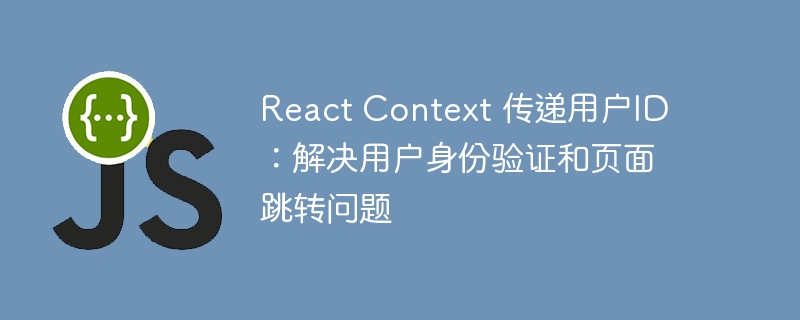
本文旨在解决React应用中用户登录后,如何在不同组件间共享用户ID,并实现页面跳转时传递用户ID的问题。通过使用React Context,我们可以方便地在组件树中传递用户ID,避免繁琐的props传递,并实现用户登录状态下的个性化页面展示。文章将提供详细的代码示例和步骤,帮助开发者快速掌握React Context的使用方法。
使用 React Context 共享用户 ID
在 React 应用中,经常需要在多个组件之间共享状态,例如用户登录状态和用户 ID。一种常用的方法是使用 React Context。Context 提供了一种在组件树中传递数据的方式,而无需手动地在每个层级之间传递 props。
1. 创建 Context
首先,创建一个 Context 来存储用户 ID。
import React, { createContext, useState } from 'react';
export const UserContext = createContext({});
export function UserContextProvider({ children }) {
const [userInfo, setUserInfo] = useState({});
const [userId, setUserId] = useState(null);
return (
<UserContext.Provider value={{ userId, setUserId, userInfo, setUserInfo }}>
{children}
</UserContext.Provider>
);
}这段代码创建了一个名为 UserContext 的 Context,并提供了一个 UserContextProvider 组件。UserContextProvider 使用 useState hook 来管理 userId 状态,并将 userId 和 setUserId 通过 Context 的 value 属性传递给子组件。
2. 包裹组件树
接下来,使用 UserContextProvider 组件包裹需要访问用户 ID 的组件树。通常,这会在应用的顶层组件(例如 App.js)中完成。
import React from 'react';
import { UserContextProvider } from './UserContext';
import LoginPage from './LoginPage';
import Layout from './Layout';
import { BrowserRouter, Routes, Route } from 'react-router-dom';
function App() {
return (
<UserContextProvider>
<BrowserRouter>
<Routes>
<Route path="/login" element={<LoginPage />} />
<Route path="*" element={<Layout />} />
</Routes>
</BrowserRouter>
</UserContextProvider>
);
}
export default App;这样,LoginPage 和 Layout 组件及其子组件都可以通过 useContext hook 访问 UserContext。
3. 使用 Context
现在,可以在需要访问用户 ID 的组件中使用 useContext hook 来获取 userId 和 setUserId。
在 LoginPage 组件中,登录成功后设置 userId:
import React, { useContext, useState } from "react";
import { Navigate } from "react-router-dom";
import "../../styles/LoginPage.css";
import { Link } from "react-router-dom";
import axios from "axios";
import { UserContext } from "../UserContext";
function LoginPage({ isLoggedIn,setIsLoggedIn }) {
const [email, setEmail] = useState("");
const [password, setPassword] = useState("");
const [redirect, setRedirect] = useState(false);
const [errorMessage, setErrorMessage] = useState("");
const { setUserId } = useContext(UserContext);
const login = async (ev) => {
ev.preventDefault();
try {
const response = await axios.post(
`http://localhost:8000/users/login`,
{
email,
password,
},
{
withCredentials: true,
}
);
console.log(response);
if (response.data.errors) {
setErrorMessage("Erreur lors de la connexion");
} else {
setIsLoggedIn(true); // Mettre à jour l'état global de connexion
setRedirect(true); // Définir la redirection
setUserId(response.data.userId); // 假设 response.data 包含 userId
}
} catch (error) {
console.error("Error:", error);
setErrorMessage("Informations incorrectes");
}
};
if (redirect) {
return <Navigate to="/" />;
}
return (
<form onSubmit={login}>
<h1 className="login-title">Login</h1>
<input
type="email"
placeholder="Email"
value={email}
onChange={(ev) => setEmail(ev.target.value)}
/>
<input
type="password"
placeholder="Mot de passe"
value={password}
onChange={(ev) => setPassword(ev.target.value)}
/>
{errorMessage && <p className="error-message">{errorMessage}</p>}
<button className="my-button">Connexion</button>
<Link to="/register">
<button className="my-button">Pas de compte ?</button>
</Link>
</form>
);
}
export default LoginPage;在 Layout 组件中,使用 userId 构建用户个人资料页面的链接:
import '../styles/Layout.css'
import skull from '../assets/bg3.gif'
import { Link, useNavigate } from "react-router-dom";
import { Outlet } from "react-router-dom";
import React, { useContext } from 'react';
import { UserContext } from './UserContext';
function Layout({isLoggedIn,setIsLoggedIn}) {
const title_header = "True Crime Story";
const navigate = useNavigate();
const { userId } = useContext(UserContext);
const handleLogout = async () => {
try {
// Effectuer les actions de déconnexion, tels que la suppression du cookie, etc.
setIsLoggedIn(false);
navigate("/login"); // Effectuer la redirection vers la page d'accueil ("/")
} catch (error) {
console.error("Error during logout:", error);
}
};
return (
<div>
<div className="header">
<div className="main-title">
<h1>{title_header}</h1>
</div>
<ul className="side-bar">
<li><Link to="/">Accueil</Link></li>
{isLoggedIn && (
<>
<li>
<Link to={`/users/${userId}`}>Profil</Link>
</li>
<li>
<button onClick={handleLogout}>Déconnexion</button>
</li>
</>
)}
{!isLoggedIn && (
<li>
<Link to="/login">Connexion</Link>
</li>
)}
<li><Link to="/articles">Articles</Link></li>
<li><Link to="/infos">Infos</Link></li>
</ul>
</div>
<div className="body">
<div className="modal">
<div className="modal-content">
<Outlet />
</div>
</div>
</div>
<img src={skull} className="image-skull" alt="skull-gif" />
</div>
);
}
export default Layout;注意事项:
- 确保在 LoginPage 组件的 login 函数中,从服务器响应中正确获取 userId。
- 确保 UserContextProvider 组件包裹了所有需要访问 userId 的组件。
- 在 Layout 组件中,只有在用户登录后才显示个人资料链接。
总结:
通过使用 React Context,可以方便地在组件树中传递用户 ID,避免繁琐的 props 传递。这种方法可以简化代码,提高可维护性,并实现用户登录状态下的个性化页面展示。记住,Context 应该用于共享那些被认为是“全局”的数据,例如当前认证的用户、主题或首选语言。避免过度使用 Context,因为它可能会使组件的重用变得更加困难。
文中关于的知识介绍,希望对你的学习有所帮助!若是受益匪浅,那就动动鼠标收藏这篇《ReactContext传递用户ID解决登录跳转问题》文章吧,也可关注golang学习网公众号了解相关技术文章。
-
502 收藏
-
501 收藏
-
501 收藏
-
501 收藏
-
501 收藏
-
224 收藏
-
100 收藏
-
182 收藏
-
104 收藏
-
123 收藏
-
344 收藏
-
136 收藏
-
382 收藏
-
459 收藏
-
342 收藏
-
225 收藏
-
398 收藏
-

- 前端进阶之JavaScript设计模式
- 设计模式是开发人员在软件开发过程中面临一般问题时的解决方案,代表了最佳的实践。本课程的主打内容包括JS常见设计模式以及具体应用场景,打造一站式知识长龙服务,适合有JS基础的同学学习。
- 立即学习 543次学习
-

- GO语言核心编程课程
- 本课程采用真实案例,全面具体可落地,从理论到实践,一步一步将GO核心编程技术、编程思想、底层实现融会贯通,使学习者贴近时代脉搏,做IT互联网时代的弄潮儿。
- 立即学习 516次学习
-

- 简单聊聊mysql8与网络通信
- 如有问题加微信:Le-studyg;在课程中,我们将首先介绍MySQL8的新特性,包括性能优化、安全增强、新数据类型等,帮助学生快速熟悉MySQL8的最新功能。接着,我们将深入解析MySQL的网络通信机制,包括协议、连接管理、数据传输等,让
- 立即学习 500次学习
-

- JavaScript正则表达式基础与实战
- 在任何一门编程语言中,正则表达式,都是一项重要的知识,它提供了高效的字符串匹配与捕获机制,可以极大的简化程序设计。
- 立即学习 487次学习
-

- 从零制作响应式网站—Grid布局
- 本系列教程将展示从零制作一个假想的网络科技公司官网,分为导航,轮播,关于我们,成功案例,服务流程,团队介绍,数据部分,公司动态,底部信息等内容区块。网站整体采用CSSGrid布局,支持响应式,有流畅过渡和展现动画。
- 立即学习 485次学习
