SymfonyCollectionType关联元素解决方法
时间:2025-08-06 11:03:30 222浏览 收藏
从现在开始,我们要努力学习啦!今天我给大家带来《Symfony CollectionType 元素关联问题解决方法》,感兴趣的朋友请继续看下去吧!下文中的内容我们主要会涉及到等等知识点,如果在阅读本文过程中有遇到不清楚的地方,欢迎留言呀!我们一起讨论,一起学习!
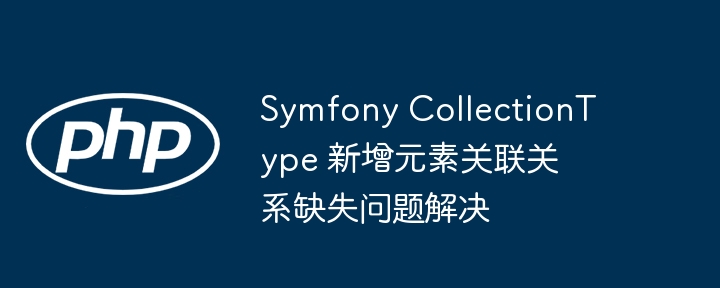
本文旨在解决在使用 Symfony 的 CollectionType 表单组件处理一对多关系时,新增子实体(例如 Student)的外键(例如 classroom_id)为空的问题。该问题通常由于 by_reference 选项的默认行为导致 Symfony 未能调用实体中的添加方法(例如 addStudent)。通过设置 by_reference 为 false,可以强制 Symfony 使用实体中的添加方法,从而正确建立关联关系。
在使用 Symfony 的 CollectionType 组件处理一对多关系时,经常会遇到新增子实体外键为空的问题。这通常发生在父实体(例如 Classroom)通过 OneToMany 关系关联多个子实体(例如 Student)的情况下。当通过表单添加新的子实体时,尽管父实体的集合中包含了新增的子实体,但子实体的外键字段(例如 classroom_id)却为 NULL,导致数据库报错。
问题分析:by_reference 选项
该问题的根源在于 CollectionType 组件的 by_reference 选项。默认情况下,by_reference 的值为 true。这意味着 Symfony 认为父实体中的集合属性(例如 $students)完全控制了子实体的集合。因此,Symfony 不会调用父实体中定义的添加方法(例如 addStudent)来建立关联关系。相反,它会直接操作集合,这会导致子实体中的外键字段未被设置。
解决方案:设置 by_reference 为 false
要解决这个问题,需要将 CollectionType 组件的 by_reference 选项设置为 false。这将强制 Symfony 调用父实体中定义的添加方法来建立关联关系。
以下是修改后的表单构建器代码示例:
use Symfony\Component\Form\AbstractType;
use Symfony\Component\Form\FormBuilderInterface;
use Symfony\Component\OptionsResolver\OptionsResolver;
use Symfony\Component\Form\Extension\Core\Type\CollectionType;
use App\Form\StudentType;
class ClassroomType extends AbstractType
{
public function buildForm(FormBuilderInterface $builder, array $options)
{
$builder
->add('name')
->add('students', CollectionType::class, [
'entry_type' => StudentType::class,
'allow_add' => true,
'allow_delete' => true,
'by_reference' => false, // 设置 by_reference 为 false
]);
}
public function configureOptions(OptionsResolver $resolver)
{
$resolver->setDefaults([
'data_class' => \App\Entity\Classroom::class,
]);
}
}确保实体中定义了添加和移除方法
除了设置 by_reference 为 false 之外,还需要确保父实体中定义了正确的添加和移除方法。这些方法负责维护双向关联关系。
以下是一个 Classroom 实体中添加和移除方法的示例:
namespace App\Entity;
use Doctrine\Common\Collections\ArrayCollection;
use Doctrine\Common\Collections\Collection;
use Doctrine\ORM\Mapping as ORM;
/**
* @ORM\Entity(repositoryClass="App\Repository\ClassroomRepository")
*/
class Classroom
{
// ... 其他属性
/**
* @ORM\OneToMany(targetEntity=Student::class, mappedBy="classroom", orphanRemoval=true, cascade={"persist"})
*/
private $students;
public function __construct()
{
$this->students = new ArrayCollection();
}
/**
* @return Collection|Student[]
*/
public function getStudents(): Collection
{
return $this->students;
}
public function addStudent(Student $student): self
{
if (!$this->students->contains($student)) {
$this->students[] = $student;
$student->setClassroom($this); // 设置子实体的外键
}
return $this;
}
public function removeStudent(Student $student): self
{
if ($this->students->removeElement($student)) {
// set the owning side to null (unless already changed)
if ($student->getClassroom() === $this) {
$student->setClassroom(null);
}
}
return $this;
}
}注意事项:
- 确保在 addStudent 方法中设置子实体的外键(例如 $student->setClassroom($this);)。
- 在 removeStudent 方法中,如果子实体仍然关联到父实体,则需要将子实体的外键设置为 null。
- 在 OneToMany 关系的 @ORM\OneToMany 注解中,确保设置了 cascade={"persist"},以便在持久化父实体时,自动持久化子实体。
- orphanRemoval=true 确保当一个子实体从父实体的集合中移除时,该子实体也会从数据库中删除。
总结
通过将 CollectionType 组件的 by_reference 选项设置为 false,并确保父实体中定义了正确的添加和移除方法,可以解决 Symfony 中 CollectionType 新增元素关联关系缺失的问题。这将确保新增的子实体与父实体之间建立正确的关联关系,从而避免外键字段为空的错误。记住,理解 by_reference 选项的作用是解决这类问题的关键。
以上就是《SymfonyCollectionType关联元素解决方法》的详细内容,更多关于的资料请关注golang学习网公众号!
-
501 收藏
-
501 收藏
-
501 收藏
-
501 收藏
-
501 收藏
-
354 收藏
-
141 收藏
-
412 收藏
-
301 收藏
-
400 收藏
-
455 收藏
-
479 收藏
-
341 收藏
-
313 收藏
-
121 收藏
-
240 收藏
-
187 收藏
-

- 前端进阶之JavaScript设计模式
- 设计模式是开发人员在软件开发过程中面临一般问题时的解决方案,代表了最佳的实践。本课程的主打内容包括JS常见设计模式以及具体应用场景,打造一站式知识长龙服务,适合有JS基础的同学学习。
- 立即学习 543次学习
-

- GO语言核心编程课程
- 本课程采用真实案例,全面具体可落地,从理论到实践,一步一步将GO核心编程技术、编程思想、底层实现融会贯通,使学习者贴近时代脉搏,做IT互联网时代的弄潮儿。
- 立即学习 516次学习
-

- 简单聊聊mysql8与网络通信
- 如有问题加微信:Le-studyg;在课程中,我们将首先介绍MySQL8的新特性,包括性能优化、安全增强、新数据类型等,帮助学生快速熟悉MySQL8的最新功能。接着,我们将深入解析MySQL的网络通信机制,包括协议、连接管理、数据传输等,让
- 立即学习 500次学习
-

- JavaScript正则表达式基础与实战
- 在任何一门编程语言中,正则表达式,都是一项重要的知识,它提供了高效的字符串匹配与捕获机制,可以极大的简化程序设计。
- 立即学习 487次学习
-

- 从零制作响应式网站—Grid布局
- 本系列教程将展示从零制作一个假想的网络科技公司官网,分为导航,轮播,关于我们,成功案例,服务流程,团队介绍,数据部分,公司动态,底部信息等内容区块。网站整体采用CSSGrid布局,支持响应式,有流畅过渡和展现动画。
- 立即学习 485次学习
