Glide加载SVG教程与常见问题解决
时间:2025-08-11 19:57:34 127浏览 收藏
想要在 Android 应用中使用 Glide 加载 SVG 图片吗?本文为你提供一份详尽的配置与问题解决指南。Glide 本身不支持 SVG 格式,但通过集成 AndroidSVG 库,我们可以轻松实现 SVG 图片的加载和显示。本文将详细介绍如何配置 Glide,集成 AndroidSVG 依赖,创建自定义的 SVG 支持模块(包括 SvgDecoder、SvgDrawableTranscoder 和 SvgModule),并提供示例代码演示如何使用 Glide 加载 SVG 图片。此外,还总结了常见的加载失败、图片显示不正确以及编译错误等问题,并提供相应的解决方案,助你顺利完成 SVG 图片的加载和显示,提升用户体验。快速掌握 Glide 加载 SVG 图片的技巧,让你的应用更具吸引力!
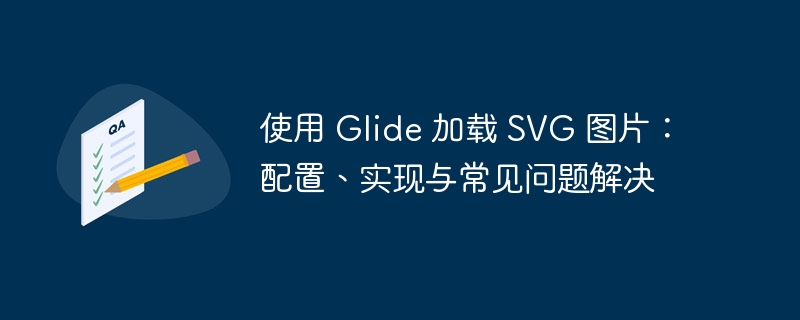
本文档旨在指导开发者如何使用 Glide 库在 Android 应用中加载 SVG 图片。内容涵盖 Glide 的配置、SVG 支持模块的集成、加载 SVG 图片的示例代码,以及解决常见问题的方案,帮助开发者顺利实现 SVG 图片的加载和显示。
Glide 与 AndroidSVG 集成:加载 SVG 图片的完整指南
Glide 是一个强大的 Android 图片加载库,可以轻松地从各种来源加载、缓存和显示图片。虽然 Glide 本身并不直接支持 SVG 格式,但通过集成 AndroidSVG 库,我们可以让 Glide 具备加载和显示 SVG 图片的能力。
1. 添加依赖
首先,需要在 build.gradle 文件中添加必要的依赖项。除了 Glide 库本身,还需要添加 AndroidSVG 库以及 Glide 的注解处理器。
dependencies {
implementation 'com.github.bumptech.glide:glide:4.14.2'
annotationProcessor 'com.github.bumptech.glide:compiler:4.14.2'
implementation 'com.caverock:androidsvg-aar:1.4' // AndroidSVG
}注意: 确保 annotationProcessor 使用与 implementation 相同的 Glide 版本。
2. 创建 SVG 支持模块
为了让 Glide 能够处理 SVG 图片,我们需要创建几个自定义类:
- SvgDecoder: 解码器,负责将 SVG 数据转换为 SVG 对象。
- SvgDrawableTranscoder: 转换器,负责将 SVG 对象转换为 PictureDrawable 对象,以便 Glide 可以显示它。
- SvgModule: Glide 模块,用于注册 SVG 解码器和转换器。
以下是这些类的示例代码(参考 Glide 官方示例):
SvgDecoder.java
import com.bumptech.glide.load.Options;
import com.bumptech.glide.load.ResourceDecoder;
import com.bumptech.glide.load.engine.Resource;
import com.bumptech.glide.load.resource.SimpleResource;
import com.caverock.androidsvg.SVG;
import com.caverock.androidsvg.SVGParseException;
import java.io.IOException;
import java.io.InputStream;
public class SvgDecoder implements ResourceDecoder<InputStream, SVG> {
@Override
public boolean handles(InputStream source, Options options) {
// TODO: Consider adding a way to check if the InputStream is SVG.
// We could check the file extension, or even more reliably check the XML header.
return true;
}
@Override
public Resource<SVG> decode(InputStream source, int width, int height, Options options)
throws IOException {
try {
SVG svg = SVG.getFromInputStream(source);
return new SimpleResource<>(svg);
} catch (SVGParseException e) {
throw new IOException("Cannot load SVG from stream", e);
}
}
}SvgDrawableTranscoder.java
import android.graphics.Picture;
import android.graphics.drawable.PictureDrawable;
import androidx.annotation.NonNull;
import androidx.annotation.Nullable;
import com.bumptech.glide.load.Options;
import com.bumptech.glide.load.engine.Resource;
import com.bumptech.glide.load.resource.SimpleResource;
import com.bumptech.glide.load.resource.transcode.ResourceTranscoder;
import com.caverock.androidsvg.SVG;
public class SvgDrawableTranscoder implements ResourceTranscoder<SVG, PictureDrawable> {
@Nullable
@Override
public Resource<PictureDrawable> transcode(@NonNull Resource<SVG> toTranscode, @NonNull Options options) {
SVG svg = toTranscode.get();
Picture picture = svg.renderToPicture();
PictureDrawable drawable = new PictureDrawable(picture);
return new SimpleResource<>(drawable);
}
}SvgModule.java
import android.content.Context;
import android.graphics.drawable.PictureDrawable;
import androidx.annotation.NonNull;
import com.bumptech.glide.Glide;
import com.bumptech.glide.Registry;
import com.bumptech.glide.annotation.GlideModule;
import com.bumptech.glide.module.AppGlideModule;
import com.caverock.androidsvg.SVG;
import java.io.InputStream;
@GlideModule
public class SvgModule extends AppGlideModule {
@Override
public void registerComponents(@NonNull Context context, @NonNull Glide glide, @NonNull Registry registry) {
registry.register(SVG.class, PictureDrawable.class, new SvgDrawableTranscoder())
.append(InputStream.class, SVG.class, new SvgDecoder());
}
// Disable manifest parsing to avoid adding similar modules twice.
@Override
public boolean isManifestParsingEnabled() {
return false;
}
}注意: @GlideModule 注解是必须的,它告诉 Glide 框架这是一个 Glide 模块。
3. 使用 Glide 加载 SVG
完成以上步骤后,就可以使用 Glide 加载 SVG 图片了。 需要使用 GlideApp (而不是 Glide),GlideApp 是由注解处理器根据 SvgModule 自动生成的。
import android.widget.ImageView;
import com.bumptech.glide.load.DataSource;
import com.bumptech.glide.load.engine.GlideException;
import com.bumptech.glide.request.RequestListener;
import com.bumptech.glide.request.target.ImageViewTarget;
import com.bumptech.glide.request.target.Target;
import androidx.annotation.Nullable;
// 假设 thumbnailImageView 是你的 ImageView 控件
ImageView thumbnailImageView = findViewById(R.id.thumbnailImageView);
GlideApp.with(thumbnailImageView.getContext())
.as(PictureDrawable.class)
.load("https://dev.w3.org/SVG/tools/svgweb/samples/svg-files/410.svg")
.listener(new RequestListener<PictureDrawable>() {
@Override
public boolean onLoadFailed(@Nullable GlideException e, Object model,
Target<PictureDrawable> target, boolean isFirstResource) {
// 加载失败处理
return false;
}
@Override
public boolean onResourceReady(PictureDrawable resource, Object model,
Target<PictureDrawable> target, DataSource dataSource,
boolean isFirstResource) {
// 加载成功处理
return false;
}
})
.into(thumbnailImageView);4. 常见问题及解决方案
- onLoadFailed 回调被触发: 检查是否正确添加了 AndroidSVG 依赖和 Glide 注解处理器。 确保 GlideApp 被正确使用。 检查 SVG 文件 URL 是否有效并且可以访问。
- 图片显示不正确: 确保 ImageView 的 layerType 设置正确。 对于复杂的 SVG 图片,可能需要将 layerType 设置为 LAYER_TYPE_SOFTWARE。 可以在 onResourceReady 回调中设置:
@Override
public boolean onResourceReady(PictureDrawable resource, Object model,
Target<PictureDrawable> target, DataSource dataSource,
boolean isFirstResource) {
ImageView view = ((ImageViewTarget<?>) target).getView();
view.setLayerType(ImageView.LAYER_TYPE_SOFTWARE, null);
return false;
}- 编译错误:找不到 GlideApp: 确保在 build.gradle 中添加了 annotationProcessor 'com.github.bumptech.glide:compiler:4.14.2' 并且已经成功构建项目。 GlideApp 是由注解处理器自动生成的,如果缺少注解处理器或构建失败,则无法生成。
- 占位符错误:Bitmap missing src attribute: 某些占位符可能会与 SVG 加载冲突。 暂时移除占位符进行测试,如果问题解决,则需要更换合适的占位符资源。
总结
通过以上步骤,你可以成功地使用 Glide 加载和显示 SVG 图片。 关键在于正确配置依赖项、创建 SVG 支持模块,并使用 GlideApp 来加载图片。 遇到问题时,仔细检查配置和代码,并参考常见问题解决方案。
今天关于《Glide加载SVG教程与常见问题解决》的内容就介绍到这里了,是不是学起来一目了然!想要了解更多关于的内容请关注golang学习网公众号!
-
501 收藏
-
501 收藏
-
501 收藏
-
501 收藏
-
501 收藏
-
383 收藏
-
209 收藏
-
410 收藏
-
220 收藏
-
116 收藏
-
343 收藏
-
488 收藏
-
204 收藏
-
428 收藏
-
352 收藏
-
260 收藏
-
299 收藏
-

- 前端进阶之JavaScript设计模式
- 设计模式是开发人员在软件开发过程中面临一般问题时的解决方案,代表了最佳的实践。本课程的主打内容包括JS常见设计模式以及具体应用场景,打造一站式知识长龙服务,适合有JS基础的同学学习。
- 立即学习 543次学习
-

- GO语言核心编程课程
- 本课程采用真实案例,全面具体可落地,从理论到实践,一步一步将GO核心编程技术、编程思想、底层实现融会贯通,使学习者贴近时代脉搏,做IT互联网时代的弄潮儿。
- 立即学习 516次学习
-

- 简单聊聊mysql8与网络通信
- 如有问题加微信:Le-studyg;在课程中,我们将首先介绍MySQL8的新特性,包括性能优化、安全增强、新数据类型等,帮助学生快速熟悉MySQL8的最新功能。接着,我们将深入解析MySQL的网络通信机制,包括协议、连接管理、数据传输等,让
- 立即学习 500次学习
-

- JavaScript正则表达式基础与实战
- 在任何一门编程语言中,正则表达式,都是一项重要的知识,它提供了高效的字符串匹配与捕获机制,可以极大的简化程序设计。
- 立即学习 487次学习
-

- 从零制作响应式网站—Grid布局
- 本系列教程将展示从零制作一个假想的网络科技公司官网,分为导航,轮播,关于我们,成功案例,服务流程,团队介绍,数据部分,公司动态,底部信息等内容区块。网站整体采用CSSGrid布局,支持响应式,有流畅过渡和展现动画。
- 立即学习 485次学习
