Magento2订单详情页添加自定义按钮教程
时间:2025-08-11 21:48:54 108浏览 收藏
还在为Magento 2后台订单详情页的功能扩展发愁吗?本文档提供了一份详尽的教程,手把手教你如何在Magento 2的订单详情页面添加自定义按钮,并实现特定的业务逻辑。我们将深入探讨模块的创建与配置,包括注册模块、声明模块、修改di.xml配置插件、配置路由以及创建控制器等关键步骤。通过使用插件(Plugin)修改Magento\Sales\Block\Adminhtml\Order\View块的行为,轻松实现按钮添加。同时,详细讲解控制器编写,确保按钮点击后的业务逻辑能够正确执行,并提供URL安全密钥兼容方案,保障链接安全。最后,别忘了清理缓存并更新模块,让你的自定义按钮功能完美上线!
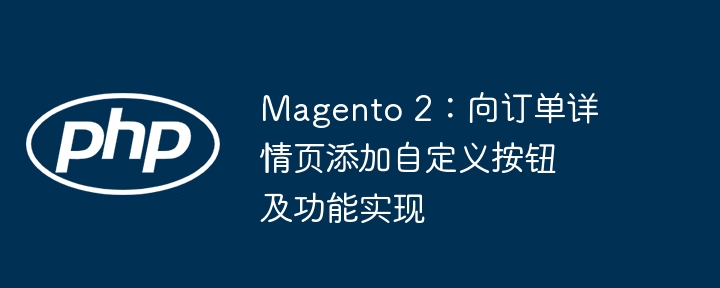
本文档旨在指导开发者如何在 Magento 2 的后台订单详情页面添加一个自定义按钮,并在点击该按钮后执行特定的业务逻辑。我们将详细介绍模块的创建、配置、控制器编写以及插件的使用,确保按钮功能正常运作,并兼容 URL 安全密钥。
模块创建与配置
首先,我们需要创建一个自定义模块来实现该功能。按照 Magento 2 的模块开发规范,创建以下目录和文件:
注册模块 (registration.php)
在 app/code/MG/Dropship/registration.php 文件中注册模块:
<?php \Magento\Framework\Component\ComponentRegistrar::register( \Magento\Framework\Component\ComponentRegistrar::MODULE, 'MG_Dropship', __DIR__ );模块声明 (module.xml)
在 app/code/MG/Dropship/etc/module.xml 文件中声明模块:
<?xml version="1.0"?> <config xmlns:xsi="http://www.w3.org/2001/XMLSchema-instance" xsi:noNamespaceSchemaLocation="urn:magento:framework:Module/etc/module.xsd"> <module name="MG_Dropship" setup_version="1.0.0"/> </config>
修改 di.xml
在 app/code/MG/Dropship/etc/adminhtml/di.xml 中,我们使用插件(Plugin)来修改 Magento\Sales\Block\Adminhtml\Order\View 块的行为,以便添加自定义按钮。
<?xml version="1.0"?>
<config xmlns:xsi="http://www.w3.org/2001/XMLSchema-instance" xsi:noNamespaceSchemaLocation="urn:magento:framework:ObjectManager/etc/config.xsd">
<type name="Magento\Sales\Block\Adminhtml\Order\View">
<plugin name="addCustomButton" type="MG\Dropship\Plugin\Sales\Block\Adminhtml\Order\Button"/>
</type>
</config>配置路由 (routes.xml)
在 app/code/MG/Dropship/etc/adminhtml/routes.xml 文件中定义后台路由:
<?xml version="1.0"?>
<config xmlns:xsi="http://www.w3.org/2001/XMLSchema-instance" xsi:noNamespaceSchemaLocation="urn:magento:framework:App/etc/routes.xsd">
<router id="admin">
<route id="mg_dropship" frontName="mg_dropship">
<module name="MG_Dropship" />
</route>
</router>
</config>创建控制器 (Index.php)
在 app/code/MG/Dropship/Controller/AdminHtml/Order/Index.php 文件中创建控制器,用于处理按钮点击后的逻辑:
<?php
namespace MG\Dropship\Controller\Adminhtml\Order;
class Index extends \Magento\Sales\Controller\Adminhtml\Order
{
/**
* @var \Psr\Log\LoggerInterface
*/
protected $logger;
/**
* Index constructor.
*
* @param \Magento\Backend\App\Action\Context $context
* @param \Magento\Framework\Registry $coreRegistry
* @param \Magento\Framework\App\Response\Http\FileFactory $fileFactory
* @param \Magento\Framework\Stdlib\DateTime\Filter\Date $dateFilter
* @param \Magento\Sales\Model\Order\Email\Sender\OrderSender $orderSender
* @param \Magento\Sales\Model\Order\Email\Sender\CreditmemoSender $creditmemoSender
* @param \Magento\Sales\Model\Order\Email\Sender\InvoiceSender $invoiceSender
* @param \Magento\Sales\Model\Order\Email\Sender\ShipmentSender $shipmentSender
* @param \Magento\Framework\View\Result\PageFactory $resultPageFactory
* @param \Magento\Framework\View\Result\LayoutFactory $resultLayoutFactory
* @param \Magento\Framework\Controller\Result\RawFactory $resultRawFactory
* @param \Magento\Framework\Controller\Result\JsonFactory $resultJsonFactory
* @param \Magento\Framework\Message\ManagerInterface $messageManager
* @param \Psr\Log\LoggerInterface $logger
*/
public function __construct(
\Magento\Backend\App\Action\Context $context,
\Magento\Framework\Registry $coreRegistry,
\Magento\Framework\App\Response\Http\FileFactory $fileFactory,
\Magento\Framework\Stdlib\DateTime\Filter\Date $dateFilter,
\Magento\Sales\Model\Order\Email\Sender\OrderSender $orderSender,
\Magento\Sales\Model\Order\Email\Sender\CreditmemoSender $creditmemoSender,
\Magento\Sales\Model\Order\Email\Sender\InvoiceSender $invoiceSender,
\Magento\Sales\Model\Order\Email\Sender\ShipmentSender $shipmentSender,
\Magento\Framework\View\Result\PageFactory $resultPageFactory,
\Magento\Framework\View\Result\LayoutFactory $resultLayoutFactory,
\Magento\Framework\Controller\Result\RawFactory $resultRawFactory,
\Magento\Framework\Controller\Result\JsonFactory $resultJsonFactory,
\Magento\Framework\Message\ManagerInterface $messageManager,
\Psr\Log\LoggerInterface $logger
) {
$this->logger = $logger;
parent::__construct(
$context,
$coreRegistry,
$fileFactory,
$dateFilter,
$orderSender,
$creditmemoSender,
$invoiceSender,
$shipmentSender,
$resultPageFactory,
$resultLayoutFactory,
$resultRawFactory,
$resultJsonFactory,
$messageManager
);
}
/**
* Execute action
*
* @throws \Magento\Framework\Exception\LocalizedException|\Exception
*/
public function execute()
{
// In case you want to do something with the order
$order = $this->_initOrder();
if ($order) {
try {
// TODO: Do something with the order
$this->messageManager->addSuccessMessage(__('We did something!'));
} catch (\Magento\Framework\Exception\LocalizedException $e) {
$this->messageManager->addErrorMessage($e->getMessage());
} catch (\Exception $e) {
$this->messageManager->addErrorMessage(__('We can\'t process your request' . $e->getMessage()));
$this->logger->critical($e);
}
return $this->resultRedirectFactory->create()->setPath(
'sales/order/view',
[
'order_id' => $order->getEntityId()
]
);
}
return $this->resultRedirectFactory->create()->setPath('sales/*/');
}
/**
* @return bool
*/
protected function _isAllowed()
{
return $this->_authorization->isAllowed('MG_Dropship::order_dosomething');
}
}此控制器继承自 \Magento\Sales\Controller\Adminhtml\Order,并重写了 execute() 方法。在该方法中,首先初始化订单,然后执行自定义逻辑(TODO 部分),最后重定向回订单详情页。
注意:
- 请务必替换 // TODO: Do something with the order 部分,实现你的具体业务逻辑。
- _isAllowed() 方法用于权限控制,确保只有具有 MG_Dropship::order_dosomething 权限的用户才能访问该功能。
创建插件 (Button.php)
在 app/code/MG/Dropship/Plugin/Sales/Block/Adminhtml/Order/Button.php 文件中创建插件,用于向订单详情页添加按钮:
<?php
namespace MG\Dropship\Plugin\Sales\Block\Adminhtml\Order;
use Magento\Sales\Block\Adminhtml\Order\View;
class Button
{
public function beforeSetLayout(View $subject)
{
if ($subject->getOrder()) {
$message = __('Are you sure you want to Do Something?');
$subject->addButton(
'do_something',
[
'label' => __('Do Something'),
'class' => 'do_something',
'onclick' => "confirmSetLocation('{$message}', '{$subject->getUrl('mg_dropship/order/index')}')"
]
);
}
}
}此插件使用 beforeSetLayout 方法,在布局渲染之前向 Magento\Sales\Block\Adminhtml\Order\View 块添加一个名为 do_something 的按钮。
- label: 按钮上显示的文本。
- class: 按钮的 CSS 类,可以自定义样式。
- onclick: 按钮点击时执行的 JavaScript 代码,这里使用 confirmSetLocation 函数显示一个确认对话框,然后重定向到 mg_dropship/order/index 路由。
清理缓存并更新模块
完成以上步骤后,需要清理 Magento 2 的缓存并更新模块:
- 执行 php bin/magento setup:upgrade 命令。
- 执行 php bin/magento setup:di:compile 命令。
- 执行 php bin/magento setup:static-content:deploy -f 命令。
- 执行 php bin/magento cache:clean 命令。
- 执行 php bin/magento cache:flush 命令。
总结
通过以上步骤,我们成功地向 Magento 2 的后台订单详情页添加了一个自定义按钮,并在点击该按钮后执行了特定的业务逻辑。 此方案兼容 URL 安全密钥,确保了链接的安全性。 在实际开发中,你需要根据具体的业务需求修改控制器中的逻辑和按钮的样式。
到这里,我们也就讲完了《Magento2订单详情页添加自定义按钮教程》的内容了。个人认为,基础知识的学习和巩固,是为了更好的将其运用到项目中,欢迎关注golang学习网公众号,带你了解更多关于的知识点!
-
501 收藏
-
501 收藏
-
501 收藏
-
501 收藏
-
501 收藏
-
346 收藏
-
354 收藏
-
496 收藏
-
449 收藏
-
241 收藏
-
451 收藏
-
197 收藏
-
239 收藏
-
457 收藏
-
210 收藏
-
295 收藏
-
136 收藏
-

- 前端进阶之JavaScript设计模式
- 设计模式是开发人员在软件开发过程中面临一般问题时的解决方案,代表了最佳的实践。本课程的主打内容包括JS常见设计模式以及具体应用场景,打造一站式知识长龙服务,适合有JS基础的同学学习。
- 立即学习 543次学习
-

- GO语言核心编程课程
- 本课程采用真实案例,全面具体可落地,从理论到实践,一步一步将GO核心编程技术、编程思想、底层实现融会贯通,使学习者贴近时代脉搏,做IT互联网时代的弄潮儿。
- 立即学习 516次学习
-

- 简单聊聊mysql8与网络通信
- 如有问题加微信:Le-studyg;在课程中,我们将首先介绍MySQL8的新特性,包括性能优化、安全增强、新数据类型等,帮助学生快速熟悉MySQL8的最新功能。接着,我们将深入解析MySQL的网络通信机制,包括协议、连接管理、数据传输等,让
- 立即学习 500次学习
-

- JavaScript正则表达式基础与实战
- 在任何一门编程语言中,正则表达式,都是一项重要的知识,它提供了高效的字符串匹配与捕获机制,可以极大的简化程序设计。
- 立即学习 487次学习
-

- 从零制作响应式网站—Grid布局
- 本系列教程将展示从零制作一个假想的网络科技公司官网,分为导航,轮播,关于我们,成功案例,服务流程,团队介绍,数据部分,公司动态,底部信息等内容区块。网站整体采用CSSGrid布局,支持响应式,有流畅过渡和展现动画。
- 立即学习 485次学习
