服务账户管理日历事件403问题解决方法
时间:2025-08-12 21:54:36 192浏览 收藏
还在为Google日历API的403权限错误头疼?本文深入解析如何利用Google服务账户和域范围授权(DWD)高效管理日历事件,告别权限不足的烦恼。我们将详细对比服务账户与用户授权的区别,提供清晰的Java代码示例,并 step-by-step 地指导你完成DWD配置,避免常见陷阱。无论你是开发者还是IT管理员,都能通过本文掌握服务账户在不直接访问用户凭据的情况下,安全地代表用户操作日历,解决“You need to have writer access to this calendar.”等权限问题,让你的日历管理应用畅通无阻。特别针对Google Workspace用户,助你充分利用DWD的强大功能。
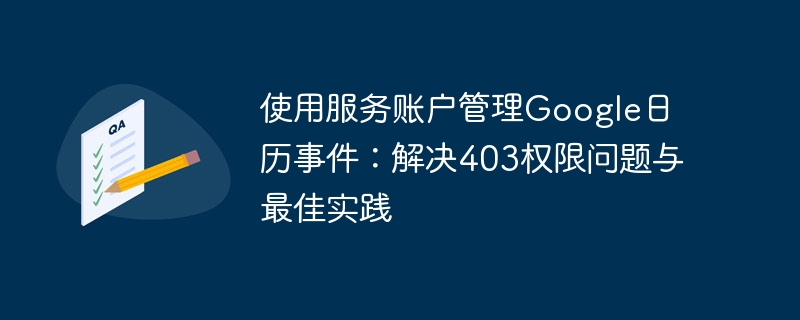
1. 理解Google日历API中的403权限错误
当您尝试通过Google日历API操作日历事件时遇到403 Forbidden错误,通常意味着用于认证的凭据没有足够的权限来执行请求的操作。具体的错误信息“You need to have writer access to this calendar.”明确指出,当前认证的用户或服务账户对目标日历缺少写入权限。
造成此问题的原因可能包括:
- 权限不足: 认证凭据确实没有被授予对目标日历的“写入”或“管理”权限。
- 认证方式不当: 选择了不适合当前场景的认证方式,例如,尝试使用普通用户认证方式来操作属于另一个用户的日历,或者服务账户未正确配置域范围授权(Domain-Wide Delegation, DWD)。
- 域范围授权配置错误: 如果是使用服务账户,域范围授权未正确配置,或者在代码中未指定要模拟的用户。
- 账户类型限制: 域范围授权仅适用于Google Workspace(原G Suite)域,不适用于个人Gmail账户。
2. 服务账户与用户授权(OAuth 2.0)的区分
在Google API中,主要有两种认证方式:
- 用户授权(OAuth 2.0 User Credentials): 这种方式需要用户的直接同意。应用程序会引导用户登录Google账户并授权特定权限(Scope)。一旦用户授权,应用程序会获得一个访问令牌,代表用户进行API调用。这种方式适用于需要访问用户个人数据的场景,例如用户自己的日历。原始问题中提供的Java代码示例正是这种认证方式(通过GoogleAuthorizationCodeFlow和LocalServerReceiver)。
- 服务账户(Service Accounts): 服务账户是一种特殊的Google账户,它不与任何特定用户关联,而是代表您的应用程序进行操作。服务账户通常用于服务器到服务器的交互,或在没有用户在场的情况下执行任务。为了让服务账户能够访问用户数据(例如,在Google Workspace域中代表用户管理日历),它需要配置域范围授权(Domain-Wide Delegation, DWD)。
原始问题中的困惑在于,用户尝试使用服务账户的概念来操作,但提供的代码却使用了用户授权流程。服务账户本身无法“登录”或直接被授予对某个日历的访问权限,它必须通过DWD来“模拟”域内的一个用户,然后以该用户的身份去操作其有权限的日历。
3. 使用服务账户与域范围授权(DWD)管理Google日历
域范围授权(DWD)允许服务账户模拟Google Workspace域中的用户,从而访问该用户的数据,而无需用户手动授权。这是在企业或组织环境中,应用程序代表用户执行任务(如创建会议)的理想方式。
3.1 DWD配置步骤概览
要正确配置DWD,您需要完成以下步骤:
- 创建服务账户和密钥:
- 在Google Cloud Console中,导航到“IAM & Admin” > “Service Accounts”。
- 创建一个新的服务账户,并为其分配必要的IAM角色(例如,“Project > Editor”或更精细的“Calendar API Editor”)。
- 生成一个新的JSON密钥文件,并安全地保存它。这个文件包含服务账户的凭据。
- 启用Google日历API:
- 在Google Cloud Console中,导航到“APIs & Services” > “Enabled APIs & Services”。
- 确保“Google Calendar API”已启用。
- 在Google Workspace管理员控制台中授权服务账户:
- 登录到您的Google Workspace管理员控制台(admin.google.com)。
- 导航到“Security” > “Access and data control” > “API controls”。
- 找到“Domain-wide delegation”部分,点击“Manage Domain Wide Delegation”。
- 点击“Add new”。
- 在“Client ID”字段中,输入您服务账户的唯一ID(可以在Google Cloud Console的服务账户详情中找到)。
- 在“OAuth scopes”字段中,输入您的应用程序需要访问的Google API范围。对于Google日历,常见的范围包括:
- https://www.googleapis.com/auth/calendar (读写所有日历)
- https://www.googleapis.com/auth/calendar.events (读写日历事件)
- https://www.googleapis.com/auth/calendar.readonly (只读日历)
- 通常,对于创建和修改事件,您至少需要https://www.googleapis.com/auth/calendar.events或https://www.googleapis.com/auth/calendar。
- 点击“Authorize”。
完成这些步骤后,您的服务账户就被授权可以模拟指定范围内的用户。
3.2 Java代码示例:使用服务账户创建日历事件
以下是一个使用服务账户通过DWD创建Google日历事件的Java示例。请注意,它与原始问题中提供的用户授权代码不同。
import com.google.api.client.googleapis.auth.oauth2.GoogleCredential;
import com.google.api.client.googleapis.javanet.GoogleNetHttpTransport;
import com.google.api.client.json.JsonFactory;
import com.google.api.client.json.jackson2.JacksonFactory;
import com.google.api.services.calendar.Calendar;
import com.google.api.services.calendar.CalendarScopes;
import com.google.api.services.calendar.model.Event;
import com.google.api.services.calendar.model.EventDateTime;
import com.google.api.services.calendar.model.EventAttendee;
import java.io.File;
import java.io.FileInputStream;
import java.io.IOException;
import java.security.GeneralSecurityException;
import java.util.Arrays;
import java.util.Collections;
import java.util.List;
public class GoogleCalendarServiceAccountExample {
private static final String APPLICATION_NAME = "Google Calendar API Service Account Example";
private static final JsonFactory JSON_FACTORY = JacksonFactory.getDefaultInstance();
// 定义所需的OAuth范围
private static final List<String> SCOPES = Collections.singletonList(CalendarScopes.CALENDAR);
// 服务账户密钥文件的路径(从Google Cloud Console下载的JSON文件)
private static final String SERVICE_ACCOUNT_KEY_FILE_PATH = "path/to/your/service_account_key.json";
// 要模拟的Google Workspace用户的电子邮件地址
private static final String USER_TO_IMPERSONATE_EMAIL = "user@your-domain.com";
public static void main(String... args) throws IOException, GeneralSecurityException {
// 1. 构建服务账户凭据
// 使用fromStream方法加载JSON密钥文件,并指定作用域
GoogleCredential credential = GoogleCredential.fromStream(new FileInputStream(SERVICE_ACCOUNT_KEY_FILE_PATH))
.createScoped(SCOPES);
// 2. 关键步骤:设置要模拟的用户
// 这告诉Google API,服务账户将代表 USER_TO_IMPERSONATE_EMAIL 这个用户进行操作
credential = credential.createDelegated(USER_TO_IMPERSONATE_EMAIL);
// 3. 构建Google Calendar服务客户端
Calendar service = new Calendar.Builder(GoogleNetHttpTransport.newTrustedTransport(), JSON_FACTORY, credential)
.setApplicationName(APPLICATION_NAME)
.build();
// 4. 定义日历ID (可以是'primary'表示模拟用户的主日历,或特定日历的电子邮件地址)
String calendarId = "primary";
// 5. 创建日历事件对象
Event event = new Event()
.setSummary("Service Account Scheduled Meeting")
.setDescription("This meeting was created by a service account via Domain-Wide Delegation.");
// 设置事件开始时间
EventDateTime start = new EventDateTime()
.setDateTime(new com.google.api.client.util.DateTime("2024-12-25T09:00:00-07:00"))
.setTimeZone("America/Los_Angeles");
event.setStart(start);
// 设置事件结束时间
EventDateTime end = new EventDateTime()
.setDateTime(new com.google.api.client.util.DateTime("2024-12-25T10:00:00-07:00"))
.setTimeZone("America/Los_Angeles");
event.setEnd(end);
// 添加参与者(包括被模拟的用户,以及其他任何您希望邀请的人)
EventAttendee[] attendees = new EventAttendee[] {
new EventAttendee().setEmail(USER_TO_IMPERSONATE_EMAIL),
new EventAttendee().setEmail("another_attendee@example.com")
};
event.setAttendees(Arrays.asList(attendees));
// 6. 插入事件到日历
try {
event = service.events().insert(calendarId, event).execute();
System.out.printf("Event created successfully: %s\n", event.getHtmlLink());
} catch (IOException e) {
System.err.println("Error creating event: " + e.getMessage());
if (e.getMessage().contains("403 Forbidden")) {
System.err.println("Possible causes for 403 Forbidden:");
System.err.println("1. Domain-Wide Delegation (DWD) not properly configured in Google Workspace Admin Console.");
System.err.println(" - Ensure the service account's Client ID is authorized for the correct OAuth scopes (e.g., " + SCOPES.get(0) + ").");
System.err.println("2. The 'USER_TO_IMPERSONATE_EMAIL' (" + USER_TO_IMPERSONATE_EMAIL + ") does not have 'writer' access to the specified calendar ('" + calendarId + "').");
System.err.println("3. Attempting to use DWD with a standard @gmail.com account. DWD is for Google Workspace domains only.");
System.err.println("4. The service account JSON key file path is incorrect or the file is corrupted.");
}
}
}
}注意事项:
- 将SERVICE_ACCOUNT_KEY_FILE_PATH替换为您的服务账户JSON密钥文件的实际路径。
- 将USER_TO_IMPERSONATE_EMAIL替换为您希望服务账户代表其操作的Google Workspace用户的电子邮件地址。这个用户必须是您Google Workspace域内的成员。
- createDelegated(USER_TO_IMPERSONATE_EMAIL)是实现DWD的关键。它告诉API,服务账户正在代表指定的用户进行操作。
4. 常见问题与故障排除
根据原始问题和答案,以下是导致403 Forbidden错误的最常见原因及其解决方案:
- 未正确配置域范围授权(DWD):
- 问题: 服务账户的客户端ID未在Google Workspace管理员控制台中获得授权,或者授权的OAuth范围不正确/不完整。
- 解决方案: 仔细检查第3.1节中的DWD配置步骤,确保服务账户的客户端ID与所需范围(如`https://www.googleapis.com/auth
文中关于的知识介绍,希望对你的学习有所帮助!若是受益匪浅,那就动动鼠标收藏这篇《服务账户管理日历事件403问题解决方法》文章吧,也可关注golang学习网公众号了解相关技术文章。
-
501 收藏
-
501 收藏
-
501 收藏
-
501 收藏
-
501 收藏
-
182 收藏
-
185 收藏
-
464 收藏
-
215 收藏
-
429 收藏
-
421 收藏
-
182 收藏
-
315 收藏
-
112 收藏
-
101 收藏
-
244 收藏
-
167 收藏
-

- 前端进阶之JavaScript设计模式
- 设计模式是开发人员在软件开发过程中面临一般问题时的解决方案,代表了最佳的实践。本课程的主打内容包括JS常见设计模式以及具体应用场景,打造一站式知识长龙服务,适合有JS基础的同学学习。
- 立即学习 543次学习
-

- GO语言核心编程课程
- 本课程采用真实案例,全面具体可落地,从理论到实践,一步一步将GO核心编程技术、编程思想、底层实现融会贯通,使学习者贴近时代脉搏,做IT互联网时代的弄潮儿。
- 立即学习 516次学习
-

- 简单聊聊mysql8与网络通信
- 如有问题加微信:Le-studyg;在课程中,我们将首先介绍MySQL8的新特性,包括性能优化、安全增强、新数据类型等,帮助学生快速熟悉MySQL8的最新功能。接着,我们将深入解析MySQL的网络通信机制,包括协议、连接管理、数据传输等,让
- 立即学习 500次学习
-

- JavaScript正则表达式基础与实战
- 在任何一门编程语言中,正则表达式,都是一项重要的知识,它提供了高效的字符串匹配与捕获机制,可以极大的简化程序设计。
- 立即学习 487次学习
-

- 从零制作响应式网站—Grid布局
- 本系列教程将展示从零制作一个假想的网络科技公司官网,分为导航,轮播,关于我们,成功案例,服务流程,团队介绍,数据部分,公司动态,底部信息等内容区块。网站整体采用CSSGrid布局,支持响应式,有流畅过渡和展现动画。
- 立即学习 485次学习
