Django解决NoReverseMatch错误及重定向方法
时间:2025-08-14 09:24:30 291浏览 收藏
在Django开发中,你是否遇到过令人头疼的 `NoReverseMatch` 错误?尤其是在创建新页面后尝试重定向时,这个错误更是频繁出现。本文将深入探讨 `NoReverseMatch` 错误的常见原因,并提供一套实用的解决方案,着重讲解如何利用 Django 提供的 `reverse` 函数进行 URL 反向解析,从而实现页面的成功跳转。通过本文,你将学会如何避免 `NoReverseMatch` 错误,确保你的 Django 项目能够流畅地进行页面重定向,提升用户体验和网站的整体性能。我们将结合实际代码示例,一步步指导你掌握 `reverse` 函数的使用技巧,让你在 Django 开发中更加得心应手。
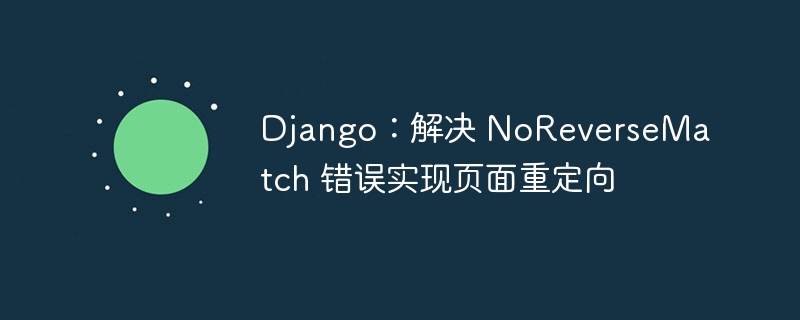
第一段引用上面的摘要:本文旨在解决 Django 开发中常见的 NoReverseMatch 错误,尤其是在创建新页面后进行重定向时。通过分析错误原因,并结合示例代码,详细介绍了如何使用 reverse 函数正确地进行 URL 反向解析,从而实现页面成功跳转。
在 Django 开发中,NoReverseMatch 错误通常发生在尝试使用 redirect 函数或模板标签 {% url %} 根据 URL 的名称反向解析 URL 时,但 Django 无法找到与给定名称和参数匹配的 URL 模式。 这种情况经常出现在创建新页面后,需要重定向到该页面时。
问题分析
从提供的代码片段来看,问题出在 views.py 文件的 add_page 函数中:
def add_page(request):
# ... (省略部分代码) ...
if form.is_valid():
title = form.cleaned_data['title']
content = form.cleaned_data['content']
entries = util.list_entries()
for entry in entries:
if title.upper() == entry.upper():
return render(request, "encyclopedia/error.html")
util.save_entry(title, content)
return redirect('entry', title=title)
# ... (省略部分代码) ...这里使用 redirect('entry', title=title) 尝试重定向到名为 entry 的 URL,并传递 title 参数。 错误信息 "reverse for 'entry' not found. 'entry' is not a valid view function or pattern name." 表明 Django 无法找到与 entry 名称匹配的 URL 模式。
解决方案:使用 reverse 函数
Django 提供了 reverse 函数,可以根据 URL 的名称和参数动态生成 URL。 正确的做法是先使用 reverse 函数生成 URL,然后将其传递给 redirect 函数。
1. 导入 reverse 函数:
首先,在 views.py 文件中导入 reverse 函数:
from django.urls import reverse
2. 使用 reverse 函数生成 URL:
然后,修改 add_page 函数中的重定向部分,使用 reverse 函数生成 URL:
def add_page(request):
# ... (省略部分代码) ...
if form.is_valid():
title = form.cleaned_data['title']
content = form.cleaned_data['content']
entries = util.list_entries()
for entry in entries:
if title.upper() == entry.upper():
return render(request, "encyclopedia/error.html")
util.save_entry(title, content)
return redirect(reverse('encyclopedia:entry', kwargs={'title': title}))
# ... (省略部分代码) ...代码解释:
- reverse('encyclopedia:entry', kwargs={'title': title}): reverse 函数接受两个参数:
- 'encyclopedia:entry': URL 的名称,这里需要包含应用命名空间 encyclopedia,确保 Django 能够找到正确的 URL 模式。
- kwargs={'title': title}: 传递给 URL 的参数,kwargs 是一个字典,键是 URL 模式中定义的参数名称,值是参数的值。
- redirect(...): redirect 函数接受 reverse 函数返回的 URL,并执行重定向。
3. 确保 URL 模式定义正确:
确保 urls.py 文件中 entry URL 模式的定义是正确的,并且与 reverse 函数中使用的名称和参数匹配。 例如:
urlpatterns = [
# ...
path("entry/<str:title>/", views.entry, name="entry"),
# ...
]这里的
完整示例
以下是修改后的 views.py 文件的 add_page 函数的完整示例:
from django import forms
from django.shortcuts import render, redirect
from django.urls import reverse
from . import util
class AddPageForm(forms.Form):
title = forms.CharField()
content = forms.CharField(widget=forms.Textarea(
attrs={
"class": "form-control",
}))
def add_page(request):
form = AddPageForm() # <- called at GET request
if request.method == "POST":
form = AddPageForm(request.POST) # <- called at POST request
if form.is_valid():
title = form.cleaned_data['title']
content = form.cleaned_data['content']
entries = util.list_entries()
for entry in entries:
if title.upper() == entry.upper():
return render(request, "encyclopedia/error.html", {"message": "Entry already exists."})
util.save_entry(title, content)
return redirect(reverse('encyclopedia:entry', kwargs={'title': title}))
else:
return render(request, "encyclopedia/addpage.html", {
"form": form
})注意事项
- 应用命名空间: 如果你的 URL 模式定义了应用命名空间(例如 app_name = "encyclopedia"),则在使用 reverse 函数时,需要包含应用命名空间,例如 'encyclopedia:entry'。
- 参数匹配: 确保 reverse 函数中传递的参数名称和类型与 URL 模式中定义的参数名称和类型完全匹配。
- 错误处理: 在使用 reverse 函数时,可能会出现 NoReverseMatch 异常。 建议添加适当的错误处理机制,例如使用 try...except 块捕获异常,并进行相应的处理。
总结
通过使用 reverse 函数,可以根据 URL 的名称和参数动态生成 URL,从而避免 NoReverseMatch 错误,并实现页面成功重定向。 记住要包含应用命名空间,并确保参数匹配。 理解并正确使用 reverse 函数是 Django 开发中的一项基本技能。
今天带大家了解了的相关知识,希望对你有所帮助;关于文章的技术知识我们会一点点深入介绍,欢迎大家关注golang学习网公众号,一起学习编程~
-
501 收藏
-
501 收藏
-
501 收藏
-
501 收藏
-
501 收藏
-
408 收藏
-
459 收藏
-
263 收藏
-
327 收藏
-
484 收藏
-
214 收藏
-
283 收藏
-
249 收藏
-
112 收藏
-
322 收藏
-
330 收藏
-
283 收藏
-

- 前端进阶之JavaScript设计模式
- 设计模式是开发人员在软件开发过程中面临一般问题时的解决方案,代表了最佳的实践。本课程的主打内容包括JS常见设计模式以及具体应用场景,打造一站式知识长龙服务,适合有JS基础的同学学习。
- 立即学习 543次学习
-

- GO语言核心编程课程
- 本课程采用真实案例,全面具体可落地,从理论到实践,一步一步将GO核心编程技术、编程思想、底层实现融会贯通,使学习者贴近时代脉搏,做IT互联网时代的弄潮儿。
- 立即学习 516次学习
-

- 简单聊聊mysql8与网络通信
- 如有问题加微信:Le-studyg;在课程中,我们将首先介绍MySQL8的新特性,包括性能优化、安全增强、新数据类型等,帮助学生快速熟悉MySQL8的最新功能。接着,我们将深入解析MySQL的网络通信机制,包括协议、连接管理、数据传输等,让
- 立即学习 500次学习
-

- JavaScript正则表达式基础与实战
- 在任何一门编程语言中,正则表达式,都是一项重要的知识,它提供了高效的字符串匹配与捕获机制,可以极大的简化程序设计。
- 立即学习 487次学习
-

- 从零制作响应式网站—Grid布局
- 本系列教程将展示从零制作一个假想的网络科技公司官网,分为导航,轮播,关于我们,成功案例,服务流程,团队介绍,数据部分,公司动态,底部信息等内容区块。网站整体采用CSSGrid布局,支持响应式,有流畅过渡和展现动画。
- 立即学习 485次学习
