PyMoo多目标优化reshape报错解决方法
时间:2025-08-14 19:09:28 454浏览 收藏
在使用PyMoo进行多目标优化时,你是否遇到过"cannot reshape array"错误?本文针对这一常见问题,提供了简单有效的解决方案。该错误通常源于目标函数返回值形状与PyMoo期望不符。**本文重点介绍如何通过将`Problem`类替换为`ElementwiseProblem`类,来解决目标函数返回值形状不匹配的问题。**通过详细的代码示例和解释,我们将帮助你理解`Problem`和`ElementwiseProblem`的区别,并学会根据实际问题选择合适的基类,从而避免和解决类似错误,确保多目标优化任务顺利进行。无论你是初学者还是有一定经验的PyMoo用户,本文都将为你提供实用指导,助你轻松应对优化过程中的挑战。
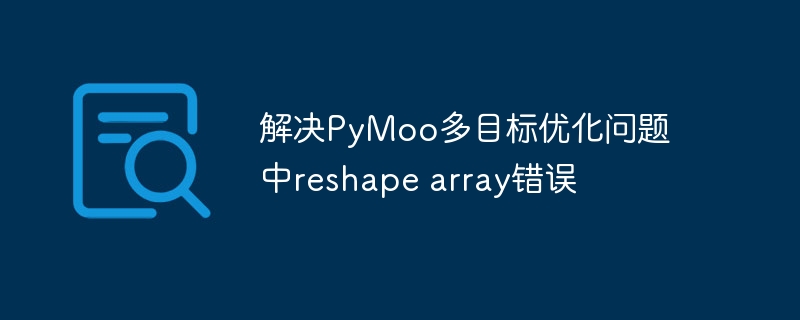
本文针对使用PyMoo库进行多目标优化时遇到的"cannot reshape array"错误,提供了一个清晰的解决方案。通过将Problem类替换为ElementwiseProblem类,可以有效地解决因目标函数返回值形状不匹配而引发的问题。本文将通过示例代码和详细解释,帮助读者避免和解决类似错误,顺利完成多目标优化任务。
在使用PyMoo进行多目标优化时,一个常见的错误是"cannot reshape array",这通常发生在定义优化问题时,目标函数返回值的形状与PyMoo期望的形状不一致。以下将通过一个具体的例子来说明如何解决这个问题。
问题描述
当使用NSGA-II算法解决一个简单的双目标、五变量整数规划问题时,可能会遇到类似如下的错误:
Exception: ('Problem Error: F can not be set, expected shape (100, 2) but provided (1, 2)', ValueError('cannot reshape array of size 2 into shape (100,2)'))这个错误表明,目标函数返回的形状是(1, 2),而PyMoo期望的形状是(100, 2),其中100是种群大小。
解决方案
问题的根源在于自定义问题类时,错误地使用了Problem类,而应该使用ElementwiseProblem类。 Problem 类适用于批量计算,而 ElementwiseProblem 类则针对种群中的每个个体进行单独计算。
以下是修改后的代码:
import numpy as np
from pymoo.core.problem import ElementwiseProblem
from pymoo.algorithms.moo.nsga2 import NSGA2
from pymoo.optimize import minimize
from pymoo.operators.sampling.rnd import IntegerRandomSampling
from pymoo.operators.crossover.sbx import SBX
from pymoo.operators.mutation.pm import PM
from pymoo.visualization.scatter import Scatter
# Custom 2-objective, 5-integer optimization problem
class MyProblem(ElementwiseProblem): # Corrected class here
def __init__(self):
super().__init__(
n_var=5,
n_obj=2,
n_ieq_constr=0,
xl=np.array([0,0,0,0,0]), # Lower bounds for variables
xu=np.array([10,10,10,10,10]), # Upper bounds for variables
vtype=int
)
def _evaluate(self, x, out, *args, **kwargs):
# Objective functions
f1 = np.sum(x ** 2) # Minimize the sum of squares
f2 = np.sum((x - 5) ** 2) # Minimize the sum of squared deviations from 5
# Assign objectives to the output
out["F"] = [f1, f2]
# Instantiate the custom problem
problem = MyProblem()
# NSGA-II algorithm setup
algorithm = NSGA2(
pop_size=100,
n_offsprings=50,
sampling=IntegerRandomSampling(),
crossover=SBX(prob=1.0, eta=3.0),
mutation=PM(prob=1.0, eta=3.0)
)
# Optimize the problem using NSGA-II
res = minimize(
problem,
algorithm,
termination=('n_gen', 100),
seed=1,
save_history=True,
verbose=True
)
# Visualize the Pareto front
plot = Scatter()
plot.add(problem.pareto_front(), plot_type="line", color="black", alpha=0.7)
plot.add(res.F, color="red", s=30, label="NSGA-II")
plot.show()代码解释
ElementwiseProblem: 将自定义问题类从继承Problem改为继承ElementwiseProblem。这告诉PyMoo,目标函数将针对种群中的每个个体进行计算,而不是一次性计算整个种群。
_evaluate 方法: _evaluate 方法现在接收单个个体 x 作为输入,而不是整个种群。因此,目标函数应该返回一个包含该个体目标函数值的列表或NumPy数组。
总结与注意事项
- 当遇到 "cannot reshape array" 错误时,首先检查自定义问题类是否继承了正确的基类。对于需要对每个个体进行独立计算的问题,应该使用 ElementwiseProblem。
- 确保目标函数返回值的形状与PyMoo期望的形状一致。对于 ElementwiseProblem,目标函数应该返回一个包含目标函数值的列表或NumPy数组,其长度等于目标函数的数量。
- 理解 Problem 和 ElementwiseProblem 的区别,并根据实际问题的性质选择合适的基类,可以避免许多不必要的错误。
通过以上步骤,可以有效地解决PyMoo多目标优化问题中出现的 "cannot reshape array" 错误,并顺利进行优化过程。
理论要掌握,实操不能落!以上关于《PyMoo多目标优化reshape报错解决方法》的详细介绍,大家都掌握了吧!如果想要继续提升自己的能力,那么就来关注golang学习网公众号吧!
-
501 收藏
-
501 收藏
-
501 收藏
-
501 收藏
-
501 收藏
-
275 收藏
-
341 收藏
-
398 收藏
-
464 收藏
-
482 收藏
-
385 收藏
-
422 收藏
-
369 收藏
-
103 收藏
-
123 收藏
-
190 收藏
-
212 收藏
-

- 前端进阶之JavaScript设计模式
- 设计模式是开发人员在软件开发过程中面临一般问题时的解决方案,代表了最佳的实践。本课程的主打内容包括JS常见设计模式以及具体应用场景,打造一站式知识长龙服务,适合有JS基础的同学学习。
- 立即学习 543次学习
-

- GO语言核心编程课程
- 本课程采用真实案例,全面具体可落地,从理论到实践,一步一步将GO核心编程技术、编程思想、底层实现融会贯通,使学习者贴近时代脉搏,做IT互联网时代的弄潮儿。
- 立即学习 516次学习
-

- 简单聊聊mysql8与网络通信
- 如有问题加微信:Le-studyg;在课程中,我们将首先介绍MySQL8的新特性,包括性能优化、安全增强、新数据类型等,帮助学生快速熟悉MySQL8的最新功能。接着,我们将深入解析MySQL的网络通信机制,包括协议、连接管理、数据传输等,让
- 立即学习 500次学习
-

- JavaScript正则表达式基础与实战
- 在任何一门编程语言中,正则表达式,都是一项重要的知识,它提供了高效的字符串匹配与捕获机制,可以极大的简化程序设计。
- 立即学习 487次学习
-

- 从零制作响应式网站—Grid布局
- 本系列教程将展示从零制作一个假想的网络科技公司官网,分为导航,轮播,关于我们,成功案例,服务流程,团队介绍,数据部分,公司动态,底部信息等内容区块。网站整体采用CSSGrid布局,支持响应式,有流畅过渡和展现动画。
- 立即学习 485次学习

