Discord.py回声机器人:开启关闭命令教程
时间:2025-08-15 12:18:30 172浏览 收藏
目前golang学习网上已经有很多关于文章的文章了,自己在初次阅读这些文章中,也见识到了很多学习思路;那么本文《Discord.py回声机器人:开启与停止命令教程》,也希望能帮助到大家,如果阅读完后真的对你学习文章有帮助,欢迎动动手指,评论留言并分享~
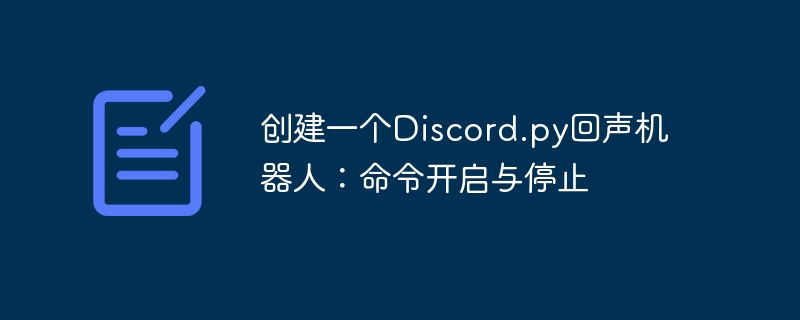
本文将指导你如何使用discord.py库创建一个回声机器人。该机器人会在收到特定命令后开始重复用户发送的消息,直到用户再次发送命令停止。我们将使用全局变量控制机器人的开启和关闭状态,并加入超时处理机制,以防止机器人长时间无响应。
实现步骤
要实现一个回声机器人,我们需要监听Discord服务器上的消息,并在特定条件下将消息内容发送回相同的频道。以下是具体步骤和代码示例:
初始化机器人和全局变量
首先,我们需要初始化Discord机器人,并定义一个全局变量boolean来控制回声功能的开启和关闭。
import discord from discord.ext import commands import asyncio # 替换为你的机器人令牌 TOKEN = 'YOUR_BOT_TOKEN' intents = discord.Intents.default() intents.message_content = True # 启用消息内容意图 bot = commands.Bot(command_prefix='k!', intents=intents) boolean = False # 全局变量,控制回声功能
请确保替换YOUR_BOT_TOKEN为你的实际机器人令牌,并且启用了message_content intent,否则机器人将无法读取消息内容。
on_message 事件处理
接下来,我们定义on_message事件处理函数。此函数会在机器人接收到任何消息时被调用。我们检查全局变量boolean的状态,如果为True,则将消息内容发送回消息所在的频道。
@bot.event async def on_message(message: discord.Message): global boolean if boolean: if message.author.bot: # 忽略机器人自身发送的消息 return if message.content == "k!echo": # 停止回声的命令 boolean = False return if isinstance(message.channel, discord.TextChannel): # 确保消息来自文本频道 await message.channel.send(message.content) await bot.process_commands(message) # 确保其他命令也能被处理这段代码首先检查boolean是否为True,如果是,则忽略机器人自身发送的消息,并检查消息内容是否为停止回声的命令k!echo。如果不是停止命令,则将消息内容发送回相同的频道。await bot.process_commands(message)这行代码确保了即使在on_message事件中,其他命令也能正常被处理。
echo 命令
现在,我们定义一个命令echo来启动回声功能。
@bot.command(name="echo") async def echo(ctx): global boolean boolean = True channel = ctx.channel await ctx.send('Bot will start echoing. Type "k!echo" to stop.') def check_stop(msg): return msg.content == "k!echo" and msg.author.id == ctx.author.id and msg.channel == channel try: response = await bot.wait_for("message", check=check_stop, timeout=60.0) await channel.send(response.content) #发送停止命令 boolean = False #停止回声 except asyncio.TimeoutError: boolean = False await ctx.send('Echoing stopped due to inactivity.')当用户输入k!echo命令时,boolean被设置为True,机器人开始回声。bot.wait_for函数等待用户输入k!echo命令来停止回声。如果60秒内没有收到停止命令,则会触发asyncio.TimeoutError,机器人自动停止回声。
运行机器人
最后,使用以下代码运行机器人:
bot.run(TOKEN)
完整代码示例
import discord
from discord.ext import commands
import asyncio
# 替换为你的机器人令牌
TOKEN = 'YOUR_BOT_TOKEN'
intents = discord.Intents.default()
intents.message_content = True # 启用消息内容意图
bot = commands.Bot(command_prefix='k!', intents=intents)
boolean = False # 全局变量,控制回声功能
@bot.event
async def on_ready():
print(f'Logged in as {bot.user.name}')
@bot.event
async def on_message(message: discord.Message):
global boolean
if boolean:
if message.author.bot: # 忽略机器人自身发送的消息
return
if message.content == "k!echo": # 停止回声的命令
boolean = False
return
if isinstance(message.channel, discord.TextChannel): # 确保消息来自文本频道
await message.channel.send(message.content)
await bot.process_commands(message) # 确保其他命令也能被处理
@bot.command(name="echo")
async def echo(ctx):
global boolean
boolean = True
channel = ctx.channel
await ctx.send('Bot will start echoing. Type "k!echo" to stop.')
def check_stop(msg):
return msg.content == "k!echo" and msg.author.id == ctx.author.id and msg.channel == channel
try:
response = await bot.wait_for("message", check=check_stop, timeout=60.0)
await channel.send(response.content) #发送停止命令
boolean = False #停止回声
except asyncio.TimeoutError:
boolean = False
await ctx.send('Echoing stopped due to inactivity.')
bot.run(TOKEN)注意事项
- 机器人令牌: 请务必妥善保管你的机器人令牌,不要泄露给他人。
- Intents: 确保你已经正确配置了intents,特别是message_content intent,否则机器人将无法读取消息内容。在Discord开发者门户中启用相应的 intents。
- 全局变量: 虽然使用全局变量可以简化代码,但在大型项目中可能会导致问题。可以考虑使用更高级的状态管理方法。
- 错误处理: 在实际应用中,应该添加更完善的错误处理机制,以应对各种异常情况。
- 命令前缀: 使用commands.Bot时,所有命令都需要添加前缀,这里设置为k!。
总结
通过以上步骤,你已经成功创建了一个简单的Discord回声机器人。这个机器人可以根据用户的命令开启和关闭回声功能,并在一段时间没有活动后自动停止。你可以根据自己的需求,进一步扩展和改进这个机器人,例如添加更多的命令、自定义回声消息的格式等。
以上就是本文的全部内容了,是否有顺利帮助你解决问题?若是能给你带来学习上的帮助,请大家多多支持golang学习网!更多关于文章的相关知识,也可关注golang学习网公众号。
-
501 收藏
-
501 收藏
-
501 收藏
-
501 收藏
-
501 收藏
-
395 收藏
-
220 收藏
-
230 收藏
-
266 收藏
-
128 收藏
-
382 收藏
-
345 收藏
-
324 收藏
-
283 收藏
-
429 收藏
-
265 收藏
-
330 收藏
-

- 前端进阶之JavaScript设计模式
- 设计模式是开发人员在软件开发过程中面临一般问题时的解决方案,代表了最佳的实践。本课程的主打内容包括JS常见设计模式以及具体应用场景,打造一站式知识长龙服务,适合有JS基础的同学学习。
- 立即学习 543次学习
-

- GO语言核心编程课程
- 本课程采用真实案例,全面具体可落地,从理论到实践,一步一步将GO核心编程技术、编程思想、底层实现融会贯通,使学习者贴近时代脉搏,做IT互联网时代的弄潮儿。
- 立即学习 516次学习
-

- 简单聊聊mysql8与网络通信
- 如有问题加微信:Le-studyg;在课程中,我们将首先介绍MySQL8的新特性,包括性能优化、安全增强、新数据类型等,帮助学生快速熟悉MySQL8的最新功能。接着,我们将深入解析MySQL的网络通信机制,包括协议、连接管理、数据传输等,让
- 立即学习 500次学习
-

- JavaScript正则表达式基础与实战
- 在任何一门编程语言中,正则表达式,都是一项重要的知识,它提供了高效的字符串匹配与捕获机制,可以极大的简化程序设计。
- 立即学习 487次学习
-

- 从零制作响应式网站—Grid布局
- 本系列教程将展示从零制作一个假想的网络科技公司官网,分为导航,轮播,关于我们,成功案例,服务流程,团队介绍,数据部分,公司动态,底部信息等内容区块。网站整体采用CSSGrid布局,支持响应式,有流畅过渡和展现动画。
- 立即学习 485次学习
