PHP配置检查实用命令大全
时间:2025-08-17 12:39:49 396浏览 收藏
怎么入门文章编程?需要学习哪些知识点?这是新手们刚接触编程时常见的问题;下面golang学习网就来给大家整理分享一些知识点,希望能够给初学者一些帮助。本篇文章就来介绍《PHP检查配置参数的实用命令方法》,涉及到,有需要的可以收藏一下
PHP命令本身没有内置工具直接解析配置文件检查参数,最可靠的方法是使用PHP脚本结合parse_ini_file()或require解析配置文件。针对ini格式配置文件,可使用parse_ini_file()函数将文件解析为数组,再检查指定参数是否存在并获取其值;对于返回数组的PHP格式配置文件(如框架配置),可通过require引入文件后以数组方式访问参数,支持嵌套结构的逐层查找。为提高通用性,可封装函数根据文件扩展名自动选择解析方式,并统一处理字符串或数组形式的参数路径,返回包含存在状态和值的结果数组。相比shell命令如grep,PHP解析能准确识别注释、节区、重复定义及动态值,避免误判。在CI/CD中,可通过编写检查脚本调用该函数验证关键配置项,根据结果以0或非0退出码控制流程,集成到GitLab CI或GitHub Actions等平台实现自动化校验,确保部署前配置正确,提升系统稳定性。
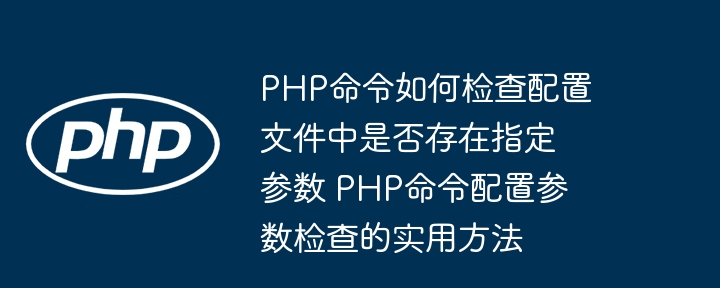
PHP命令本身没有一个直接的、类似shell里grep或awk那样,能“开箱即用”地直接在命令行解析PHP配置文件并检查特定参数的内置工具。更多时候,我们是编写一个PHP脚本,利用PHP自身的强大文件解析能力来完成这项任务,或者退而求其次,结合一些通用的shell命令来辅助。最可靠的方法,无疑是让PHP自己去“读懂”它的配置文件。
解决方案
要检查PHP配置文件中是否存在指定参数,主要有两种策略,取决于你的配置文件格式:
针对INI格式的配置文件(如
php.ini): PHP提供了一个非常方便的函数parse_ini_file(),它可以将INI文件解析成一个关联数组。这是最推荐且最准确的方法。<?php // 假设要检查 php.ini 中是否存在 'display_errors' 参数 $configFile = '/etc/php/8.2/cli/php.ini'; // 替换为你的php.ini路径 $paramName = 'display_errors'; if (!file_exists($configFile)) { echo "错误:配置文件 '{$configFile}' 不存在。\n"; exit(1); } $config = parse_ini_file($configFile, true); // true表示解析section // 检查参数是否存在,并输出其值(如果存在) if (isset($config[$paramName])) { echo "参数 '{$paramName}' 存在,其值为: " . (is_bool($config[$paramName]) ? ($config[$paramName] ? 'true' : 'false') : $config[$paramName]) . "\n"; exit(0); } else { // 也可以检查特定section下的参数,例如 [opcache] opcache.enable // if (isset($config['opcache'][$paramName])) { ... } echo "参数 '{$paramName}' 不存在于配置文件 '{$configFile}' 中。\n"; exit(1); } ?>将上述代码保存为
check_php_param.php,然后在命令行运行:php check_php_param.php。针对返回PHP数组的配置文件(如框架配置): 许多PHP框架(如Laravel、Symfony等)的配置文件是直接返回一个PHP数组的。这种情况下,你只需要简单地
include或require这个文件,然后像操作普通PHP数组一样检查参数。<?php // 假设有一个 config/app.php 文件,内容类似: // return [ // 'name' => 'My App', // 'debug' => true, // 'env' => 'production', // 'database' => [ // 'host' => 'localhost', // 'port' => 3306, // ] // ]; $configFile = __DIR__ . '/config/app.php'; // 替换为你的配置文件路径 $paramPath = ['database', 'host']; // 要检查的参数路径,例如 'database.host' if (!file_exists($configFile)) { echo "错误:配置文件 '{$configFile}' 不存在。\n"; exit(1); } $config = require $configFile; // 使用 require 确保文件存在且返回数组 // 遍历路径来检查嵌套参数 $currentValue = $config; $found = true; foreach ($paramPath as $key) { if (is_array($currentValue) && array_key_exists($key, $currentValue)) { $currentValue = $currentValue[$key]; } else { $found = false; break; } } if ($found) { echo "参数 '" . implode('.', $paramPath) . "' 存在,其值为: " . (is_bool($currentValue) ? ($currentValue ? 'true' : 'false') : (is_array($currentValue) ? json_encode($currentValue) : $currentValue)) . "\n"; exit(0); } else { echo "参数 '" . implode('.', $paramPath) . "' 不存在于配置文件 '{$configFile}' 中。\n"; exit(1); } ?>这个脚本会更通用,能处理多层嵌套的配置。
为什么直接使用shell命令检查PHP配置文件可能不够准确?
我经常看到有人为了图方便,直接在命令行用grep去搜配置文件里的字符串。比如,想看看php.ini里有没有short_open_tag,就直接grep "short_open_tag" php.ini。这确实能很快给出个结果,但问题是,这种方法往往不够“智能”,甚至会误导你。
grep这类工具,它只关心文本匹配,它不理解PHP的语法规则,也不理解INI文件的结构。举几个例子:
- 注释问题:
grep可能会找到被注释掉的行,例如# short_open_tag = Off。虽然字符串存在,但这个参数实际上并没有生效。PHP自己的parse_ini_file()会智能地忽略注释。 - 多重定义: 如果一个参数在配置文件里被定义了多次,
grep会把所有匹配的行都列出来,但你无法知道哪个是最终生效的值。PHP解析器会遵循其内部逻辑(通常是最后一个定义生效)。 - Section(节)概念: INI文件有
[section]的概念,同一个参数名可能在不同节下有不同的值。grep无法区分这些。比如[opcache]节下的opcache.enable和文件其他地方的opcache.enable。 - 动态值或计算值: 有些PHP配置文件可能包含PHP代码,参数值是动态计算出来的,或者依赖于其他变量。
grep根本无法处理这种逻辑。 - 包含文件: 某些配置文件可能会
include或require其他文件,grep只会搜索当前文件,不会递归地检查所有被包含的文件。
所以,如果需要精确地知道某个参数是否“有效”且“生效”,以及它的“最终值”是什么,那么用PHP脚本来解析配置文件才是唯一靠谱的方法。shell命令更适合做快速、粗略的“是否存在这个字符串”的检查,而不是“这个配置是否生效”的判断。
如何编写一个通用的PHP脚本来检查不同格式的配置文件?
要编写一个更通用的PHP脚本来检查不同格式的配置文件,我们可以封装一个函数,根据文件扩展名来决定解析策略。这会大大提高脚本的复用性。
<?php
/**
* 检查配置文件中是否存在指定参数,并返回其值。
*
* @param string $filePath 配置文件的路径。
* @param string|array $paramPath 要检查的参数路径,可以是字符串(如 'display_errors')
* 或数组(如 ['database', 'host'] 用于嵌套参数)。
* @return array|string|bool|null 如果参数存在,返回其值;否则返回 null。
* 返回一个数组,包含 'exists' (bool) 和 'value' (mixed)
*/
function checkConfigFileParameter(string $filePath, $paramPath) : ?array
{
if (!file_exists($filePath)) {
// 实际应用中可以抛出异常或记录日志
// echo "错误:配置文件 '{$filePath}' 不存在。\n";
return ['exists' => false, 'value' => null, 'error' => 'File not found'];
}
$extension = pathinfo($filePath, PATHINFO_EXTENSION);
$configData = null;
try {
if (strtolower($extension) === 'ini') {
$configData = parse_ini_file($filePath, true);
} elseif (strtolower($extension) === 'php') {
// 使用 require 而不是 include,确保文件存在且解析错误时能更早发现
$configData = require $filePath;
if (!is_array($configData)) {
return ['exists' => false, 'value' => null, 'error' => 'PHP config file did not return an array'];
}
} else {
return ['exists' => false, 'value' => null, 'error' => 'Unsupported file format'];
}
} catch (Throwable $e) {
// 捕获文件解析过程中可能出现的错误,例如PHP文件语法错误
return ['exists' => false, 'value' => null, 'error' => 'Error parsing file: ' . $e->getMessage()];
}
if ($configData === null) {
return ['exists' => false, 'value' => null, 'error' => 'Could not parse config file'];
}
// 处理参数路径,使其统一为数组形式
$paramPathArray = is_string($paramPath) ? [$paramPath] : $paramPath;
$currentValue = $configData;
$found = true;
foreach ($paramPathArray as $key) {
if (is_array($currentValue) && array_key_exists($key, $currentValue)) {
$currentValue = $currentValue[$key];
} else {
$found = false;
break;
}
}
if ($found) {
return ['exists' => true, 'value' => $currentValue];
} else {
return ['exists' => false, 'value' => null];
}
}
// --- 示例用法 ---
// 检查 php.ini 中的 'display_errors'
$result1 = checkConfigFileParameter('/etc/php/8.2/cli/php.ini', 'display_errors');
if ($result1['exists']) {
echo "php.ini 中的 'display_errors' 存在,值为: " . var_export($result1['value'], true) . "\n";
} else {
echo "php.ini 中的 'display_errors' 不存在或解析失败. 错误: " . ($result1['error'] ?? '未知') . "\n";
}
// 检查 php.ini 中 opcache section 下的 'opcache.enable'
$result2 = checkConfigFileParameter('/etc/php/8.2/cli/php.ini', ['opcache', 'opcache.enable']);
if ($result2['exists']) {
echo "php.ini 中 'opcache.enable' 存在,值为: " . var_export($result2['value'], true) . "\n";
} else {
echo "php.ini 中 'opcache.enable' 不存在或解析失败. 错误: " . ($result2['error'] ?? '未知') . "\n";
}
// 假设有一个名为 config/database.php 的文件,内容如下:
// <?php
// return [
// 'connections' => [
// 'mysql' => [
// 'host' => '127.0.0.1',
// 'port' => 3306,
// ],
// ],
// 'default' => 'mysql',
// ];
//
// 检查 database.php 中的 'connections.mysql.host'
// 先创建这个虚拟文件用于测试
file_put_contents('config/database.php', "<?php\nreturn [\n 'connections' => [\n 'mysql' => [\n 'host' => '127.0.0.1',\n 'port' => 3306,\n ],\n ],\n 'default' => 'mysql',\n];\n");
$result3 = checkConfigFileParameter('config/database.php', ['connections', 'mysql', 'host']);
if ($result3['exists']) {
echo "database.php 中的 'connections.mysql.host' 存在,值为: " . var_export($result3['value'], true) . "\n";
} else {
echo "database.php 中的 'connections.mysql.host' 不存在或解析失败. 错误: " . ($result3['error'] ?? '未知') . "\n";
}
// 检查一个不存在的参数
$result4 = checkConfigFileParameter('config/database.php', ['connections', 'pgsql']);
if ($result4['exists']) {
echo "database.php 中的 'connections.pgsql' 存在,值为: " . var_export($result4['value'], true) . "\n";
} else {
echo "database.php 中的 'connections.pgsql' 不存在或解析失败. 错误: " . ($result4['error'] ?? '未知') . "\n";
}
// 清理测试文件
unlink('config/database.php');
rmdir('config'); // 假设config目录是这个脚本创建的
?>这个checkConfigFileParameter函数考虑了文件存在性、不同文件类型解析、以及多层嵌套参数的查找,并且通过返回一个包含exists和value的数组,让调用者可以清晰地判断结果。错误信息也一并返回,便于调试。
在CI/CD流程中,如何自动化PHP配置参数的检查?
将配置参数检查自动化,尤其是在CI/CD流程中,我觉得这才是真正把这些检查从“手动调试”提升到“工程化保障”的关键一步。每次代码提交或部署前,自动检查关键配置是否正确,能有效避免很多低级错误。
自动化通常通过在CI/CD脚本中执行我们前面编写的PHP检查脚本来实现。核心思想是:让PHP脚本在成功时以0退出码结束,失败时以非0退出码结束。CI/CD系统会根据这个退出码来判断步骤是否成功。
基本步骤:
编写检查脚本: 使用前面提供的通用
checkConfigFileParameter函数,编写一个专门用于CI/CD的脚本,比如命名为ci_config_check.php。这个脚本会根据预设的规则检查多个关键参数,任何一个不符合要求就立即退出并返回非零状态码。<?php // ci_config_check.php require_once 'check_config_function.php'; // 假设通用函数在一个单独的文件里 $errors = []; // 示例1: 检查 php.ini 中的 display_errors 是否为 Off $phpIniPath = '/etc/php/8.2/cli/php.ini'; // 实际环境中可能需要根据PHP版本调整 $displayErrorsResult = checkConfigFileParameter($phpIniPath, 'display_errors'); if (!$displayErrorsResult['exists'] || $displayErrorsResult['value'] !== false) { // INI解析 Off 会是 false $errors[] = "php.ini: display_errors 应该为 Off (当前: " . var_export($displayErrorsResult['value'] ?? '未找到', true) . ")"; } // 示例2: 检查 app/config/app.php 中的 debug 是否为 false $appConfigPath = __DIR__ . '/app/config/app.php'; // 假设你的应用根目录是当前目录 if (!file_exists(dirname($appConfigPath))) { mkdir(dirname($appConfigPath), 0755, true); } file_put_contents($appConfigPath, "<?php return ['debug' => false, 'env' => 'production'];"); // 模拟一个配置文件 $debugResult = checkConfigFileParameter($appConfigPath, 'debug'); if (!$debugResult['exists'] || $debugResult['value'] !== false) { $errors[] = "app/config/app.php: debug 应该为 false (当前: " . var_export($debugResult['value'] ?? '未找到', true) . ")"; } // 示例3: 检查 database.php 中的数据库连接 host $dbConfigPath = __DIR__ . '/app/config/database.php'; if (!file_exists(dirname($dbConfigPath))) { mkdir(dirname($dbConfigPath), 0755, true); } file_put_contents($dbConfigPath, "<?php return ['connections' => ['mysql' => ['host' => 'localhost']]];"); $dbHostResult = checkConfigFileParameter($dbConfigPath, ['connections', 'mysql', 'host']); if (!$dbHostResult['exists'] || $dbHostResult['value'] !== 'localhost') { $errors[] = "app/config/database.php: connections.mysql.host 应该为 'localhost' (当前: " . var_export($dbHostResult['value'] ?? '未找到', true) . ")"; } if (empty($errors)) { echo "所有关键配置检查通过!\n"; exit(0); // 成功 } else { echo "发现以下配置问题:\n"; foreach ($errors as $error) { echo "- " . $error . "\n"; } exit(1); // 失败 } // 清理模拟文件 unlink($appConfigPath); unlink($dbConfigPath); rmdir(dirname($appConfigPath)); // 假设 app/config 目录是这个脚本创建的 ?>集成到CI/CD配置: 在你的
.gitlab-ci.yml、.github/workflows/*.yml或Jenkinsfile中添加一个构建步骤。GitLab CI 示例 (
.gitlab-ci.yml):stages: - test - deploy config_check: stage: test image: php:8.2-cli-alpine # 使用一个包含PHP的镜像 script: - mkdir -p app/config # 创建模拟目录 - cp path/to/your/ci_config_check.php . # 复制你的检查脚本到工作目录 - cp path/to/your/check_config_function.php . # 复制通用函数 - php ci_config_check.php # 执行检查脚本 allow_failure: false # 确保失败时流水线中止GitHub Actions 示例 (
.github/workflows/main.yml):name: CI Pipeline on: push: branches: - main pull_request: branches: - main jobs: build: runs-on: ubuntu-latest steps: - uses: actions/checkout@v3 - name: Setup PHP uses: shivammathur/setup-php@v2 with: php-version: '8.2' - name: Create mock config directory run: mkdir -p app/config - name: Run Configuration Check run: | php path/to/your/ci_config_check.php # 确保脚本路径正确 working-directory: ./ # 如果脚本在项目根目录,可以省略
通过这种方式,每次代码提交或合并请求,CI/CD系统都会自动运行这个配置检查脚本。如果任何关键配置不符合预设标准,流水线就会失败,从而阻止不正确的代码部署到生产环境,极大地提升了系统的稳定性和可靠性。这比人工检查要高效和可靠得多。
以上就是本文的全部内容了,是否有顺利帮助你解决问题?若是能给你带来学习上的帮助,请大家多多支持golang学习网!更多关于文章的相关知识,也可关注golang学习网公众号。
-
501 收藏
-
501 收藏
-
501 收藏
-
501 收藏
-
501 收藏
-
390 收藏
-
132 收藏
-
481 收藏
-
207 收藏
-
419 收藏
-
187 收藏
-
383 收藏
-
491 收藏
-
498 收藏
-
341 收藏
-
458 收藏
-
290 收藏
-

- 前端进阶之JavaScript设计模式
- 设计模式是开发人员在软件开发过程中面临一般问题时的解决方案,代表了最佳的实践。本课程的主打内容包括JS常见设计模式以及具体应用场景,打造一站式知识长龙服务,适合有JS基础的同学学习。
- 立即学习 543次学习
-

- GO语言核心编程课程
- 本课程采用真实案例,全面具体可落地,从理论到实践,一步一步将GO核心编程技术、编程思想、底层实现融会贯通,使学习者贴近时代脉搏,做IT互联网时代的弄潮儿。
- 立即学习 516次学习
-

- 简单聊聊mysql8与网络通信
- 如有问题加微信:Le-studyg;在课程中,我们将首先介绍MySQL8的新特性,包括性能优化、安全增强、新数据类型等,帮助学生快速熟悉MySQL8的最新功能。接着,我们将深入解析MySQL的网络通信机制,包括协议、连接管理、数据传输等,让
- 立即学习 500次学习
-

- JavaScript正则表达式基础与实战
- 在任何一门编程语言中,正则表达式,都是一项重要的知识,它提供了高效的字符串匹配与捕获机制,可以极大的简化程序设计。
- 立即学习 487次学习
-

- 从零制作响应式网站—Grid布局
- 本系列教程将展示从零制作一个假想的网络科技公司官网,分为导航,轮播,关于我们,成功案例,服务流程,团队介绍,数据部分,公司动态,底部信息等内容区块。网站整体采用CSSGrid布局,支持响应式,有流畅过渡和展现动画。
- 立即学习 485次学习
