国家名称转ISO2代码调用世界银行API方法
时间:2025-08-24 11:28:00 409浏览 收藏
想要通过国家名称调用世界银行API,获取国家信息(如名称、首都、地区等),却苦于API只接受ISO2代码?本文为你提供详细解决方案!我们将介绍如何先将国家名称转换为对应的ISO2代码,再利用转换后的代码调用世界银行API接口。文章包含实用步骤,包括准备国家名称列表,编写函数进行代码转换,以及使用Angular进行示例演示,展示如何通过国家名称检索并显示国家信息。同时,本文还分享了API调用频率限制、错误处理、数据缓存等注意事项,助你高效、稳定地使用世界银行API,轻松获取所需国家数据。
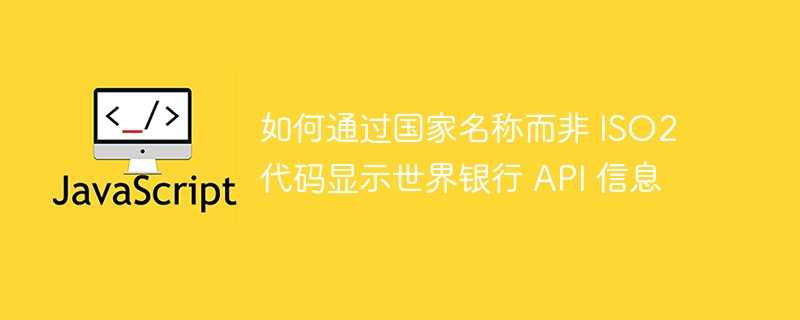
本文旨在指导开发者如何使用世界银行 API,通过国家名称检索并显示国家信息,例如名称、首都、地区、收入水平、经度和纬度等。由于世界银行 API 主要通过 ISO2 代码进行查询,本文将介绍如何结合使用 API 和数据处理技术,实现通过国家名称进行查询的功能,并提供 Angular 示例代码。
世界银行 API 提供了丰富的国家数据,但通常使用 ISO2 代码作为主要查询参数。如果需要通过国家名称进行查询,一种常见的方法是先获取所有国家的信息,然后在客户端进行过滤。以下是一种实现方案:
1. 获取所有国家信息
首先,我们需要从世界银行 API 获取所有国家的信息。可以使用以下 API 端点:
http://api.worldbank.org/v2/country?format=json&per_page=300
注意:per_page=300 参数用于指定每页返回的国家数量,确保一次性获取所有国家信息。如果国家数量超过 300,可能需要进行分页处理。
2. 创建国家名称到 ISO2 代码的映射
获取所有国家信息后,我们需要创建一个国家名称到 ISO2 代码的映射。这可以通过遍历 API 返回的数据来实现。
import { Injectable } from '@angular/core';
import { HttpClient } from '@angular/common/http';
import { Observable, map } from 'rxjs';
@Injectable({
providedIn: 'root'
})
export class WorldbankService {
private apiUrl = 'http://api.worldbank.org/v2/country';
private countryCodeMap: { [key: string]: string } = {};
constructor(private http: HttpClient) { }
// 获取所有国家信息并创建映射
getAllCountries(): Observable<any> {
const url = `${this.apiUrl}?format=json&per_page=300`;
return this.http.get(url).pipe(
map((data: any) => {
const countries = data[1];
countries.forEach((country: any) => {
this.countryCodeMap[country.name.toLowerCase()] = country.iso2Code;
});
return this.countryCodeMap;
})
);
}
// 根据国家名称获取 ISO2 代码
getCountryCodeByName(countryName: string): string | undefined {
return this.countryCodeMap[countryName.toLowerCase()];
}
// 根据 ISO2 代码获取国家属性
getCountryProperties(countryCode: string): Observable<any> {
const url = `${this.apiUrl}/${countryCode}?format=json`;
return this.http.get(url);
}
}在这个示例中,getAllCountries() 方法从 API 获取所有国家信息,并创建一个 countryCodeMap 对象,该对象将国家名称(转换为小写)映射到 ISO2 代码。getCountryCodeByName() 方法用于根据国家名称查找 ISO2 代码。
3. 修改组件代码
修改 country-info.component.ts 文件,使用新的 WorldbankService 方法。
import { Component, OnInit } from '@angular/core';
import { WorldbankService } from '../worldbank.service';
@Component({
selector: 'app-country-info',
templateUrl: './country-info.component.html',
styleUrls: ['./country-info.component.css']
})
export class CountryInfoComponent implements OnInit {
countryName = "";
countryProperties: any = null;
constructor(private worldbankService: WorldbankService) {}
ngOnInit(): void {
// 在组件初始化时加载所有国家信息
this.worldbankService.getAllCountries().subscribe();
}
getCountryProperties() {
const countryCode = this.worldbankService.getCountryCodeByName(this.countryName);
if (countryCode) {
this.worldbankService.getCountryProperties(countryCode).subscribe(
(data: any) => {
this.countryProperties = data[1][0];
},
(error) => {
console.error('Error fetching country properties:', error);
this.countryProperties = null;
}
);
} else {
this.countryProperties = null;
alert('Country not found.');
}
}
}在这个示例中,ngOnInit 生命周期钩子用于在组件初始化时加载所有国家信息。getCountryProperties() 方法首先使用 getCountryCodeByName() 方法获取 ISO2 代码,然后使用该代码调用 getCountryProperties() 方法获取国家属性。
4. 注意事项
- API 调用频率限制: 世界银行 API 可能有调用频率限制。如果需要频繁查询,请注意控制调用频率,或者考虑使用缓存机制。
- 错误处理: 在实际应用中,需要完善错误处理机制,例如处理 API 调用失败、国家名称未找到等情况。
- 数据缓存: 为了提高性能,可以将国家名称到 ISO2 代码的映射缓存到本地,避免每次都从 API 获取。
- 用户体验: 可以添加自动完成功能,帮助用户输入国家名称。
总结
通过以上步骤,我们可以实现通过国家名称查询世界银行 API 的功能。这种方法需要在客户端进行数据处理,但可以避免直接使用国家名称查询 API 的限制。在实际应用中,需要根据具体需求进行优化和调整。
以上就是本文的全部内容了,是否有顺利帮助你解决问题?若是能给你带来学习上的帮助,请大家多多支持golang学习网!更多关于文章的相关知识,也可关注golang学习网公众号。
-
502 收藏
-
501 收藏
-
501 收藏
-
501 收藏
-
501 收藏
-
121 收藏
-
129 收藏
-
243 收藏
-
347 收藏
-
388 收藏
-
336 收藏
-
203 收藏
-
489 收藏
-
417 收藏
-
251 收藏
-
174 收藏
-
472 收藏
-

- 前端进阶之JavaScript设计模式
- 设计模式是开发人员在软件开发过程中面临一般问题时的解决方案,代表了最佳的实践。本课程的主打内容包括JS常见设计模式以及具体应用场景,打造一站式知识长龙服务,适合有JS基础的同学学习。
- 立即学习 543次学习
-

- GO语言核心编程课程
- 本课程采用真实案例,全面具体可落地,从理论到实践,一步一步将GO核心编程技术、编程思想、底层实现融会贯通,使学习者贴近时代脉搏,做IT互联网时代的弄潮儿。
- 立即学习 516次学习
-

- 简单聊聊mysql8与网络通信
- 如有问题加微信:Le-studyg;在课程中,我们将首先介绍MySQL8的新特性,包括性能优化、安全增强、新数据类型等,帮助学生快速熟悉MySQL8的最新功能。接着,我们将深入解析MySQL的网络通信机制,包括协议、连接管理、数据传输等,让
- 立即学习 500次学习
-

- JavaScript正则表达式基础与实战
- 在任何一门编程语言中,正则表达式,都是一项重要的知识,它提供了高效的字符串匹配与捕获机制,可以极大的简化程序设计。
- 立即学习 487次学习
-

- 从零制作响应式网站—Grid布局
- 本系列教程将展示从零制作一个假想的网络科技公司官网,分为导航,轮播,关于我们,成功案例,服务流程,团队介绍,数据部分,公司动态,底部信息等内容区块。网站整体采用CSSGrid布局,支持响应式,有流畅过渡和展现动画。
- 立即学习 485次学习
