要运行Jetty服务器并启动你的Maven项目,使用以下命令:mvnjetty:run这个命令会启动Jetty服务器并部署你的Maven项目。你可以在终端中查看服务器启动的日志信息。服务器启动成功后,你的应用程序可以通过本地地址访问,通常是http://localhost:8080。如果遇到任何问题或需要进一步配置,请参考Jetty和Maven的官方文档。
时间:2025-05-26 21:18:46 269浏览 收藏
要运行Jetty服务器并启动你的Maven项目,可以使用命令“mvn jetty:run”。首先,创建一个Maven web项目,并根据指南修改pom.xml文件,添加必要的插件和依赖。然后,在正确目录下执行“mvn jetty:run”命令,启动Jetty服务器并部署项目。服务器启动后,你可以通过访问“http://localhost:8080/shopping-core”来查看你的web应用程序。如果遇到问题,可参考Jetty和Maven的官方文档,或通过指定邮箱和博客寻求进一步帮助。
To effectively utilize the mvn jetty:run command, follow these revised steps to set up and run your web project with Maven and Jetty:
Step 1:
Begin by creating a web project using Maven. For detailed instructions on how to generate a Maven web project on Windows 7, refer to the guide titled "Using Maven to generate a Java Project or Web Project".
Step 2:
Modify the pom.xml file in your newly created web project as shown below:
<project xmlns="http://maven.apache.org/POM/4.0.0" xmlns:xsi="http://www.w3.org/2001/XMLSchema-instance" xsi:schemaLocation="http://maven.apache.org/POM/4.0.0 http://maven.apache.org/maven-v4_0_0.xsd">
<modelVersion>4.0.0</modelVersion>
<groupId>com.b510.shopping</groupId>
<artifactId>shopping-core</artifactId>
<packaging>war</packaging>
<version>1.0-SNAPSHOT</version>
<name>shopping-core Maven Webapp</name>
<url>http://maven.apache.org</url>
<dependencies>
<dependency>
<groupId>junit</groupId>
<artifactId>junit</artifactId>
<version>3.8.1</version>
<scope>test</scope>
</dependency>
</dependencies>
<build>
<finalName>shopping-core</finalName>
<pluginManagement>
<plugins>
<plugin>
<groupId>org.mortbay.jetty</groupId>
<artifactId>maven-jetty-plugin</artifactId>
</plugin>
</plugins>
</pluginManagement>
</build>
</project>Step 3:
Execute the command mvn jetty:run. Ensure you are in the correct directory, such as "F:/maven/shopping-core", before running this command.
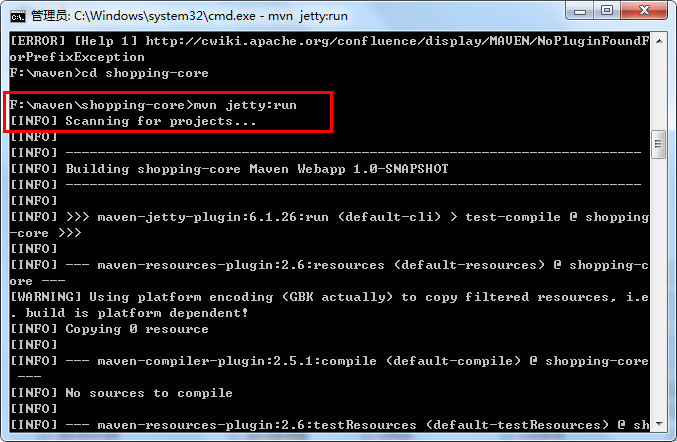
Step 4:
Launch your web browser and navigate to "http://localhost:8080/shopping-core" to view your web application.
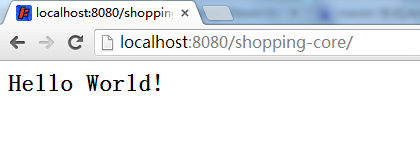
For further assistance or inquiries, feel free to reach out via email at hongtenzone@foxmail.com or visit the blog at http://www.cnblogs.com/hongten.
以上就是本文的全部内容了,是否有顺利帮助你解决问题?若是能给你带来学习上的帮助,请大家多多支持golang学习网!更多关于文章的相关知识,也可关注golang学习网公众号。
-
501 收藏
-
501 收藏
-
501 收藏
-
501 收藏
-
501 收藏
-
178 收藏
-
369 收藏
-
438 收藏
-
167 收藏
-
361 收藏
-
407 收藏
-
120 收藏
-
158 收藏
-
256 收藏
-
184 收藏
-
142 收藏
-
476 收藏
-

- 前端进阶之JavaScript设计模式
- 设计模式是开发人员在软件开发过程中面临一般问题时的解决方案,代表了最佳的实践。本课程的主打内容包括JS常见设计模式以及具体应用场景,打造一站式知识长龙服务,适合有JS基础的同学学习。
- 立即学习 543次学习
-

- GO语言核心编程课程
- 本课程采用真实案例,全面具体可落地,从理论到实践,一步一步将GO核心编程技术、编程思想、底层实现融会贯通,使学习者贴近时代脉搏,做IT互联网时代的弄潮儿。
- 立即学习 516次学习
-

- 简单聊聊mysql8与网络通信
- 如有问题加微信:Le-studyg;在课程中,我们将首先介绍MySQL8的新特性,包括性能优化、安全增强、新数据类型等,帮助学生快速熟悉MySQL8的最新功能。接着,我们将深入解析MySQL的网络通信机制,包括协议、连接管理、数据传输等,让
- 立即学习 500次学习
-

- JavaScript正则表达式基础与实战
- 在任何一门编程语言中,正则表达式,都是一项重要的知识,它提供了高效的字符串匹配与捕获机制,可以极大的简化程序设计。
- 立即学习 487次学习
-

- 从零制作响应式网站—Grid布局
- 本系列教程将展示从零制作一个假想的网络科技公司官网,分为导航,轮播,关于我们,成功案例,服务流程,团队介绍,数据部分,公司动态,底部信息等内容区块。网站整体采用CSSGrid布局,支持响应式,有流畅过渡和展现动画。
- 立即学习 485次学习

