Win10手动开启Retpoline,微软注册表详解
时间:2025-05-30 17:03:20 322浏览 收藏
微软最近发布了Windows 10的最新累积更新KB4482887(Build 17763.348),为Windows 10版本1809引入了“Retpoline”修复补丁机制。该技术需通过手动修改注册表来激活,适用于已更新至Windows 10 1809并达到17763.348或更高版本的用户。用户需在注册表路径HKEY_LOCAL_MACHINE\SYSTEM\CurrentControlSet\Control\Session Manager\Memory Management下添加FeatureSettingsOverride和FeatureSettingsOverrideMask两项,值均设为0x400,重启后即可启用该技术并提升性能。
微软最近发布了Windows 10的最新累积更新,其中可能涉及一项关键调整。Windows 10 KB4482887(Build 17763.348)在部分设备上为Windows 10版本1809引入了“Retpoline”修复补丁机制,并且未来可能会逐步扩展至其他设备。
根据微软技术论坛的信息显示,这项技术并非自动启动,而是需要通过手动修改注册表来激活。
激活步骤(仅适用于已经更新至Windows 10 1809并达到17763.348或更高版本的用户)如下:注册表编辑路径为:
HKEY_LOCAL_MACHINE\SYSTEM\CurrentControlSet\Control\Session Manager\Memory Management
添加以下两项:
FeatureSettingsOverride
类型: REG_DWORD
值: 0x400
FeatureSettingsOverrideMask
类型: REG_DWORD
值: 0x400
完成上述操作后,重启计算机即可感受到此技术带来的性能改进。
若要确认是否成功启用,可利用PowerShell执行以下指令:
Install-Module -Name SpeculationControl
Set-ExecutionPolicy RemoteSigned
Import-Module SpeculationControl
Get-SpeculationControlSettings
若结果显示如下,则表明已成功开启:
Speculation control settings for CVE-2017-5715 [branch target injection]
Hardware support for branch target injection mitigation is present: True
Windows OS support for branch target injection mitigation is present: True
Windows OS support for branch target injection mitigation is enabled: True
...
BTIKernelRetpolineEnabled: True
BTIKernelImportOptimizationEnabled: True
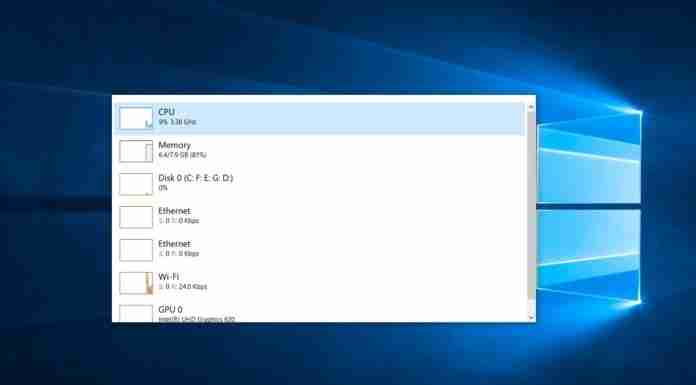
文中关于的知识介绍,希望对你的学习有所帮助!若是受益匪浅,那就动动鼠标收藏这篇《Win10手动开启Retpoline,微软注册表详解》文章吧,也可关注golang学习网公众号了解相关技术文章。
-
501 收藏
-
501 收藏
-
501 收藏
-
501 收藏
-
501 收藏
-
466 收藏
-
265 收藏
-
400 收藏
-
183 收藏
-
173 收藏
-
210 收藏
-
430 收藏
-
226 收藏
-
338 收藏
-
166 收藏
-
404 收藏
-
137 收藏
-

- 前端进阶之JavaScript设计模式
- 设计模式是开发人员在软件开发过程中面临一般问题时的解决方案,代表了最佳的实践。本课程的主打内容包括JS常见设计模式以及具体应用场景,打造一站式知识长龙服务,适合有JS基础的同学学习。
- 立即学习 543次学习
-

- GO语言核心编程课程
- 本课程采用真实案例,全面具体可落地,从理论到实践,一步一步将GO核心编程技术、编程思想、底层实现融会贯通,使学习者贴近时代脉搏,做IT互联网时代的弄潮儿。
- 立即学习 516次学习
-

- 简单聊聊mysql8与网络通信
- 如有问题加微信:Le-studyg;在课程中,我们将首先介绍MySQL8的新特性,包括性能优化、安全增强、新数据类型等,帮助学生快速熟悉MySQL8的最新功能。接着,我们将深入解析MySQL的网络通信机制,包括协议、连接管理、数据传输等,让
- 立即学习 500次学习
-

- JavaScript正则表达式基础与实战
- 在任何一门编程语言中,正则表达式,都是一项重要的知识,它提供了高效的字符串匹配与捕获机制,可以极大的简化程序设计。
- 立即学习 487次学习
-

- 从零制作响应式网站—Grid布局
- 本系列教程将展示从零制作一个假想的网络科技公司官网,分为导航,轮播,关于我们,成功案例,服务流程,团队介绍,数据部分,公司动态,底部信息等内容区块。网站整体采用CSSGrid布局,支持响应式,有流畅过渡和展现动画。
- 立即学习 485次学习
