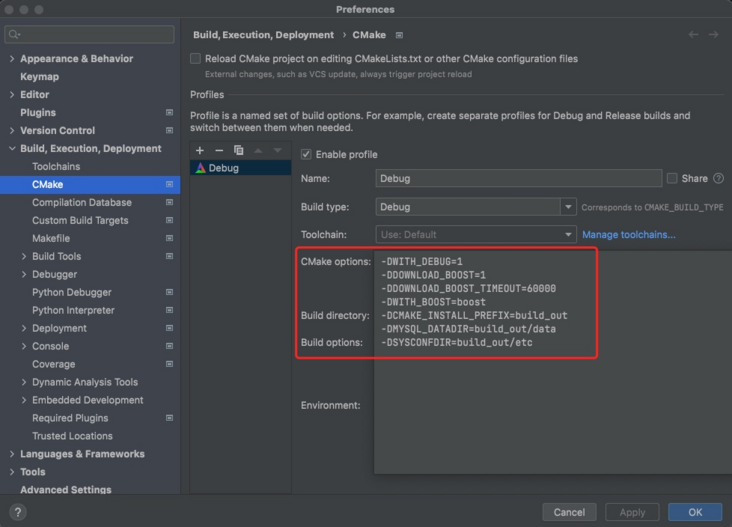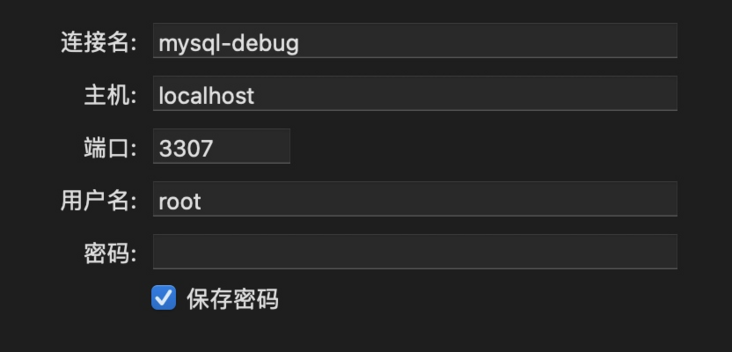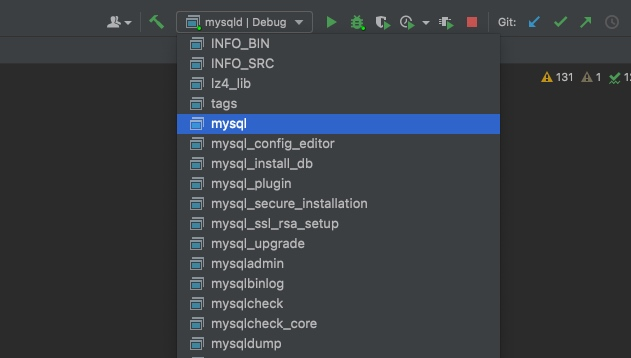MySQL 源码阅读 —— macOS CLion 编译调试 MySQL 5.7
来源:SegmentFault
时间:2023-01-29 12:57:02 324浏览 收藏
积累知识,胜过积蓄金银!毕竟在##column_title##开发的过程中,会遇到各种各样的问题,往往都是一些细节知识点还没有掌握好而导致的,因此基础知识点的积累是很重要的。下面本文《MySQL 源码阅读 —— macOS CLion 编译调试 MySQL 5.7》,就带大家讲解一下MySQL、编译、MacOS、源码分析、clion知识点,若是你对本文感兴趣,或者是想搞懂其中某个知识点,就请你继续往下看吧~
macOS + VSCode 版本看这里
环境信息
- macOS Big Sur 11.5.2
- CLion 2021.2
- MySQL 5.7.35
- CMake 3.21.1
- openssl 1.1
下载源码
从官网下载携带
mv VERSION MYSQL_VERSION sed -i '' 's|${CMAKE_SOURCE_DIR}/VERSION|${CMAKE_SOURCE_DIR}/MYSQL_VERSION|g' cmake/mysql_version.cmake具体原因,可参考文章:MySQL 源码 —— 问题 expanded from macro MYSQL_VERSION_MAJOR
配置 CMake
CMake options 配置如下:
# 为何加`cmake-build-debug`前缀,因为`CLion`中`CMake`的`Build directory`就是`cmake-build-debug`,可自行修改 mkdir -p cmake-build-debug/build_out cmake-build-debug/build_out/data cmake-build-debug/build_out/etc运行 CMake
方法一:
/Applications/CLion.app/Contents/bin/cmake/mac/bin/cmake -DCMAKE_BUILD_TYPE=Debug -DWITH_DEBUG=1 -DDOWNLOAD_BOOST=1 -DDOWNLOAD_BOOST_TIMEOUT=60000 -DWITH_BOOST=boost -DCMAKE_INSTALL_PREFIX=build_out -DMYSQL_DATADIR=build_out/data -DSYSCONFDIR=build_out/etc -DMYSQL_TCP_PORT=3307 -DMYSQL_UNIX_ADDR=mysql-debug.sock -DCMAKE_DEPENDS_USE_COMPILER=FALSE -G "CodeBlocks - Unix Makefiles" /path/to/mysql-5.7.35 ······ -- Configuring done -- Generating done -- Build files have been written to: /path/to/mysql-5.7.35/cmake-build-debug编译 mysqld
点击
====================[ Build | mysqld | Debug ]================================== /Applications/CLion.app/Contents/bin/cmake/mac/bin/cmake --build /path/to/mysql-5.7.35/cmake-build-debug --target mysqld -- -j 3 [ 0%] Built target regex ··· 中间日志省略 ··· [100%] Built target mysqld Build finished配置 my.cnf
如有其他定制化配置需要,可添加/修改[mysqld] innodb_file_per_table = 1初始化 mysqld
点击
mysql -uroot -P3307 -h127.0.0.1也可以通过 Navicat 连接:
然后在客户端输入一条 SQL,
cmake . -DWITH_BOOST=boost不带
cmake . \ -DDOWNLOAD_BOOST=1 \ -DWITH_BOOST=<directory></directory>这是 MySQL 建议的构建方式。CMake 会到
wget https://nchc.dl.sourceforge.net/project/boost/boost/1.59.0/boost_1_59_0.tar.gz tar -zxf boost_1_59_0.tar.gz cmake . \ -DWITH_BOOST=<directory></directory>Warning: define bzero please_use_memset_rather_than_bzero
在构建过程中,可能会报如下 Warning[ 31%] Building C object storage/myisammrg/CMakeFiles/myisammrg.dir/myrg_records.c.o In file included from /path/to/mysql-5.7.35/storage/myisam/mi_page.c:25: In file included from /path/to/mysql-5.7.35/storage/myisam/myisamdef.h:26: In file included from /path/to/mysql-5.7.35/include/myisam.h:34: /path/to/mysql-5.7.35/include/m_string.h:32:9: warning: 'bzero' macro redefined [-Wmacro-redefined] #define bzero please_use_memset_rather_than_bzero ^ /Library/Developer/CommandLineTools/SDKs/MacOSX11.3.sdk/usr/include/secure/_strings.h:52:9: note: previous definition is here #define bzero(dest, ...) \ ^ In file included from /path/to/mysql-5.7.35/storage/myisammrg/myrg_records.c:24: In file included from /path/to/mysql-5.7.35/storage/myisammrg/myrg_def.h:25: In file included from /path/to/mysql-5.7.35/storage/myisammrg/../myisam/myisamdef.h:26: In file included from /path/to/mysql-5.7.35/include/myisam.h:34: /path/to/mysql-5.7.35/include/m_string.h:32:9: warning: 'bzero' macro redefined [-Wmacro-redefined] #define bzero please_use_memset_rather_than_bzero ^ /Library/Developer/CommandLineTools/SDKs/MacOSX11.3.sdk/usr/include/secure/_strings.h:52:9: note: previous definition is here #define bzero(dest, ...) \ ^ 1 warning generated./Library/Developer/CommandLineTools/SDKs/MacOSX11.3.sdk/usr/include/secure/_strings.h:52:9: note: previous definition is here #define bzero(dest, ...) \ __builtin___memset_chk (dest, 0, __VA_ARGS__, __darwin_obsz0 (dest)) #endif意思是
/path/to/mysql-5.7.35/include/m_string.h:32:9: warning: 'bzero' macro redefined [-Wmacro-redefined] #define bzero please_use_memset_rather_than_bzero而
mysql中的宏定义却并非函数代码,反而提示应该用memset函数,而非bzero函数,此意是提示MySQL开发者后续要修改代码了。此处是用 redefined 来提示,并不对实际运行产生影响。在 MySQL 8.0 中已经没了此类提示。所以,此类 Warning 我们可忽略。
expanded from macro MYSQL_VERSION_MAJOR
参考 MySQL 源码 —— 问题 expanded from macro MYSQL_VERSION_MAJOR
编译 mysql 等工具
此前,我们只编译了
mysqld服务器这一个软件。但我们需要mysql客户端,或mysqldump等其他工具时,也可以选择配置其他项,并点击Build就可以。参考资料
- 《MySQL Internals Manual》Building MySQL Server with CMake
- 《MySQL 5.7 Reference Manual》Installing MySQL from Source
- 《MySQL 5.7 Reference Manual》MySQL Source-Configuration Options
- MySQL 源码阅读 —— 问题 expanded from macro MYSQL_VERSION_MAJOR
感谢您的阅读,觉得内容不错,点个赞吧 ?
原文地址: https://shockerli.net/post/mysql-source-macos-clion-debug-5-7/本篇关于《MySQL 源码阅读 —— macOS CLion 编译调试 MySQL 5.7》的介绍就到此结束啦,但是学无止境,想要了解学习更多关于数据库的相关知识,请关注golang学习网公众号!
声明:本文转载于:SegmentFault 如有侵犯,请联系study_golang@163.com删除
相关阅读
更多>
-
499 收藏
-
244 收藏
-
235 收藏
-
157 收藏
-
101 收藏
最新阅读
更多>
-
405 收藏
-
497 收藏
-
133 收藏
-
319 收藏
-
141 收藏
-
256 收藏
-
259 收藏
-
167 收藏
-
496 收藏
-
333 收藏
-
233 收藏
-
271 收藏
课程推荐
更多>
-

- 前端进阶之JavaScript设计模式
- 设计模式是开发人员在软件开发过程中面临一般问题时的解决方案,代表了最佳的实践。本课程的主打内容包括JS常见设计模式以及具体应用场景,打造一站式知识长龙服务,适合有JS基础的同学学习。
- 立即学习 543次学习
-

- GO语言核心编程课程
- 本课程采用真实案例,全面具体可落地,从理论到实践,一步一步将GO核心编程技术、编程思想、底层实现融会贯通,使学习者贴近时代脉搏,做IT互联网时代的弄潮儿。
- 立即学习 516次学习
-

- 简单聊聊mysql8与网络通信
- 如有问题加微信:Le-studyg;在课程中,我们将首先介绍MySQL8的新特性,包括性能优化、安全增强、新数据类型等,帮助学生快速熟悉MySQL8的最新功能。接着,我们将深入解析MySQL的网络通信机制,包括协议、连接管理、数据传输等,让
- 立即学习 500次学习
-

- JavaScript正则表达式基础与实战
- 在任何一门编程语言中,正则表达式,都是一项重要的知识,它提供了高效的字符串匹配与捕获机制,可以极大的简化程序设计。
- 立即学习 487次学习
-

- 从零制作响应式网站—Grid布局
- 本系列教程将展示从零制作一个假想的网络科技公司官网,分为导航,轮播,关于我们,成功案例,服务流程,团队介绍,数据部分,公司动态,底部信息等内容区块。网站整体采用CSSGrid布局,支持响应式,有流畅过渡和展现动画。
- 立即学习 485次学习