SpringBoot工程下活动模块设计及实现(查询)
来源:SegmentFault
时间:2023-01-26 18:40:01 465浏览 收藏
大家好,今天本人给大家带来文章《SpringBoot工程下活动模块设计及实现(查询)》,文中内容主要涉及到MySQL、Java、springboot、javascript、jquery,如果你对数据库方面的知识点感兴趣,那就请各位朋友继续看下去吧~希望能真正帮到你们,谢谢!
1、数据库初始化
第一步:登录mysql。
mysql –uroot –proot
第二步:设置控制台编码方式。
set names utf8;
第三步:执行activity.sql文件(切记不要打开文件复制到mysql客户端运行)。
source d:/activity.sql
2、创建项目:
1、添加依赖:
MySQL、JDBC API、MyBatis Framework、Thymeleaf、Spring Web、Spring Boot DevTools、Lombok、Spring Boot Actuator;
2、项目配置文件内容:
#server
server.port=80
server.servlet.context-path=/
#spring datasource
spring.datasource.url=jdbc:mysql:///库名?serverTimezone=GMT%2B8&characterEncoding=utf8
spring.datasource.username=root
spring.datasource.password=root
#spring mybatis
mybatis.mapper-locations=classpath:/mapper/*/*.xml
#spring thymeleaf
spring.thymeleaf.prefix=classpath:/templates/modules/
spring.thymeleaf.suffix=.html
spring.thymeleaf.cache=false
#spring logging
logging.level.com.cy=debug项目API架构设计:
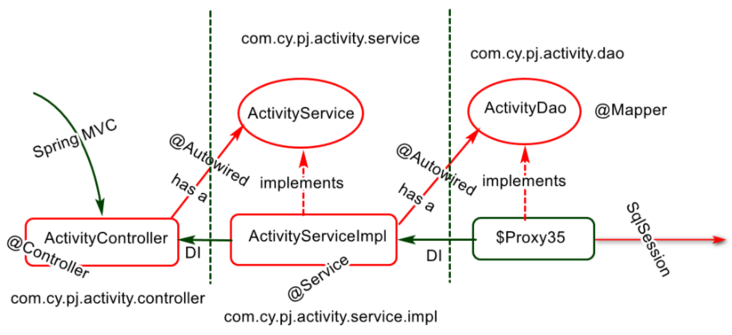
活动模块业务查询:
从数据库查询所有活动(Activity)信息,然后呈现在页面上(基于JS方式进行呈现):
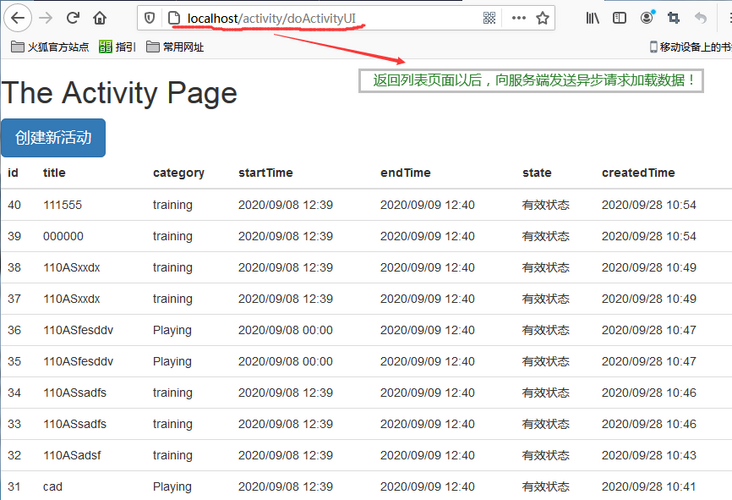
业务时序分析
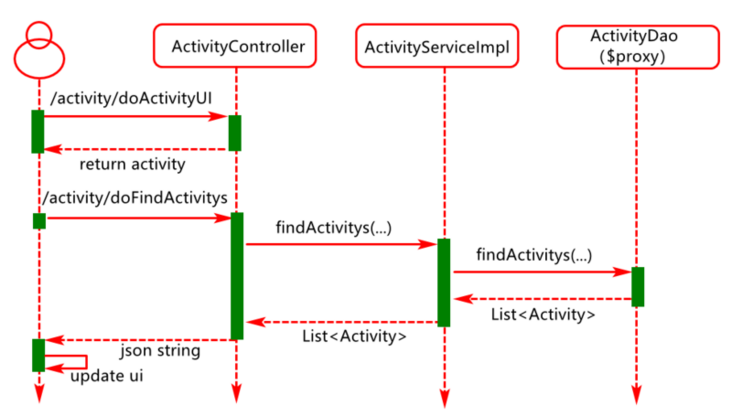
POJO类设计及实现
创建Activity类,基于此类对象封装从数据库获取的属性值,代码如下:
package com.cy.pj.activity.pojo;
import java.util.Date;
import com.fasterxml.jackson.annotation.JsonFormat;
import lombok.Data;
//@Data注解可以不用手写set和get方法,底层会自动创建
//@Data为Lombok注解,需要在IDE环境中已经安装lombok插件,
//项目中添加lombok依赖,假如没有也可以自己添加set/get相关方法
@Data
public class Activity {
// @JsonFormat用于告诉spring mvc转换json时,将日期按照指定格式转换
private Integer id;
private String title;
private String category;
@JsonFormat(pattern = "yyy/MM/dd HH:mm",timezone = "GMT+8")
private Date startTime;
@JsonFormat(pattern = "yyy/MM/dd HH:mm",timezone = "GMT+8")
private Date endTime;
private String remark;
private Integer state;
@JsonFormat(pattern = "yyy/MM/dd HH:mm",timezone = "GMT+8")
private Date createdTime;
private String createdUser;
}
(数据层)Dao接口方法及映射定义
package com.cy.pj.activity.dao;
import java.util.List;
import org.apache.ibatis.annotations.Mapper;
import org.apache.ibatis.annotations.Select;
import com.cy.pj.activity.pojo.Activity;
/**定义活动模块数据层接口及查询方法
*/
@Mapper
public interface ActivityDao {
//因为sql语句简单所以没有封装到xml文件中,直接用注解的方式查询~~~~
@Select("select * from tb_activity order by createdTime desc")
List<activity> findActivitys();
}
</activity>(业务层)Service接口方法定义及实现
package com.cy.pj.activity.service;
import java.util.List;
import com.cy.pj.activity.pojo.Activity;
//定义service接口以及获取活动信息的~~~~方法
public interface ActivityService {
List<activity> findActivitys();
}</activity>service接口实现类
package com.cy.pj.activity.service.impl;
import java.util.List;
import org.springframework.beans.factory.annotation.Autowired;
import org.springframework.stereotype.Service;
import com.cy.pj.activity.dao.ActivityDao;
import com.cy.pj.activity.pojo.Activity;
import com.cy.pj.activity.service.ActivityService;
//定义service接口实现类,并重写接口方法
@Service
public class ActivitySereviceImpl implements ActivityService {
@Autowired
private ActivityDao activityDao;
@Override
public List<activity> findActivitys() {
return activityDao.findActivitys();
}
}
</activity>(控制层)Controller方法定义及实现
package com.cy.pj.activity.controller;
import java.util.List;
import org.springframework.beans.factory.annotation.Autowired;
import org.springframework.stereotype.Controller;
import org.springframework.web.bind.annotation.RequestMapping;
import org.springframework.web.bind.annotation.ResponseBody;
import com.cy.pj.activity.pojo.Activity;
import com.cy.pj.activity.service.ActivityService;
@Controller
@RequestMapping("/activity/")
public class ActivityController {
@Autowired
private ActivityService activityService;
@RequestMapping("doActivityUI")
public String doActivityUI() {
return "activity";
}
/**查询所有活动信息*/
@RequestMapping("doFindActivitys")
@ResponseBody
public List<activity> doFindActivitys(){
return activityService.findActivitys();
}</activity>(客户端)Activity 列表页面设计及实现
页面样式基于bootstrap(一个前端框架,官网为bootcss.com)进行实现,首先在项目工程中添加静态资源
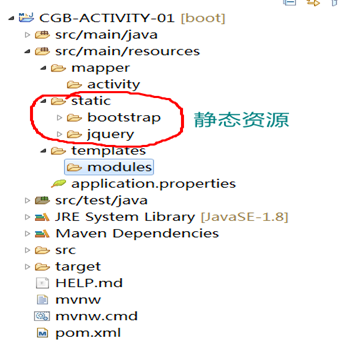
创建activity.html页面,引入bootstrap,jquery等相关资源
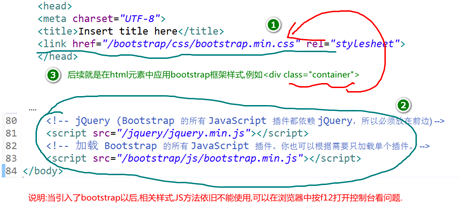
在activity.html页面中添加呈现Activity数据的html元素:
| title | Category | StartTime | EndTime | State | Operation |
|---|---|---|---|---|---|
| 数据正在加载中....... | |||||
向服务端发送异步请求获取活动信息并更新到页面上
<script type="text/javascript">
function findActivitys(){
var url="/activity/doFindActivitys";
let params={};
/* $.getJSON(url,params,function(result){
console.log(result)
}); */
$.ajax({
url:url,
data:params,
dataType:"json",
success:function(result){
doHandleQueryResult(result);
}
});
};
function doHandleQueryResult(result){
//1、迭代result,并将result内容填充到tbody位置
var tbody=$("#tbodyId");//原生写法:document.querySelector("#tbodyId")
tbody.empty();//清空tbody中原有内容;原生写法:tbody.innerHTML="";
//2、迭代result,将活动信息追加到tbody中
result.forEach(item=>{//这里的item为一个变量,代表数组中某一个元素
//将查询到的数据添加到tbody中
tbody.append(
`<tr>
<td>${item.id}
<td>${item.title}
<td>${item.category}
<td>${item.startTime}
<td>${item.endTime}
<td>${item.state==1?'有效状态':'已结束'}
<td>${item.createdTime}
`
)
});
}
//放在body的最底端可以直接调用 findActivitys();
//如果放在head中就得用这种方法:
$(function(){
findActivitys();
})
</script>启动tomcat服务器进行访问测试分析
启动项目,在浏览器中输入activity页面的访问地址,呈现活动信息:
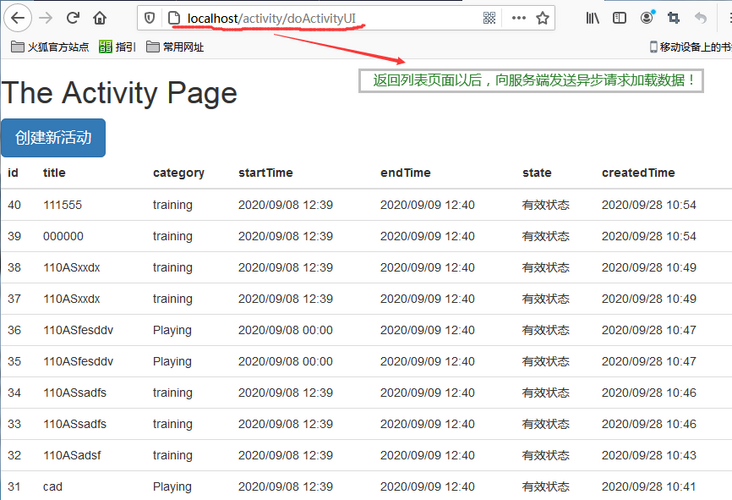
以上就是本文的全部内容了,是否有顺利帮助你解决问题?若是能给你带来学习上的帮助,请大家多多支持golang学习网!更多关于数据库的相关知识,也可关注golang学习网公众号。
声明:本文转载于:SegmentFault 如有侵犯,请联系study_golang@163.com删除
相关阅读
更多>
-
499 收藏
-
244 收藏
-
235 收藏
-
157 收藏
-
101 收藏
最新阅读
更多>
-
405 收藏
-
497 收藏
-
133 收藏
-
319 收藏
-
141 收藏
-
256 收藏
-
259 收藏
-
167 收藏
-
496 收藏
-
333 收藏
-
233 收藏
-
271 收藏
课程推荐
更多>
-

- 前端进阶之JavaScript设计模式
- 设计模式是开发人员在软件开发过程中面临一般问题时的解决方案,代表了最佳的实践。本课程的主打内容包括JS常见设计模式以及具体应用场景,打造一站式知识长龙服务,适合有JS基础的同学学习。
- 立即学习 543次学习
-

- GO语言核心编程课程
- 本课程采用真实案例,全面具体可落地,从理论到实践,一步一步将GO核心编程技术、编程思想、底层实现融会贯通,使学习者贴近时代脉搏,做IT互联网时代的弄潮儿。
- 立即学习 516次学习
-

- 简单聊聊mysql8与网络通信
- 如有问题加微信:Le-studyg;在课程中,我们将首先介绍MySQL8的新特性,包括性能优化、安全增强、新数据类型等,帮助学生快速熟悉MySQL8的最新功能。接着,我们将深入解析MySQL的网络通信机制,包括协议、连接管理、数据传输等,让
- 立即学习 500次学习
-

- JavaScript正则表达式基础与实战
- 在任何一门编程语言中,正则表达式,都是一项重要的知识,它提供了高效的字符串匹配与捕获机制,可以极大的简化程序设计。
- 立即学习 487次学习
-

- 从零制作响应式网站—Grid布局
- 本系列教程将展示从零制作一个假想的网络科技公司官网,分为导航,轮播,关于我们,成功案例,服务流程,团队介绍,数据部分,公司动态,底部信息等内容区块。网站整体采用CSSGrid布局,支持响应式,有流畅过渡和展现动画。
- 立即学习 485次学习
