Springboot+MySQL实现数据库的增删改查
来源:SegmentFault
时间:2023-02-16 15:22:09 202浏览 收藏
IT行业相对于一般传统行业,发展更新速度更快,一旦停止了学习,很快就会被行业所淘汰。所以我们需要踏踏实实的不断学习,精进自己的技术,尤其是初学者。今天golang学习网给大家整理了《Springboot+MySQL实现数据库的增删改查》,聊聊MySQL、springboot,我们一起来看看吧!
1、目录结构:
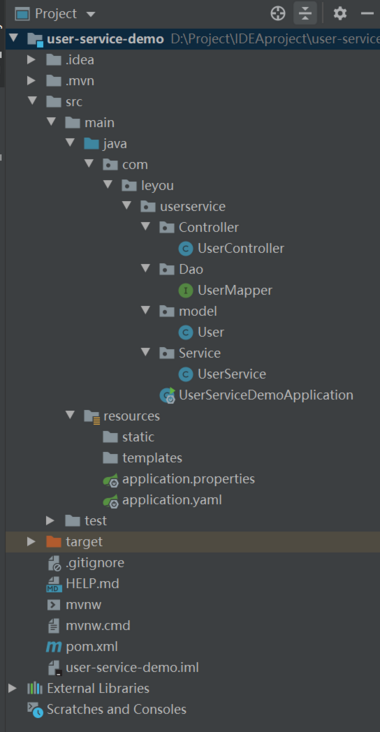
2、pom.xml文件:
<?xml version="1.0" encoding="UTF-8"?><project xmlns="http://maven.apache.org/POM/4.0.0" xmlns:xsi="http://www.w3.org/2001/XMLSchema-instance" xsi:schemalocation="http://maven.apache.org/POM/4.0.0 https://maven.apache.org/xsd/maven-4.0.0.xsd"><modelversion>4.0.0</modelversion><parent><groupid>org.springframework.boot</groupid><artifactid>spring-boot-starter-parent</artifactid><version>2.3.3.RELEASE</version><relativepath></relativepath><!-- lookup parent from repository --></parent><groupid>com.leyou.demo</groupid><artifactid>user-service-demo</artifactid><version>0.0.1-SNAPSHOT</version><name>user-service-demo</name><description>Demo project for Spring Boot</description><properties><java.version>1.8</java.version></properties><dependencies><dependency><groupid>org.springframework.boot</groupid><artifactid>spring-boot-starter-data-jdbc</artifactid></dependency><dependency><groupid>org.springframework.boot</groupid><artifactid>spring-boot-starter-web</artifactid></dependency><dependency><groupid>org.mybatis.spring.boot</groupid><artifactid>mybatis-spring-boot-starter</artifactid></dependency><dependency><groupid>mysql</groupid><artifactid>mysql-connector-java</artifactid></dependency><dependency><groupid>org.springframework.boot</groupid><artifactid>spring-boot-starter-test</artifactid><scope>test</scope><exclusions><exclusion><groupid>org.junit.vintage</groupid><artifactid>junit-vintage-engine</artifactid></exclusion></exclusions></dependency><dependency><groupid>tk.mybatis</groupid><artifactid>mapper-spring-boot-starter</artifactid><version>2.1.5</version></dependency><dependency><groupid>org.projectlombok</groupid><artifactid>lombok</artifactid><version>1.18.12</version></dependency></dependencies><build><plugins><plugin><groupid>org.springframework.boot</groupid><artifactid>spring-boot-maven-plugin</artifactid></plugin></plugins></build></project>
3、model实体类:
package com.leyou.userservice.model;
import lombok.Data;
import javax.persistence.GeneratedValue;
import javax.persistence.GenerationType;
import javax.persistence.Id;
import javax.persistence.Table;
import java.io.Serializable;
import java.util.Date;
/**
* @ClassName: User
* @Description:
* @Author: q'j'j
* @Create: 2020-09-01 11:03
*/
@Table(name = "tb_user")
@Data
public class User implements Serializable {
@Id
@GeneratedValue(strategy = GenerationType.IDENTITY)
private Long id;
private String username;
private String password;
private Long phone;
private Date created;
}
4、Dao层,也叫mapper层
package com.leyou.userservice.Dao;
import com.leyou.userservice.model.User;
import org.apache.ibatis.annotations.Mapper;
@Mapper
public interface UserMapper extends tk.mybatis.mapper.common.Mapper<user>{
}
</user>5、service层
package com.leyou.userservice.Service;
import com.leyou.userservice.Dao.UserMapper;
import com.leyou.userservice.model.User;
import org.springframework.beans.factory.annotation.Autowired;
import org.springframework.stereotype.Service;
/**
* @ClassName: UserService
* @Description:
* @Author: q'j'j
* @Create: 2020-09-01 11:33
*/
@Service
public class UserService {
@Autowired
private UserMapper userMapper;
public User queryById(Long id){
return this.userMapper.selectByPrimaryKey(id);
}
}
6、controller层
package com.leyou.userservice.Controller;
import com.leyou.userservice.Service.UserService;
import com.leyou.userservice.model.User;
import org.springframework.beans.factory.annotation.Autowired;
import org.springframework.web.bind.annotation.GetMapping;
import org.springframework.web.bind.annotation.PathVariable;
import org.springframework.web.bind.annotation.RequestMapping;
import org.springframework.web.bind.annotation.RestController;
/**
* @ClassName: UserController
* @Description:
* @Author: q'j'j
* @Create: 2020-09-01 11:33
*/
@RestController
@RequestMapping("user")
public class UserController {
@Autowired
private UserService userService;
@GetMapping("/{id}")
public User queryById(@PathVariable("id") Long id){
return this.userService.queryById(id);
}
}
7、配置文件:
server:
port: 8081
spring:
datasource:
driver-class-name: com.mysql.cj.jdbc.Driver
url: jdbc:mysql://localhost:3306/yun6?characterEncoding=utf-8&serverTimezone=UTC
username: root
password: 1234
hikari:
maximum-pool-size: 20
minimum-idle: 10
mybatis:
type-aliases-package: com.leyou.userservice.model8、MySQL数据库
(1)建表
`DROP TABLE IF EXISTS `tb_user`; CREATE TABLE `tb_user` ( `id` bigint(20) NOT NULL AUTO_INCREMENT, `username` varchar(50) NOT NULL COMMENT '用户名', `password` varchar(32) NOT NULL COMMENT '密码,加密存储', `phone` varchar(20) DEFAULT NULL COMMENT '注册手机号', `created` datetime NOT NULL COMMENT '创建时间', PRIMARY KEY (`id`), UNIQUE KEY `username` (`username`) USING BTREE ) ENGINE=InnoDB AUTO_INCREMENT=28 DEFAULT CHARSET=utf8 COMMENT='用户表';
`
(2)插入数据``
INSERT INTO `tb_user` VALUES ('16', 'huge', '1f8fe7059d1a86060f3a82bfcf2ea06e', '13688666688', '2018-04-29 16:31:35');
INSERT INTO `tb_user` VALUES ('17', 'leyou', '9ff12f364c1e1d576a6c031af17c6a2c', '13800880088', '2018-05-01 09:31:33');
INSERT INTO `tb_user` VALUES ('18', 'hehe', 'ec597888142eb7ae821a6bf3555ffc4f', '16888668866', '2018-05-01 09:35:29');
INSERT INTO `tb_user` VALUES ('19', 'haha', 'b1e2d0f363b8937b72056d39b933eed9', '18999999999', '2018-05-01 09:38:22');
INSERT INTO `tb_user` VALUES ('20', 'heihei', 'bffbff3726148ca20b8e1edbb96e7d02', '13888888888', '2018-05-01 09:38:39');
INSERT INTO `tb_user` VALUES ('21', 'hugege', '0760bf52d18804f9b1ba9ec2526f74db', '13600527634', '2018-05-01 18:23:46');
INSERT INTO `tb_user` VALUES ('27', 'liuyan', 'ee15b6016cd78661056c5701d6f343e7', '17623672016', '2018-05-01 18:25:30');`9、启动查询
localhost:8081/user/17
到这里,我们也就讲完了《Springboot+MySQL实现数据库的增删改查》的内容了。个人认为,基础知识的学习和巩固,是为了更好的将其运用到项目中,欢迎关注golang学习网公众号,带你了解更多关于mysql的知识点!
声明:本文转载于:SegmentFault 如有侵犯,请联系study_golang@163.com删除
相关阅读
更多>
-
499 收藏
-
244 收藏
-
235 收藏
-
157 收藏
-
101 收藏
最新阅读
更多>
-
405 收藏
-
497 收藏
-
133 收藏
-
319 收藏
-
141 收藏
-
256 收藏
-
259 收藏
-
167 收藏
-
496 收藏
-
333 收藏
-
233 收藏
-
271 收藏
课程推荐
更多>
-

- 前端进阶之JavaScript设计模式
- 设计模式是开发人员在软件开发过程中面临一般问题时的解决方案,代表了最佳的实践。本课程的主打内容包括JS常见设计模式以及具体应用场景,打造一站式知识长龙服务,适合有JS基础的同学学习。
- 立即学习 543次学习
-

- GO语言核心编程课程
- 本课程采用真实案例,全面具体可落地,从理论到实践,一步一步将GO核心编程技术、编程思想、底层实现融会贯通,使学习者贴近时代脉搏,做IT互联网时代的弄潮儿。
- 立即学习 516次学习
-

- 简单聊聊mysql8与网络通信
- 如有问题加微信:Le-studyg;在课程中,我们将首先介绍MySQL8的新特性,包括性能优化、安全增强、新数据类型等,帮助学生快速熟悉MySQL8的最新功能。接着,我们将深入解析MySQL的网络通信机制,包括协议、连接管理、数据传输等,让
- 立即学习 500次学习
-

- JavaScript正则表达式基础与实战
- 在任何一门编程语言中,正则表达式,都是一项重要的知识,它提供了高效的字符串匹配与捕获机制,可以极大的简化程序设计。
- 立即学习 487次学习
-

- 从零制作响应式网站—Grid布局
- 本系列教程将展示从零制作一个假想的网络科技公司官网,分为导航,轮播,关于我们,成功案例,服务流程,团队介绍,数据部分,公司动态,底部信息等内容区块。网站整体采用CSSGrid布局,支持响应式,有流畅过渡和展现动画。
- 立即学习 485次学习
